Spring Boot and SNS mobile notification Example
Welcome, in this tutorial, we will understand send a mobile notification through the Amazon Simple Notification Service (AWS SNS) in a spring boot application.
1. Introduction
Before going further in this tutorial we will take a look at the common terminology such as introduction to Spring Boot, Lombok, and Amazon SQS.
1.1 Spring Boot
- Spring boot is a module that provides rapid application development feature to the spring framework including auto-configuration, standalone-code, and production-ready code
- It creates applications that are packaged as jar and are directly started using embedded servlet container (such as Tomcat, Jetty or, Undertow). Thus, no need to deploy the war files
- It simplifies the maven configuration by providing the starter template and helps to resolve the dependency conflicts. It automatically identifies the required dependencies and imports them into the application
- It helps in removing the boilerplate code, extra annotations, and XML configurations
- It provides powerful batch processing and manages the rest endpoints
- It provides an efficient JPA-starter library to effectively connect the application with the relational databases
- It offers a Microservice architecture and cloud configuration that manages all the application related configuration properties in a centralized manner
1.2 Lombok
- Lombok is nothing but a small library which reduces the amount of boilerplate Java code from the project
- Automatically generates the getters and setters for the object by using the Lombok annotations
- Hooks in via the Annotation processor API
- Raw source code is passed to Lombok for code generation before the Java Compiler continues. Thus, produces properly compiled Java code in conjunction with the Java Compiler
- Under the
target/classesfolder you can view the compiled class files - Can be used with Maven, Gradle IDE, etc.
1.2.1 Lombok features
| Feature | Details |
|---|---|
val |
Local variables are declared as final |
var |
Mutable local variables |
@Slf4J |
Creates an SLF4J logger |
@Cleanup |
Will call close() on the resource in the finally block |
@Getter |
Creates getter methods for all properties |
@Setter |
Creates setter for all non-final properties |
@EqualsAndHashCode |
|
@ToString |
|
@NoArgsConstructor |
|
@RequiredArgsContructor |
|
@AllArgsConstructor |
|
@Data |
|
@Builder |
|
@Value |
|
1.3 What is Amazon SNS?
Amazon Simple Notification Service (SNS) is a service that enables a publisher to send notifications on a specific topic to its consumers (i.e. receivers) through various communication channels like SMS, Email, HTTP, HTTPS, AWS SQS, and AWS Lambda.
- It supports over 200+ countries for SMS and Email notifications
- Guarantees message delivery as long as the SMS or the Email address is valid
- AWS provides excellent and well-written SNS SDK for Java language
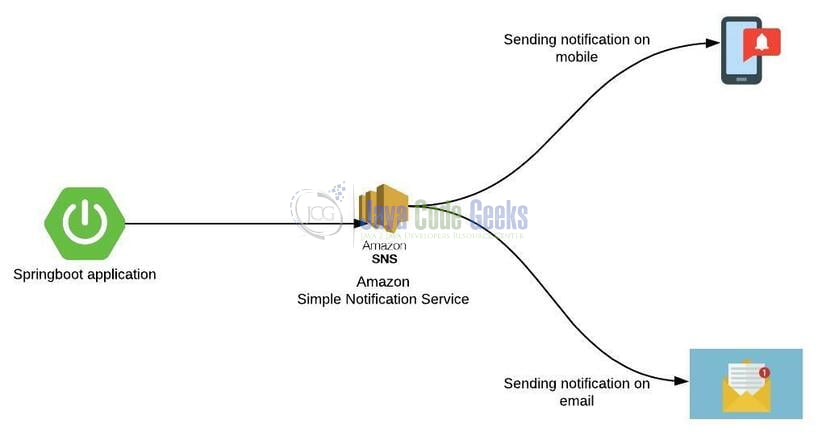
Let us go ahead with the tutorial implementation but before going any further I’m assuming that you’re aware of the Spring boot and AWS basics and have an AWS account for testing purposes (i.e. creation of Topic on SNS console).
2. Spring Boot and SNS mobile notification Example
2.1 Application Pre-requisite
To start with this tutorial, you need to create a Standard SNS topic and subscribe to it. Sign in to the AWS console with your credentials and navigate to the SNS console. Once you land onto the SNS page click on the Create topic button and something like below will be shown.
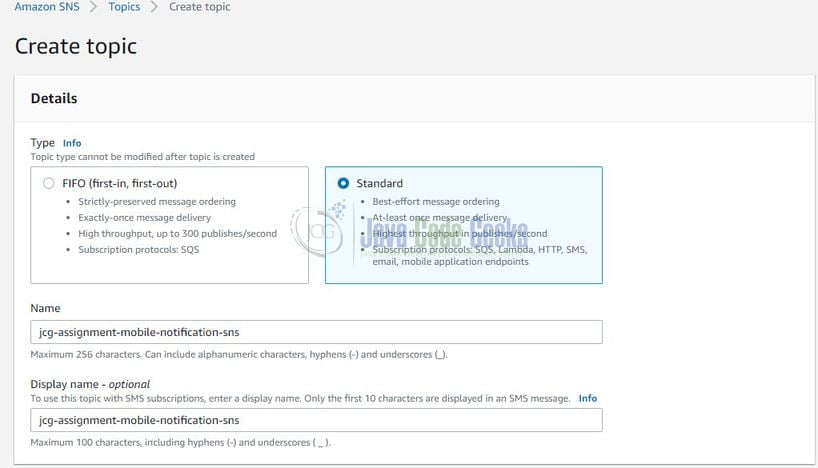
Fill in the topic name and select the Standard topic radio button and leave the rest details as default. Submit the form and on the successful creation of the topic, you will get a green toaster saying topic created successfully.
Once the topic is created remember to store the ARN (Amazon Resource Name) as we’ll need it later. Create a subscription using the Create subscription button. Select the protocol as SMS and fill in the endpoint as a phone number (i.e. Subscriber phone number) to which you would like to subscribe. The subscriber will be automatically confirmed if the protocol is selected as SMS.
2.2 Tools Used for Spring boot application and Project Structure
We are using Eclipse Kepler SR2, JDK 8, and Maven. In case you’re confused about where you should create the corresponding files or folder, let us review the project structure of the spring boot application.
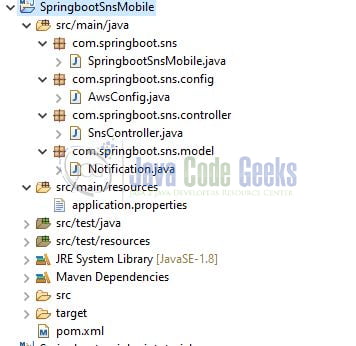
Let us start building the application!
3. Creating a Spring Boot application
Below are the steps involved in developing the application.
3.1 Maven Dependency
Here, we specify the dependency for the Spring Boot (Web), Spring Cloud (AWS and AWS messaging), and Lombok. Maven will automatically resolve the other dependencies. The updated file will have the following code.
pom.xml
|
01
02
03
04
05
06
07
08
09
10
11
12
13
14
15
16
17
18
19
20
21
22
23
24
25
26
27
28
29
30
31
32
33
34
35
36
37
38
39
40
41
42
43
44
45
46
47
48
49
50
51
52
53
54
55
56
57
58
59
60
61
62
63
64
65
66
67
|
xsi:schemaLocation="http://maven.apache.org/POM/4.0.0 https://maven.apache.org/xsd/maven-4.0.0.xsd"> <modelVersion>4.0.0</modelVersion> <groupId>com.springboot.sns.mobile</groupId> <artifactId>SpringbootSnsMobile</artifactId> <version>0.0.1-SNAPSHOT</version> <name>Springboot sns mobile tutorial</name> <properties> <java.version>1.8</java.version> <spring-cloud.version>Finchley.SR1</spring-cloud.version> </properties> <!-- spring boot starter parent dependency --> <parent> <groupId>org.springframework.boot</groupId> <artifactId>spring-boot-starter-parent</artifactId> <version>2.0.5.RELEASE</version> </parent> <dependencies> <dependency> <groupId>org.springframework.boot</groupId> <artifactId>spring-boot-starter-web</artifactId> </dependency> <dependency> <groupId>org.springframework.cloud</groupId> <artifactId>spring-cloud-starter-aws</artifactId> </dependency> <dependency> <groupId>org.springframework.cloud</groupId> <artifactId>spring-cloud-starter-aws-messaging</artifactId> </dependency> <!-- lombok dependency --> <dependency> <groupId>org.projectlombok</groupId> <artifactId>lombok</artifactId> <scope>provided</scope> </dependency> </dependencies> <dependencyManagement> <dependencies> <dependency> <groupId>org.springframework.cloud</groupId> <artifactId>spring-cloud-dependencies</artifactId> <version>${spring-cloud.version}</version> <type>pom</type> <scope>import</scope> </dependency> </dependencies> </dependencyManagement> <build> <!-- to make the application as fat jar so that spring boot libraries are included --> <plugins> <plugin> <groupId>org.springframework.boot</groupId> <artifactId>spring-boot-maven-plugin</artifactId> </plugin> </plugins> </build></project> |
3.2 Application Properties
Create a new properties file at the location: SpringbootSnsMobile/src/main/resources/ and add the following code to it.
application.properties
|
1
2
3
4
5
6
|
server.port=10093spring.application.name=springboot-and-snscloud.aws.credentials.access-key=AWS_IAM_ACCOUNT_ACCESS_KEYcloud.aws.credentials.secret-key=AWS_IAM_ACCOUNT_SECRET_KEYcloud.aws.region.static=REGION_CODEcloud.aws.region.auto=false |
3.3 Java Classes
Let us write all the java classes involved in this application.
3.3.1 Implementation/Main class
Add the following code to the main class to bootstrap the application from the main method. Always remember, the entry point of the spring boot application is the class containing @SpringBootApplication annotation and the static main method.
SpringbootSnsMobile.java
|
01
02
03
04
05
06
07
08
09
10
11
12
13
14
15
16
17
18
19
20
|
package com.springboot.sns;import lombok.extern.slf4j.Slf4j;import org.springframework.boot.SpringApplication;import org.springframework.boot.autoconfigure.SpringBootApplication;// Lombok annotation// Causes Lombok to generate a logger field.@Slf4j// Spring framework annotation// Main implementation class which serves two purposes in a spring boot application: Configuration and bootstrapping.@SpringBootApplicationpublic class SpringbootSnsMobile { // Main program to start up the spring boot application. public static void main(String[] args) { SpringApplication.run(SpringbootSnsMobile.class, args); log.info("Spring-boot sns application started successfully."); }} |
3.3.2 Model class
Add the following code to the Notification model class where we will define the basic attributes.
Notification.java
|
01
02
03
04
05
06
07
08
09
10
11
12
13
14
15
16
17
18
19
20
21
|
package com.springboot.sns.model;import com.fasterxml.jackson.annotation.JsonProperty;import lombok.AllArgsConstructor;import lombok.Getter;import lombok.NonNull;import lombok.ToString;// Lombok annotations// Causes Lombok to generate getter() methods.@Getter// Causes Lombok to generate the toString() method.@ToString// Causes Lombok to generate a constructor with 1 parameter for each field in your class.@AllArgsConstructorpublic class Notification { @NonNull @JsonProperty("message") final String message;} |
3.3.3 Configuration class
Add the following code to the bean class that will return the bean object for amazonSNSClient.
AwsConfig.java
|
01
02
03
04
05
06
07
08
09
10
11
12
13
14
15
16
17
18
19
20
21
22
23
24
25
26
27
28
29
30
31
32
33
34
35
36
37
38
39
40
|
package com.springboot.sns.config;import com.amazonaws.auth.AWSStaticCredentialsProvider;import com.amazonaws.auth.BasicAWSCredentials;import com.amazonaws.services.sns.AmazonSNSClient;import com.amazonaws.services.sns.AmazonSNSClientBuilder;import org.springframework.beans.factory.annotation.Value;import org.springframework.context.annotation.Bean;import org.springframework.context.annotation.Configuration;import org.springframework.context.annotation.Primary;// Marker annotation that tells spring to generate bean definitions at runtime for the methods annotated with @Bean annotation.@Configurationpublic class AwsConfig { // Value is populated with the aws access key. @Value("${cloud.aws.credentials.access-key}") private String awsAccessKey; // Value is populated with the aws secret key @Value("${cloud.aws.credentials.secret-key}") private String awsSecretKey; // Value is populated with the aws region code @Value("${cloud.aws.region.static}") private String region; // @Primary annotation gives a higher preference to a bean (when there are multiple beans of the same type). @Primary // @Bean annotation tells that a method produces a bean that is to be managed by the spring container. @Bean public AmazonSNSClient amazonSNSClient() { return (AmazonSNSClient) AmazonSNSClientBuilder .standard() .withRegion(region) .withCredentials(new AWSStaticCredentialsProvider( new BasicAWSCredentials(awsAccessKey, awsSecretKey))) .build(); }} |
3.3.4 Controller class
Add the following code to the controller class designed to handle the incoming requests. The class is annotated with the @RestController annotation where the HTTP POST methods would accept the input and perform the request action(s).
SnsController.java
|
01
02
03
04
05
06
07
08
09
10
11
12
13
14
15
16
17
18
19
20
21
22
23
24
25
26
27
28
29
30
31
32
33
34
35
36
37
38
39
40
41
42
43
44
45
46
47
48
49
|
package com.springboot.sns.controller;import com.amazonaws.services.sns.AmazonSNSClient;import com.amazonaws.services.sns.model.PublishRequest;import com.amazonaws.services.sns.model.SubscribeRequest;import com.springboot.sns.model.Notification;import lombok.extern.slf4j.Slf4j;import org.springframework.beans.factory.annotation.Autowired;import org.springframework.http.HttpStatus;import org.springframework.http.ResponseEntity;import org.springframework.web.bind.annotation.PathVariable;import org.springframework.web.bind.annotation.PostMapping;import org.springframework.web.bind.annotation.RequestBody;import org.springframework.web.bind.annotation.RestController;// Causes Lombok to generate a logger field.@Slf4j@RestControllerpublic class SnsController { // Topic arn. Developers are free to choose their topic arn. private static final String TOPIC_ARN = "TOPIC_ARN"; @Autowired private AmazonSNSClient amazonSNSClient; // URL - http://localhost:10093/addSubscription/+911234567890 // NOTE - In this tutorial, we are skipping the phone number validation part. Trust that you'll add a valid phone number. @PostMapping(value = "/addSubscription/{phoneNumber}") public ResponseEntity<String> addSubscription(@PathVariable final String phoneNumber) { log.info("Adding new phone number subscription = {} to the topic.", phoneNumber); final SubscribeRequest subscribeRequest = new SubscribeRequest(TOPIC_ARN, "sms", phoneNumber); amazonSNSClient.subscribe(subscribeRequest); return new ResponseEntity<>(HttpStatus.OK); } // Sample request body - // { // "message": "Lorem Ipsum is simply dummied text of the printing and typesetting industry." // } @PostMapping(value = "/sendNotification") public ResponseEntity<String> publishMessageToTopic(@RequestBody final Notification notification) { log.info("Publishing the notification = {} to the topic.", notification.toString()); final PublishRequest publishRequest = new PublishRequest(TOPIC_ARN, notification.getMessage()); amazonSNSClient.publish(publishRequest); return new ResponseEntity<>("Notification sent successfully!!", HttpStatus.OK); }} |
4. Run the Application
To execute the application, right-click on the SpringbootSnsMobile.java class, Run As -> Java Application.
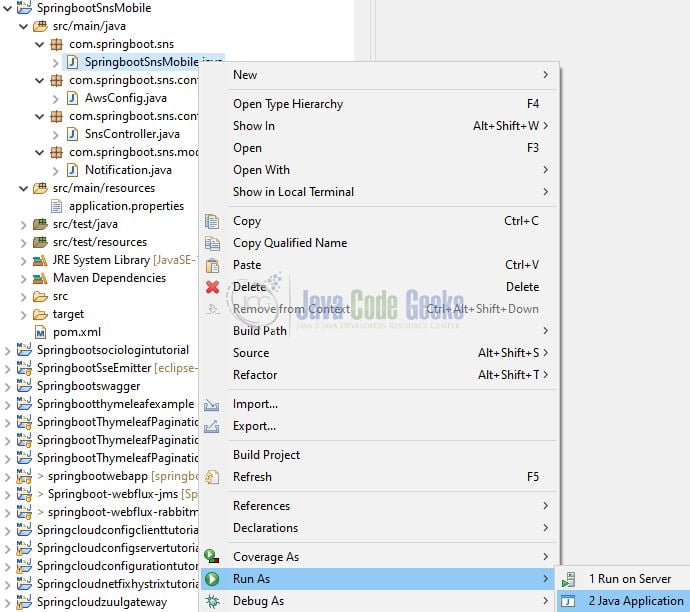
5. Project Demo
Open the Postman tool and hit the following URLs to create a new subscription or send a mobile notification to the already subscribed subscribers.
|
1
2
3
4
5
|
// HTTP POST - Create a new subscriptionhttp://localhost:10093/addSubscription/+911234567890// HTTP POST - Send a notification |
That is all for this tutorial and I hope the article served you whatever you were looking for. Happy Learning and do not forget to share!
6. Summary
In this section, you learned,
- Spring Boot, Lombok and it features, and AWS Simple Notification Service (SNS) introduction
- Steps to create a Standard Topic on Amazon SNS console and subscribed to it
- Steps to implement SNS in spring boot with a simple application
You can download the sample application as an Eclipse project in the Downloads section.
7. Download the Eclipse Project
This was an example of using a Spring Boot and SNS mobile notification.
You can download the full source code of this example here: Spring Boot and SNS mobile notification Example


