Spring Boot and AWS S3: Download file
Welcome readers, in this tutorial, we will show how to download a file from an AWS S3 bucket using the spring boot framework.
1. Introduction
- Spring boot is a module that provides rapid application development feature to the spring framework including auto-configuration, standalone-code, and production-ready code
- It creates applications that are packaged as jar and are directly started using embedded servlet container (such as Tomcat, Jetty or Undertow). Thus, no need to deploy the war files
- It simplifies the maven configuration by providing the starter template and helps to resolve the dependency conflicts. It automatically identifies the required dependencies and imports them in the application
- It helps in removing the boilerplate code, extra annotations, and XML configurations
- It provides a powerful batch processing and manages the rest endpoints
- It provides an efficient jpa-starter library to effectively connect the application with the relational databases
- It offers a Microservice architecture and cloud configuration that manages all the application related configuration properties in a centralized manner
1.1 AWS Storage Service
AWS Storage Service or simply known as AWS S3 is an online storage facility for the users. It cheap, easy to set up and the user only pays for what they utilize. It offers,
- To host static web-content and data or even the dynamic pages
- Data storage for analytics
- Backup and archival of data
- Disaster recovery solutions
1.1.1 S3 Bucket
Amazon S3 Bucket has two primary entities i.e. Object and Bucket, where objects are stored inside the buckets. It provides high availability and durability solutions by replicating the data of one bucket in multiple data centers. Each AWS account offers 100 buckets as free, however, this count can be increased on submitting a request to the support center. Amazon S3 features –
- Each object in a bucket is given a unique id
- S3 allows a developer to upload/delete or read an object via the REST API
- S3 offers two read-after-write and eventual consistency models to ensure that every change command committed to a system should be visible to all the participants
- Objects stored in a bucket never leave it’s location unless the user transfer it out
- Objects can be made private or public and rights can be granted to specific users
1.1.2 Setting up AWS S3 bucket and IAM user
If someone needs to go through the process of creating an S3 bucket and attach it to an IAM user, please watch this video.
To start with this tutorial, we are hoping that users at present have their AWS account created and know how to set up an S3 bucket and attach it to an IAM user of their choice.
2. Spring boot and AWS S3: Download file
Here is a systematic guide for implementing this tutorial.
2.1 Application pre-requisite
To start with this tutorial, I would recommend readers to go through Part 1 of Spring Boot and AWS S3 operations tutorial available at this link. The tutorial will help users to understand the code changes required to start up.
3. Creating a Spring Boot application
Since the Project structure, Maven dependencies, and Configuration level changes remain the same so we’ll directly jump start with the changes required to download the file and its content from the S3 bucket.
3.3 Java Classes
Let us write the updated java classes involved in this application.
3.3.1 Service Class
Add the download(……) method in the AWSS3ServiceImpl.java class to fetch the S3 object and its content for the given key name.
AWSS3ServiceImpl.java
01 02 03 04 05 06 07 08 09 10 11 12 13 14 15 16 17 18 19 20 21 22 23 24 25 26 27 28 29 30 31 32 33 34 35 36 37 38 39 40 41 42 43 44 45 46 47 48 49 50 51 52 53 54 55 56 57 58 59 60 61 62 63 64 65 66 67 68 69 70 71 72 73 74 75 76 77 78 79 80 81 82 83 84 85 | package org.jcg.springboot.aws.s3.serv;import java.io.File;import java.io.FileOutputStream;import java.io.IOException;import java.time.LocalDateTime;import org.slf4j.Logger;import org.slf4j.LoggerFactory;import org.springframework.beans.factory.annotation.Autowired;import org.springframework.beans.factory.annotation.Value;import org.springframework.scheduling.annotation.Async;import org.springframework.stereotype.Service;import org.springframework.web.multipart.MultipartFile;import com.amazonaws.AmazonServiceException;import com.amazonaws.services.s3.AmazonS3;import com.amazonaws.services.s3.model.PutObjectRequest;import com.amazonaws.services.s3.model.S3Object;import com.amazonaws.services.s3.model.S3ObjectInputStream;import com.amazonaws.util.IOUtils;@Servicepublic class AWSS3ServiceImpl implements AWSS3Service { private static final Logger LOGGER = LoggerFactory.getLogger(AWSS3ServiceImpl.class); @Autowired private AmazonS3 amazonS3; @Value("${aws.s3.bucket}") private String bucketName; @Override // @Async annotation ensures that the method is executed in a different background thread // but not consume the main thread. @Async public void uploadFile(final MultipartFile multipartFile) { LOGGER.info("File upload in progress."); try { final File file = convertMultiPartFileToFile(multipartFile); uploadFileToS3Bucket(bucketName, file); LOGGER.info("File upload is completed."); file.delete(); // To remove the file locally created in the project folder. } catch (final AmazonServiceException ex) { LOGGER.info("File upload is failed."); LOGGER.error("Error= {} while uploading file.", ex.getMessage()); } } private File convertMultiPartFileToFile(final MultipartFile multipartFile) { final File file = new File(multipartFile.getOriginalFilename()); try (final FileOutputStream outputStream = new FileOutputStream(file)) { outputStream.write(multipartFile.getBytes()); } catch (final IOException ex) { LOGGER.error("Error converting the multi-part file to file= ", ex.getMessage()); } return file; } private void uploadFileToS3Bucket(final String bucketName, final File file) { final String uniqueFileName = LocalDateTime.now() + "_" + file.getName(); LOGGER.info("Uploading file with name= " + uniqueFileName); final PutObjectRequest putObjectRequest = new PutObjectRequest(bucketName, uniqueFileName, file); amazonS3.putObject(putObjectRequest); } @Override // @Async annotation ensures that the method is executed in a different background thread // but not consume the main thread. @Async public byte[] downloadFile(final String keyName) { byte[] content = null; LOGGER.info("Downloading an object with key= " + keyName); final S3Object s3Object = amazonS3.getObject(bucketName, keyName); final S3ObjectInputStream stream = s3Object.getObjectContent(); try { content = IOUtils.toByteArray(stream); LOGGER.info("File downloaded successfully."); s3Object.close(); } catch(final IOException ex) { LOGGER.info("IO Error Message= " + ex.getMessage()); } return content; }} |
3.3.2 Controller Class
Add the downloadFile(……) method in the AWSS3Ctrl.java class to download the file from the S3 bucket and return the response back to the user. This method reads the filename query parameter coming in the GET request.
AWSS3Ctrl.java
01 02 03 04 05 06 07 08 09 10 11 12 13 14 15 16 17 18 19 20 21 22 23 24 25 26 27 28 29 30 31 32 33 34 35 36 37 38 39 40 41 | package org.jcg.springboot.aws.s3.ctrl;import org.jcg.springboot.aws.s3.serv.AWSS3Service;import org.springframework.beans.factory.annotation.Autowired;import org.springframework.core.io.ByteArrayResource;import org.springframework.http.HttpStatus;import org.springframework.http.ResponseEntity;import org.springframework.web.bind.annotation.GetMapping;import org.springframework.web.bind.annotation.PostMapping;import org.springframework.web.bind.annotation.RequestMapping;import org.springframework.web.bind.annotation.RequestParam;import org.springframework.web.bind.annotation.RequestPart;import org.springframework.web.bind.annotation.RestController;import org.springframework.web.multipart.MultipartFile;@RestController@RequestMapping(value= "/s3")public class AWSS3Ctrl { @Autowired private AWSS3Service service; @PostMapping(value= "/upload") public ResponseEntity<String> uploadFile(@RequestPart(value= "file") final MultipartFile multipartFile) { service.uploadFile(multipartFile); final String response = "[" + multipartFile.getOriginalFilename() + "] uploaded successfully."; return new ResponseEntity<>(response, HttpStatus.OK); } @GetMapping(value= "/download") public ResponseEntity<ByteArrayResource> downloadFile(@RequestParam(value= "fileName") final String keyName) { final byte[] data = service.downloadFile(keyName); final ByteArrayResource resource = new ByteArrayResource(data); return ResponseEntity .ok() .contentLength(data.length) .header("Content-type", "application/octet-stream") .header("Content-disposition", "attachment; filename=\"" + keyName + "\"") .body(resource); }} |
4. Run the Application
To execute the application, compile the project and right-click on the SpringbootS3tutorial.java class, Run As -> Java Application.
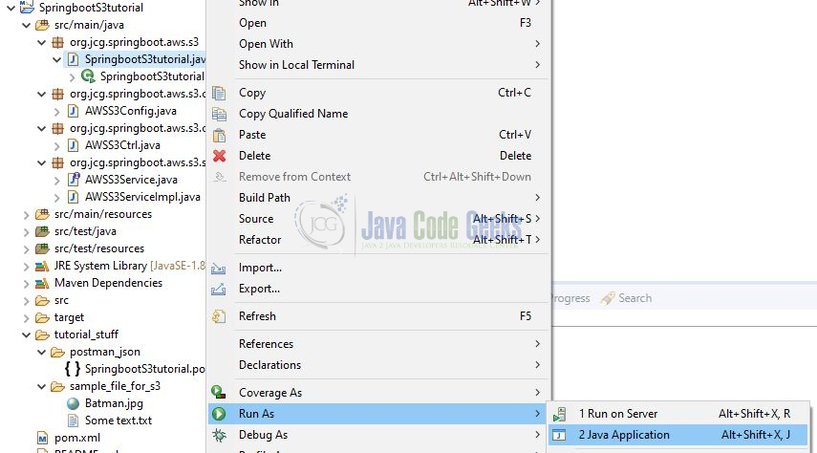
5. Project Demo
Once the application is started successfully, open the Postman tool. Hit the following URL (HTTP GET request) to download the file content from the S3 bucket.
http://localhost:9098//s3/download?fileName=2020-03-26T21:29:41.957_Some text.txt
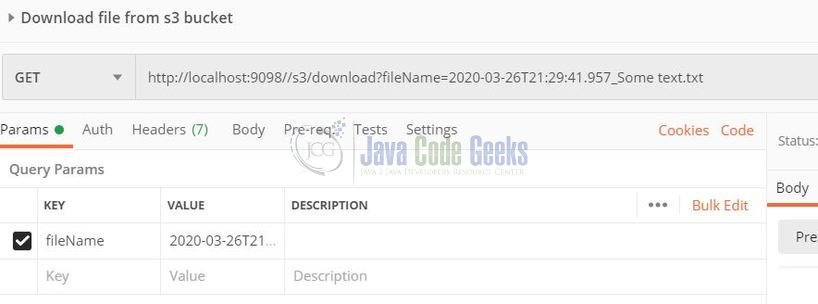
Once the file is download successfully from the S3 bucket, the API will return the 200 OK response as shown in Fig. 3.

That is all for this tutorial and I hope the article served you whatever you were looking for. Happy Learning and do not forget to share!
6. Conclusion
In the above sections, developers learned how to download a file from an S3 bucket via a spring boot application. Developers can download the sample application from the Download section.
7. Download the Project
This was an example of downloading a file from the AWS S3 bucket via a spring boot application.
You can download the full source code of this example here: Spring boot and AWS S3: Download file



What is AWSS3Service interface i am not getting it in any dependency.
You can find it in the source code
i followed same thing sir but in postman am getting this error pls help me
———————————————-
The specified key does not exist. (Service: Amazon S3; Status Code: 404; Error Code: NoSuchKey; Request ID: 2TR7TVHKG156QV7X; S3 Extended Request ID: PxpOfJ/KeNoXH4j6Rihm6RMbnBslG99KsLmNco4Beog9XR8HC/Up8QolN1UOjIDYwlqBrNMsMSE=; Proxy: null
have you generated the aws cli key for the AWS s3 service from the AWS console? the same access key id and secret key need to be used in the code (at the application.properties file).
This is awesome.. thanks!!
I followed same thing sir but in postman am getting this error pls help me
Access Denied (Service: Amazon S3; Status Code: 403; Error Code: AccessDenied;