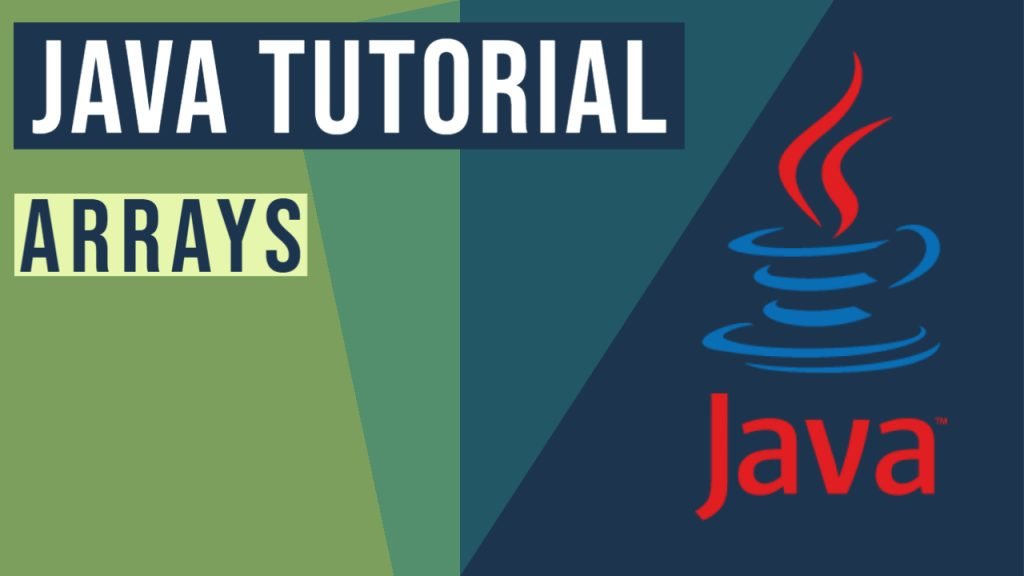Java Array – java.util.Arrays Example (with Video)
In this example, we will explain the array definition and we will show the range of functionality provided by the Java arrays class: java.util.Arrays. This class of the java.util package contains several static methods that you can use to compare, sort, and search in arrays. In addition, you can use this class to assign a value to one or more elements of an array. This class is a member of the Collections Framework.
An array of integers (int[]) will be used as our base array in the following example to illustrate most of the methods provided by the java.util.Arrays class. But before diving into the practical examples, let us understand the different types that are available in the Java programming language.
You can also check this tutorial in the following video:
- One-Dimensional Arrays: The type that consists of the array type and name. The array type will determine the type of array and the elements will determine the type of element inside the array. Let us understand the declaration of One-D arrays with an example.12345
int[] arr1 // A one-dimensional array of integer elements.String[] arr2 // A one-dimensional array of string elements.float[] arr3 // A one-dimensional array of floating-point elements.Object[] arr4 // A one-dimensional array of object elements. This array can either consist of mixture of primitive type elements or secondary elements. - Multi-Dimensional Arrays: It is an array of arrays where each element holds a reference of another array. These types of arrays are also called Jagged Arrays and are defined in the following manner. Let us understand the declaration of Two-D arrays with an example.12
int[][] arry1 = newint[10][20]; //a 2D array or matrixint[][][] arr2 = newint[10][20][10]; //a 3D arrayPlease note, these days the IT industry has obsolete the use of multi-dimensional arrays due to the extensive use of collections.
- Array Literals: These are used in a situation where the array size and variables are known. Let us understand the declaration of Array Literals with an example.1
int[] intArray = newint[]{ 1, 2, 3, 4, 5, 6, 7, 8, 9, 10}; // Declaring array literalIn this, the array length is automatically determined by the number of elements.
But let’s examine the array definition, by using the following examples.
1. Example of Java Arrays methods
Now let us start with an example to understand the basic declaration and different methods in Arrays. But before digging deep let us look at different methods we will be using in this example.

1.1 Arrays.toString() method
This method returns the String representation of the array enclosed in the square brackets ([]). Adjacent elements are separated by the comma character (i.e. a comma followed by a space). Let us understand this with a simple example.
Snippet
1 2 | Integer[] integerArray = { 2, 4, 3, 7, 21, 9, 98, 76, 74 };System.out.printf("integerArray elements: %s\n", Arrays.toString(integerArray)); |
1.2 Arrays.asList() method
This method returns a list backed by a given array. In other words, both the list and array refer to the same location. Let us understand this with a simple example.
Snippet
1 | List integerList = Arrays.asList(integerArray); // Returns a fixed-size list backed by the specified array. |
1.3 Arrays.sort() method
This method sorts the specified array into ascending numerical order. Let us understand this with a simple example.
Snippet
1 | Arrays.sort(baseArray); |
1.4 Arrays.binarySearch() method
This method returns an integer value for the index of the specified key in the specified array. Return a negative number if the key is not found and for this method to work properly, the array must be sorted. Let us understand this with a simple example.
Snippet
1 | int idx = Arrays.binarySearch(baseArray, 21); // Searches the specified array of ints for the specified value using the binary search algorithm. |
1.5 Arrays.copyOf() method
This method copies the specified array, truncates or pads with zeros (if necessary) so the copy has the specified length. Let us understand this with a simple example.
Snippet
1 | int[] copyOfArray = Arrays.copyOf(baseArray, 11); // Copies the specified array, truncating or padding with zeros (if necessary) so the copy has the specified length. |
1.6 Arrays.copyOfRange() method
This method copies the specified range of the specified array into a new array. The initial index of the range (from) must lie between zero and original.length, inclusive. Let us understand this with a simple example.
Snippet
1 | int[] copyOfRangeArray = Arrays.copyOfRange(baseArray, 5, 8); // Copies the specified range of the specified array into a new array. |
1.7 Arrays.fill() method
This method fills all elements of the specified array with the specified value. Let us understand this with a simple example.
Snippet
1 2 3 4 | int[] fillArray = new int[5]; // Assigns the specified int value to each element of the specified array of ints.System.out.printf("fillArray (before): %s\n", Arrays.toString(fillArray));Arrays.fill(fillArray, 1);System.out.printf("fillArray (after): %s", Arrays.toString(fillArray)); |
1.8 Complete Example
Let us consider the below example where we will illustrate all the methods explained above.
JavaUtilArraysExample.java
01 02 03 04 05 06 07 08 09 10 11 12 13 14 15 16 17 18 19 20 21 22 23 24 25 26 27 28 29 30 31 32 33 34 35 36 37 38 39 40 41 42 43 44 45 46 47 | package com.javacodegeeks.examples;import java.util.Arrays;import java.util.List;public class JavaUtilArraysExample { public static void main(String[] args) { Integer[] integerArray = { 2, 4, 3, 7, 21, 9, 98, 76, 74 }; // Base array for the example. It contains 9 elements. System.out.printf("integerArray size: %d\n", integerArray.length); System.out.printf("integerArray elements: %s\n", Arrays.toString(integerArray)); List<Integer> integerList = Arrays.asList(integerArray); // Returns a fixed-size list backed by the specified array. System.out.printf("integerList size: %d\n", integerList.size()); System.out.printf("integerList elements: "); for (Integer i : integerList) { System.out.printf("%d ", i); } System.out.printf("\n\n"); int[] baseArray = { 2, 4, 3, 7, 21, 9, 98, 76, 74 }; System.out.printf("Unsorted baseArray: %s\n", Arrays.toString(baseArray)); Arrays.sort(baseArray); System.out.printf("Sorted baseArray: %s\n", Arrays.toString(baseArray)); int idx = Arrays.binarySearch(baseArray, 21); // Searches the specified array of ints for the specified value using the binary search algorithm. System.out.printf("Value \"21\" found at index: %d\n\n", idx); System.out.printf("baseArray size: %d\n", baseArray.length); System.out.printf("baseArray elements: %s\n", Arrays.toString(baseArray)); int[] copyOfArray = Arrays.copyOf(baseArray, 11); // Copies the specified array, truncating or padding with zeros (if necessary) so the copy has the specified length. System.out.printf("copyOfArray size: %d\n", copyOfArray.length); System.out.printf("copyOfArray elements: %s\n\n", Arrays.toString(copyOfArray)); System.out.printf("baseArray: %s\n", Arrays.toString(baseArray)); int[] copyOfRangeArray = Arrays.copyOfRange(baseArray, 5, 8); // Copies the specified range of the specified array into a new array. System.out.printf("copyOfRangeArray: %s\n\n", Arrays.toString(copyOfRangeArray)); int[] fillArray = new int[5]; // Assigns the specified int value to each element of the specified array of ints. System.out.printf("fillArray (before): %s\n", Arrays.toString(fillArray)); Arrays.fill(fillArray, 1); System.out.printf("fillArray (after): %s", Arrays.toString(fillArray)); }} |
If everything goes well, we will get the following results in the console.
01 02 03 04 05 06 07 08 09 10 11 12 13 14 15 | integerArray size: 9integerArray elements: [2, 4, 3, 7, 21, 9, 98, 76, 74]integerList size: 9integerList elements: 2 4 3 7 21 9 98 76 74 Unsorted baseArray: [2, 4, 3, 7, 21, 9, 98, 76, 74]Sorted baseArray: [2, 3, 4, 7, 9, 21, 74, 76, 98]Value "21" found at index: 5baseArray size: 9baseArray elements: [2, 3, 4, 7, 9, 21, 74, 76, 98]copyOfArray size: 11copyOfArray elements: [2, 3, 4, 7, 9, 21, 74, 76, 98, 0, 0]baseArray: [2, 3, 4, 7, 9, 21, 74, 76, 98]copyOfRangeArray: [21, 74, 76]fillArray (before): [0, 0, 0, 0, 0]fillArray (after): [1, 1, 1, 1, 1] |
2. Some more methods of the Java Array class
Java Arrays add some interesting method arguments to the existing sort() and fill() method i.e.
Arrays.sort(int[] a, int fromIndex, int endIndex): Sorts the specified range of the array into ascending order. The range to be sorted extends from the index fromIndex, inclusive, to the index toIndex, exclusive. If fromIndex == toIndex, the range to be sorted is emptyArrays.fill(int[] a, int fromIndex, int endIndex): Fills elements of the specified array with the specified value from the fromIndex element, but not including the toIndex element
Let us understand these modifications with an example.
JavaUtilArraysMoreMethodsExample.java
01 02 03 04 05 06 07 08 09 10 11 12 13 14 15 16 17 18 19 20 21 22 23 24 25 | package com.javacodegeeks.examples;import java.util.Arrays;public class JavaUtilArraysMoreMethodsExample { public static void main(String[] args) { // Base array for the example. It contains 9 elements. int[] baseArray = { 2, 4, 3, 7, 21, 9, 98, 76, 74 }; // Sorts the specified range of the array into ascending order. System.out.printf("Unsorted baseArray: %s\n", Arrays.toString(baseArray)); Arrays.sort(baseArray, 1, 6); System.out.printf("Sorted baseArray: %s\n\n", Arrays.toString(baseArray)); // Assigns the specified int value to each element of the // specified range of the specified array of ints. int[] fillArray = new int[10]; System.out.printf("fillArray (before): %s\n", Arrays.toString(fillArray)); Arrays.fill(fillArray, 1, 7, 3); System.out.printf("fillArray (after): %s", Arrays.toString(fillArray)); }} |
If everything goes well, we will get the following results in the console.
1 2 3 4 | Unsorted baseArray: [2, 4, 3, 7, 21, 9, 98, 76, 74]Sorted baseArray: [2, 3, 4, 7, 9, 21, 98, 76, 74]fillArray (before): [0, 0, 0, 0, 0, 0, 0, 0, 0, 0]fillArray (after): [0, 3, 3, 3, 3, 3, 3, 0, 0, 0] |
3. More articles
4. Download the Source Code
That was an article explaining the array definition in Java through examples.
You can download the source code of this example from here: Java Array – java.util.Arrays Example
Last updated on Jan. 25th, 2022