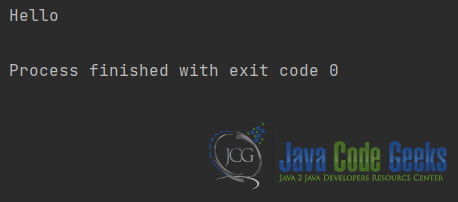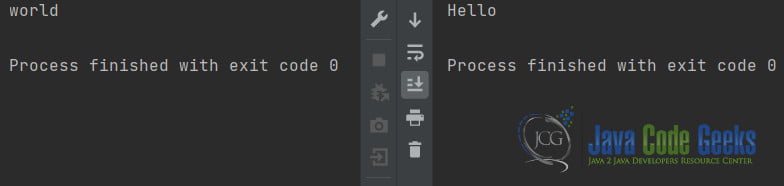Introduction to JeroMQ
Before we delve into the details of JeroMQ, it’s important to understand its significance in the realm of messaging and networking. JeroMQ is a pure Java implementation of the ZeroMQ messaging library. ZeroMQ, often abbreviated as ZMQ, is a high-performance asynchronous messaging library widely used for building distributed and scalable applications. JeroMQ brings the power of ZeroMQ to Java developers, allowing them to leverage its messaging patterns and capabilities within the Java ecosystem.
1. Introduction
JeroMQ serves as a bridge between the Java programming language and the underlying ZeroMQ library. It enables Java applications to communicate efficiently using various messaging patterns such as publish-subscribe, request-reply, and push-pull. This section provides a comprehensive introduction to JeroMQ and its core concepts.
2. Getting Started
To begin using JeroMQ, you need to set up your development environment and include the JeroMQ library in your project. Here’s a step-by-step guide:
2.1 Setting Up the Development Environment
Before you start, make sure you have Java Development Kit (JDK) installed on your system. You can download it from the official Oracle website or use OpenJDK. Once you have Java installed, you can proceed to set up your project.
2.2 Including JeroMQ in Your Project
JeroMQ is available as a Maven dependency, making it easy to integrate into your Java projects. Add the following dependency to your project’s pom.xml file:
<!-- https://mvnrepository.com/artifact/org.zeromq/jeromq -->
<dependency>
<groupId>org.zeromq</groupId>
<artifactId>jeromq</artifactId>
<version>0.5.3</version>
</dependency>
After adding the dependency, your project will have access to the JeroMQ classes and functions.
3. Basic Messaging Patterns
JeroMQ supports various messaging patterns that enable efficient communication between different parts of an application. Let’s explore some of the fundamental patterns:
3.1 Publish-Subscribe
Publish-Subscribe is a messaging pattern where one or more publishers send messages to a topic, and multiple subscribers receive messages from that topic. Here’s a basic example of how to implement a Publisher pattern using JeroMQ:
package org.example;
import org.zeromq.SocketType;
import org.zeromq.ZContext;
import org.zeromq.ZMQ;
public class Pub {
public static void main(String[] args) {
try (ZContext context = new ZContext()) {
ZMQ.Socket pub = context.createSocket(SocketType.PUB);
pub.bind("tcp://*:5555");
Thread.sleep(10000); // Allow time for socket to bind
// Wait until something happens.
pub.send("Hello");
} catch (InterruptedException e) {
throw new RuntimeException(e);
}
}
}
Now we want to Implement the Subscriber pattern:
try (ZContext context = new ZContext()) {
ZMQ.Socket sub = context.createSocket(SocketType.SUB);
sub.connect("tcp://localhost:5555");
sub.subscribe("".getBytes());
String message = sub.recvStr();
}Here we can see that when the 10 seconds, that the thread sleeps, passes, the subscriber receives the Hello message.
3.2 Request-Reply
The Request-Reply pattern involves a client sending a request to a server, and the server replying with a response. Here’s a basic example of implementing the server/reply using JeroMQ:
package org.example;
import org.zeromq.SocketType;
import org.zeromq.ZContext;
import org.zeromq.ZMQ;
public class Main {
public static void main(String[] args) {
try (ZContext context = new ZContext()) {
ZMQ.Socket socket = context.createSocket(SocketType.REP);
socket.bind("tcp://*:5555");
byte[] reply = socket.recv();
// Do something here.
System.out.println(reply);
String response = "world";
socket.send(response.getBytes(ZMQ.CHARSET), 0);
}
}
}
In this example, the server (responder) listens on a specific port, receives requests, and replies with a response.
Now we will create the client side where we will make a request to the server.
package org.example;
import org.zeromq.SocketType;
import org.zeromq.ZContext;
import org.zeromq.ZMQ;
public class Main2 {
public static void main(String[] args) {
try (ZContext context = new ZContext()) {
ZMQ.Socket socket = context.createSocket(SocketType.REQ);
socket.connect("tcp://localhost:5555");
String request = "Hello";
socket.send(request.getBytes(ZMQ.CHARSET), 0);
byte[] reply = socket.recv();
System.out.println(reply);
}
}
}
We can see that the server has received the request and the client the response.
4. Advanced Concepts
JeroMQ also supports advanced concepts like message framing, multithreading, and high-level abstractions.
4.1 Message Framing
Message framing involves adding delimiters to messages so that receivers can distinguish between individual messages in a stream of data. JeroMQ handles message framing internally, ensuring that messages are received correctly.
4.2 Multithreading
JeroMQ allows you to create multithreaded applications where multiple sockets can be bound to different threads, enabling parallel communication and better performance.
4.3 High-Level Abstractions
JeroMQ provides high-level abstractions like ZContext that manages the lifecycle of sockets and contexts, making it easier to manage resources.
5. Conclusion
JeroMQ is a powerful tool for Java developers who want to implement efficient and scalable communication within their applications. By providing a Java interface to the ZeroMQ messaging library, JeroMQ enables developers to take advantage of proven messaging patterns and techniques. Whether you’re building real-time systems, distributed applications, or messaging-based architectures, JeroMQ offers the flexibility and performance required to meet your communication needs.
6. Download the Source Code
This was an example of how to use JeroMQ, a Java implementation of ZeroMQ
You can download the full source code of this example here: Introduction to JeroMQ