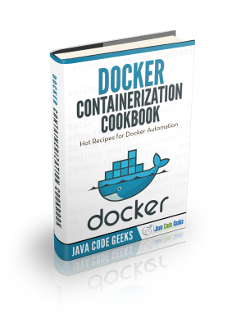Install Docker Desktop on Mac
In this article, we will explain how to install Docker Desktop on mac. We will see the minimum requirements for installing the Docker Desktop on mac systems. Also, we will discuss what other features come with the installation.
1. Minimum requirments
Before installing the Docker into our mac system, it is essential to understand the minimum requirements for the Docker to avoid any future incompatibilities.
The minimum requirements for the Docker desktop for mac is
- The hardware of the mac must be either 2010 or newer
- The system should have at least 4GB of RAM
- The operating system version of macOS must be either 10.14 or newer
- Make sure if you have a virtual box installed its should be either 4.3.30 or newer version, as it is incompatible with the Docker Desktop
2. Downloading the installer
Follow the link for the desktop installer here. This link takes you to the installer page. Click the get Docker button as shown in the image below, and it will download the dmg file in your system. It’s around 500MB in size. You can read more details about the software like the description, features on the download page.
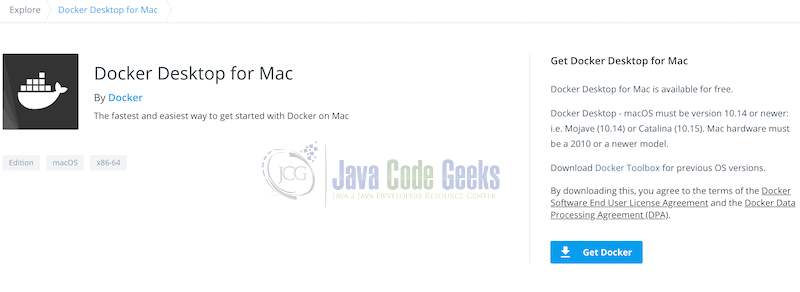
3. Installing the Docker on Mac
Once the software is downloaded, double click on the dmg file. You will see the similar pop-up as shown below. Drag the Docker into the applications folder shown in the pop-up.
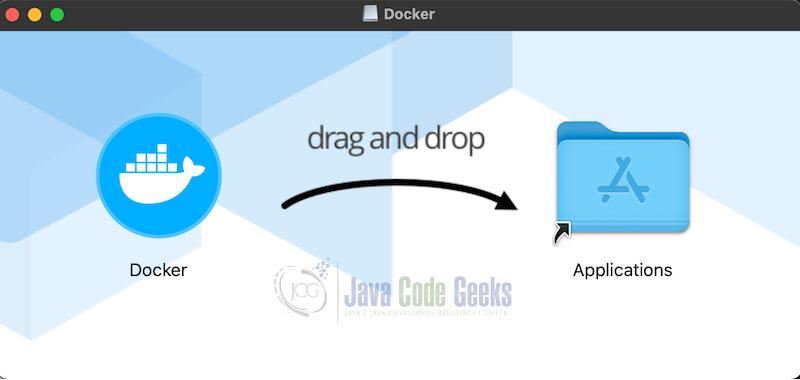
4. Verifying the installation
After the Docker is copied into the application folder you can launch the Docker for desktop either from the applications folder or typing into search in the finder. Click the Docker icon and you will see the Docker icon appearing on the desktop menubar as shown below. You can see its says that Docker desktop is running
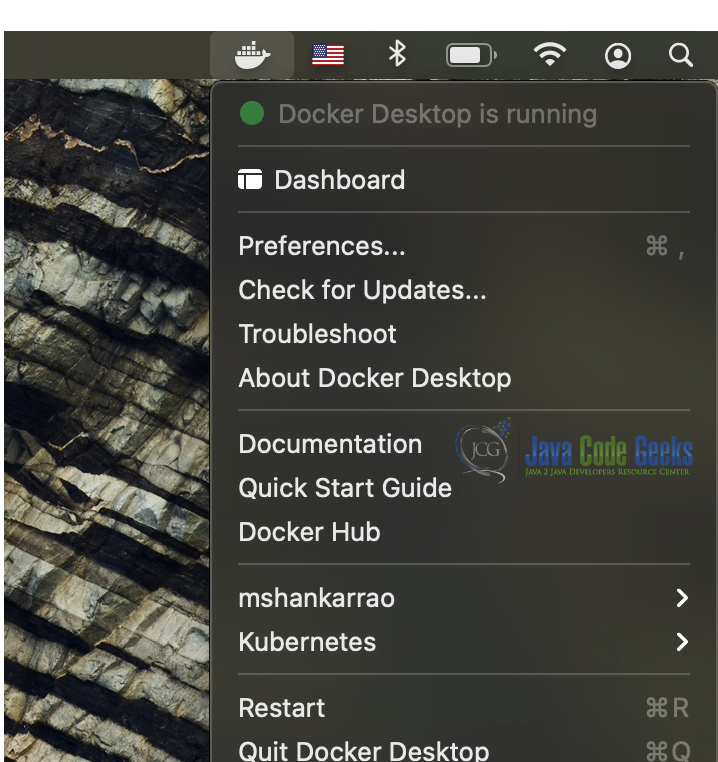
The Docker Desktop for mac installation comes with Docker engine, Docker compose, Kubernetes and Docker CLI client, etc. You can also check the Docker version from the Docker CLI client as shown below
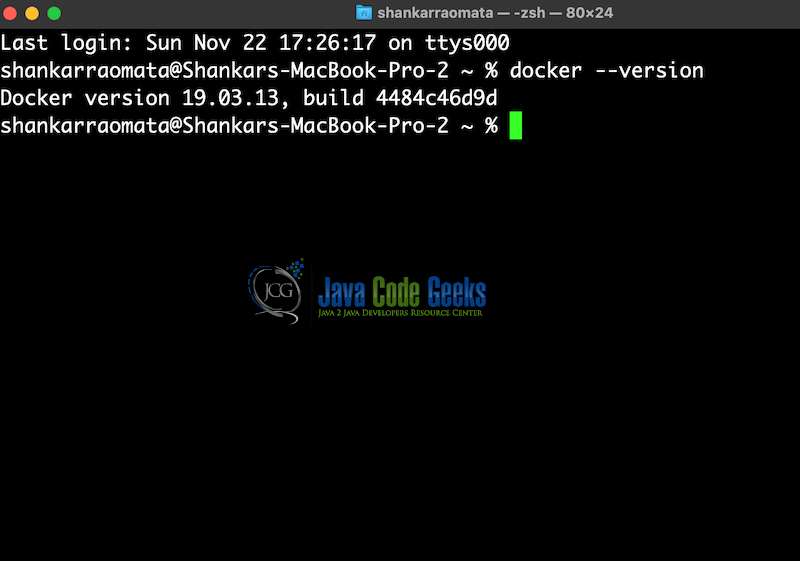
5. Summary
In this article we discussed about how to install Docker Desktop for the mac. We discussed about the minimum requirements for installing the Docker Desktop. We also installed and verified the installation in a mac machine.
You can read more articles about Docker here.