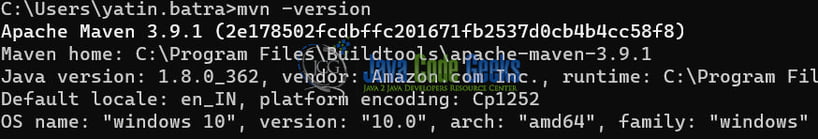How to set up Maven?
Hello. In this tutorial, we will learn about Maven.
1. Introduction
In the world of Java software development, efficient project management and streamlined build processes are crucial for successful application delivery. This is where Apache Maven comes into play. Maven is a powerful and widely used build automation and project management tool that significantly simplifies tasks like compiling code, managing dependencies, and producing consistent builds. In this article, we will delve into the fundamental concepts of Maven, its benefits, and how it revolutionizes the Java development landscape.
1.1 Key Concepts of Maven
- Project Object Model (POM): At the heart of Maven is the Project Object Model, represented by an XML file named
pom.xml. This file serves as the project’s configuration and contains information such as project metadata, dependencies, plugins, and goals. - Dependencies and Repositories: Maven simplifies dependency management by allowing developers to declare project dependencies in the
pom.xmlfile. These dependencies are automatically downloaded from remote repositories, which can be public repositories like Maven Central or private repositories. - Build Lifecycle and Goals: Maven introduces a standardized build lifecycle consisting of phases like compile, test, package, install, and deploy. Each phase comprises a set of goals, which are specific tasks performed during that phase. Developers can execute these goals using Maven commands.
- Plugins: Maven plugins extend their capabilities by providing additional goals for various tasks. Plugins can be official Maven plugins or third-party plugins. Developers can configure plugins in the
pom.xmlto customize the build process.
1.2 Advantages of Maven
- Consistent Project Structure: Maven enforces a standardized project structure, making it easier for team members to understand and collaborate on projects.
- Dependency Management: Maven’s robust dependency management system simplifies the process of declaring and resolving project dependencies, reducing version conflicts, and ensuring accurate builds.
- Automated Build Lifecycle: Maven’s predefined build lifecycle automates common tasks like compiling, testing, packaging, and deploying, streamlining the development workflow.
- Centralized Configuration: The
pom.xmlfile centralizes project configuration, making it easier to manage and maintain project settings. - Plugin Ecosystem: Maven’s extensive plugin ecosystem provides a wide range of functionalities, allowing developers to extend and customize the build process as needed.
- Reusability: Project archetypes enable the creation of reusable project templates, ensuring consistent project setups and reducing repetitive configuration.
1.3 Disadvantages of Maven
- Learning Curve: Maven’s extensive features and configurations can lead to a steep learning curve, especially for beginners.
- Complex Configuration: While Maven simplifies many tasks, complex projects might require intricate configuration in the
pom.xmlfile. - Performance Overhead: In large projects, Maven’s strict lifecycle phases can lead to unnecessary re-execution of certain tasks, causing performance overhead.
- Customization Challenges: Customizing the build process beyond Maven’s standard lifecycle can be challenging and may require a deep understanding of Maven internals.
- Dependency Bloat: Maven’s transitive dependency management can sometimes lead to “dependency bloat,” where unnecessary or unused libraries are included in the project.
- Internet Dependency: Maven requires an internet connection to download dependencies from remote repositories, which can be problematic in offline environments.
2. Maven Build Lifecycle: Phases and Goals
In the realm of Java software development, a crucial aspect is managing the build process of projects. Apache Maven simplifies this by introducing a standardized build lifecycle that encompasses a sequence of phases and goals. Let’s explore the Maven Build Lifecycle and how it shapes the development workflow.
2.1 Build Lifecycle Overview
The Maven Build Lifecycle is a well-defined sequence of steps that a project goes through during its development lifecycle. It is composed of several predefined phases, each of which represents a specific stage in the build process. These phases are executed in sequential order, forming a consistent and repeatable build pipeline.
2.2 Phases and Goals
Each phase in the Maven Build Lifecycle is further divided into goals. A goal represents a specific task that is executed within a particular phase. Goals are responsible for carrying out actions like compiling code, running tests, packaging artifacts, and more.
For instance, the compile phase involves goals like compile (compiling source code) and testCompile (compiling test source code). Similarly, the package phase includes the jar goal (creating a JAR file) and the war goal (creating a WAR file).
2.2.1 Common Lifecycle Phases
validate: Validates the project’s structure and configuration.compile: Compiles the project’s source code.test: Runs tests against the compiled code.package: Packages the compiled code into a distributable format.install: Installs the packaged artifact into the local repository.deploy: Deploys the artifact to a remote repository or server.
The Maven Build Lifecycle is the backbone of Maven’s automated build process. By organizing the build into distinct phases and goals, it ensures a consistent and efficient approach to developing Java projects. Understanding the lifecycle empowers developers to efficiently compile, test, package, and deploy their applications, ultimately contributing to more robust and manageable software development.
3. Objectives of Apache Maven
Apache Maven is a widely used build automation and project management tool in the Java ecosystem. It was created to address several challenges that developers faced during the software development lifecycle. Let’s explore the key objectives of Maven and how it fulfills these goals.
- Simplifying Project Management: Maven aims to simplify the process of managing Java projects by providing a standardized project structure and build lifecycle. This consistency enhances collaboration among developers and ensures that projects are organized uniformly.
- Streamlining Dependency Management: One of Maven’s primary objectives is to alleviate the complexities of managing project dependencies. Maven’s dependency management system allows developers to declare dependencies in the
pom.xmlfile. Maven then automatically downloads the required libraries from remote repositories, reducing version conflicts and manual intervention. - Automating the Build Process: Maven’s build lifecycle and associated goals automate the common tasks involved in building Java applications. From compiling source code to running tests and packaging artifacts, Maven handles these tasks consistently, reducing the need for developers to configure each step manually.
- Promoting Reusability: By providing project archetypes and templates, Maven encourages the creation of reusable project structures. This promotes best practices and allows developers to create standardized project setups, minimizing the effort required to start new projects from scratch.
- Facilitating Continuous Integration: Maven plays a pivotal role in the continuous integration and continuous delivery (CI/CD) pipeline. Its automated build process ensures that code changes can be integrated and tested swiftly, leading to faster and more reliable application delivery.
- Enabling Extensibility through Plugins: Maven’s plugin architecture enables developers to extend its capabilities. This extensibility allows for the integration of custom functionalities into the build process, catering to specific project requirements and enhancing overall productivity.
- Promoting Standardization: Maven promotes best practices and conventions by encouraging developers to follow established guidelines. This standardization simplifies onboarding new team members and improves code quality and maintainability.
4. Installing Apache Maven on Windows
Apache Maven is a powerful build automation and project management tool that simplifies the development process for Java projects. Installing Maven on a Windows system is a straightforward process that sets the foundation for efficient project management, dependency handling, and automated builds. In this article, we’ll guide you through the step-by-step process of installing Apache Maven on a Windows machine.
4.1 Prerequisites
Before you begin, ensure you have the following prerequisites in place:
- Java Development Kit (JDK): Maven requires a JDK to run. Make sure you have a compatible version of the JDK installed on your Windows system.
4.2 Installation Steps
Follow these steps to install Apache Maven on your Windows system:
4.2.1 Download Maven
- Visit the official Apache Maven website at https://maven.apache.org/download.cgi.
- Under the “Files” section, locate the link to the latest version of Maven (e.g., “Binary zip archive”).
- Click on the link to start downloading the Maven archive.
4.2.2 Extract the Archive
- Once the download is complete, navigate to the directory where the Maven archive was saved.
- Right-click on the downloaded archive and select “Extract All.”
- Choose the destination directory where you want to extract the Maven files. This directory will be referred to as the “Maven Home” directory.
4.2.3 Set Environment Variables
- Open the Windows “Start” menu and search for “Environment Variables.”
- Click on “Edit the system environment variables” to open the System Properties window.
- In the System Properties window, click on the “Environment Variables” button.
- Under the “System variables” section, click on “New” to add a new environment variable.
- Enter “M2_HOME” as the variable name and the path to the Maven Home directory (e.g., “C:\apache-maven-3.8.4”) as the variable value.
- Find the “Path” variable in the list of system variables and click on “Edit.”
- Click on “New” and add “%M2_HOME%\bin” to the list. This step ensures that you can run Maven commands from any command prompt.
- Click “OK” to save the changes and close the Environment Variables windows.
4.2.4 Verify Installation
- Open a new command prompt or PowerShell window.
- Type the command
mvn -versionand press Enter. - If Maven is installed correctly, you should see the version information displayed in the command prompt.
Congratulations! You have successfully installed Apache Maven on your Windows system. Do note it’s essential to keep your JDK and Maven installations up to date for optimal performance and compatibility.
5. Conclusion
Throughout this exploration of Apache Maven, we’ve uncovered a tool that serves as an essential pillar of modern Java development. Maven’s primary objectives revolve around simplifying project management, streamlining dependency handling, automating builds, promoting reusability, and facilitating seamless integration into the CI/CD pipeline. Its convention-over-configuration approach and standardized project structure create a conducive environment for collaboration, adherence to best practices, and efficient software delivery.
The build lifecycle, a core feature of Maven, offers a clear roadmap for developers. By seamlessly transitioning through phases with predefined goals, Maven eliminates manual configuration errors and inconsistencies, providing a stable foundation for reliable builds. The centralization of project settings in the pom.xml file not only simplifies project management but also enhances maintainability, even for complex projects.
The true power of Maven comes to the forefront through its extensibility via plugins. This capability empowers development teams to mold the build process to their specific project requirements. Whether it’s custom functionalities or integration with third-party tools, Maven’s plugin architecture ensures that the development pipeline remains adaptable and catered to individual needs.
In conclusion, Apache Maven stands as a testament to the power of automation and structured development in the world of Java. Its presence in your toolkit opens doors to organized projects, seamless collaboration, and faster, reliable software delivery. By embracing Maven’s capabilities and continuously honing your understanding, you’re well-equipped to navigate the ever-evolving landscape of software development with confidence and excellence.