Spring Boot Crud Operations Example
Welcome readers, in this tutorial, we will explore the crud operations in spring boot module of the spring framework.
1. Introduction
- Spring Boot is a module that provides rapid application development feature to the spring framework including auto-configuration, standalone-code, and production-ready code
- It creates applications that are packaged as jar and are directly started using embedded servlet container (such as Tomcat, Jetty or Undertow). Thus, no need to deploy the war files
- It simplifies the maven configuration by providing the starter template and helps to resolve the dependency conflicts. It automatically identifies the required dependencies and imports them in the application
- It helps in removing the boilerplate code, extra annotations, and xml configurations
- It provides a powerful batch processing and manages the rest endpoints
- It provides an efficient jpa-starter library to effectively connect the application with the relational databases
Now, open the eclipse ide and let us see how to implement this tutorial in the spring boot module using the jpa-starter library to communicate with a relational database.
2. Spring Boot Crud Operations Example
Here is a systematic guide for implementing this tutorial.
2.1 Tools Used
We are using Eclipse Kepler SR2, JDK 8, and Maven.
2.2 Project Structure
In case you are confused about where you should create the corresponding files or folder, let us review the project structure of the spring boot application.

3. Creating a Spring Boot application
Below are the steps involved in developing the application.
3.1 Maven Dependencies
Here, we specify the dependencies for the Spring Boot, Spring Boot JPA, and MySQL connector. Maven will automatically resolve the other dependencies. The updated file will have the following code.
pom.xml
<project xmlns="http://maven.apache.org/POM/4.0.0" xmlns:xsi="http://www.w3.org/2001/XMLSchema-instance" xsi:schemaLocation="http://maven.apache.org/POM/4.0.0 http://maven.apache.org/maven-v4_0_0.xsd"> <modelVersion>4.0.0</modelVersion> <groupId>com.springboot.crud</groupId> <artifactId>Springbootcrudoperation</artifactId> <packaging>war</packaging> <version>0.0.1-SNAPSHOT</version> <name>Springbootcrudoperation Maven Webapp</name> <url>http://maven.apache.org</url> <!-- Spring boot parent dependency jar --> <parent> <groupId>org.springframework.boot</groupId> <artifactId>spring-boot-starter-parent</artifactId> <version>2.1.1.RELEASE</version> </parent> <dependencies> <!-- Spring boot web mvc jar --> <!-- Automatically adds tomcat and jackson-databind jars --> <dependency> <groupId>org.springframework.boot</groupId> <artifactId>spring-boot-starter-web</artifactId> </dependency> <!-- Spring boot jpa jar --> <dependency> <groupId>org.springframework.boot</groupId> <artifactId>spring-boot-starter-data-jpa</artifactId> </dependency> <!-- Mysql database jar --> <dependency> <groupId>mysql</groupId> <artifactId>mysql-connector-java</artifactId> </dependency> </dependencies> <build> <finalName>Springbootcrudoperation</finalName> </build> </project>
3.2 Application Properties
Create a new properties file at the location: Springbootcrudoperation/src/main/resources/ and add the following code to it.
application.properties
## Spring datasource. spring.datasource.driver.class=com.mysql.cj.jdbc.Driver spring.datasource.url=jdbc:mysql://localhost:3306/paramount spring.datasource.username=root spring.datasource.password= ## Hibernate properties. spring.jpa.properties.hibernate.dialect=org.hibernate.dialect.MySQL5Dialect ## Show sql query. spring.jpa.show-sql=true ## Hibernate ddl auto. spring.jpa.hibernate.ddl-auto=validate
3.3 Java Classes
Let us write all the java classes involved in this application.
3.3.1 Implementation/Main class
Add the following code the main class to bootstrap the application from the main method. Always remember, the entry point of the spring boot application is the class containing @SpringBootApplication annotation and the static main method.
Myapplication.java
package com.ducat.springboot.rest;
import org.springframework.boot.SpringApplication;
import org.springframework.boot.autoconfigure.SpringBootApplication;
@SpringBootApplication
public class Myapplication {
public static void main(String[] args) {
SpringApplication.run(Myapplication.class, args);
}
}
3.3.2 Model class
Add the following code to the employee model class.
Employee.java
package com.ducat.springboot.rest.model;
import javax.persistence.Entity;
import javax.persistence.GeneratedValue;
import javax.persistence.GenerationType;
import javax.persistence.Id;
import javax.persistence.Table;
import org.hibernate.annotations.DynamicInsert;
import org.hibernate.annotations.DynamicUpdate;
import org.springframework.stereotype.Component;
@Component
// Spring jpa jars.
@Entity
@Table(name= "employee")
// To increase speed and save sql statement execution time.
@DynamicInsert
@DynamicUpdate
public class Employee {
@Id
@GeneratedValue(strategy= GenerationType.IDENTITY)
private int id;
private String name;
private String department;
private double salary;
public Employee() { }
public int getId() {
return id;
}
public void setId(int id) {
this.id = id;
}
public String getName() {
return name;
}
public void setName(String name) {
this.name = name;
}
public String getDepartment() {
return department;
}
public void setDepartment(String department) {
this.department = department;
}
public double getSalary() {
return salary;
}
public void setSalary(double salary) {
this.salary = salary;
}
@Override
public String toString() {
return "Employee [id=" + id + ", name=" + name + ", department=" + department + ", salary=" + salary + "]";
}
}
3.3.3 Data-Access-Object interface
Add the following code to the Dao interface that extends the JPA repository to automatically handle the crud queries.
Mydaorepository.java
package com.ducat.springboot.rest.dao;
import org.springframework.data.jpa.repository.JpaRepository;
import org.springframework.stereotype.Repository;
import com.ducat.springboot.rest.model.Employee;
@Repository
public interface Mydaorepository extends JpaRepository<Employee, Integer> {
}
3.3.4 Service class
Add the following code to the service class where we will call the methods of the Dao interface to handle the sql operations.
Mydaorepository.java
package com.ducat.springboot.rest.service;
import java.util.List;
import java.util.Optional;
import org.springframework.beans.factory.annotation.Autowired;
import org.springframework.stereotype.Service;
import com.ducat.springboot.rest.dao.Mydaorepository;
import com.ducat.springboot.rest.model.Employee;
@Service
public class Myserviceimpl implements Myservice {
@Autowired
Mydaorepository dao;
@Override
public List<Employee> getEmployees() {
return dao.findAll();
}
@Override
public Optional<Employee> getEmployeeById(int empid) {
return dao.findById(empid);
}
@Override
public Employee addNewEmployee(Employee emp) {
return dao.save(emp);
}
@Override
public Employee updateEmployee(Employee emp) {
return dao.save(emp);
}
@Override
public void deleteEmployeeById(int empid) {
dao.deleteById(empid);
}
@Override
public void deleteAllEmployees() {
dao.deleteAll();
}
}
3.3.5 Controller class
Add the following code to the controller class designed to handle the incoming requests. The class is annotated with the @RestController annotation where every method returns a domain object as a json response instead of a view.
Mycontroller.java
package com.ducat.springboot.rest.controller;
import java.util.List;
import java.util.Optional;
import org.springframework.beans.factory.annotation.Autowired;
import org.springframework.web.bind.annotation.PathVariable;
import org.springframework.web.bind.annotation.RequestBody;
import org.springframework.web.bind.annotation.RequestMapping;
import org.springframework.web.bind.annotation.RequestMethod;
import org.springframework.web.bind.annotation.RestController;
import com.ducat.springboot.rest.model.Employee;
import com.ducat.springboot.rest.service.Myservice;
@RestController
public class Mycontroller {
@Autowired
Myservice service;
@RequestMapping(value= "/employee/all", method= RequestMethod.GET)
public List<Employee> getEmployees() {
System.out.println(this.getClass().getSimpleName() + " - Get all employees service is invoked.");
return service.getEmployees();
}
@RequestMapping(value= "/employee/{id}", method= RequestMethod.GET)
public Employee getEmployeeById(@PathVariable int id) throws Exception {
System.out.println(this.getClass().getSimpleName() + " - Get employee details by id is invoked.");
Optional<Employee> emp = service.getEmployeeById(id);
if(!emp.isPresent())
throw new Exception("Could not find employee with id- " + id);
return emp.get();
}
@RequestMapping(value= "/employee/add", method= RequestMethod.POST)
public Employee createEmployee(@RequestBody Employee newemp) {
System.out.println(this.getClass().getSimpleName() + " - Create new employee method is invoked.");
return service.addNewEmployee(newemp);
}
@RequestMapping(value= "/employee/update/{id}", method= RequestMethod.PUT)
public Employee updateEmployee(@RequestBody Employee updemp, @PathVariable int id) throws Exception {
System.out.println(this.getClass().getSimpleName() + " - Update employee details by id is invoked.");
Optional<Employee> emp = service.getEmployeeById(id);
if (!emp.isPresent())
throw new Exception("Could not find employee with id- " + id);
/* IMPORTANT - To prevent the overriding of the existing value of the variables in the database,
* if that variable is not coming in the @RequestBody annotation object. */
if(updemp.getName() == null || updemp.getName().isEmpty())
updemp.setName(emp.get().getName());
if(updemp.getDepartment() == null || updemp.getDepartment().isEmpty())
updemp.setDepartment(emp.get().getDepartment());
if(updemp.getSalary() == 0)
updemp.setSalary(emp.get().getSalary());
// Required for the "where" clause in the sql query template.
updemp.setId(id);
return service.updateEmployee(updemp);
}
@RequestMapping(value= "/employee/delete/{id}", method= RequestMethod.DELETE)
public void deleteEmployeeById(@PathVariable int id) throws Exception {
System.out.println(this.getClass().getSimpleName() + " - Delete employee by id is invoked.");
Optional<Employee> emp = service.getEmployeeById(id);
if(!emp.isPresent())
throw new Exception("Could not find employee with id- " + id);
service.deleteEmployeeById(id);
}
@RequestMapping(value= "/employee/deleteall", method= RequestMethod.DELETE)
public void deleteAll() {
System.out.println(this.getClass().getSimpleName() + " - Delete all employees is invoked.");
service.deleteAllEmployees();
}
}
4. Run the Application
As we are ready with all the changes, let us compile the spring boot project and run the application as a java project. Right click on the Myapplication.java class, Run As -> Java Application.
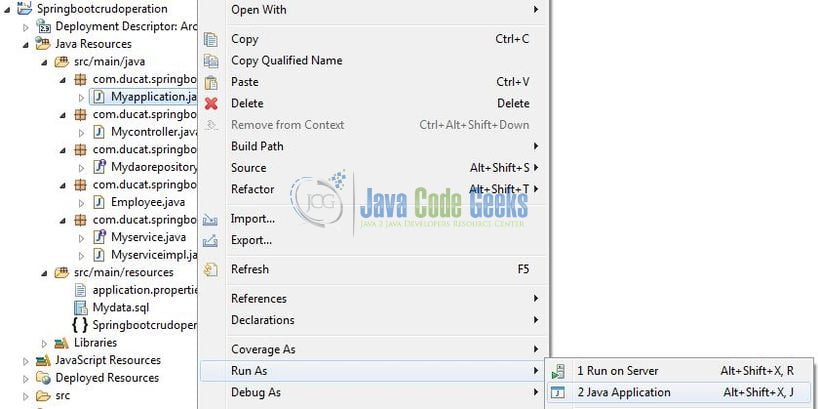
Developers can debug the example and see what happens after every step. Enjoy!
5. Project Demo
Open the postman tool and hit the following urls to display the data in the json format.
// Get all employees http://localhost:8080/employee/all // Get employee by id http://localhost:8080/employee/1003 // Create new employee http://localhost:8080/employee/add // Update existing employee by id http://localhost:8080/employee/update/1008 // Delete employee by id http://localhost:8080/employee/delete/1002 // Delete all employees http://localhost:8080/employee/deleteall
That is all for this tutorial and I hope the article served you whatever you were looking for. Happy Learning and do not forget to share!
6. Conclusion
In this section, developers learned how to create a spring boot application and perform the basic crud operations using the spring-jpa-starter library.
6.1 Important points
- We instructed the hibernate to connect to a mysql database and use the
MySQL5Dialectfor generating the optimized sql queries spring.jpa.hibernate.ddl-auto=validatewill instruct the hibernate to validate the table schema at the application startupspring.jpa.show-sql=truewill instruct the hibernate framework to log all the SQL statements on the console- Developers can change the data-source details as per their need
- Few more. . . . . . .
Developers can download the sample application as an Eclipse project in the Downloads section.
7. Download the Eclipse Project
This was an example of performing the crud operations using the spring boot module of the spring framework.
You can download the full source code of this example here: Spring Boot Crud Operations Example




Hi, what should we include in myservice.java file ?
public interface Myservice {
public List getEmployees();
public Optional getEmployeeById(int empid);
public Employee addNewEmployee(Employee emp);
public Employee updateEmployee(Employee emp);
public void deleteEmployeeById(int empid);
public void deleteAllEmployees();
}
Myservice interface is not given in the example.
It is present in the project download. Please download it and let me know in case of further issue.
your youtube is very good but this just opposite
Hello Sir,
Can you please tell how to include the “status”=”OK”/”Declined” key-value pair in json body we are getting back when we hit these urls using postman?
Ok and Declined status are set using the ResponseEntity class where the key becomes the code and the value becomes the resource response.
Hello There!!, I tried run to this project but I getting exception. Exception encountered during context initialization – cancelling refresh attempt: org.springframework.beans.factory.UnsatisfiedDependencyException: Error creating bean with name ‘mycontroller’: Unsatisfied dependency expressed through field ‘service’; nested exception is org.springframework.beans.factory.UnsatisfiedDependencyException: Error creating bean with name ‘myserviceimpl’: Unsatisfied dependency expressed through field ‘dao’; nested exception is org.springframework.beans.factory.BeanCreationException: Error creating bean with name ‘mydaorepository’: Cannot create inner bean ‘(inner bean)#187eb9a8’ of type [org.springframework.orm.jpa.SharedEntityManagerCreator] while setting bean property ‘entityManager’; nested exception is org.springframework.beans.factory.BeanCreationException: Error creating bean with name ‘(inner bean)#187eb9a8’: Cannot resolve reference to bean ‘entityManagerFactory’ while setting constructor argument; nested exception is org.springframework.beans.factory.NoSuchBeanDefinitionException: No… Read more »
Whitelabel Error Page
This application has no explicit mapping for /error, so you are seeing this as a fallback.
Thu Aug 08 20:46:17 CDT 2019
There was an unexpected error (type=Not Found, status=404).
No message available
How can I add a new Employee, there is error 400 in localhost:8080/employee/add