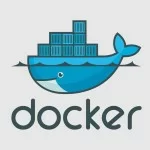Docker Volume
Hello. In this tutorial, we will talk about docker volume.
1. What is Docker?
Docker is an open-source platform used for the containerization of applications. It allows developers to package their applications along with their dependencies, libraries, and other necessary components into a single container that can run reliably and consistently on any platform. The containerization technology provided by Docker ensures that the application behaves the same way regardless of the underlying infrastructure. Some benefits of Docker are:
- Portability: Docker containers can run on any platform, regardless of the underlying infrastructure. This makes it easy to move applications between development, testing, and production environments.
- Scalability: Docker allows you to quickly and easily scale your application by adding or removing containers as needed, without having to make changes to the underlying infrastructure.
- Isolation: Docker provides a high level of isolation between applications, ensuring that each container runs independently of others, without interfering with each other.
- Efficiency: Docker containers are lightweight and efficient, consuming fewer resources than traditional virtual machines. This allows you to run more applications on the same hardware.
- Consistency: Docker ensures that applications behave the same way across different environments, making it easier to test and deploy new versions of your application.
- Security: Docker provides built-in security features that help protect your applications from external threats. Docker containers are isolated from each other and the underlying infrastructure, reducing the risk of attacks.
Overall, Docker provides a powerful platform for building, testing, and deploying applications that is both efficient and reliable.
1.1 What is Docker used for?
It is used for –
- For environment replication, while the code runs locally on the machine.
- For numerous deployment phases i.e. Dev/Test/QA.
- For version control and distributing the application’s OS within a team.
1.2 Basic Docker Terminology?
- Image: Representation of Docker container i.e. a JAR or WAR file in Java.
- Container: Runtime of Docker i.e. a deployed and running Docker image. For example, an executable Spring Boot jar.
- Engine: The code that manages, creates, and runs the Docker containers.
- Hub: A public developer’s registry to distribute their code.
- Repository: A collection of Docker-related images i.e. different versions of the same application.
1.3 Setting up Docker
If someone needs to go through the Docker installation, please watch this video.
2. Docker Volume
One important feature of Docker is the ability to manage data persistence using Docker volumes. Docker volumes provide a way to store and share data between containers and between containers and the host machine. A Docker volume is a directory that exists outside of the container’s file system and can be mounted to the container at runtime. Volumes can be used to store application data, configuration files, or any other type of data that needs to be shared across containers. Docker volumes are highly flexible and can be used to achieve a variety of data management scenarios, such as:
- Sharing data between containers: Multiple containers can use the same volume to share data between them.
- Data backup and restore: Volumes can be easily backed up and restored, making it easy to move data between environments.
- Data persistence: Data stored in a volume persists even if the container is removed or recreated.
Overall, Docker volumes provide a powerful and flexible way to manage data persistence in Docker containers.
2.1 Creating Docker Volumes
Docker volumes are an essential feature of Docker that allow data to persist even after containers are deleted. There are several methods for creating Docker volumes, including:
Using the docker volume create command: The Docker CLI (Command Line Interface) is a powerful tool for creating and managing Docker volumes. This is the most basic way to create a Docker volume. You can use the docker volume create command followed by a volume name to create a new volume.
Command syntax
docker volume create myvolume
Creating a volume with Docker run command: You can also create a new volume using the docker run command with the --mount or -v flag followed by a volume name and the path where the volume will be mounted.
Command syntax
docker run -v myvolume:/app/data myimage
Creating a volume with Dockerfile: You can also create Docker volumes in your Dockerfile by using the VOLUME instruction. For example, if you want to create a volume for your web app’s data directory, you could include the following line in your Dockerfile:
Command syntax
VOLUME /app/data
This creates a Docker volume at the /app/data path inside your container.
Creating a named volume with Docker Compose: Docker Compose is a tool that allows you to define and run multi-container Docker applications. If you are using Docker compose, you can create a named volume in the volumes section of the docker-compose.yml file.
Command syntax
version: '3'
services:
app:
image: myimage
volumes:
- myvolume:/app/data
volumes:
myvolume:
This code creates a Docker volume named myvolume and mounts it to the /app/data directory in the myimage container.
Creating a host bind mount: You can also create a Docker volume by binding a directory on the host machine to a directory inside the container using the --mount or -v followed by the path to the directory on the host machine and the path inside the container.
Command syntax
docker run -v /host/path:/container/path myimage
These are some of the common methods for creating Docker volumes. The method you choose will depend on your specific use case and requirements.
2.2 Managing Docker Volumes
Managing Docker volumes is an important part of working with Docker containers, as volumes are used to persist data between container instances. Here are some ways to manage Docker volumes:
- Listing volumes: You can use the docker volume ls command to list all Docker volumes on your system. This will display the volume name, driver, and mount point.
- Creating volumes: To create a new Docker volume, use the docker volume create command followed by the volume name. For example:
docker volume create my-volume. - Removing volumes: To remove a Docker volume, use the docker volume rm command followed by the volume name. For example:
docker volume rm my-volume. - Inspecting volumes: To inspect a Docker volume, use the docker volume inspect command followed by the volume name. This will display information about the volume, including the driver, mount point, and any associated containers.
- Mounting volumes: To mount a Docker volume to a container, use the –mount or -v flag when running the container. For example:
docker run -v my-volume:/data my-image. - Backing up and restoring volumes: To back up a Docker volume, use the
docker runcommand with the--rmand--mountflags to create a temporary container that copies the volume data to a local directory. To restore the volume, use thedocker runcommand with the--rmand--mountflags to create a temporary container that copies the data back to the volume.
These are just a few examples of ways to manage Docker volumes. Depending on your use case, you may need to use additional commands or tools to manage your volumes effectively.
2.3 Sharing Docker Volumes
In Docker, volumes are used to share data between a container and the host or between multiple containers. Sharing Docker volumes is a powerful way to manage data and share it between different components of a Dockerized application. To share a Docker volume, you can use the -v or --volume option when running a container. For example, to create a new volume named mydata and mount it to a container, you can run the following command:
Command syntax
docker run -v mydata:/data myimage
This command will create a new volume named mydata and mount it to the container’s /data directory. The myimage argument specifies the Docker image that the container will be based on. Once the container is running, any data that is written to the /data directory inside the container will be saved in the mydata volume on the host. Similarly, any data that is stored in the mydata volume on the host will be accessible inside the container’s /data directory.
You can also share a Docker volume between multiple containers. To do this, you can use the same -v or --volume option to mount the same volume to multiple containers. For example, mounting the mydata volume to two different containers, you can run the following commands:
Command syntax
docker run -v mydata:/data myimage1 docker run -v mydata:/data myimage2
These commands will create two separate containers based on the myimage1 and myimage2 Docker images, respectively, and both containers will share the same mydata volume.
Sharing Docker volumes can be a powerful way to manage data in a Dockerized application. By using volumes, you can easily share data between different components of your application and ensure that your data is persisted even if a container is destroyed. That concludes this tutorial, and I hope that it provided you with the information you were seeking. Enjoy your learning journey, and don’t forget to share!
3. Conclusion
In conclusion, Docker volumes provide a flexible and powerful way to manage data within a Dockerized application. They allow data to be easily shared between containers or between a container and the host, making it possible to build complex distributed systems with ease. Sharing Docker volumes is a key aspect of containerization, as it allows data to persist even if a container is destroyed or replaced. This can be especially important in production environments, where data durability is critical. Furthermore, Docker volumes can be used in a variety of use cases, from sharing configuration files to storing user-generated content or application logs. By leveraging Docker volumes, developers and system administrators can simplify their data management tasks and focus on building and deploying applications with confidence. Overall, Docker volumes are an essential feature of the Docker platform, and their versatility and ease of use make them an invaluable tool for managing data in a containerized environment.