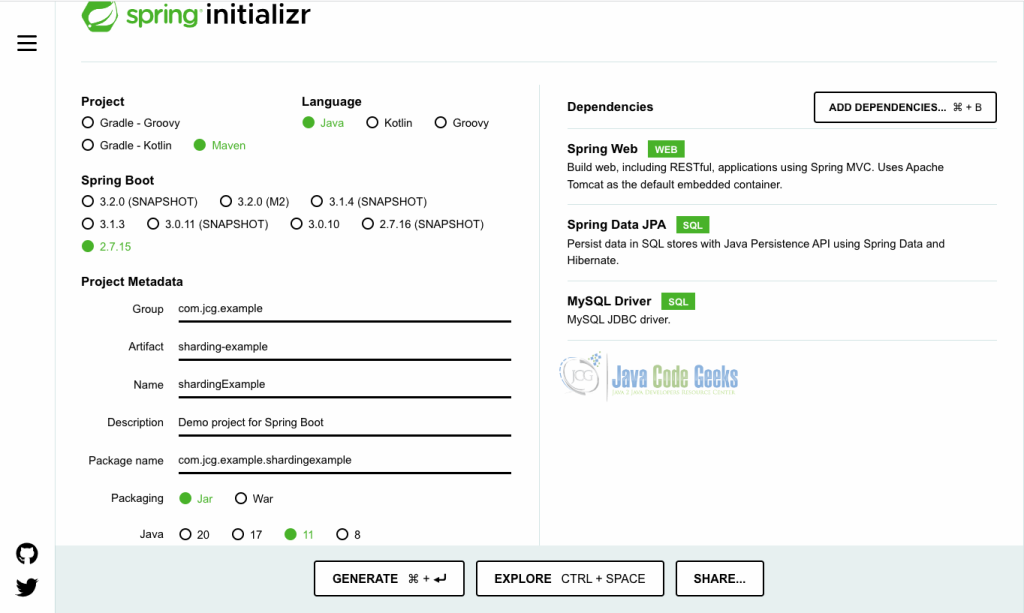A Guide to Apache ShardingSphere
In today’s technology-driven world, data is at the heart of virtually every application. Sharding is a database management technique used to distribute and partition data across multiple database instances or nodes. ShardingSphere is an open-source database middleware project used to address the challenges of managing large-scale and distributed databases in Java applications. In this article, we will explore what sharding and shardingsphere are, and their benefits and provide a guide on how to start using ShardingSphere.
1. Understanding Sharding
Sharding is a database partitioning technique that involves breaking down a large database into smaller, more manageable pieces called shards. Each shard is stored on a separate server or node within a distributed database system. This distribution allows databases to scale horizontally by adding more servers as needed.
1.1 Benefits of Sharding
Sharding offers several benefits for managing large and growing databases including:
- Scalability: Sharding allows databases to scale horizontally by adding more servers and shards, accommodating increased data and user loads.
- Improved Performance: By distributing data across multiple servers, sharding reduces the load on individual servers, leading to improved query performance.
- High Availability: Replicating shards across multiple servers enhances data availability. In the event of a server failure, the system can continue to function using replicated data from other servers.
- Isolation and Security: Sharding can help isolate sensitive data in separate shards, providing an additional layer of security. This separation can make it more challenging for attackers to access all of your data in case of a breach.
- Load Balancing: Sharding often provides load-balancing mechanisms. By distributing requests across shards, developers can evenly distribute the workload, preventing any one shard from becoming a bottleneck.
- Fault Tolerance: Sharding provides built-in fault tolerance since data is distributed across multiple servers. Even if one server fails, the system can continue to operate without significant disruption.
2. Introduction to Apache ShardingSphere
ShardingSphere is an open-source database middleware project developed under the Apache Software Foundation designed to address the challenges associated with managing and scaling relational databases in distributed and cloud-based environments. ShardingSphere offers a wide range of features and functionalities that facilitate data sharding and distributed transactions.
2.1 Overview of How ShardingSphere Works
Shardingsphere supports various database management systems, including relational databases like MySQL, PostgreSQL, and SQL Server, as well as NoSQL databases like Apache HBase. ShardingSphere simplifies the process of sharding, scaling, and managing data across multiple database instances. Here’s an overview of how ShardingSphere works:
2.1.1 Sharding Strategy
ShardingSphere allows Java developers to define the sharding strategy based on their application’s requirements. ShardingSphere supports various sharding strategies, including:
- Database Sharding: Data is divided into multiple databases. Each database may contain one or more tables. This strategy is suitable for horizontally partitioning data across different database instances.
- Table Sharding: Data within a database is divided across multiple tables. This approach is useful for scenarios where data volume within a single table becomes too large to manage.
- Key-Based Sharding: Data is sharded based on a specific column or key in your dataset.
2.1.2 Data Routing
When a SQL query is executed, ShardingSphere routes the query to the appropriate shard based on the sharding strategy and key. It handles the complexity of identifying the relevant shard, making it transparent to the application layer.
2.1.3 Transaction Management
ShardingSphere supports distributed transaction management to ensure data consistency across shards. It provides the capability to coordinate distributed transactions across multiple databases within a single transaction.
2.1.4 Connection Pooling
ShardingSphere manages connection pooling to database instances, optimizing resource utilization and minimizing the overhead of establishing and closing connections.
2.1.5 SQL Parsing and Rewriting
ShardingSphere parses SQL statements and rewrites them to match the structure of the sharded database. It modifies the SQL to ensure that the query is executed correctly on the target shard.
2.1.6 Metadata Management
ShardingSphere maintains metadata about the sharded databases and tables. This information is used for routing queries and managing the distributed data.
2.1.7 Dynamic Scaling
ShardingSphere supports dynamic scaling, allowing you to add or remove shards or databases as your application’s requirements change. This ensures that your database can adapt to evolving workloads.
2.1.8 Monitoring and Logging
ShardingSphere provides tools for monitoring the health and performance of your sharded database. It offers detailed logs and metrics to help diagnose issues and optimize performance.
2.1.9 Sharding Algorithm
ShardingSphere provides various built-in sharding algorithms, such as range-based, list-based, and hash-based sharding, to determine how data is distributed across shards. These algorithms help ensure that data is evenly distributed and queries are efficient.
3. Getting Started with ShardingSphere
This section aims to explore a simplified example to get started with ShardingSphere and MySQL in a Spring Boot application. First, create a Spring Boot project using Spring Initializer as shown in Fig 1, or create a Java maven project and add the following dependencies for Spring Boot, Spring Data JPA, and ShardingSphere. Additionally, add the MySQL JDBC driver dependency to the project’s pom.xml. The following dependencies were added to the pom.xml:
<dependency>
<groupId>org.apache.shardingsphere</groupId>
<artifactId>sharding-core</artifactId>
<version>5.0.0</version>
</dependency>
<dependency>
<groupId>org.springframework.boot</groupId>
<artifactId>spring-boot-starter-data-jpa</artifactId>
<scope>provided</scope>
</dependency>
<dependency>
<groupId>org.springframework.boot</groupId>
<artifactId>spring-boot-starter-web</artifactId>
</dependency>
<dependency>
<groupId>com.mysql</groupId>
<artifactId>mysql-connector-j</artifactId>
<scope>runtime</scope>
</dependency>
Next, create a configuration file for ShardingSphere in YAML format, typically named sharding.yaml in the project’s src/main/resources folder to define the sharding and data source configuration. Here’s an example:
## YAML Template.
---
dataSources:
names: customer0, customer1
customer0:
dataSourceClassName: com.zaxxer.hikari.HikariDataSource
driverClassName: com.mysql.jdbc.Driver
jdbcUrl: jdbc:mysql://localhost:3306/customer0?autoReconnect=true&useSSL=false
username: root
password: password
connectionTimeoutMilliseconds: 30000
idleTimeoutMilliseconds: 60000
maxLifetimeMilliseconds: 1800000
maxPoolSize: 65
minPoolSize: 1
customer1:
dataSourceClassName: com.zaxxer.hikari.HikariDataSource
driverClassName: com.mysql.jdbc.Driver
jdbcUrl: jdbc:mysql://localhost:3307/customer1?autoReconnect=true&useSSL=false
username: root
password: password
connectionTimeoutMilliseconds: 30000
idleTimeoutMilliseconds: 60000
maxLifetimeMilliseconds: 1800000
maxPoolSize: 65
minPoolSize: 1
rules:
- !SHARDING
tables:
customer:
actualDataNodes: customer${0..1}.customer
defaultDatabaseStrategy:
standard:
shardingColumn: customer_id
shardingAlgorithmName: inline
defaultTableStrategy:
none:
shardingAlgorithms:
inline:
type: INLINE
props:
algorithm-expression: customer${customer_id % 2}
props:
sql-show: false
In this example, we configure two data sources customer0 and customer1 representing two separate MySQL databases customer0 and customer1. We also configure sharding for a table named customer based on the customer_id column.
Next, Create a JPA entity class for the customer table. Below is an example:
@Entity
@Table(name = "customer")
public class Customer implements Serializable {
private static final long serialVersionUID = 1L;
@Id
@GeneratedValue(strategy = GenerationType.AUTO)
private Long id;
private String username;
private String email;
// Getters and setters, equals, hashCode and toString methods omitted for brevity
}
Next, Create a Spring Data JPA repository interface for our Entity to interact with the database as shown below:
public interface CustomerRepository extends JpaRepository {
}
Next, we configure Spring Data JPA in a application.yml file located in src/main/resources to use the ShardingSphere data source. The application.yml file should look like something like this:
## YAML Template.
---
spring:
datasource:
driver-class-name: org.apache.shardingsphere.driver.ShardingSphereDriver
url: jdbc:shardingsphere:classpath:sharding.yaml
jpa:
properties:
hibernate:
dialect: org.hibernate.dialect.MySQL8Dialect
Now, we can use the CustomerRepository in our service to interact with the sharded database tables as shown below
public class CustomerService {
private final CustomerRepository customerRepository;
@Autowired
public CustomerService(CustomerRepository customerRepository) {
this.customerRepository = customerRepository;
}
public Customer createCustomer(Customer customer) {
return customerRepository.save(customer);
}
public List getAllCustomers() {
return customerRepository.findAll();
}
}
Finally, we can run the Spring Boot application, and ShardingSphere will handle the database sharding based on the configuration. Remember to adjust this example code and configuration according to your specific requirements.
Note that this is just a basic simple example guide to get started with using ShardingSphere and MySQL in a Java Spring Boot application. ShardingSphere provides many advanced features for more complex scenarios. For more advanced configurations, consult the official ShardingSphere documentation for more details: https://shardingsphere.apache.org/
4. Conclusion
This article has provided us with some insights into the world of distributed database management and some capabilities offered by ShardingSphere. Throughout this guide, we have explored the concepts and benefits of Sharding and provided an overview of how ShardingSphere works and how to set up and configure it for use in a Spring Boot application with MySQL.
In Conclusion, ShardingSphere can significantly enhance database scalability, availability, and performance, making it a crucial tool for businesses dealing with growing data volumes.
5. Download the Source Code
This was an example of a guide to Apache ShardingSphere.
You can download the full source code of this example here: A guide to Apache ShardingSphere