Apache Tomcat Rewrite Rules Example
The rewrite valve implements URL rewrite functionality in a way that is very similar to mod_rewrite from Apache HTTP Server. uses a rule-based rewriting engine, based on a PCRE regular-expression parser, to rewrite requested URLs.
URL rewriting is a technique called URL rewriting that can turn unsightly URLs into nice ones. It enables you to fill out your URLs with friendly, readable keywords without affecting the underlying structure of your pages.
1. The tools
- Java JDK
- Apache Tomcat
2. Introduction
In this example we are going to use the rewrite valve to show how it works.
3. Prerequisites
- JDK installed
4. Download Tomcat
Go to the page https://tomcat.apache.org/download-80.cgi and download the tomcat server as a zip compressed file for windows.
5. Tomcat Installation
5.1 Uncompress Apache Tomcat
Choose an installation directory and uncompress the Tomcat server in its own directory.
5.2 Install the Tomcat service
Open the Windows terminal and go to the Tomcat Installation bin directory.
Tomcat installation directory
C:\Java\Apache Tomcat 8.0.15\bin>
Install the service with the following command:
Install Tomcat service
C:\Java\Apache Tomcat 8.0.15\bin>service install
You should get an output similar to this:
install Tomcat output
Installing the service 'Tomcat8' ... Using CATALINA_HOME: "C:\Java\Apache Tomcat 8.0.15" Using CATALINA_BASE: "C:\Java\Apache Tomcat 8.0.15" Using JAVA_HOME: "C:\Java\jdk1.8.0_40" Using JRE_HOME: "C:\Java\jre1.8.0_40" Using JVM: "C:\Java\jre1.8.0_40\bin\client\jvm.dll" The service 'Tomcat8' has been installed.
5.3 Start the Tomcat service
Start the service with the following command:
Start tomcat output
C:\Java\Apache Tomcat 8.0.15\bin>sc start Tomcat8
You should get an output similar to the following:
console
SERVICE_NAME: Tomcat8
TYPE : 10 WIN32_OWN_PROCESS
STATUS : 2 START_PENDING
(NOT_STOPPABLE, NOT_PAUSABLE, IGNORES_SHUTDOWN)
WIN32_OUTPUT_CODE : 0 (0x0)
SERVICE_OUTPUT_CODE: 0 (0x0)
CHECK-POINT : 0x0
START-INDICATOR : 0x7d0
PID : 5552
MARKS :
5.4 Check that tomcat is running
Open the browser in the URL: http://localhost:8080 and you should see the Tomcat Welcome screen.
6. Configure rewrite valve
You need to include the rewrite valve class org.apache.catalina.valves.rewrite.RewriteValve in your application’s context. This can be in the global context.xml or in the context block of a host in the server.xml. Create a rewrite.config file containing your rewrites into your application WEB-INF folder.
6.1 Configure valve in Tomcat context.xml
Using the global context.xml will affect all virtual host.
RewriteValve Context
<?xml version='1.0' encoding='utf-8'?>
<!-- The contents of this file will be loaded for each web application -->
<Context>
<Valve className="org.apache.catalina.valves.rewrite.RewriteValve" />
<WatchedResource>WEB-INF/web.xml</WatchedResource>
<WatchedResource>${catalina.base}/conf/web.xml</WatchedResource>
</Context>
6.2 Configure valve on an individual host
If we want to set up the valve rewrite rule only on an individual host, we need to edit the server.xml and add the RewriteValve class to the virtual host.
RewriteValve Virtual Host
<Host name="JavaCodeGeeks.com" appBase="webapps" unpackWARs="true" autoDeploy="true">
<Context path="" docBase="C:/devel/java/www">
<Valve className="org.apache.catalina.valves.rewrite.RewriteValve" />
</Context>
</Host>
7. Rewrite rules
As we say earlier rewrite valve is similar to Apache HTTPD mod_rewrite so we can use similar regular expression rules to make the rewrite work.
If you are using a global rewrite to effect all virtual hosts, then we can drop your rewrite.config into the WEB-INF. For individual virtual hosts, We will need to locate the WEB-INF of our application.
We are going to create a rewrite rule to make our url’s pretty
so for example:
Original URL
http://www.javacodegeeks.com/w/index.jsp?title=RewriteRule
Are rewritten to
Rewritten URL
http://www.javacodegeeks.com/app/RewriteRule
Our rule is going to be:
RewriteRule ^app/(.+)$ w/index.jsp?title=$1 [L]
Remember we can use this rule on our server context or on an individual virtual host.
8. Conclusion
Tomcat Rewrite valve comes in handy when we need to make multiple rewriting tasks like pretty urls, URL redirection, etc. This is useful to have in Tomcat, because we don’t need to install another server layer to do these simple tasks. Rewrite valve is easy to configure and uses standard and well knows rewriting rules.

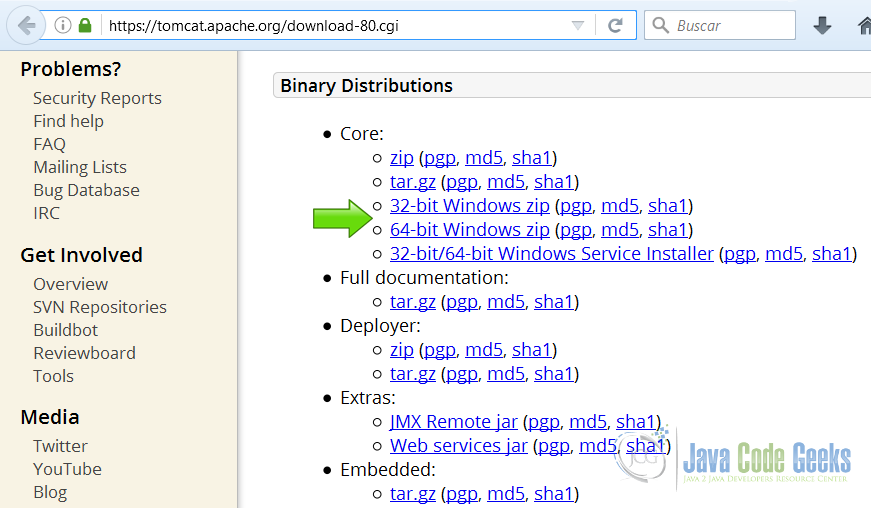
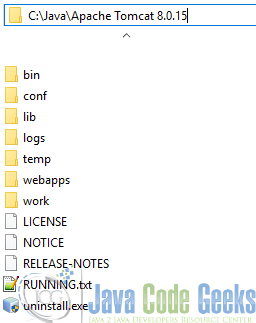
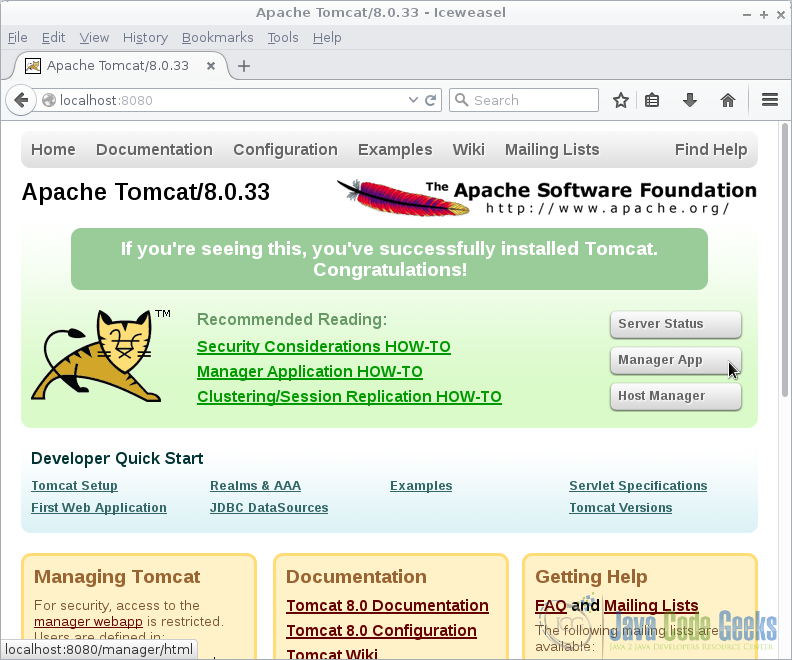
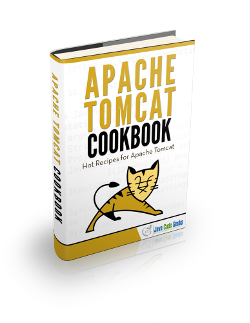


If I configure rewriteValve globally or either at Host level, could you please specify exact location where to place rewrite.config? (In the 7th point it isn’t clearly mentioned!!)
I Think it will be in either /conf/localhost/rewrite.config or inside WEB-INF of your application.
“i think” – tomcat documentation really sucks! i need global rewrite rules, not application or context specific and i really don’t find where to put this rewrite.config. Logs does not show any errors either… rewrite just does not work .
Activate the rewrite module in the server’s context.xml (as described above) and put the rewrite.conf in the webapp’s ROOT/WEB-INF directory.
If you use an own application, running under ‘/’ put it in there!
does it work for tomcat7?