java.lang.NullPointerException Example – How to handle Java Null Pointer Exception (with video)
In this post, we feature a comprehensive example of java.lang.NullPointerException – Java Null Pointer Exception. In Java, a special null value can be assigned to an object’s reference and denotes that the object is currently pointing to an unknown piece of data. A java.lang.NullPointerException is thrown when an application is trying to use or access an object whose reference equals to null. The following cases throw Null Pointer exception:
- Invoking a method from a
nullobject. - Accessing or modifying a
nullobject’s field. - Taking the length of
null, as if it were an array. - Accessing or modifying the slots of
nullobject, as if it were an array. - Throwing
null, as if it were aThrowablevalue. - When you try to synchronize over a
nullobject.
The java.lang.NullPointerException is a RuntimeException and thus, the Javac compiler does not force you to use a try-catch block to handle it appropriately.
You can also check this tutorial in the following video:
1. Why do we need the null value?
As already mentioned, null is a special value used in Java. It is extremely useful in coding some design patterns, such as Null Object pattern and Singleton pattern. The Null Object pattern provides an object as a surrogate for the lack of an object of a given type. The Singleton pattern ensures that only one instance of a class is created and also, aims for providing a global point of access to the object.
For example, a sample way to create at most one instance of a class is to declare all its constructors as private and then, create a public method that returns the unique instance of the class:
TestSingleton.java
import java.util.UUID;
class Singleton {
private static Singleton single = null;
private String ID = null;
private Singleton() {
/* Make it private, in order to prevent the creation of new instances of
* the Singleton class. */
ID = UUID.randomUUID().toString(); // Create a random ID.
}
public static Singleton getInstance() {
if (single == null)
single = new Singleton();
return single;
}
public String getID() {
return this.ID;
}
}
public class TestSingleton {
public static void main(String[] args) {
Singleton s = Singleton.getInstance();
System.out.println(s.getID());
}
}
In this example, we declare a static instance of the Singleton class. That instance is initialized at most once inside the getInstance method. Notice the use of the null value that enables the unique instance creation.
2. How to avoid the java.lang.NullPointerException
In order to avoid the NullPointerException, ensure that all your objects are initialized properly, before you use them. Notice that, when you declare a reference variable, you are really creating a pointer to an object. You must verify that the pointer is not null, before you request the method or a field from the object.
Also, if the exception is thrown, use the information residing in the exception’s stack trace. The execution’s stack trace is provided by the JVM, in order to enable the debugging of the application. Locate the method and the line where the exception was caught and then, figure out which reference equals to null in that specific line.
In the rest of this section, we will describe some techniques that deal with the aforementioned exception. However, they do not eliminate the problem and the programmer should always be careful while coding an application.
2.1 String comparison with literals
A very common case in an application’s execution code involves the comparison between a String variable and a literal. The literal may be a String or the element of an Enum. Instead of invoking the method from the null object, consider invoking it from the literal. For example, observe the following case:
String str = null;
if(str.equals("Test")) {
/* The code here will not be reached, as an exception will be thrown. */
}
The above code snippet will throw a NullPointerException. However, if we invoke the method from the literal, the execution flow continues normally:
String str = null;
if("Test".equals(str)) {
/* Correct use case. No exception will be thrown. */
}
2.2 Check the arguments of a method
Before executing the body of your own method, be sure to check its arguments for null values. Continue with the execution of the method, only when the arguments are properly checked. Otherwise, you can throw an IllegalArgumentException and notify the calling method that something is wrong with the passed arguments.
For example:
public static int getLength(String s) {
if (s == null)
throw new IllegalArgumentException("The argument cannot be null");
return s.length();
}
2.3 Prefer String.valueOf() method instead of toString()
When your application’s code requires the String representation of an object, avoid using the object’s toString method. If your object’s reference equals to null, a NullPointerException will be thrown.
Instead, consider using the static String.valueOf method, which does not throw any exceptions and prints "null", in case the function’s argument equals to null.
2.4 Use the Ternary Operator
The ternary operator can be very useful and can help us avoid the NullPointerException. The operator has the form:
boolean expression ? value1 : value2;
First, the boolean expression is evaluated. If the expression is true then, the value1 is returned, otherwise, the value2 is returned. We can use the ternary operator for handling null pointers as follows:
String message = (str == null) ? "" : str.substring(0, 10);
The message variable will be empty if str’s reference is null. Otherwise, if str points to actual data, the message will retrieve the first 10 characters of it.
2.5 Create methods that return empty collections instead of null
A very good technique is to create methods that return an empty collection, instead of a null value. Your application’s code can iterate over the empty collection and use its methods and fields, without throwing a NullPointerException. For example:
Example.java
public class Example {
private static List numbers = null;
public static List getList() {
if (numbers == null)
return Collections.emptyList();
else
return numbers;
}
}
2.6 Make use of Apache’s StringUtils class
Apache’s Commons Lang is a library that provides helper utilities for the java.lang API, such as String manipulation methods. A sample class that provides String manipulation is StringUtils.java, which handles null input Strings quietly.
You can make use of the StringUtils.isNotEmpty, StringUtils.IsEmpty and StringUtils.equals methods, in order to avoid the NullPointerException. For example:
if (StringUtils.isNotEmpty(str)) {
System.out.println(str.toString());
}
2.7 Use the contains(), containsKey(), containsValue() methods
If your application code makes use of collections, such as Maps, consider using the contains, containsKey and containsValue methods. For example, retrieve the value of a specific key, after you have verified its existence in the map:
Map map = … … String key = … String value = map.get(key); System.out.println(value.toString()); // An exception will be thrown, if the value is null.
In the above snippet, we don’t check if the key actually exists inside the Map and thus, the returned value can be null. The safest way is the following:
Map map = …
…
String key = …
if(map.containsKey(key)) {
String value = map.get(key);
System.out.println(value.toString()); // No exception will be thrown.
}
2.8 Using try-catch block
We can handle NullPointerException using the try-catch block. Let’s take an example of comparing to the equality of two Strings.
Handling null using try-catch block
// Initializing String variable with null value
String nullString = null;
// Checking if nullString.equals(any_string) or works fine.
try {
// This line of code throws NullPointerException
// because ptr is null
if (nullString.equals("any_string"))
System.out.println("Both strings are same.");
else
System.out.println("Both strings are same.");
} catch (NullPointerException e) {
System.out.println("NullPointerException occurred");
}
In the above example, we have created a string and assigned it with the null value. Later, we called the equals method on that string and it threw java.lang.NullPointerException which get caught in the catch-block. Here is the output of the above code snippet.
Result
NullPointerException occurred
We can avoid the above exception by invoking method from the literal instead of invoking it from the null object as follows:
Avoiding null using literal
// Initializing String variable with null value
String nullString = null;
// Checking if "any_string".equals(nullString) or works fine.
try {
// This line of code throws NullPointerException
// because ptr is null
if ("any_string".equals(nullString))
System.out.println("Both strings are same.");
else
System.out.println("Both strings are same.");
} catch (NullPointerException e) {
System.out.println("NullPointerException occurred");
}
In the above example, to avoid the above exception by invoking method from the literal instead of invoking it from the null object. Below is the output of the above code snippet:
Result
Both strings are not same.
2.9 Check the return value of external methods
It is very common in practice to make use of external libraries. These libraries contain methods that return a reference. Make sure that the returned reference is not null. Also, consider reading the Javadoc of the method, in order to better understand its functionality and its return values.
2.10 Use Assertions
Assertions are very useful while testing your code and can be used, in order to avoid executing code snippets that will throw a NullPointerException. Java Assertions are implemented with the assert keyword and throw an AssertionError.
Notice that you must explicitly enable the assertion flag of the JVM, by executing it with the –ea argument. Otherwise, the assertions will be completely ignored.
A sample example using Java assertions is the following:
public static int getLength(String s) {
/* Ensure that the String is not null. */
assert (s != null);
return s.length();
}
If you execute the above code snippet and pass a null argument to getLength, the following error message will appear:
Exception in thread "main" java.lang.AssertionError
Finally, you can use the Assert class provided by the jUnit testing framework.
2.11 Unit Tests
Unit tests can be extremely useful while testing the functionality and correctness of your code. Devote some time to write a couple tests cases that verify that no NullPointerException is thrown, while your application’s code undergoes a specific execution flow.
3. Existing NullPointerException safe methods
3.1 Accessing static members or methods of a class
When your code attempts to access a static variable or method of a class, even if the object’s reference equals to null, the JVM does not throw a NullPointerException. This is due to the fact that the Java compiler stores the static methods and fields in a special place, during the compilation procedure. Thus, the static fields and methods are not associated with objects, rather with the name of the class.
For example, the following code does not throw a NullPointerException:
TestStatic.java:
class SampleClass {
public static void printMessage() {
System.out.println("Hello from Java Code Geeks!");
}
}
public class TestStatic {
public static void main(String[] args) {
SampleClass sc = null;
sc.printMessage();
}
}
Notice, that despite the fact that the instance of the SampleClass equals to null, the method will be executed properly. However, when it comes to static methods or fields, it is better to access them in a static way, such as SampleClass.printMessage().
3.2 The instanceof operator
The instanceof operator can be used, even if the object’s reference equals to null. The instanceof operator returns false when the reference equals to null and does not throw a NullPointerException. For example, consider the following code snippet:
String str = null;
if(str instanceof String)
System.out.println("It's an instance of the String class!");
else
System.out.println("Not an instance of the String class!");
The result of the execution is, as expected:
Not an instance of the String class!
This was a tutorial on how to handle the Java Null Pointer Exception ( java.lang.NullPointerException – NullPointerException )
4. More articles
5. Download the Source Code
This source contains the example code snippets used in this article to illustrate java.lang.NullPointerException Example – How to handle Java Null Pointer Exception.
You can download the full source code of this example here: java.lang.NullPointerException Example – How to handle Java Null Pointer Exception
Last updated on May 12th, 2021

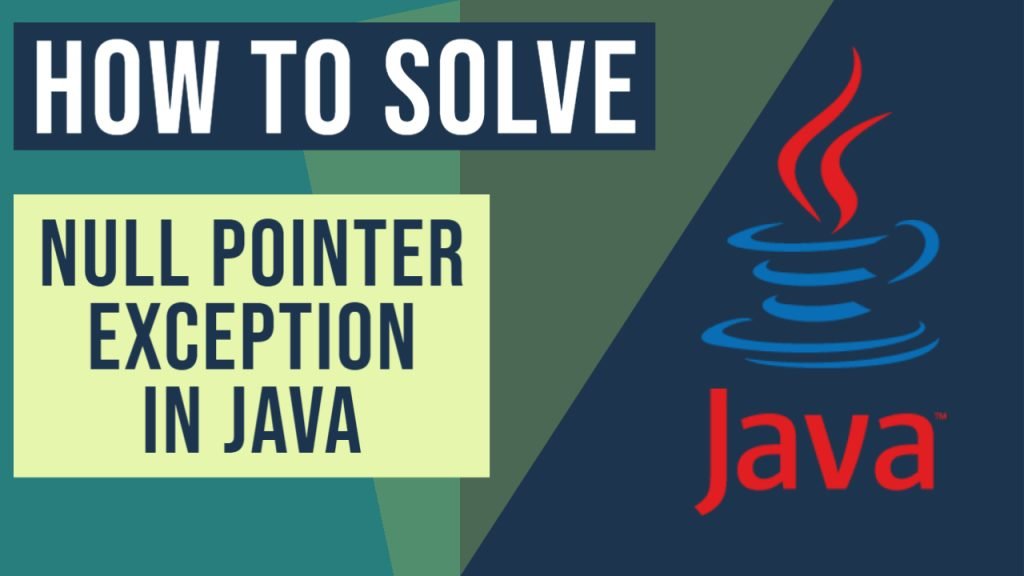


Am not able to see the zip examples
package sample;
import java.io.*;
public class Sample {
public static void main(String[] args) throws Exception {
File folder = new File(“Computer:\\GT-I8190\\Phone”);
File[] listOfFiles = folder.listFiles();
for (int i = 0; i < listOfFiles.length; i++) {
if (listOfFiles[i].isFile()) {
System.out.println("Files :" + listOfFiles[i].getName());
} else if (listOfFiles[i].isDirectory()) {
System.out.println( "Folders :" + listOfFiles[i].getName());
}
}
}
}
why I am getting NullPointerException???
You can not call length() on the listOfFiles if it is null i.e. the directory “Computer:\\GT-I8190\\Phone” does not exist and therefore the listFiles() method did not return a File array.
Do NOT do this! Do NOT try and hide nullpointer exceptions. You will only get harder to find bugs further down the track. YOur code SHOULD throw a nullpointer exception when something should not be null. These types of practises (eg: MY_CONSTANT.equals(myValue)) causes so much headache down the track, because they are hiding immediate problems, leading to weird busines behaviour down the track. Do NOT do this!
give me suggestion sir that i am getting null point exception error my code:- package login.sumit.registration; import java.io.IOException; import javax.servlet.ServletException; import javax.servlet.annotation.WebServlet; import javax.servlet.http.HttpServlet; import javax.servlet.http.HttpServletRequest; import javax.servlet.http.HttpServletResponse; @WebServlet(“/LoginRegister”) public class LoginRegister extends HttpServlet { private static final long serialVersionUID = 1L; public LoginRegister() { super(); } protected void doPost(HttpServletRequest request, HttpServletResponse response) throws ServletException, IOException { System.out.println(“dopost()”); CustomerDAO cd=new CustomerDAOImpl(); String userName=request.getParameter(“username”); String password=request.getParameter(“PassWord”); String submitType=request.getParameter(“login”); Customer c=cd.getCustomer(userName, password); if(submitType.equals(“login”) && c!=null && c.getName()!=null){ request.setAttribute(“message”,c.getName()); request.getRequestDispatcher(“welcome.jsp”).forward(request, response); }else if(submitType.equals(“register”)) { String name = request.getParameter(“name”); String myuserName1=request.getParameter(“username”); String mypassword=request.getParameter(“PassWord”); String mypassword1=request.getParameter(“PassWord1”); c.setName(name); c.setUsernmae(myuserName1); c.setPassword(mypassword); c.setPassword1(mypassword1); cd.insertCustomer(c); request.setAttribute(“sucessMessage”,”Registration,please login to continue… Read more »
submitType.equals(“login”) submitType may be null