JBoss Wildfly Cluster Example
This is an article about JBoss Wildly Cluster. JBoss WildFly runtime manages the applications deployed on its server. It used to be called as JBoss application server. In this article, setup of WildFly Clustering is presented and discussed.
1.Introduction
A JBoss WildFly instance can be deployed on the standalone server. The stand alone server is an independent process. Launch scripts are used to start the standalone instances.
To start with, a cluster consists of a domain controller (master) and slaves. The controller will distribute the configuration. The configuration is related to settings and applications deployed on the slaves. It provides capabilities to start, stop and restart instances deployed on slaves. A Cluster is a group of instances of applications running simultaneously. Further, Cluster provides increased scalability and reliability.
2.JBoss Wildfly Cluster
2.1 Prerequisites
Java 7 or 8 is required on the linux or windows operating system. In addition, JBoss Wildfly need to be installed after the prerequisites are installed.
2.2 Download
You can download Java 7 from Oracle site. On the other hand, You can download Java 8 from this site and use it as the JDK. JBoss Wildfly can be downloaded from this site.
2.3 Setup
You can set the environment variables for Java 7 or 8 and JBoss Wildfly in the standalone.conf. This configuration file can be found in the bin folder. For example, The script below shows the environmental variables set for JBoss Wildfly.
JAVA_HOME=”/jboss/jdk1.8.0_73″ export JAVA_HOME PATH=$JAVA_HOME/bin:$PATH export PATH JBOSS_HOME=”/jboss/wildfly-10.1.0.Final” JAVA_OPTS= -server -Xms64m -Xmx512m -XX:MetaspaceSize=96M -XX:MaxMetaspaceSize=256m -Djava.net.preferIPv4Stack=true -Djboss.modules.system.pkgs=org.jboss.byteman -Djava.awt.headless=true export JAVA_OPTS
2.4 Running the standalone server
Stand alone server can be started with this command from wildfly-16.0.0.Final/bin:
./standalone.sh
After the stand alone server starts and you can check in the browser using the url : http://localhost:8080/
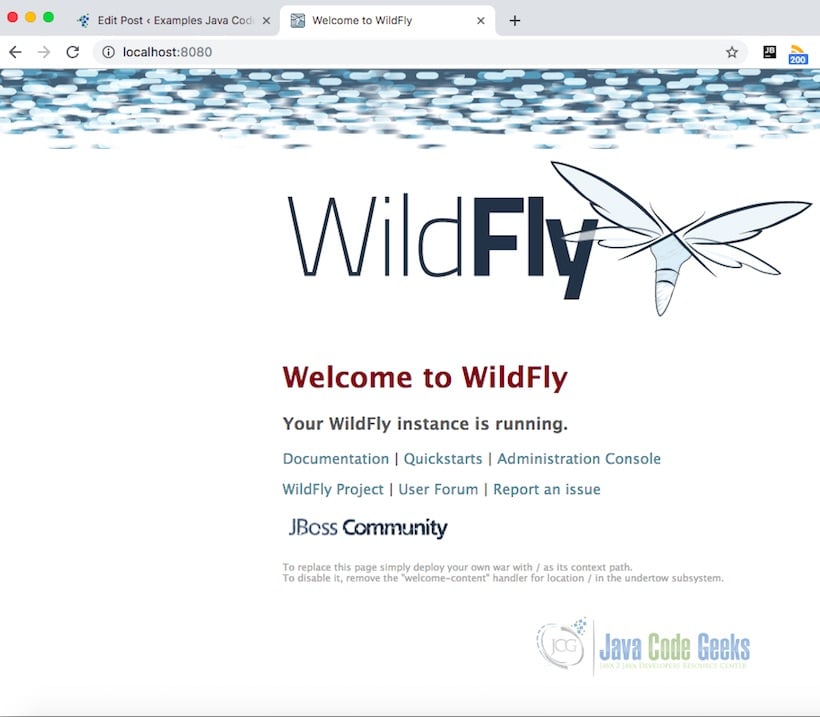
A sample war provided below in the download section can be deployed on to the stand alone server. The admin console is launched using : http://localhost:9990/console/index.html
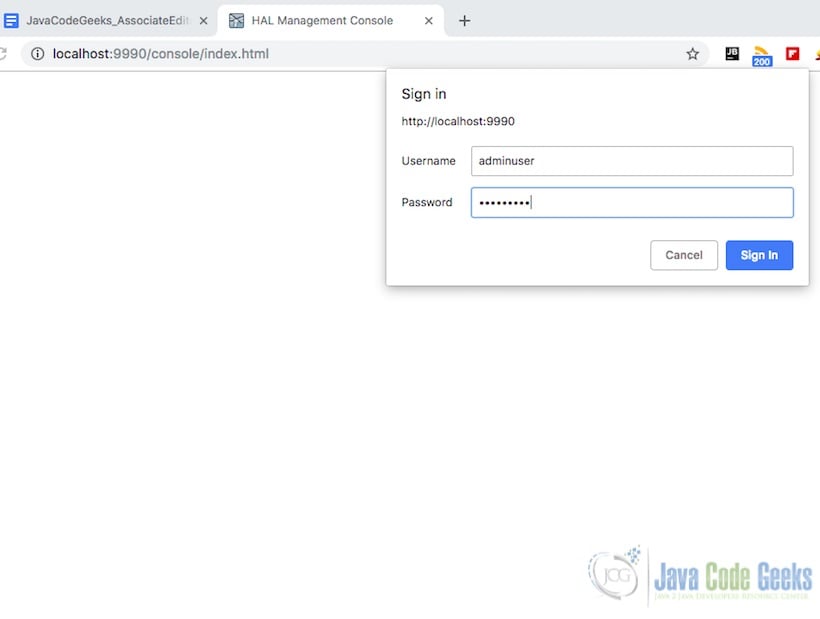
The deployment tab is selected for deploying the sample.war file
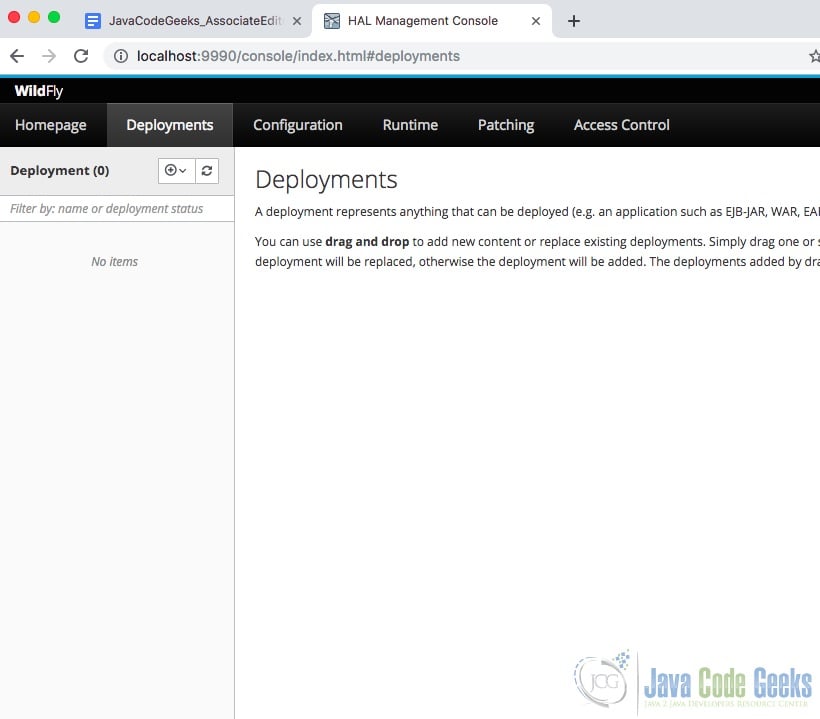
From the left menu, the sample war file can be uploaded using “Upload Deployment” menu selection.
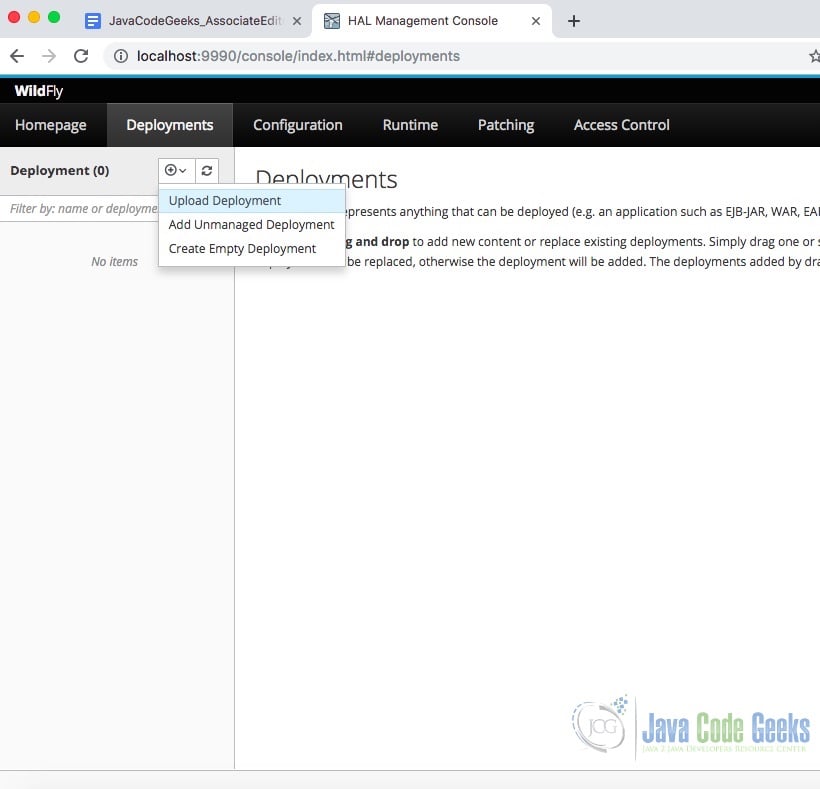
You can choose a file using the screen below:
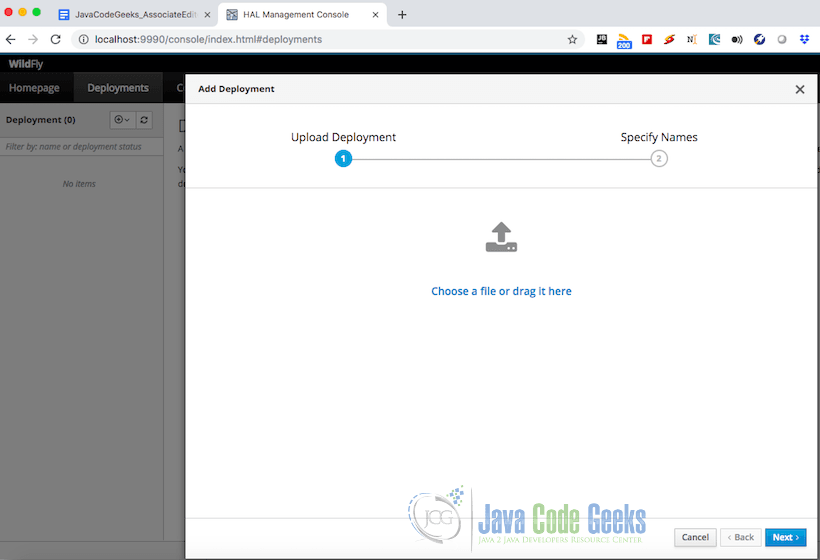
Pick the sample war file from the directory using the file wizard.
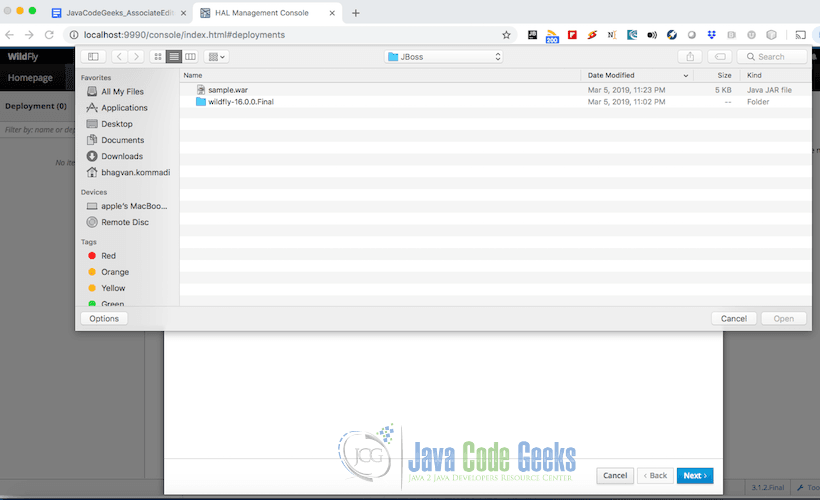
The name and runtime name of the war file can be provided in the screen below.
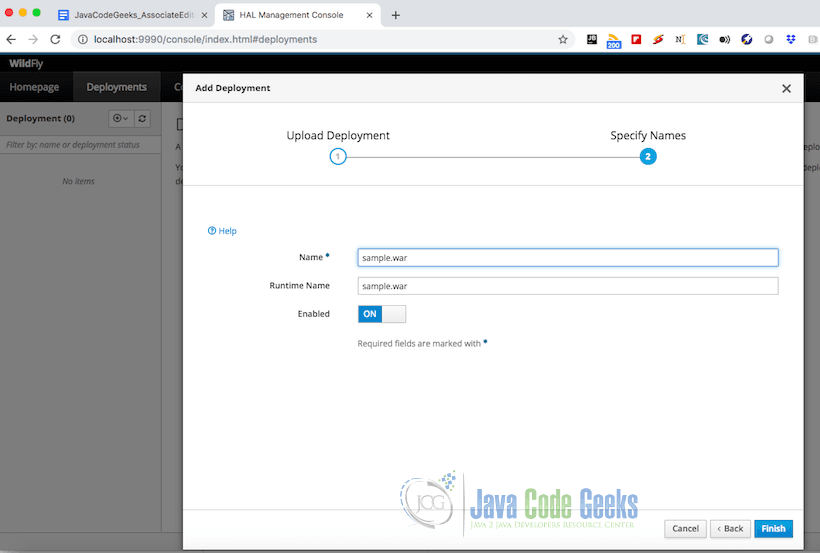
After the deployment, the screen below appears.
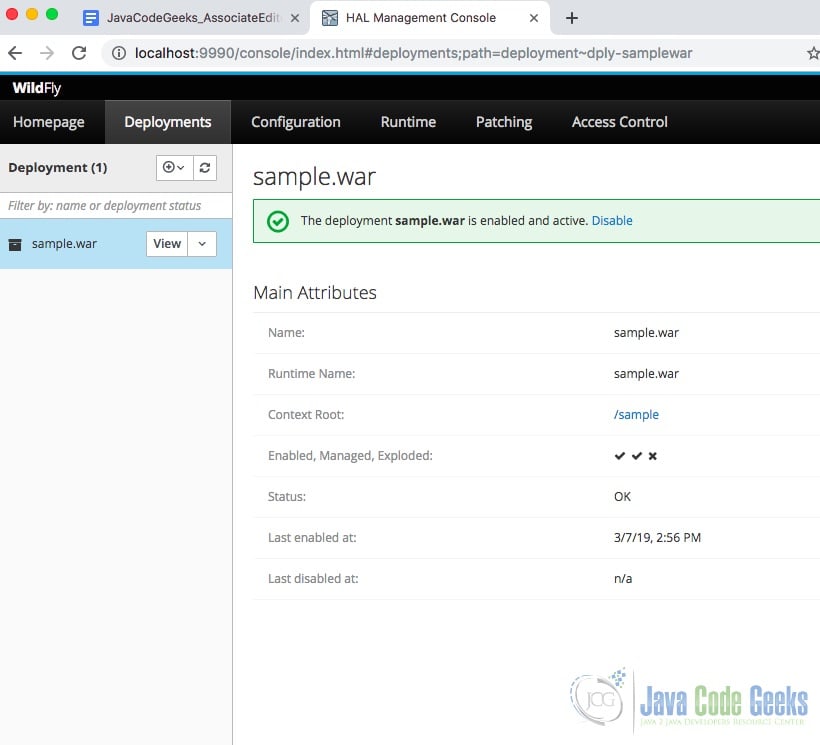
You can check the war deployed by using the link http://localhost:8080/sample
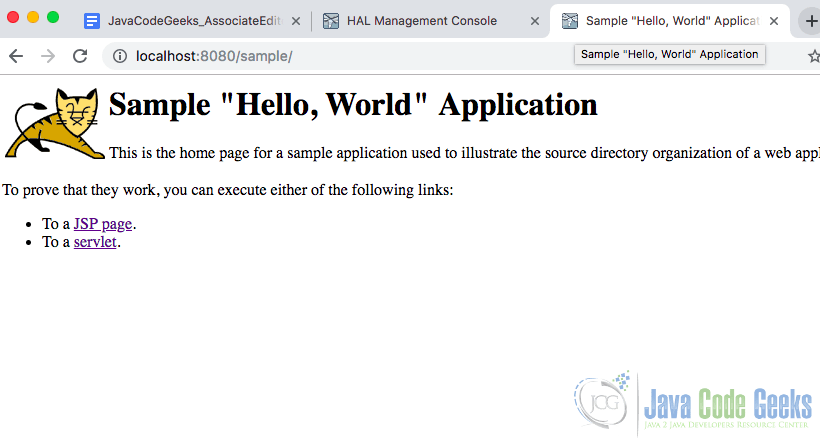
2.5 Running the Cluster
You can run the instances using the scripts specific to a cluster node. If the apache web server is used, you can enable the mod_jk module. This is related to the load-balancing for the deployed instances on the wildfly server.
Firstly to set up a cluster, You can start the two nodes with commands as shown below:
wildfly-16.0.0.Final/bin/standalone.sh -c standalone-ha.xml -Djboss.node.name=node1 wildfly-16.0.0.Final/bin/standalone.sh -c standalone-ha.xml -Djboss.node.name=node2 -Djboss.socket.binding.port-offset=100
The configuration file standalone-ha.xml is shown as below:
standalone-ha.xml
<interfaces>
<interface name="management">
<inet-address value="${jboss.bind.address.management:127.0.0.1}"/>
</interface>
<interface name="public">
<inet-address value="${jboss.bind.address:127.0.0.1}"/>
</interface>
<interface name="private">
<inet-address value="${jboss.bind.address.private:127.0.0.1}"/>
</interface>
</interfaces>
After the first node server starts, you can check in the browser using the url :
http://localhost:9990/console/index.html
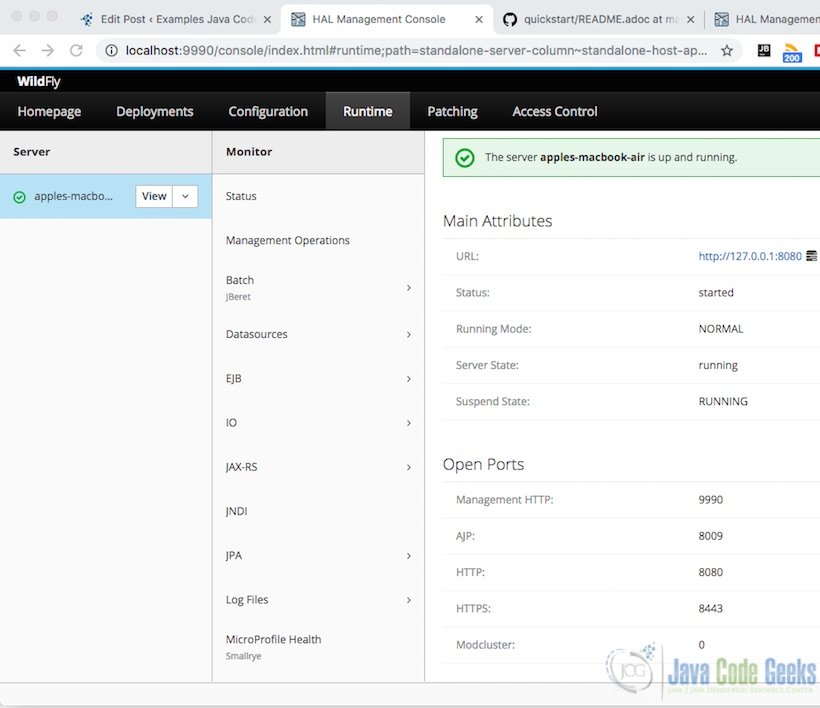
After the second node server starts, you can check in the browser using the url :
http://localhost:10090/console/index.html
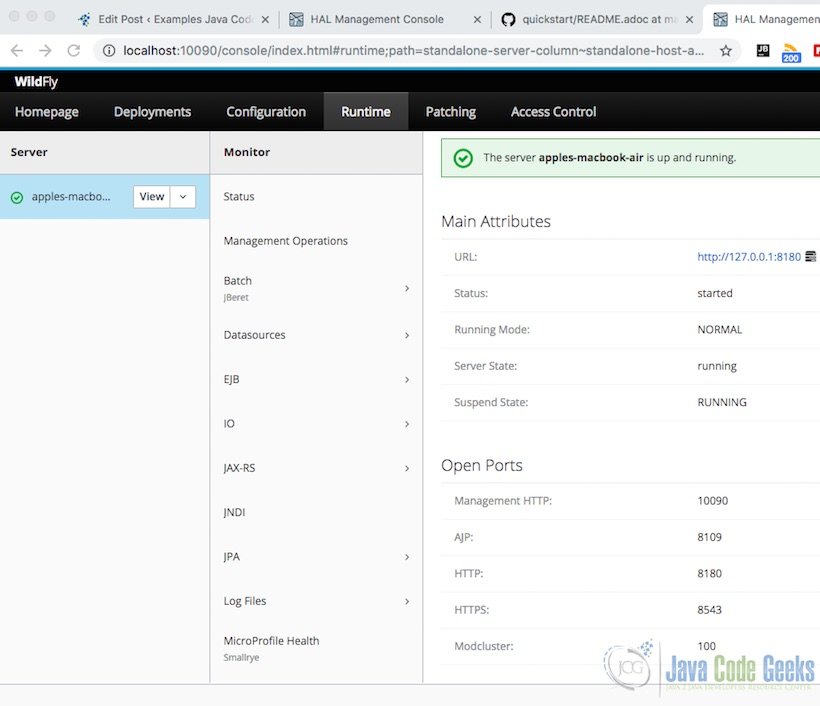
2.6 Managing JBoss Wildfly Cluster
To start with, JBoss WildFly server has the management console to manage a cluster. In a cluster, multiple instances can have the same domain controller. Hence, single management interface can handle commands and deployment of applications to multiple servers.
Centralized management is possible on a managed domains interacting with different JBoss Wildfly instances. The JBoss Wildfly management interface manages the interrelated jboss services per cluster. The domain controller process is the central point for management. Multiple instances have a common management policy. Hence, each instance is configured on the server using the policy. Host Controller manages the JBoss Wildfly instances deployed on different physical machines and VMs. A single Host Controller instance is configured as a Domain Controller. The Host Controller interacts with the Domain Controller. It manages the deployed server instances lifecycle.
The Host Controller manages the instances deployed on the server management. The application server workloads are not managed by the host controller. In short, it provides capabilities for starting and stopping the instances on the application server. Domain controller manages the instances running on the host.
The Domain Controller maintains the domain’s central management policy. The policy is to ensure all Host Controllers are aware of its current instances. The controller assists the Host Controllers in configuring the instances. It ensures the instances have a configuration policy.
A server group can be managed and configured as single domain cluster. Each instance deployed on the server is a member of the server group. Domain controller and Host controller maintain the consistent configuration. The multiple instances in a server group need to be configured with the single profile. So, the instances will have the similar deployment content deployed.
3.Download the Source Code
Sample war file can be used for deployment on JBoss WildFly Server




i have installed wildfly on centos 7 server,how to install cluster on this.please provide any document to do this
Seems you are missing the standalone-load-balancer for the cluster.