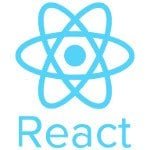Hooks vs Classes in ReactJS
Hello. In this tutorial, we will understand Hooks vs Classes in ReactJS.
1. Hooks vs Classes in ReactJS
1.1 Hooks in React
React Hooks is a feature introduced in React 16.8 to allow developers to use state and other React features without writing a class component. Before the introduction of hooks, stateful logic in React components was mainly managed using class components and lifecycle methods.
Hooks provide a way to reuse stateful logic across different components, making it easier to manage and organize complex component behavior. They are functions that “hook into” React’s functional components and allow you to use React state and other features like lifecycle methods, context, and more, without needing to use class components.
There are several built-in hooks, each serving a specific purpose:
useState: Allows you to add state to functional components.useEffect: Enables you to perform side effects (like data fetching, subscriptions, etc.) in functional components. It replaces lifecycle methods likecomponentDidMount,componentDidUpdate, andcomponentWillUnmount.useContext: Gives you access to the nearest parent context, allowing you to consume context values without nesting.useReducer: An alternative touseStatefor managing more complex state logic using a reducer function.useCallback: Memoizes functions to prevent unnecessary re-renders in child components.useMemo: Memoizes values to optimize performance by preventing unnecessary recalculations.useRef: Provides a way to create a mutable reference that persists across renders.useLayoutEffect: Similar touseEffect, but it fires synchronously after all DOM mutations.useImperativeHandle: Customizes the instance value that is exposed when usingrefwithforwardRef.useDebugValue: Displays custom labels in React DevTools for custom hooks.
React Hooks allow developers to write more modular and readable code, making it easier to separate concerns and reuse logic. They are a powerful addition to React’s functional component model and have become an essential part of modern React development.
1.2 Classes in React
In React.js, Classes refer to JavaScript class components that were used before the introduction of functional components and hooks. Class components are a way of creating and structuring components in React that allow you to manage state, lifecycle methods, and more complex component behavior.
Class components were the primary way of creating components in React before the introduction of hooks. They typically extend the React.Component base class and define component behavior through methods and properties. Here’s a basic example of a class component:
Code snippet
import React, { Component } from 'react';
class Counter extends Component {
constructor(props) {
super(props);
this.state = { count: 0 };
}
increment = () => {
this.setState({ count: this.state.count + 1 });
};
render() {
return (
<div>
<p>Count: {this.state.count}</p>
<button onClick={this.increment}>Increment</button>
</div>
);
}
}
export default Counter;
In the above example, the Counter component is defined as a class that extends Component. It has a constructor to initialize the state and a render method to define the component’s UI. The increment method updates the state when the button is clicked.
However, with the introduction of React Hooks in React 16.8, functional components became more powerful and flexible. Hooks provide a way to achieve the same goals as class components (such as managing state and side effects) while offering better reusability and easier-to-read code. As a result, the usage of class components has been significantly reduced in modern React development.
1.3 Advantages of Hooks
- Simplicity and Readability: Hooks provide a concise and readable way to manage component logic, making code easier to understand.
- Modularity and Reusability: Hooks allow logic to be divided into smaller, reusable functions, promoting code organization and sharing of logic.
- Avoiding Class Boilerplate: Hooks eliminate the need for constructor methods,
thiskeyword, and binding functions, reducing boilerplate code. - No More
thisConfusion: Hooks simplify access to state and props, removing confusion related tothiscontext. - Separation of Concerns: Hooks encourage breaking down logic into focused hooks, enhancing maintainability and testability.
- Easier State Management: The
useStatehook simplifies state management, removing the need forsetState. - Simplified Lifecycle Management: The
useEffecthook replaces lifecycle methods, easing side effects and asynchronous operation management. - Performance Optimization: Hooks like
useMemoanduseCallbackoptimize performance by memoizing values and functions. - Functional Paradigm: Hooks align with functional programming principles, offering predictability and ease of reasoning.
- Future-Proofing: React Hooks are becoming the standard way of writing React components, with growing community support.
- Compatibility with ESLint Rules: Hooks adhere to ESLint rules for best practices and avoiding common mistakes.
- Easy to Learn and Adopt: Hooks are intuitive for newcomers, simplifying the learning curve compared to class components.
1.4 Differences
| Aspect | React Hooks | Classes |
|---|---|---|
| Simplicity and Readability | Provide concise and readable component logic. | May require more boilerplate and complex class structure. |
| Modularity and Reusability | Break logic into smaller, reusable functions (hooks). | This may result in larger and less reusable components. |
| Avoiding Boilerplate | Eliminate constructor methods and this context. | May involve constructor methods and binding functions. |
| Lifecycle Management | Use useEffect for side effects and async operations. | Use lifecycle methods like componentDidMount, etc. |
| State Management | Use useState for managing component state. | Use setState and class properties. |
| Performance Optimization | Utilize useMemo and useCallback to optimize. | Optimization might be more complex. |
| Functional Paradigm | Aligned with functional programming principles. | May involve class-based programming paradigms. |
| Context and Hooks | Use useContext to access context. | Context usage can be more complex. |
| Error Handling | Errors in hooks are easier to track and debug. | Error tracking can be challenging in complex class components. |
1.5 Example of React Hook
Here’s a simple example of how you can use the useState hook in a React functional component to manage and update a piece of state:
Working example
import React, { useState } from 'react';
function Counter() {
// Declare a state variable named "count" with an initial value of 0
const [count, setCount] = useState(0);
const increment = () => {
// Update the "count" state by increasing it by 1
setCount(count + 1);
};
const decrement = () => {
// Update the "count" state by decreasing it by 1
setCount(count - 1);
};
return (
<div>
<h2>Counter Example using useState Hook</h2>
<p>Count: {count}</p>
<button onClick={increment}>Increment</button>
<button onClick={decrement}>Decrement</button>
</div>
);
}
export default Counter;
In this example, the useState hook is used to create a piece of state called “count” with an initial value of 0. The setCount function is used to update the state when the “Increment” or “Decrement” buttons are clicked.
This functional component maintains its state without the need for a class component. When you click the buttons, the component’s state is updated, causing a re-render and reflecting the updated count on the screen. This is a simple illustration of how React Hooks, specifically the useState hook, can be used to manage the state in a functional component.
That is all for this tutorial and I hope the article served you with whatever you were looking for. Happy Learning and do not forget to share!
2. Conclusion
In conclusion, React Hooks represent a transformative addition to the React ecosystem, providing developers with a more intuitive and streamlined way to manage state, side effects, and complex component behavior within functional components. By addressing some of the challenges and complexities associated with class components and lifecycle methods, React Hooks offer numerous benefits that enhance code readability, maintainability, and reusability.
The advantages of React Hooks are far-reaching. They enable developers to create more modular and concise code, breaking down logic into smaller, focused functions (hooks) that can be reused across components. This promotes the separation of concerns, making it easier to manage and test different aspects of a component’s functionality.
Hooks eliminate the need for class boilerplate, constructor methods, and the sometimes confusing `this` context, resulting in cleaner and more straightforward code. They simplify state management through the `useState` hook, allowing developers to manage component states without the complexities of `setState` and class properties.
Moreover, hooks facilitate more effective lifecycle management using the useEffect hook, replacing the various lifecycle methods with a unified approach to handling side effects and asynchronous operations. This enhances code organization and reduces the potential for bugs related to asynchronous behavior.
The performance optimization potential of hooks is realized through functions like `useMemo` and `useCallback`, which efficiently memoize values and functions, reducing unnecessary re-renders and enhancing application performance.
The alignment of hooks with functional programming principles promotes predictability, immutability, and ease of reasoning about code, ultimately contributing to a more maintainable and scalable codebase.
While React Hooks offer substantial benefits, it’s important to note that class components are still a valid approach, particularly for legacy projects or when specific use cases demand their usage. However, the growing community adoption of React Hooks, along with the development of new features and tools centered around hooks, signifies a clear shift toward this modern and powerful paradigm.
In summary, React Hooks represent a significant evolution in how React applications are developed. By simplifying component logic, promoting reusability, and enhancing code readability, React Hooks empower developers to create more efficient, organized, and maintainable applications, driving forward the evolution of modern web development.