Hadoop Hbase Maven Example
In this article, we will learn about using Maven for including Hbase in your Apache Hadoop related applications and how Maven makes it easy to write the Java Hbase applications with the repositories.
1. Introduction
Hbase is the NoSql database available in the Hadoop Ecosystem. Like rest of the Hadoop Ecosystem Hbase is also open-source and is used when the database capabilities are needed to store a lot of big data on top of HDFS. It is written in Java and is based on Google’s BigTable which means it is distributed in nature and also provides fault-tolerant capabilities.
Maven is a software project management and comprehension tool which enables developers to build software without worrying about manually downloading the dependencies for the project.
In this example article, we will go through the process of creating an Hbase project for Hadoop using Maven.
2. Setting Up Maven Hbase Project
To create an Hbase java application, there are two ways, either to download the Hbase client library and include it in the CLASSPATH or the second way is to use Maven to manage the dependencies. As we discussed before we will look into the second way of handling the dependencies.
The very first step in to create a Hbase Maven project using the following command:
mvn archetype:create -DgroupId=com.javacodegeeks.examples -DartifactId=maven-hbase-example
Alternatively, you can use your favorite IDE to create a Maven project. I use IdeaIDE for my projects and following is the setup in IdeaIDE.
- Go to the IDE and create new project.
- Select project type to be Maven as shown in the screenshot and click next.
- Next we will enter the groupId and the artifactId for the project. Let up put groupId to be
com.javacodegeeks.examplesand artifactId to bemaven-hbase-example - Select the name of the project folder in the this step. We will use the same name as the artifactId i.e.
maven-hbase-example - Now we are ready with a new Maven jave project where we can add Hbase as a dependency from the maven repository.
3. Setting up Maven POM
After we are done setting up the project, the first thing we need to do is to add the hbase-client maven dependency to the pom.xml file. The following is the basic pom.xml file:
pom.xml
<?xml version="1.0" encoding="UTF-8"?>
<project xmlns="http://maven.apache.org/POM/4.0.0"
xmlns:xsi="http://www.w3.org/2001/XMLSchema-instance"
xsi:schemaLocation="http://maven.apache.org/POM/4.0.0 http://maven.apache.org/xsd/maven-4.0.0.xsd">
<modelVersion>4.0.0</modelVersion>
<groupId>com.javacodegeeks.examples</groupId>
<artifactId>maven-hbase-example</artifactId>
<version>1.0-SNAPSHOT</version>
<properties>
<project.build.sourceEncoding>UTF-8</project.build.sourceEncoding>
</properties>
<dependencies>
<dependency>
<groupId>org.apache.hbase</groupId>
<artifactId>hbase-client</artifactId>
<version>1.2.4</version>
</dependency>
</dependencies>
<build>
<plugins>
<plugin>
<groupId>org.apache.maven.plugins</groupId>
<artifactId>maven-compiler-plugin</artifactId>
<version>2.0.2</version>
<configuration>
<source>1.8</source>
<target>1.8</target>
</configuration>
</plugin>
<plugin>
<groupId>org.apache.maven.plugins</groupId>
<artifactId>maven-jar-plugin</artifactId>
<configuration>
<archive>
<manifest>
<addClasspath>true</addClasspath>
<classpathPrefix>lib/</classpathPrefix>
<mainClass>com.javacodegeeks.examples.MavenHbase</mainClass>
</manifest>
</archive>
</configuration>
</plugin>
<plugin>
<groupId>org.apache.maven.plugins</groupId>
<artifactId>maven-dependency-plugin</artifactId>
<executions>
<execution>
<id>copy</id>
<phase>install</phase>
<goals>
<goal>copy-dependencies</goal>
</goals>
<configuration>
<outputDirectory>${project.build.directory}/lib</outputDirectory>
</configuration>
</execution>
</executions>
</plugin>
</plugins>
</build>
</project>
The POM file consists of few important parts which need to be mentioned:
- The most important part is the dependency of hbase in the pom file which makes sure that the
hbase-clientlibrary is available to be used in the code.<dependency> <groupId>org.apache.hbase</groupId> <artifactId>hbase-client</artifactId> <version>1.2.4</version> </dependency> - Next are the maven plugins which are requried for creating the java packages.
maven-jar-plugindefines the manifest properties of the resultant jar. For example, in out examplecom.javacodegeeks.examples.MavenHbaseis mentioned as the class containingmain()method of the java project which need to be executed when the jar is executed. Following is the plugin which defines the jar manifest properties:<plugin> <groupId>org.apache.maven.plugins</groupId> <artifactId>maven-jar-plugin</artifactId> <configuration> <archive> <manifest> <addClasspath>true</addClasspath> <classpathPrefix>lib/</classpathPrefix> <mainClass>com.javacodegeeks.examples.MavenHbase</mainClass> </manifest> </archive> </configuration> </plugin> - Next plugin is the
maven-dependency-pluginwhich defines what to do with the dependencies during the different types of maven executions. For example, the following properties make sure that all the dependies are copied to thelibfolder in the jar while executing theinstallmaven command:<plugin> <groupId>org.apache.maven.plugins</groupId> <artifactId>maven-dependency-plugin</artifactId> <executions> <execution> <id>copy</id> <phase>install</phase> <goals> <goal>copy-dependencies</goal> </goals> <configuration> <outputDirectory>${project.build.directory}/lib</outputDirectory> </configuration> </execution> </executions> </plugin>
4. Packaging the Project
Once we have the project finished and ready for deployment. We can package the jar file using the maven command:
mvn clean compile install
This will create the jar file with all the code and the dependencies included which is also called fat-jar due to the fact that in includes all the dependencies.
The package will be named with the name of the project followed by -1.0-SNAPSHOT.jar and it looks like as below:
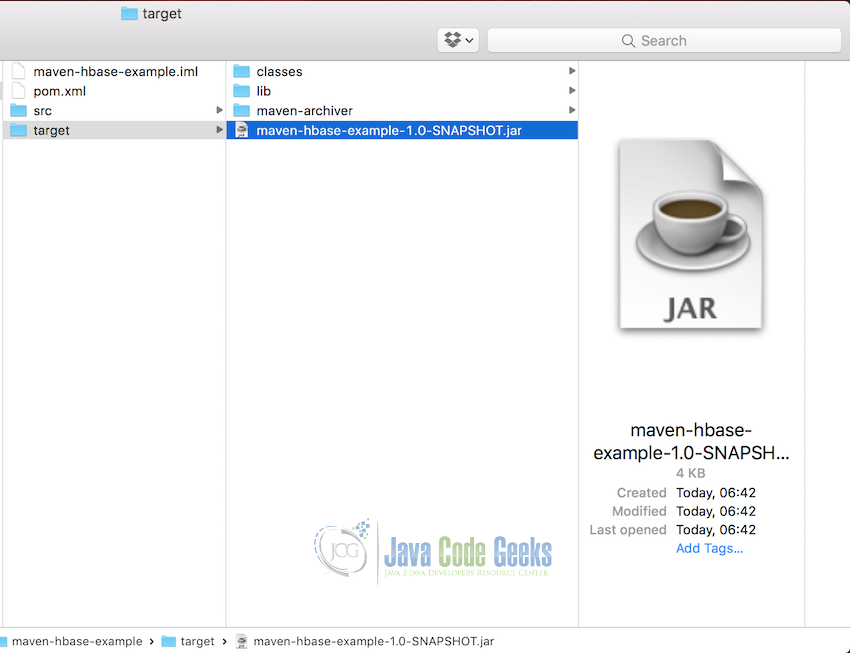
The packages jar project can then be executing using the java command:
java -jar maven-hbase-example-1.0-SNAPSHOT.jar
We do not need to pass the main() path in the java command as we have already included it in the pom file as a manifest.
5. Summary
In this example article, we discussed the example setup for setting up Hbase project using Maven repositories and dependencies. We covered the pom.xml file which is the most important aspect of using the Maven. At the end, we saw how to build the maven package with fat-jar and how to execute the java package.

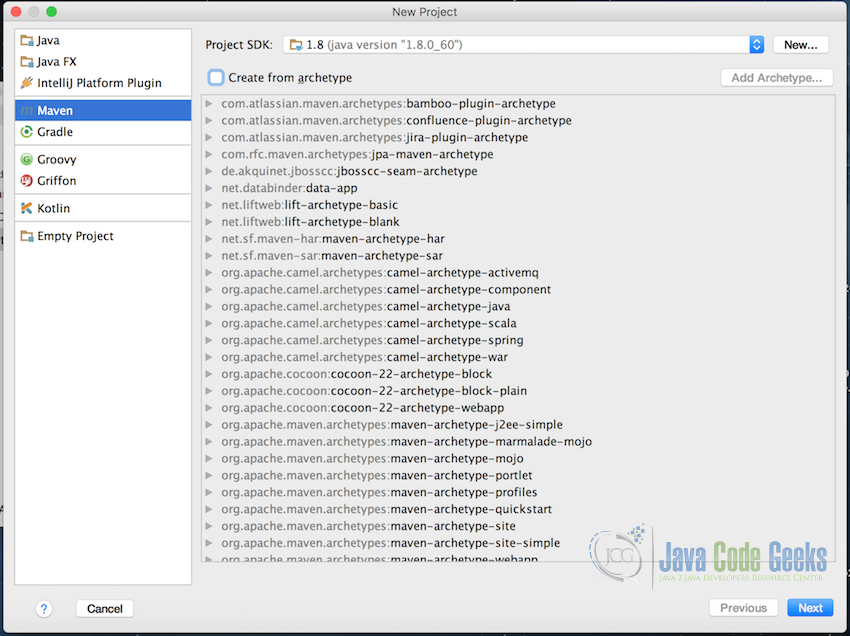
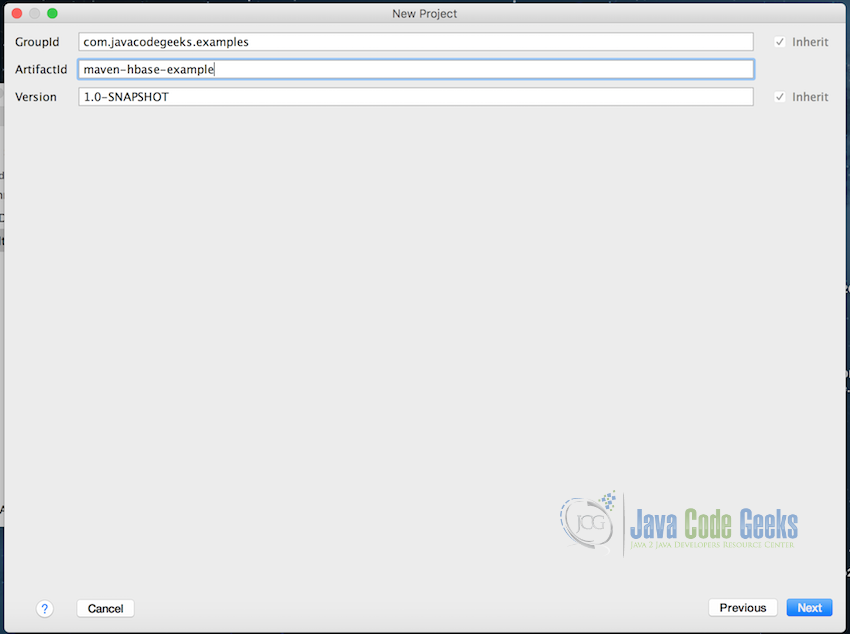
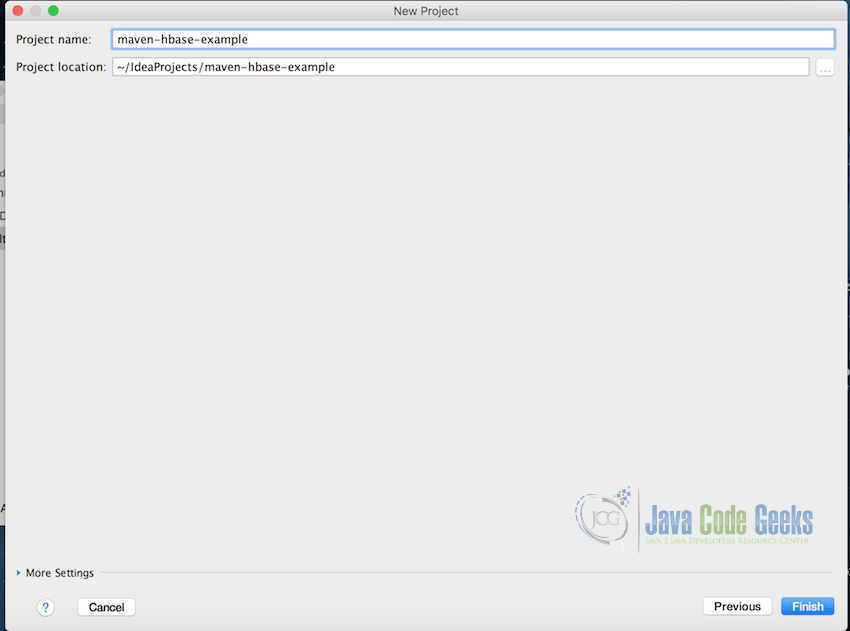
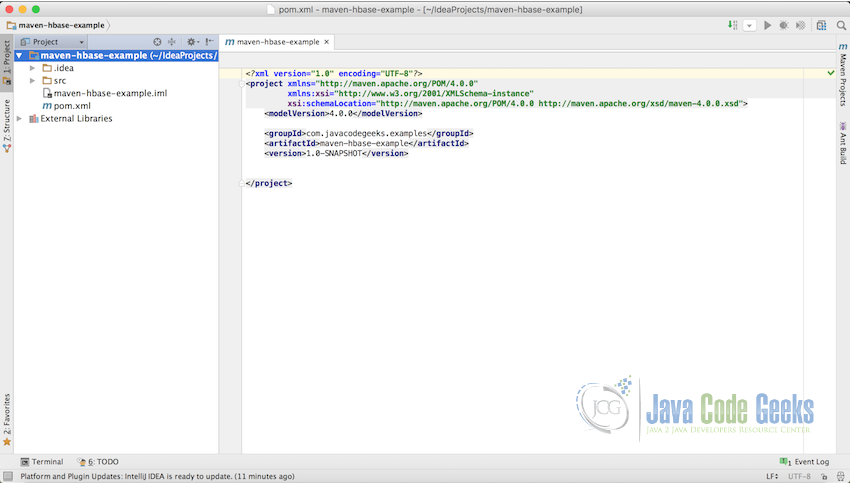
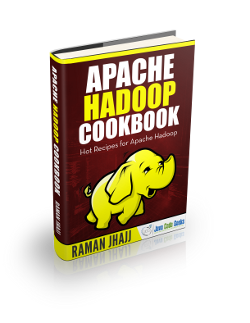
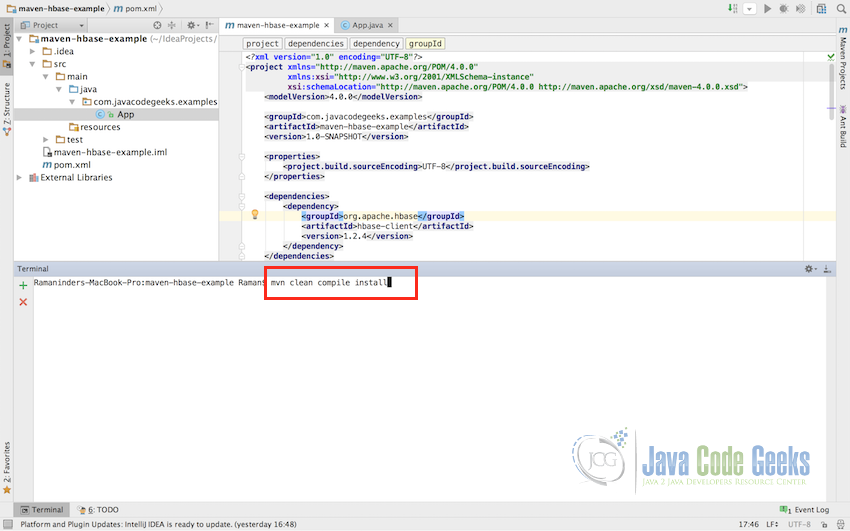


SUPPOSE USE: generate.
typo to use: create can’t find
mvn archetype:create -DgroupId=com.javacodegeeks.examples -DartifactId=maven-hbase-example
mvn archetype: genreate -DgroupId=com.javacodegeeks.examples -DartifactId=maven-hbase-example