What is JBoss Application Server
In this article, we will explain what is JBoss application server in Java. More specifically, we are going to see the JBoss Wildly admin module which manages the applications deployed on its server.
Wildfly server was a JBoss application server during the initial releases. In this article, the JBoss Application server is discussed in detail.
1. Introduction
A JBoss WildFly Application Server is referred to as the JBoss Application Server in this article. JBoss has high availability, reliability, and flexibility from the Wildfly 10 version. JBoss Application Server can be executed on different operating systems like Linux, Unix, Windows, and Mac OS.
2. JBoss Wildfly Application Server
2.1 Prerequisites
Java 7 or 8 is required on the machine where JBoss Wildfly is running. In addition, JBoss Wildfly needs to be installed after Java is installed.
2.2 Install Java
You can install Java by running the below command:
Installing java
sudo apt-get install default-jdk -y
You can check the jdk version using the following command:
Java Version
java -version
2.3 Download JBoss Wildfly
You can download JBoss Wildfly using the below command:
Download JBoss Wildfly
wget https://download.jboss.org/wildfly/16.0.0.Final/wildfly-16.0.0.Final.tar.gz
2.4 Extract JBoss Wildfly
You can extract the JBoss Files from gzipped tar file.
Extract JBoss Wildfly Files
cd /opt tar -xvzf wildfly-16.0.0.Final.tar.gz sudo mv wildfly-16.0.0.Final wildfly
2.5 What is JBoss Server?
JBoss Server’s name changed to WildFly around 2013. JBoss is now a subsidiary of Red Hat Inc. JBoss Server is an alternative to popular IBM Websphere and SAP Netweaver. RedHat has a JBoss developer program which provides content regarding the application server for the programmers. JBoss (WildFly) Server is a lightweight and cloud-based application server. It has features for application development, deployment, performance analysis, monitoring, data integration, and automation.
2.6 Why do we use JBoss Server?
JBoss Server is used as it has Java Enterprise Edition features. Developers can program applications using JEE and other features. They can also use it for developing non-JEE based applications. The footprint of the JBoss application server is bigger for non-JEE based applications on Tomcat Server. JBoss provides capabilities such as startup, shutdown, deployment, and undeployment of JEE applications.
2.7 How we configure JBoss Server?
The IP address can be set to 192.168.0.244 by editing the standalone.xml
standalone.xml changed configuration
<subsystem xmlns="urn:jboss:domain:webservices:2.0">
<wsdl-host>${jboss.bind.address:192.168.0.244}</wsdl-host>
<endpoint-config name="Standard-Endpoint-Config"/>
<interface name="management">
<inet-address value="${jboss.bind.address.management:192.168.0.244}"/>
</interface>
<interface name="public">
<inet-address value=”${jboss.bind.address:192.168.0.244}”/>
</interface>
2.8 How to deploy a JBoss Server?
Wildfly server can be started with this command from wildfly-16.0.0.Final/bin:
start command
sudo sh /opt/wildfly/bin/standalone.sh
After the wildfly server starts and you can check in the browser using the url : http://192.168.0.244:8080
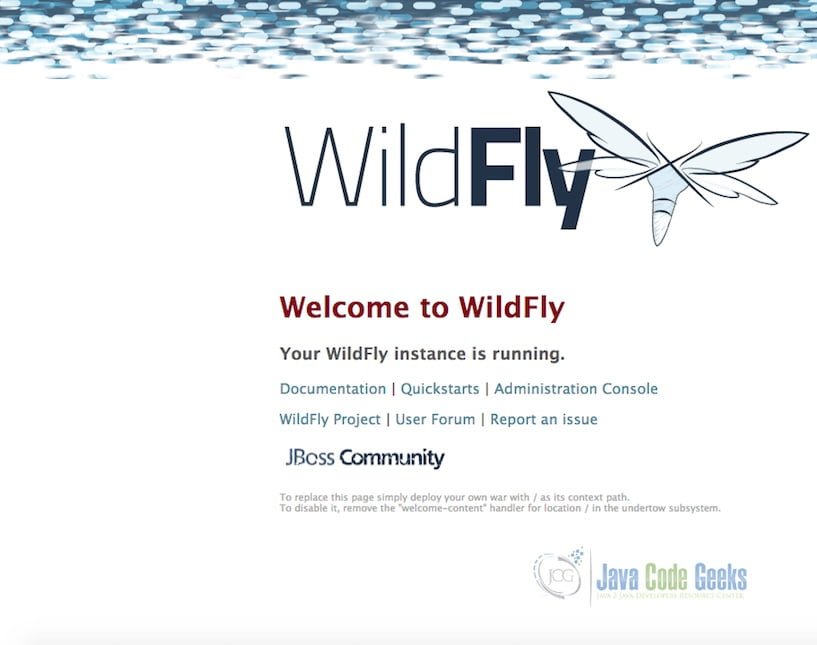
A sample war provided below in the download section can be deployed on to the stand-alone server. The admin console is launched using this link.
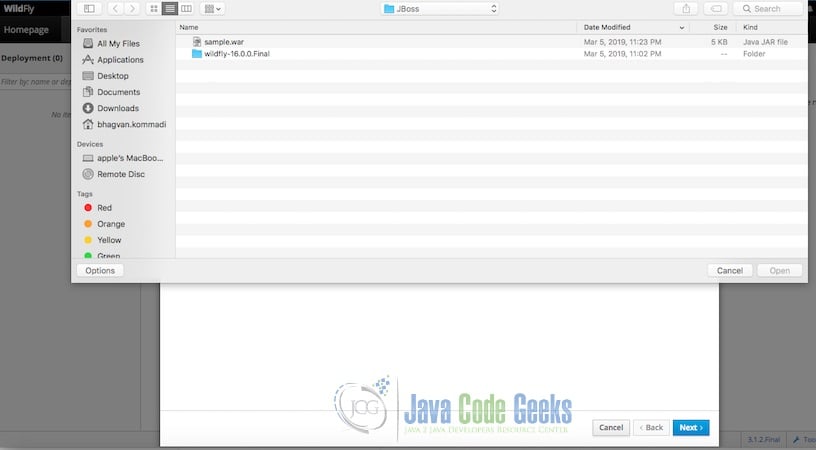
The application name and runtime name can be configured as shown below.
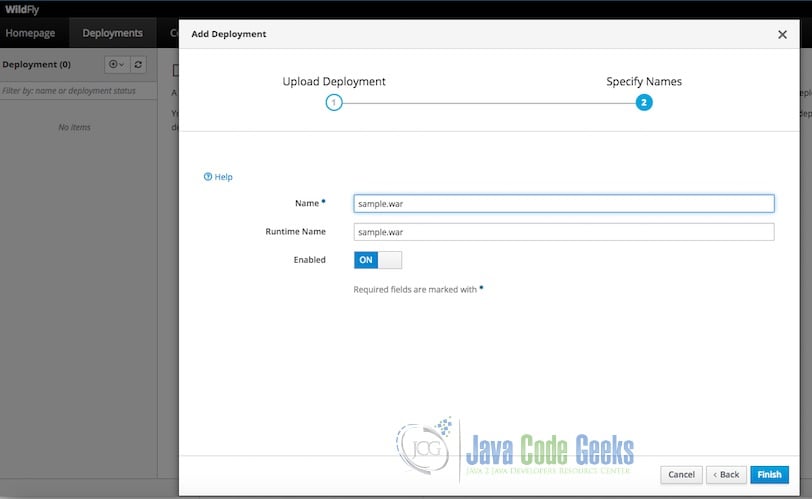
The following screen shows the successful deployment.
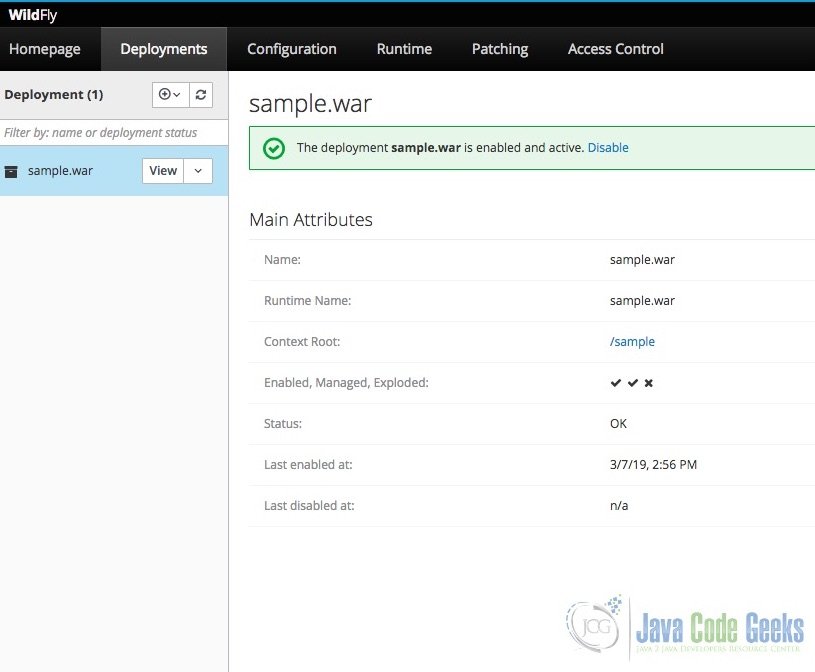
You can check the war deployed by using the link: http://192.168.0.244:8080/sample
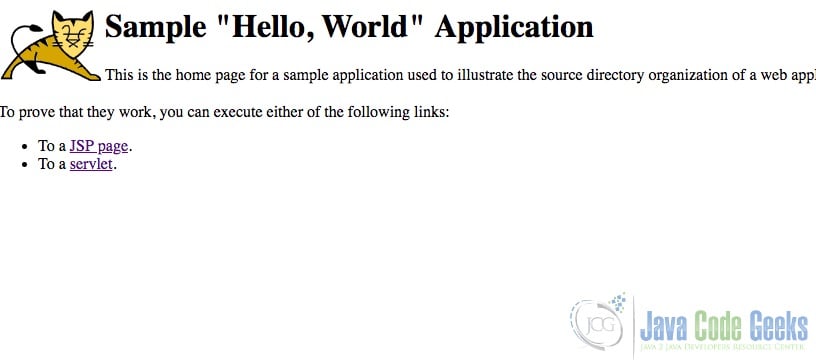
2.9 The Major Differences Between JBoss and Tomcat
Tomcat is a java servlet container. JBoss is an implementation of the JEE technology stack. Tomcat is a lightweight server. Tomcat has the benefits of lesser complexity and better modularity. Tomcat is a web server and not an application server. Using the spring framework, Tomcat can be deployed as a spring application server. Tomcat has an implementation of Java servlet, JSP, Java Expression Language, and Java WebSocket specifications. JBoss and Tomcat have developer communities. Developer community help in the evolution of both the platforms. Developers can program complex Java applications using JBoss using JEE features. JBoss provides the following features :
- Load Balancing
- Caching
- FailOver
- Aspect Oriented Programming (AOP) support
- Security Models
- Availability
- JNDI
- EJB
2.10 When To Choose JBoss?
Web-centric and user-facing apps use Tomcat over JBoss. Simple web apps are deployed on Tomcat. Tomcat is easy to manage and monitor. Tomcat has a smaller memory footprint compared to JBoss. Developers can run more than one tomcat instance on a server. JBoss is used for building applications with a full Java EE stack. It has plugins to add and delete services. Applications on JBoss can be executed on the domain and standalone modes. In addition, it has connectors for different protocols. It can also have multiple engines with services. Each service can different connectors to handle the requests based on different protocols.
3. Download the Source Code
You can download the full source code of this example here: What is JBoss Application Server



