MongoDB Bulk Update Example
Hello, in this tutorial, we will see a study and understand the implementation of bulk update in MongoDB. MongoDB update is used to update a document in a collection.
1. Introduction
MongoDB is a document-oriented NoSQL database used for high volume data storage and provides high performance, high availability and automatic scaling.
1.1 What is MongoDB?
- MongoDB is a NoSQL database where each db contains collections which in turn contains documents. Each document has a different number of fields, size, and content. Each documentation in MongoDB is stored in a JSON-like format (i.e. Binary JSON (BSN)
- The documents in MongoDB doesn’t need to have a schema defined beforehand. Instead, the fields (i.e. records) can be created on the go
- Data model available within the MongoDB allows developers to represent hierarchical relationships, store arrays, and other more complex structures more easily
- This NoSQL solution often comes with embedding, auto-sharding, and onboard replication for better scalability and high availability
1.2 Terminology and Concepts
If you’re not familiar with MongoDB, here’s a quick translation cheat sheet to get you familiar with the terminology:
| RDBMS | MongoDB |
| Database | Database |
| Table | Collection |
| Index | Index |
| Row | Document |
| Column | Field |
| Joining | Linking & Embedding |
| Partition | Sharding (Range Partition) |
| Replication | ReplSet |
1.3 Download and Install MongoDB
You can watch this video in order to download and install the MongoDB database on your Windows operating system.
Now, open up the MongoDB workbench and let’s start bulk updating a collection in a NoSQL database!
2. MongoDB Bulk Update Example
In MongoDB, there is no UPDATE statement in MongoDB like there is in SQL.
MongoDB provides the command update() to modify the collection’s documents. To modify the specific documents of a collection, developers can add the criteria to the statement update.
Basic Syntax
> db.COLLECTION_NAME.update(SELECTION_CRITERIA, UPDATED_DATA);
In this article, we will perform:
- A multi-document update operation
- A single document update operation
2.1 Multi-Document Update Operation
To ensure that multiple documents are updated at the same time in MongoDB, developers need to use the update() reference method. Below we can see how this is achieved:
- Execute the command
update - Choose the condition for which the document needs to be updated. In our tutorial, we want to update the documents which have the
countryequal toUSA - Run the command
setto revise the Field Name - Developers must choose which Field Name they want to change and then they have to enter the new value accordingly
Multi-Document Update Command
> var bulk = db.persons.initializeUnorderedBulkOp();
> bulk.find( { country: "USA" } ).update({$set: {country: "India"}});
> bulk.execute();
If the command is executed successfully and if you run the find command to search for the document, you will have the below output:
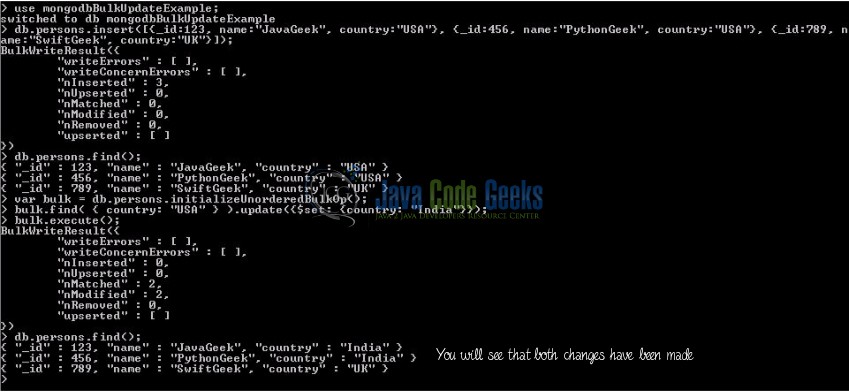
The result shows that two records matched the condition and hence the required field value was modified.
2.2 Single Document Update Operation
To ensure that single document is updated in MongoDB collection, developers need to use the updateOne() reference method. Below we can see how this is achieved:
- Execute the command
updateOne - Choose the condition for which the document needs to be updated. In our tutorial, we want to update the document which has the
countryequal toUK - Run the command
setto revise the Field Name - Developers must choose which Field Name they want to change and then they have to enter the new value accordingly
Single Document Update Command
> var bulkOne = db.persons.initializeUnorderedBulkOp();
> bulkOne.find( { country: "UK" } ).updateOne({$set: {country: "Russia"}});
> bulkOne.execute();
Upon a successful execution and if you subsequently execute the find command to search for the specific document, you will have the below output:
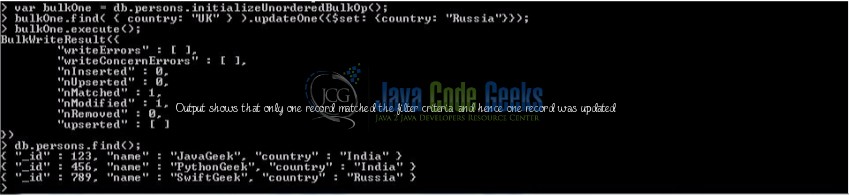
The result shows that a single record matched the condition and thus the required field value was altered.
2.3 MongoDB Update Document Operators
We have many MongoDB update parameter operators available – most widely used are $set, $inc, $currentDate.
| Name | Description |
|---|---|
| $inc | Increments the value of the field by the specified amount |
| $mul | Multiplies the value of the field by the specified amount |
| $rename | Renames a field |
| $setOnInsert | Sets the value of a field upon document creation during an upsert. Has no effect on update operations that modify existing documents |
| $set | Sets the value of a field in a document |
| $unset | Removes the specified field from a document |
| $min | Only updates the field if the specified value is less than the existing field value |
| $max | Only updates the field if the specified value is greater than the existing field value |
| $currentDate | Sets the value of a field to current date, either as a Date or a Timestamp |
3. Conclusion
That’s all for MongoDB Bulk Update document examples using MongoDB shell. Do let us know in case you face any problems with it.
4. Download the MongoDB Files
This was an example of MongoDB Bulk Update. Run the script and the result will be printed in the console window.
You can download the full source code of this example here: MongoDB Shell – Executed Commands


