Best Git Clients for Linux and Windows
1. What is a GIT Desktop client?
GIT is a popular versioning system used for variety of projects ranging from a small web app to large enterprise scale applications. Developers comfortable with command line are accustomed to using GIT versioning using command line tools. However, at times, it becomes difficult to use command line in a large project. Moreover, with the command line, there is no possible way to visualise the complete branch structure. With a view to simplify the visualisation and make GIT versioning simpler, several GIT Desktop clients have been developed. These clients provide necessary user interfaces to performs certain tasks like push, pull, commit or merge. In addition to providing interfaces for these operations, a GUI also helps in getting better insight about the branching and version of code that every branch is using.
This makes GIT desktop client an extremely useful tool for large scale projects. A GIT desktop client allows the users to perform all the GIT related tasks on click of buttons or navigational menus. Several GIT clients also allow to maintain and monitor multiple branches with a clear picture of the file versioning, thereby avoiding any need to execute the command repeatedly to check the list of branches or the file version status on each branch. This article discusses the best GIT clients available for both Linux & Windows.
2. Best GIT Clients
2.1 GitKraken
The first one on the list is GitKraken. GitKraken is a tool with a flexible licensing option. It is available to use for free as long as the use is non-commercial. However, the free version comes with the core features like cross-platform consistency, easy integration with the famous GIT hosting platforms like Bitbucket, GitLab and GitHub, visual interaction with file versioning tools, resizable graph of commit and drag and drop based GUI to just drop the file to merge or commit. Although, these features are the core features of almost every great GIT client, getting them free it is great deal. Moreover, it does not end here. GitKraken also provides paid features with a pricing model flexible according to the count of users. It has two variations in the paid version – the Pro version and Enterprise edition.
The pro version provides excellent features as detailed below:
- In App Merge Conflict resolution: This is an extremely useful when a large team is working on same set of files. There are frequent chances that the developers might reach a point where they developed the code using an older version of files. In such a case, GIT finds it difficult to merge when there are conflicting changes. In such a case, a GUI basically allows you to visually manage the changes and choose rightly. This makes conflict resolution extremely simpler.
- Multiple Profiles for Work and Personal Use: It allows to use multiple profiles within the same system to maintain the work related projects and personal projects separately without any issues. This feature is useful for a remote worker who indulges into several projects simultaneously.
- Easy integration with popular GIT hosting providers: GitKraken could be easily integrated with GitLab EE, GitLab CE as well as Github Enterprise Edition. Being the most popular hosting solutions for GIT based projects, these hosting platforms are a must to support for every GIT client.
OS Support: GITKraken is available for three popular operating systems – Windows, Linux and MacOS. It can be downloaded directly from here.
Pricing: The pricing details for GitKraken can be obtained from here. Although a free version is available for GitKraken, it is advisable to go for at least the pro version to get the full power of a GUI based GIT client
2.2 Syntevo – SmartGIT
SmartGIT by Syntevo is a tool developed keeping the professionals as target. SmartGIT handles what the other general GUI based GIT tools don’t. SmartGIT is focussed at handling the difficult tasks like managing of workflows, safeguarding the developers against common pitfalls like overwriting a file or missing out on code snippets while merging and others. In addition to GIT, SmartGIT also supports integration with SVN which is an exceptional feature.
Unique features of SmartGIT include:
- Add-on for distributed reviews: SmartGIT can be upgraded with this add-on that provides facility to allow multiple people to review the submitted code and approve the request in bits and pieces. This add-on allows to configure a complete hierarchy of approval for code review and shows the complete code flow while it keeps getting approved.
- File Compare & Merge: The files can be easily compared with any branch and merged selectively as needed. SmartGIT provides a simple and easy to understand GUI for this purpose.
- GitFlow & SSH: Although it is a GUI client, it does not leave out the developers who prefer command line. SmartGIT comes integrated with GIT flow management and SSH terminal to provide command based operations as and when needed.
OS Support: SmartGIT is available for three popular operating systems – Windows, Linux and MacOS. It can be downloaded directly from here.
Pricing: SmartGIT is available on flexible monthly, annual, bi-annual as well as lifetime licensing mode. The details of relevant licensing and pricing can be obtained for here.
2.3 GITEye
GITEye is a free GUI based GIT tool which packages all the GIT command executions into a simple and easy-to-understand GUI with the facility to manage history and visualising the file flow. GITEye is a product by CollabNet developed with the goal of creating a unique easy to install platform with the support of GIT as well as Sub version versioning systems. GITEye could be easily installed and has a simplistic design to capture all the basic required commands like clone, commit, pull, push, difference and merge. The major reason for it being called one of the best GIT clients is that it has got central visibility into developer’s day to day tasks bug tracking, versioning, code review and planning and build services. On top of it, it is an absolutely free tool and they charge just for the support.
GITEye supports TeamForge and CloudForge natively and also supports Github interfacing now. In addition to GIT based hosts, GITEye also supports integration with popular tools like Jira, BugZilla, Jenkins, Trac and others. It is also available in the form of Eclipse plugin which makes it easier to handle file versioning right from the workspace. It is built on the Eclipse Core to provide a fully integrated workspace management as shown in the above image.
OS Support: GITEyes is available for three popular operating systems – Windows, Linux and MacOS. It can be downloaded directly from here.
Pricing: GitEye is free to use for all the operating system as an open-source tool
2.4 UnGIT
UnGIT is a set of pre-built codes that could be executed on any platform that supports Node.js and GIT. UnGIT basically provides an intutive GUI to replace the GIT commands with user clicks on the buttons. UnGIT is based on Javascript and hence performs comparatively faster than the regular GUI tools. UnGIT can be easily installed using NPM (Node Package Manager) if the below conditions are met:
- Node v6.11 or greater
- NPM v3.10.10 or greater
- GIT v1.8x or greater
Once the required packages are available, UnGIT could be installed easily by executing a simple command:
npm install -g ungit
UnGIT runs as a website as shown in the image above. The web interface provides all the basic GIT features for the desired workspace path that is selected. However, the interface might appear to be clumsy or unorganised for few as the graphics used to display version trees are not upto the mark. Yet, owing to its performance, it stands out to be one of the best GIT clients. With UnGit, it becomes extremely easy to connect to almost any GIT repository.
UnGIT stands out when it comes to integrating it as a plugin. UnGIT is available in the form of plugin for the popular text editors like Sublime Text and Atom.io. This allows to use GIT versioning for projects based on languages like PHP or Javascript for which sophisticated IDEs are hardly available. Moreover, since it executes as a node package, there is no OS dependency and it works with with all the operating systems that fulfil above mentioned requirements.
Pricing: UnGIT is an open source set of libraries that can be easily compiled and run using free source tools like Node and NPM.
2.5 Cycligent
Cycligent is one more free GUI based GIT tool with excellent user interface to view and manage multiple branches and instances using a single GUI. Cycligent comes with an UI integrated with all the features necessary to work with GIT and on top of it has an excellent workflow configuration UI. With Cycligent, one can easily manage approval workflows without an hassles of coding. Cycligent has the hierarchy management coded into it along with the configuration UI to configure the work flow. The workflow could be configured in terms of groups, roles as well as specific user IDs. This flexibility makes it a perfect choice for large projects with multiple reviewers and a multi-step approval workflow.
Exceptional features of Cycligent included:
- Easy Workflow management: As discussed above, Cycligent has a Workflow management and code movement management. It allows the administrator to configure the code to flow from a branch to the other on approval. This allows to cherry pick and commit every transaction by following the workflow as per configuration.
- Cloud based data management: Cycligent facilitates the complete branching and code movement management using data Cloud. The branches of the developer can be easily pushed to the cloud and passed through code analytics and test suite using the Cloud.
- Named Developer Branches: The conventional way of creating a separate branch for every feature and further branching it for every developer is no longer required. With Cycligent, the developers can create named branches and choose to merge the code progressively according to the features assigned to them.
- Automatic Cloud based Deployment tools: The trouble to merge, build and deploy is no more. With Cycligent, push your code to the cloud and deploy the code instantly using the build and deploy feature of Cycligent. It can also be configured to run test suites and debugs automatically.
OS Support: Cycligent is available for three popular operating systems – Windows, Linux and MacOS. It can be downloaded directly from here.
Pricing: Cycligent is available for free; however it requires license registration for free use. The license can be easily obtained while downloading it. One just needs to fill in name and email address to obtain the license to use Cycligent GIT tool.
2.6 GitCola
GitCola is the latest no non-sense tool for GIT versioning. GitCola has been developed using v2 as well as v3 making it fast when it comes to execution of the GIT commands as well as other features like the file differences and management of branches. It provides all the GIT features starting from clone and ranging over pull, push, merge, diff, commit, staging as well as branching using GUI. GitCola stands out when it comes to its usability. In order to allow developers work with the tool easily, GitCola has a whole bunch of shortcuts configured as detailed here.
GitCola source code is hosted on GitHub and can be easily obtained from here. This makes it easier to further customise the tool under GNU public licensing.
OS Support: GitCola is available for three popular operating systems – Windows, Linux and MacOS. It can be installed directly by following the instruction provided here.
Pricing: The tool is available for free irrespective of the business purpose. The author of the tool has allowed set the terms of use under the GNU public licensing and hence the tool is open to distribution and modification as per our need.
2.7 GitAhead
GitAhead is a highly advanced and excellently designed GUI based tool for GIT versioning. It has a range of features starting from the most basic GIT command execution using GUI to the advanced features like graphical plotting of the file versions, user profile management, easy filtering to see commit by a particular user or during a particular period. With GitAhead, the tasks of code management get incredibly easy.
The features of GitAhead that make it standout include the below:
- Detailed logging: With GitAhead’s detailed formatted logging, it is extremely easily to immediately go through the bunch of transactions that might have taken place on particular files or branches.
- Inbuilt-Editor with Syntax Highlighting: This is a rare feature when it comes to a GUI client for GIT versioning. Very few GIT clients offer inbuilt editors with the support of multiple programming languages. The inbuilt editor makes it easier to modify the conflicting code right-away.
- Fast Native Interface: GitAhead is based on native libraries which makes command execution extremely fast and cuts the overhead of additional handshaking and command calls that might be needed in case of third party libraries being used.
- Excellent GUI: GitAhead is well coded to provide a huge list of filtering options to analyse the branching, versioning and user actions on every file with a graphical presentation of the same.
- Smart Search: With SmartSearch, the developers could easily search a specific file from multiple repositories easily and view any specific version details.
OS Support: GitAhead is available for three popular operating systems – Windows, Linux and MacOS. It can be downloaded directly from here based on your OS.
Pricing: GitAhead comes with a 15-day trial. Further, one can purchase yearly memberships as per the number of licenses that might be needed for the organisation. The pricing details are available here.
2.8 CodeReview
CodeReview is another open source free to use tool for GIT versioning similar to GitCola. Although a free source tool available under GNU public license, CodeReview has an appreciable GUI with all the basic features implemented in an excellent way. The code comparator available with CodeReview is better than most other GIT clients. The screenshot of relevant UI is shown below:
CodeReview flaunts its code comparator with multiple features like the side by side compare mode, line number mode, align-mode, complete mode as well as highlight mode. These different mode helps in handling files of various coding languages and standards easily. The code comparator makes it easier to resolve conflicts during code merge. In addition to this, CodeReview allows to monitor filesystem changes, allows to view logs and patches for every branch. Although these are very common features, these are sufficient for such a clean GUI that it provides.
OS Support: CodeReview is available for three popular operating systems – Windows, Linux and MacOS. It can be installed directly by following the instructions from here based on your OS.
Pricing: CodeReview is available for free under GNU Public license.
2.9 Gitg
GitG is one more GIT versioning client available under the GNU General Public License. It is a GNOME GUI client to basically view and manage GIT repositories. GitG is quite similar to GitCola as it provides a limited list of features with a moderately appealing GUI. The tool currently does not provide a direct integration with any standard Git based project hosting clients like GitHub. However, GitG is a constantly updated product and this feature is in queue to be developed soon. The status of its upcoming features could be easily tracked from here.
OS Support: Of all the clients discussed here, GitG is the only one client that lacks support for Mac OS GitG is available for – Windows and Linux. It can be installed directly by following the instructions from here based on your OS.
Pricing: CodeReview is available for free under GNU Public license.
3. Conclusion
Git Clients are tools that make versioning management for projects simpler by providing easier ways to execute the commands. Although there are numerous GIT clients available throughout the world, the above list of clients are picked out to be the best in the industry. These clients provide the facility ranging from managing simple Git Repositories to viewing a file version tree, file change history, user tasks, profile management, multiple project or branch management and others. The clients could be chosen depending on the projects requirements and budget by analysing the list above for the pricing and OS support. In addition to these, there are also other equally good clients like GitHub Desktop which are not listed here owing to the lack of support for Linux or Windows OS.

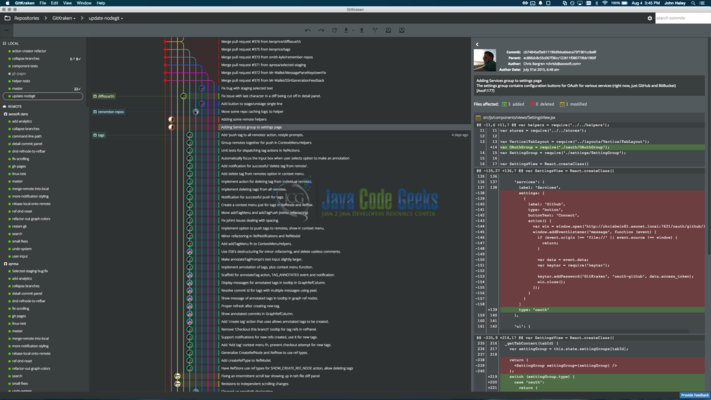
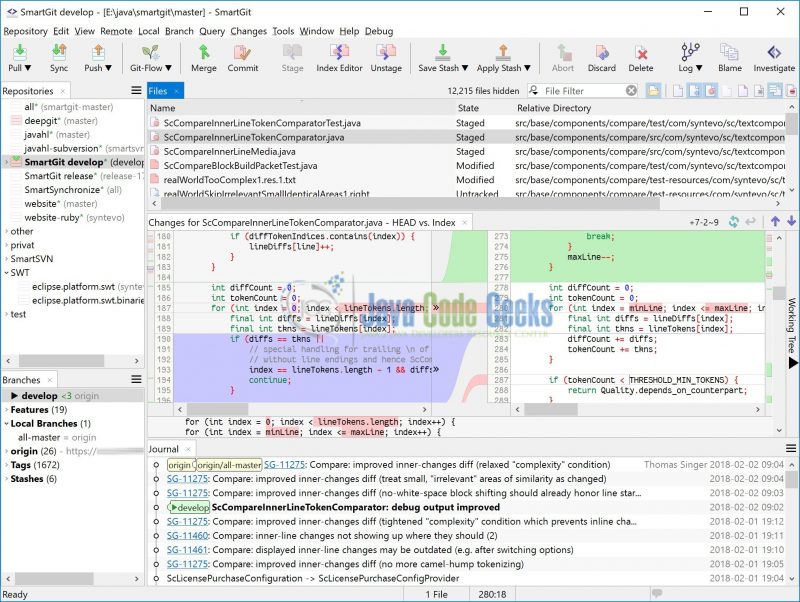
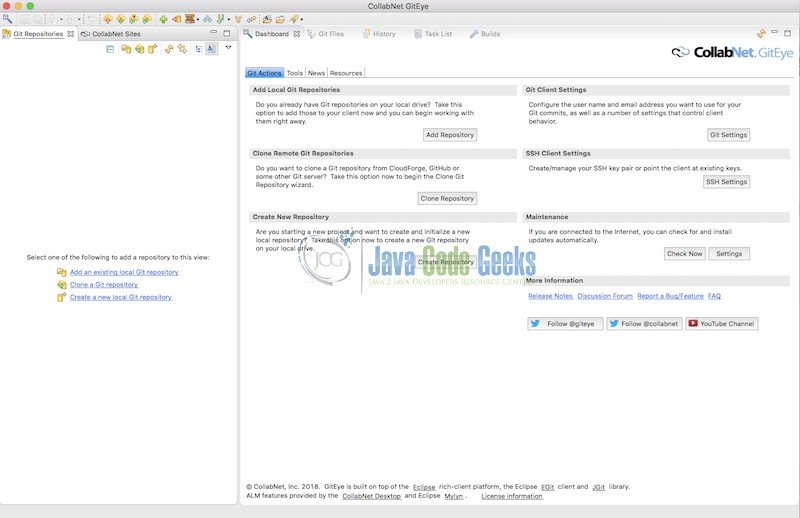
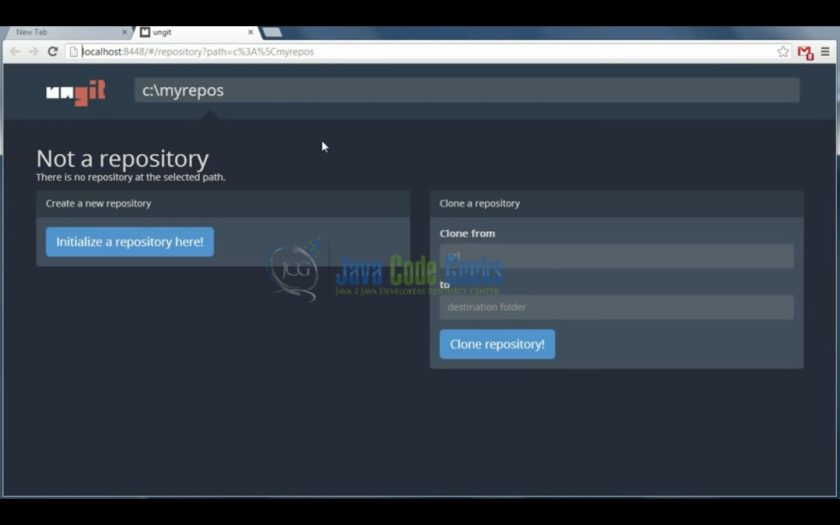
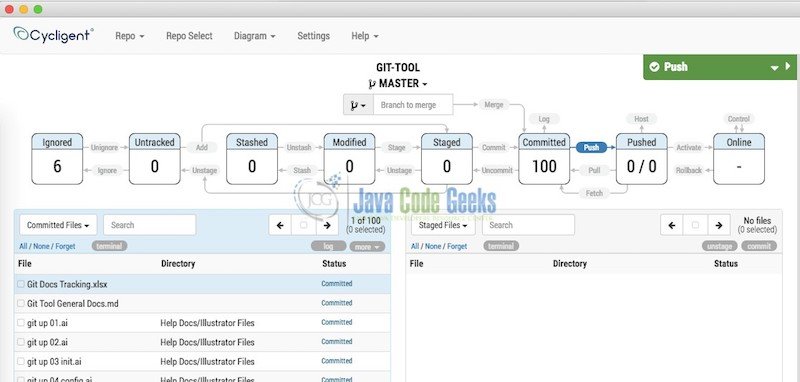
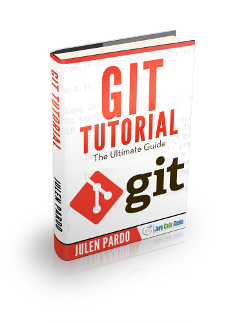
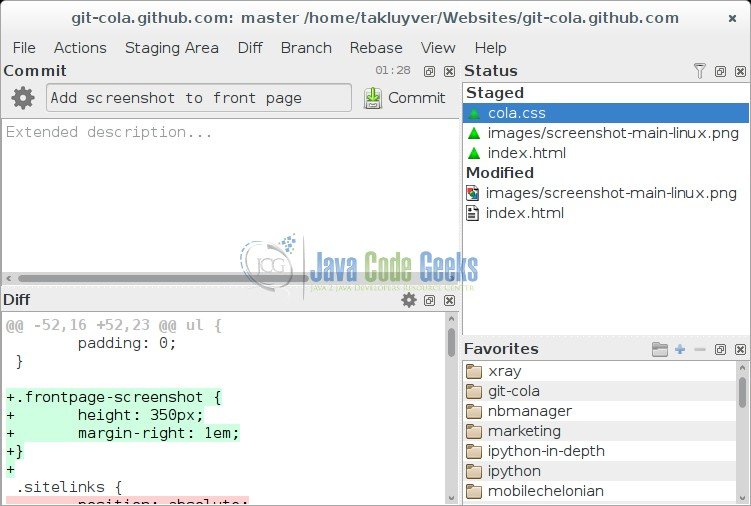
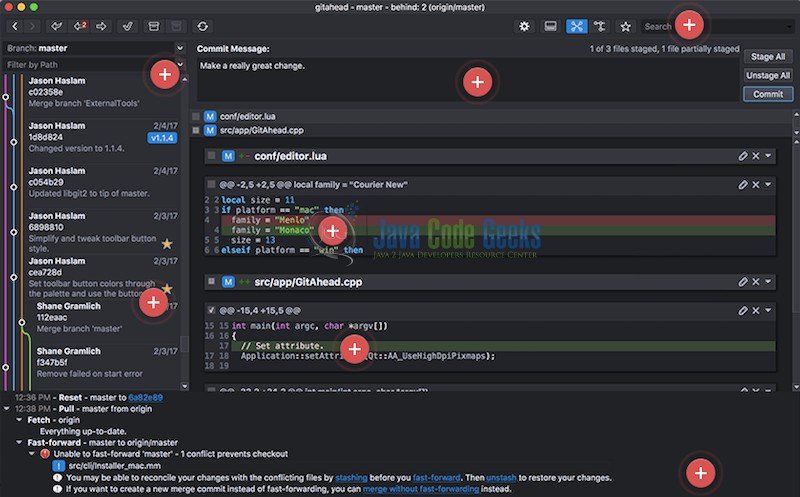
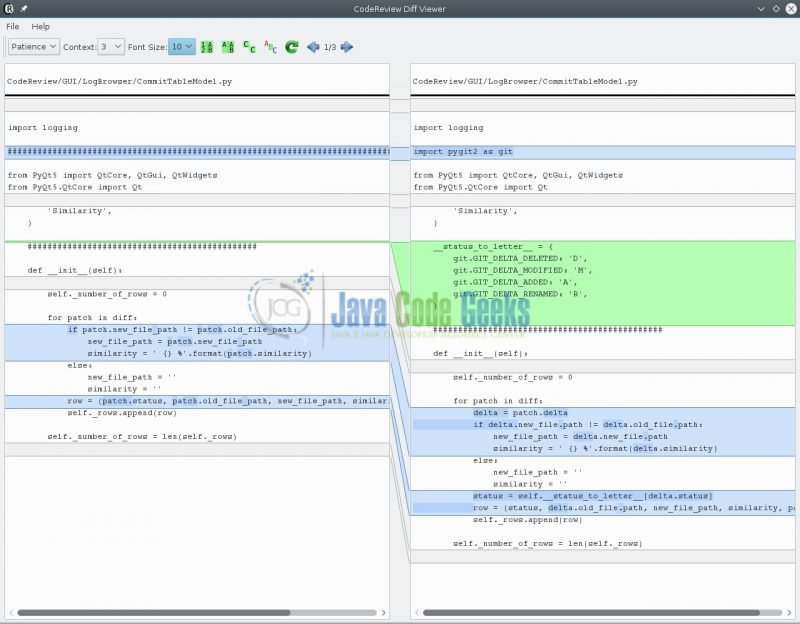



What about SourceTree?