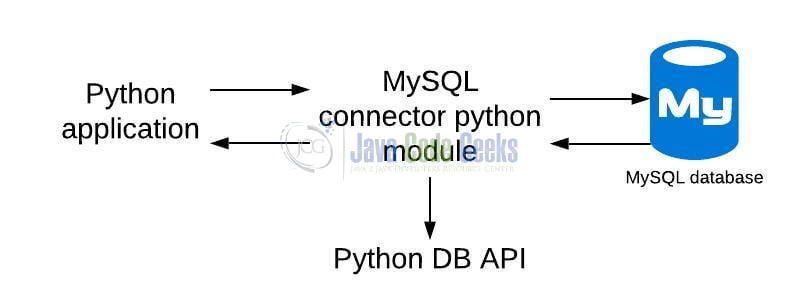Python Execute MySQL Stored Procedure
Hello in this tutorial, we will understand how to connect to the MySQL database and call the stored procedures via python programming.
1. Introduction
To connect with MySQL in python programming we have the following modules that are commonly available and known to the developer world as all these modules adhere to the python database api specification –
- MySQL Connector Python – It is a preferred choice in the developer’s community as it is capable of executing database queries through python. It is python3 compatible and actively maintained
- pyMySQL
- MySQLDB
- MySqlClient
1.1 Setting up Python
If someone needs to go through the Python installation on Windows, please watch this link. You can download the Python from this link.
1.2 Setting up MySQL Connector Python
Once the python is successfully installed on your system you can install the MySQL Connector Python using a simple pip command. You can fire the below command from the command prompt and it will successfully download the module from pypi.org and install it.
Installation command
pip install mysql-connector-python
1.3 Setting up MySQL database and PhpMyAdmin containers
To start with the tutorial, I am hoping that you have the MySQL up and running in your localhost environment. For easy setup, I have the database up and running on the docker environment. Along with the database, we will also bring up the PhpMyAdmin container to connect with the database. You can execute the below command to get the containers running on docker in minutes.
You can execute the below command to get the container running on docker in minutes.
Docker commands
docker run --name mysql -e MYSQL_ROOT_PASSWORD=password123 -e MYSQL_DATABASE=user -p 3306:3306 -d mysql docker run --name phpmyadmin --link mysql:db -p 8089:80 -d phpmyadmin/phpMyAdmin
If everything goes well the containers would be started successfully as shown in Fig. 1. You can use the docker ps -a command to confirm that both containers are started successfully. For further information on docker basics, you can navigate to this tutorial.
Once the PhpMyAdmin container is started successfully you can navigate to the following url – http://localhost:8089/ in the browser. Enter the login credentials as root and password123 to enter into the console. You are free to keep the mysql login credentials of your choice by changing them in the docker command for the mysql container.
2. Python Execute MySQL Stored Procedure
Before going any deeper in the practical let me walk you through a simple architecture diagram where it shows that wherein the mysql connector python module fits in the picture.
For the MySQL connector python module to work we will supply the following attributes to the mysql from the python application i.e.
- user – Identity user to work with the mysql database. Default mysql user is
root - password – Credential of the identity user
- host – Address of the database server. If running on localhost then you can either use localhost or 127.0.0.1
- port – The port number. Default mysql port is
3306 - database – Database to which you want to connect. It can be left blank
2.1 Prerequisite – Create SQL data
For this tutorial, we will need to create a table and populate some dummy data into it so that we can use this table for SQL operations. You can use the following SQL script. Make note that the user database was already created with the help of the docker run command for the mysql container.
User.sql
-- create database
CREATE DATABASE user;
-- use database
USE user;
-- create table
CREATE TABLE users (
id INT NOT NULL AUTO_INCREMENT,
first_name VARCHAR(50),
last_name VARCHAR(50),
email VARCHAR(50),
gender VARCHAR(50),
PRIMARY KEY(id));
-- insert dummy data into a table
INSERT INTO users (first_name, last_name, email, gender) VALUES ('Engracia', 'Gwyther', 'egwyther0@redcross.org', 'F');
INSERT INTO users (first_name, last_name, email, gender) VALUES ('Ximenez', 'MacNeachtain', 'xmacneachtain1@posterous.com', 'NS');
INSERT INTO users (first_name, last_name, email, gender) VALUES ('Fitzgerald', 'Hartus', 'fhartus2@cdbaby.com', 'M');
INSERT INTO users (first_name, last_name, email, gender) VALUES ('Beniamino', 'Beirne', 'bbeirne3@engadget.com', 'F');
INSERT INTO users (first_name, last_name, email, gender) VALUES ('Adriana', 'Armal', 'aarmal4@booking.com', 'NS');
-- get all records from the table
SELECT * FROM users;
-- sql procedures
-- CALL get_users()
DELIMITER &&
CREATE PROCEDURE get_users ()
BEGIN
SELECT * FROM users;
END &&
DELIMITER ;
-- CALL get_user_by_id(11)
DELIMITER &&
CREATE PROCEDURE get_user_by_id (IN U_id INT)
BEGIN
SELECT first_name, last_name, email, gender FROM users WHERE id = U_id;
END &&
DELIMITER ;
-- CALL insert_user('Jane','Doe','jane.doe@automation.com', 'M')
DELIMITER &&
Create PROCEDURE insert_user (IN U_first_name VARCHAR(50), IN U_last_name VARCHAR(50), IN U_email Varchar(50), IN U_gender Varchar(50))
BEGIN
INSERT INTO users (first_name, last_name, email, gender) VALUES (U_first_name, U_last_name, U_email, U_gender);
END &&
DELIMITER ;
3. Code Example
Let us dive in with the programming stuff now.
3.1 Create a configuration file
Add the following code to the environment file wherein we will specify the connection and database details. You are free to change these details as per your configuration setup.
local.env
[DB] username = root password = password123 host = localhost port = 3306 database = user
3.2 Reading the configuration
Add the following code to the python script which will read the configuration file created above and return the config object to be used later while connecting to the database. The script will import the configparser module for reading the configuration file. Remember to give the correct path where the local.env is created.
readdbconfig.py
import configparser
def read_db_params():
# reading the env file
config = configparser.ConfigParser()
config.read('config/local.env')
return config
3.3 Connecting to the database
Add the following code to the python script which will connect to the mysql database with the help of the mysql.connector module.
connecttomysqldb.py
# python mysql
import mysql.connector
from mysql.connector import Error
from readdbconfig import *
def connect():
try:
# method will read the env file and return the config object
params = read_db_params()
# connect to database
# reading the database parameters from the config object
conn = mysql.connector.connect(
host=params.get('DB', 'host'),
database=params.get('DB', 'database'),
user=params.get('DB', 'username'),
password=params.get('DB', 'password'),
port=params.get('DB', 'port')
)
return conn
except(Exception, Error) as error:
print(error)
3.4 Executing the stored procedures
Add the following code to the python script which will connect to the mysql database with the help of the mysql.connector module and call the stored procedures.
callmysqlstoredprocedure.py
# python mysql
from connecttomysqldb import *
# executing the stored procedure to get all users
def get_users(conn):
# creating a cursor to perform a sql operation
cursor = conn.cursor()
try:
# execute the command
cursor.callproc('get_users')
# print results
for result in cursor.stored_results():
records = result.fetchall()
if len(records) == 0:
print('Empty table')
else:
# print results
print('Printing user details')
print('----------------------------')
for record in records:
full_name = record[1] + " " + record[2]
print('Id = {}, Name = {}, Email = {}, Gender = {}'.format(record[0], full_name,
record[3], record[4]))
except(Exception, Error) as error:
print(error)
finally:
if conn is not None:
cursor.close()
conn.close()
print('\nConnection closed')
# executing the stored procedure to get user by id
def get_user_by_id(conn, uid):
# creating a cursor to perform a sql operation
cursor = conn.cursor()
try:
args = [uid]
# execute the command
cursor.callproc('get_user_by_id', args)
# print results
for result in cursor.stored_results():
records = result.fetchall()
if len(records) == 0:
print('Empty table')
else:
# print results
print('Printing user id = {} details'.format(uid))
print('------------------------------------')
for record in records:
full_name = record[0] + " " + record[1]
print('Name = {}, Email = {}, Gender = {}'.format(full_name, record[2], record[3]))
except(Exception, Error) as error:
print(error)
finally:
if conn is not None:
cursor.close()
conn.close()
print('\nConnection closed')
# driver code
if __name__ == '__main__':
get_users(connect())
# get_user_by_id(connect(), 4)
4. Demo logs
The callmysqlstoredprocedure.py script will call the get_users() stored procedure to fetch the users from the table and show it on the IDE console. If not the exception message will be shown.
Demo logs
-- CALL get_users() Printing user details ---------------------------- Id = 1, Name = Engracia Gwyther, Email = egwyther0@redcross.org, Gender = F Id = 2, Name = Ximenez MacNeachtain, Email = xmacneachtain1@posterous.com, Gender = NS Id = 3, Name = Fitzgerald Hartus, Email = fhartus2@cdbaby.com, Gender = M Id = 4, Name = Beniamino Beirne, Email = bbeirne3@engadget.com, Gender = F Id = 5, Name = Adriana Armal, Email = aarmal4@booking.com, Gender = NS
You can also call the get_user_by_id(…) stored procedure to fetch the details of a particular user. That is all for this tutorial and I hope the article served you with whatever you were looking for. Happy Learning and do not forget to share!
5. Summary
In this tutorial, we learned –
- Introduction to mysql connector python module
- Sample program to connect to the database with the help of mysql connector python module and execute the stored procedures
You can download the source code of this tutorial from the Downloads section.
6. Download the Project
This was a python programming tutorial to connect to the database with the help of the mysql connector python module.
You can download the full source code of this example here: Python Execute MySQL Stored Procedure