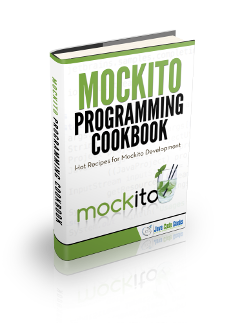Mockito Mock Private Method Example with PowerMock
A unit test should test a class in isolation. Side effects from other classes or the system should be eliminated if possible. Mockito lets you write beautiful tests with a clean & simple API. In this example we will learn how to mock a private method. Tools and technologies used in this example are Java 1.8, Eclipse Luna 4.4.2
1. Introduction
Mockito is a popular mocking framework which can be used in conjunction with JUnit. Mockito allows us to create and configure mock objects. Using Mockito simplifies the development of tests for classes with external dependencies significantly. We can create the mock objects manually or can use the mocking framewors like Mockito, EasyMock. jMock etc. Mock frameworks allow us to create mock objects at runtime and define their behavior. The classical example for a mock object is a data provider. In production a real database is used, but for testing a mock object simulates the database and ensures that the test conditions are always the same.
Mockito does not allow us to mock private methods but there are other tools which we can use to achieve this. According to Mockito guys:
Firstly, we are not dogmatic about mocking private methods. We just don’t care about private methods because from the standpoint of testing private methods don’t exist. Here are a couple of reasons Mockito doesn’t mock private methods:
- It requires hacking of classloaders that is never bullet proof and it changes the API (you must use custom test runner, annotate the class, etc.).
- It is very easy to work around – just change the visibility of method from private to package-protected (or protected).
- It requires the team to spend time implementing & maintaining it. And it does not make sense given point (2) and a fact that it is already implemented in different tool (powermock).
- Finally… Mocking private methods is a hint that there is something wrong with Object Oriented understanding. In OO you want objects (or roles) to collaborate, not methods. Forget about pascal & procedural code. Think in objects.
2. Creating a project
Below are the steps we need to take to create the project.
- Open Eclipse. Go to File=>New=>Java Project. In the ‘Project name’ enter ‘MockPrivateMethodExample’.
- Eclipse will create a ‘src’ folder. Right click on the ‘src’ folder and choose New=>Package. In the ‘Name’ text-box enter ‘com.javacodegeeks’. Click ‘Finish’.
- Right click on the package and choose New=>Class. Give the class name as MockPrivateMethodExample. Click ‘Finish’. Eclipse will create a default class with the given name.
2.1 Dependencies
For this example we need the below mentioned jars:
- junit-4.1.2
- mockito-all-1.10.19
- powermock-mockito-release-full-1.6.4-full
- javassist-3.12.1.GA
These jars can be downloaded from Maven repository. These are the latest (non-beta) versions available as per now. To add these jars in the classpath right click on the project and choose Build Path=>Configure Build Path. The click on the ‘Add External JARs’ button on the right hand side. Then go to the location where you have downloaded these jars. Then click ok.
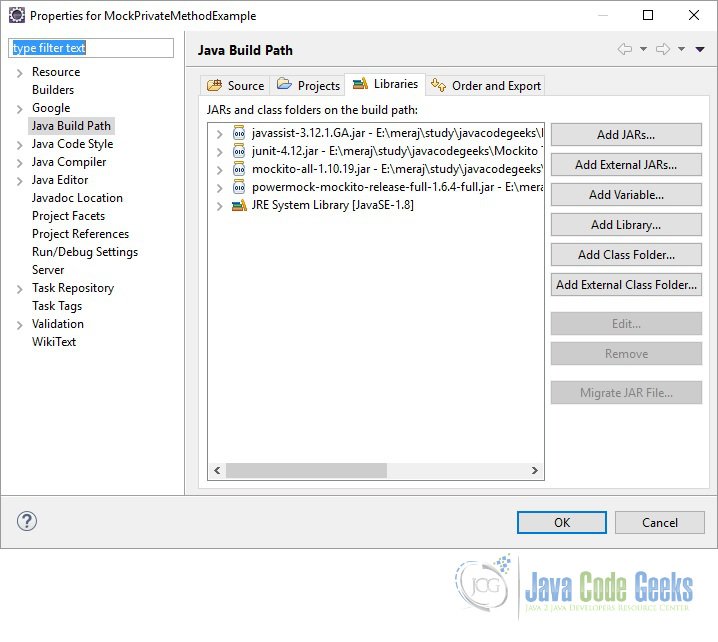
3. Code
We will create a very simple Java class with two methods. The first method is ‘public’ which calls a private method.
MockPrivateMethodExample.java
package com.javacodegeeks;
import java.util.Date;
/**
* Example class to test the mocking of private method.
* @author Meraj
*/
public class MockPrivateMethodExample {
public String getDetails() {
return "Mock private method example: " + iAmPrivate();
}
private String iAmPrivate() {
return new Date().toString();
}
}
Then we create a new class which will test this above class.
This class should be annotated with @RunWith(PowerMockRunner.class) annotation. When a class is annotated with @RunWith or extends a class annotated with @RunWith, JUnit will invoke the class it references to run the tests in that class instead of the runner built into JUnit.
We need another class level annotation for this example: @PrepareForTest. This annotation tells PowerMock to prepare certain classes for testing. Classes needed to be defined using this annotation are typically those that needs to be byte-code manipulated. This includes final classes, classes with final, private, static or native methods that should be mocked and also classes that should be return a mock object upon instantiation.
This annotation can be placed at both test classes and individual test methods. If placed on a class all test methods in this test class will be handled by PowerMock (to allow for testability). To override this behavior for a single method just place a @PrepareForTest annotation on the specific test method. This is useful in situations where for example you’d like to modify class X in test method A but in test method B you want X to be left intact. In situations like this you place a @PrepareForTest on method B and exclude class X from the list.
Sometimes you need to prepare inner classes for testing, this can be done by suppling the fully-qualified name of the inner-class that should be mocked to the list. You can also prepare whole packages for test by using wildcards. The annotation should always be combined with the @RunWith(PowerMockRunner.class) if using junit 4.x. The difference between this annotation and the @PrepareOnlyThisForTest annotation is that this annotation modifies the specified classes and all its super classes whereas the @PrepareOnlyThisForTest annotation manipulates only the specified classes.
In the test class we will call the spy() method of org.powermock.api.mockito.PowerMockito by passing the reference to the class that needs to be tested:
MockPrivateMethodExample spy = PowerMockito.spy(mockPrivateMethodExample);
Then we define what we want to do when this particular private method is called.
PowerMockito.doReturn("Test").when(spy, {$methodName});Here we are saying that return ‘Test’ when method ${methodName} is called.
Below is the full code for the test class:
MockPrivateMethodTest.java
package com.javacodegeeks;
import org.junit.Assert;
import org.junit.Test;
import org.junit.runner.RunWith;
import org.mockito.Mockito;
import org.powermock.api.mockito.PowerMockito;
import org.powermock.core.classloader.annotations.PrepareForTest;
import org.powermock.modules.junit4.PowerMockRunner;
@RunWith(PowerMockRunner.class)
@PrepareForTest(MockPrivateMethodExample.class)
public class MockPrivateMethodTest {
private MockPrivateMethodExample mockPrivateMethodExample;
// This is the name of the private method which we want to mock
private static final String METHOD = "iAmPrivate";
@Test
public void testPrivateMethod() throws Exception {
mockPrivateMethodExample = new MockPrivateMethodExample();
MockPrivateMethodExample spy = PowerMockito.spy(mockPrivateMethodExample);
PowerMockito.doReturn("Test").when(spy, METHOD);
String value = spy.getDetails();
Assert.assertEquals(value, "Mock private method example: Test");
PowerMockito.verifyPrivate(spy, Mockito.times(1)).invoke(METHOD);
}
}4. Download the source file
This was an example of mocking a private method using PowerMock.
You can download the full source code of this example here: MockPrivateMethodExample