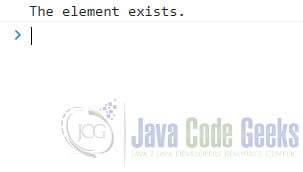Is there an ‘exists’ function for jQuery ?
In this article, we will explore the existence of an “exists” function for jQuery. jQuery is a popular JavaScript library that simplifies HTML document traversal and manipulation, event handling, animation, and more. The library provides a rich set of functions to interact with the DOM (Document Object Model), making it easier for developers to create dynamic and interactive web applications.
1. Introduction
jQuery has been widely adopted due to its simplicity and ease of use. It offers a plethora of functions that streamline common tasks when working with web pages. One common requirement is to check if an element exists in the DOM before performing any operations on it. While jQuery provides numerous utility functions, there isn’t a dedicated built-in “exists” function per se. However, there are various approaches to achieve the same functionality, which we’ll explore in the following sections.
2. Using the length Property
One of the simplest ways to check if an element exists using jQuery is by leveraging the length property of the jQuery object. When you use a jQuery selector to target elements, the result is a collection (a jQuery object) that may contain one or more elements. If the selector doesn’t match any elements, the collection will be empty.
Here’s an example of how you can use the length property to check for the existence of an element:
<!DOCTYPE html>
<html>
<head>
<title>jQuery Exists Function</title>
<script src="http://ajax.googleapis.com/ajax/libs/jquery/1.9.1/jquery.min.js"></script>
</head>
<body>
<div id="myElement">This is a test element.</div>
<script>
$(document).ready(function() {
var elementExists = $("#myElement").length > 0;
if (elementExists) {
console.log("The element exists.");
} else {
console.log("The element does not exist.");
}
});
</script>
</body>
</html>In this example, we’re targeting an element with the ID “myElement.” The $("#myElement") selector returns a jQuery object, and then we check its length property. If the length is greater than 0, it means the element exists.
3. Using the is Function
The is function in jQuery allows you to check whether the current selection matches a specific selector, element, or set of elements. While its primary purpose is not to check existence, we can use it to achieve the same result.
Consider the following code:
<!DOCTYPE html>
<html>
<head>
<title>jQuery Exists Function</title>
<script src="http://ajax.googleapis.com/ajax/libs/jquery/1.9.1/jquery.min.js"></script>
</head>
<body>
<div id="myElement">This is a test element.</div>
<script>
$(document).ready(function() {
var elementExists = $("#myElement").is("*");
if (elementExists) {
console.log("The element exists.");
} else {
console.log("The element does not exist.");
}
});
</script>
</body>
</html>In this example, we’re using the is function to check if the selected element exists. The * selector is a universal selector that matches all elements. So, by passing * as the argument to is, we effectively check if any elements match the initial selector, indicating the existence of the element.
4. Extending jQuery with a Custom “Exists” Function
Although jQuery doesn’t have a dedicated “exists” function, we can create our own custom function to encapsulate the logic. Extending jQuery is a powerful feature that enables us to add our own utility functions.
Here’s an example of how to create a custom “exists” function:
<!DOCTYPE html>
<html>
<head>
<title>jQuery Exists Function</title>
<script src="http://ajax.googleapis.com/ajax/libs/jquery/1.9.1/jquery.min.js"></script>
</head>
<body>
<div id="myElement">This is a test element.</div>
<script>
$(document).ready(function() {
$.fn.exists = function() {
return this.length > 0;
};
var elementExists = $("#myElement").exists();
if (elementExists) {
console.log("The element exists.");
} else {
console.log("The element does not exist.");
}
});
</script>
</body>
</html>In this example, we use the $.fn.exists syntax to extend jQuery’s prototype with our custom function. The function can now be called on any jQuery object and will return true if the element exists and false otherwise.
5. Conclusion
Although there is no built-in “exists” function in jQuery, we have explored various methods to check for the existence of an element. Using the length property, the is function, or creating a custom “exists” function are all viable approaches. Choose the one that best fits your project’s requirements and coding style.
jQuery’s flexibility and extensibility make it possible to implement custom functionality like the “exists” function with ease. With this knowledge, you can confidently handle element existence checks in your jQuery-based projects.