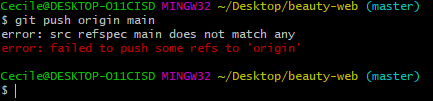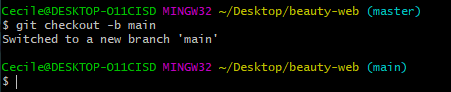error: src refspec main does not match any
1. Introduction
In this example, we shall explain to you in detail what an “error: src refspec main does not match any” in “git” is and how you can deal with such errors if you encounter them in the future.
2. Error Description
This error occurs when you try to push code from a local repository to a remote repository while using the "git push origin main" command in git command line using git bash and it happens that there is no main branch present hence an error.
3. Recreating the Error
There are several things that can trigger an "src refspec error main does not match any" error. The illustration below will show you how to produce this error.
Let’s assume you cloned a new repository where the default branch is master and there is no main branch. When you type the command: "git push origin main", it displays the "refspec main" error like this:
4. Dealing with refspec errors
Now that you are aware of the "refspec error", let’s explain how to deal with such errors in git. Whenever you encounter such errors don’t panic just follow these procedures like this:
Display the remote branches connected to your local branch on your computer using the "git branch -b" command like this:
git branch -b
#results
# origin/master
From the above result, it is seen that we have only the master branch available in our remote repository and no main branch hence that explains why we had the "src refspec main does not match any" error.
In order for us to create a branch called main where we are going to migrate eventually to, we can either create branch directly on the Github website or we use the git terminal and type the command like this:
After creating the "main branch" we are going to type the command "git push origin main" and it won’t display an error anymore proving that we have resolved the error.
5. Conclusion
When next you encounter an "error: src refspec main does not match any", just know that the main branch does not exist in your remote repository and hence try to create one.