Exceptions Hierarchy and Custom Exceptions in Java
Exceptions are a vital part of every modern programming language, as it is a way to handle error cases and unexpected behavior, without necessarily terminating the whole application. Except for that, by handling the exceptions in the correct way, we can get meaningful feedback regarding what went wrong, why and where. As you can understand, it is very important for every Java programmer to have a good grasp of how Exceptions work.
In this post, we are going to take a look at the exception hierarchy, and explain the different kinds of exceptions that exist, the connections between each other and the different ways to approach them.
1. Exception hierarchy
Let’s take a look at the main Exception hierarchy diagram in Java:
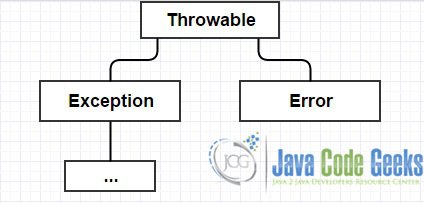
As we can see, there are three main classes that are used in order to define the application’s activity after some kind of error has occurred. These are:
Throwable: This is the superclass of every possible exception or error that can occur in Java. Throwable and its subclasses (Exception and Error), are the only classes in Java that can be thrown (as exceptions) and caught afterwards. Throwable itself is not usually used in production code and its subclasses are much more common.Error: Error is a subclass that defines a problem, that the application cannot recover from. Most of these errors are very serious, such as IOError, and we define these as errors because we are not supposed to catch them in any way and try to continue any of the application’s operations.Exception: This is the most common class used for error handling. Exceptions are not only recoverable, but are supposed to happen in certain contexts (e.g. connection exceptions happen all the time, so the application is supposed to try to reconnect and establish the connection). One could say that exceptions are usually errors that we can fix on runtime, although this is not always the case, e.g.NullPointerException, which could cause serious problems.
Fortunately, Java not only has a variety of built-in Exception subclasses, specifically designed for certain situations (IOException, IllegalArgumentException, NullPointerException etc), but also allows us to create our own Exception classes to accommodate our needs and the needs of our application.
2. Custom Exception creation
As said before, we can easily extend the Exception class in order to create our own custom exceptions, depending on what needs to be checked in our application. In the example that follows, we created a simple custom exception that takes the input of our program into consideration and behaves accordingly. Let’s go then!
WrongCarLengthException.java
public class WrongCarLengthException extends Exception {
public WrongCarLengthException() {
super("Wrong car length Exception initiated.");
}
}
CustomExceptionExample.java
import java.util.Scanner;
public class CustomExceptionExample {
public static void main(String[] args) {
System.out.println("Please give a car size (between 6 - 10):");
// Get the car length through the stdin.
Scanner in = new Scanner(System.in);
int carLength = in.nextInt();
try {
// We want an exception to be thrown every time the
// length is out of certain bounds.
if (carLength < 6 || carLength > 10) {
throw new WrongCarLengthException();
}
// Else, we continue the program without exceptions.
System.out.println("The number is correct, no exception thrown.");
} catch (WrongCarLengthException ex) {
ex.printStackTrace();
System.out.println("This exception was caught.");
}
}
}
Output
The output should be different depending on our input. So, if the number is between 6 and 10 there should be no exception, and if the number is any other number our custom WrongCarLengthException should be thrown and caught accordingly. Indeed, if we check two different executions of the program we get:
1. Inside our bounds (No exception).
Please give a car size (between 6 - 10): 8 The number is correct, no exception thrown.
2. Outside the bounds (Exception triggered).
Please give a car size (between 6 - 10): 3 WrongCarLengthException: Wrong car length Exception initiated. This exception was caught. at CustomExceptionExample.main(CustomExceptionExample.java:16)
There are many other cases in which we can implement our own exceptions and redirect our workflow in the best way possible. Most of the time however, the API that we will use will have all the needed exceptions built-in so we can depend on these.
3. Download the example
This was an example of the exception hierarchy in Java and the way to create our own custom exceptions.
You can download the full source code of this example here : CustomExceptionExample


