Amazon AWS Storage Gateway Tutorial
Welcome readers, in this tutorial, we will see an introduction to Amazon Web Services and AWS Storage Gateway.
1. AWS Introduction
AWS represents the Amazon Web Services and it provides different services ranging from IaaS (Infrastructure as a Service), PaaS (Platform as a Service), or SaaS (Packaged software as a Service).
- It offers flexibility by giving the users flexibility of what to do and what not
- Cost-effective solutions
- Scalability/Elasticity techniques to automatically scale up/down the application infrastructure when demand increases or decreases respectively
- Provides end-to-end security configuration and privacy to its customers
- A virtual infrastructure that offers complete privacy and isolation of operations
2. Amazon Web Services Storage Gateway
AWS Storage Gateway is a hybrid storage service that connects the on-premises software appliances with the cloud-based storage. This service provides a secure integration between an organization’s on-premises IT environment and AWS’s storage infrastructure and is available in 3 different options i.e.
- AWS Storage File Gateway
- AWS Storage Tape Gateway
- AWS Storage Volume Gateway
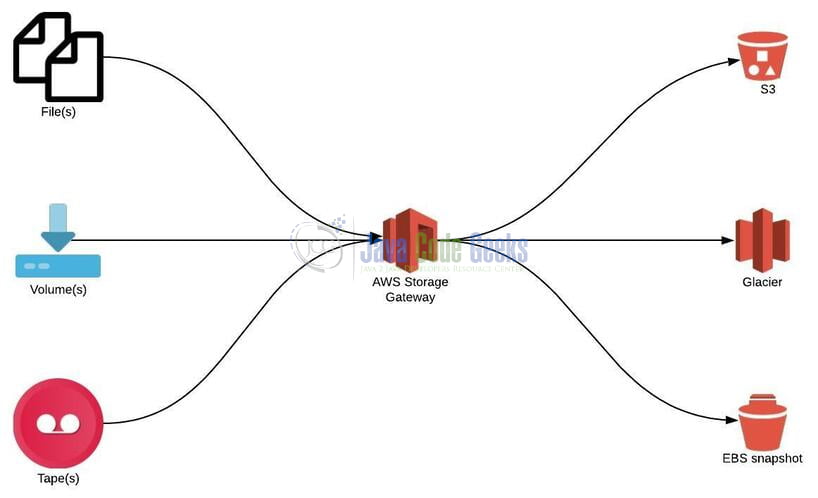
2.1 Amazon Web Services Storage File Gateway
- AWS Storage File Gateway provides the cloud storage to store files as objects in S3 or Glacier through Network File System (NFS) or Server Message Block (SMB)
- Ownership, Permissions, Timestamps are durably stored in S3 in the user-metadata of the object associated with a file
- Once the objects are sent to the S3, they are managed as native S3 objects and policies like versioning, lifecycle & replication management are directly applied to the objects stored in the bucket
- Each file gateway supports up to 10 bucket shares

2.2 AWS Storage Volume Gateway
- AWS Storage Volume Gateway offers to move the block storage to the cloud
- Supports the iSCSI protocol
- Data wrote can be asynchronously backed up as the point-in-time snapshots of the volumes and is stored in the cloud as EBS snapshots
- It is of 2 types:
Type Comments Stored Volumes - Entire data set on site
- Storage Gateway then backs this data up asynchronously to the EBS snapshot for disaster recovery
- Provide durable and inexpensive off-site backups
Cached Volumes - Only most frequently accessed data is stored locally (i.e. on-premise cache)
- The entire data set is stored in S3
- If internet connectivity is lost the access to data will be lost
- Suitable for use-cases like – Backup & Disaster Recovery and Migration of application data

2.3 Amazon Web Services Storage Tape Gateway
- AWS Storage Tape Gateway is used in enterprises for archive data
- Have a limitless collection of virtual tapes
- Each tape can be stored in VTL backed by S3 or virtual tape self backed by Amazon Gateway
- E.g.: NetBackup, Backup Exec, etc.
3. Summary
In this article, we made an introduction to AWS, AWS Storage Gateway, and its types.
That is all for this tutorial and I hope the article served you whatever you were looking for. Happy Learning and do not forget to share!
You can find more articles about AWS here.


