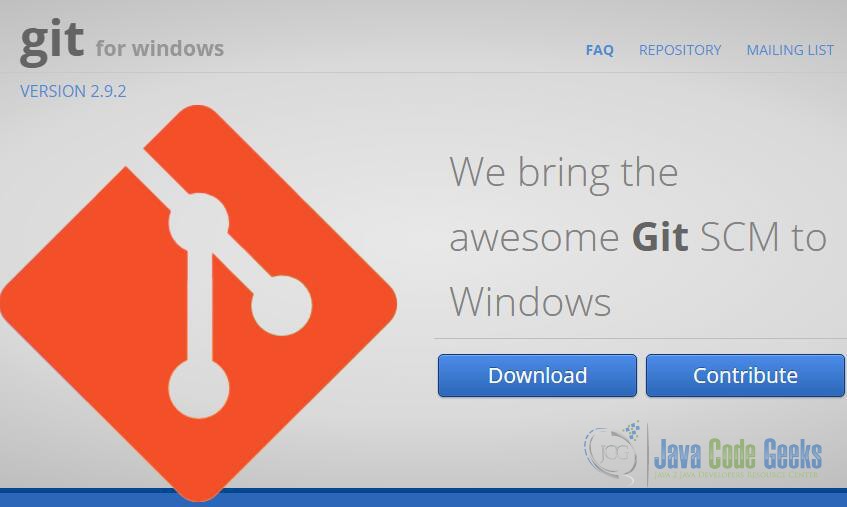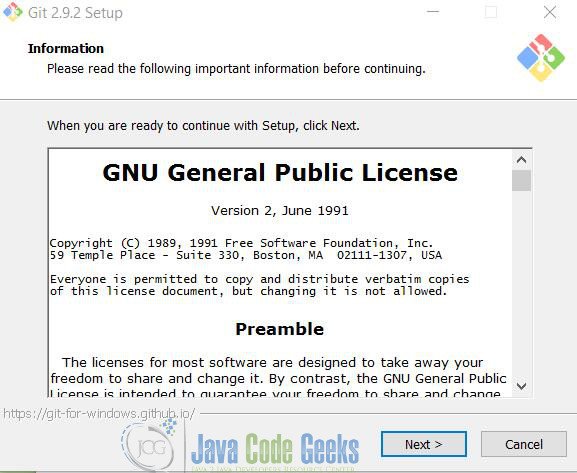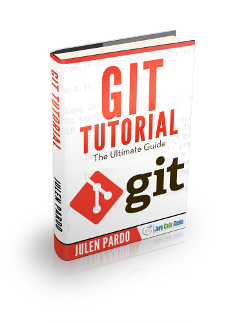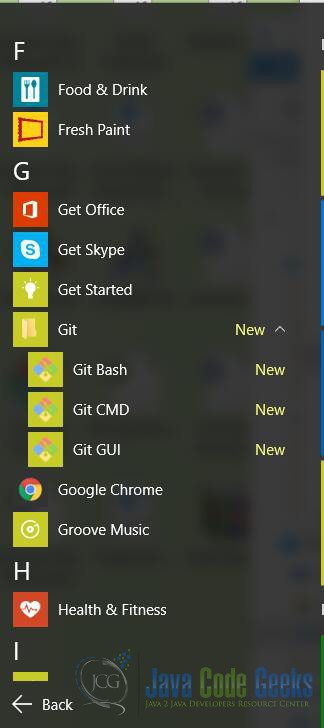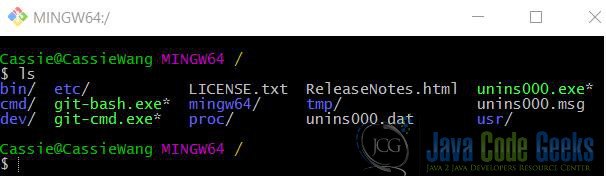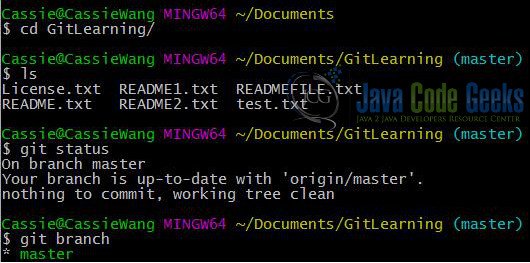Mysysgit Tutorial
Recently, Git has been popularly used among developers. Compared with other Version Control Systems, such as SVN (Apache Subversion) and CVS(Concurrent Version System), it is more powerful by its distributed nature, fast operation and branch handling mechanism. The distributed system makes it easy and efficient for multiple developers work together towards the same project.
1. Introduction
Meanwhile, Git works fast with its lightweight operations. Also every developer can work with the code as its own branch. Others can merge to different branches and this makes cooperation work quite easy. In addition, Git is free and open-source.
However, we may know that for Windows system, it’s not that easy to manage multiple open-source softwares. You need to configure the environment very often. Then for Windows developers, you may need to follow various instructions to set up the installation.
For example, we want to install Git. For *nix system, one command line in the terminal can make Git work. But for Windows, you need to download it, install it and set up the environment. Though not easy to set it up on Windows, it’s still a must that we have Git for Windows. That’s because there’re still lots of developers working on the Windows system.
So in this article, I’ll introduce a Git that works on Windows system – Mysisgit. However, before we go to the detail, you should notice that this project has been retired one year ago. Now the new project is called Git for Windows. So in the example below, I’ll introduce both the old project Mygitsis and the new version.
2. Mysisgit
2.1 What’s Mysisgit?
First of all, we need to know that Mysisgit is not Git for Windows. Instead, it’s an installer which installs Git in Windows. Also, you can understand it by a development environment to compile Git for Windows. Without installing any other software, you can use Git by installing Mysisgit. Or there’s a common understanding for it. It’s a build environment that includes all the necessary tools for developers who want to contribute by writing code for Git for Windows.
2.2 Installation of Mysisgit
As I mentioned in the beginning, this project is not actively maintained. You can get more information of this project from Github with the link https://github.com/msysgit/msysgit.github.com.
To get the installation file of Mysisgit, you can refer to the link of http://byte-physics.de/public-downloads/google-code-msysgit-dump/. It has the full installation package for Mysisgit. At the same time, you may find the ‘latest’ version on the github link: https://github.com/msysgit/msysgit/releases. Download the link with the name msysGit-netinstall-1.9.5-preview20150319.exe. Then double click it. And follow the instruction, you can install it successfully.
Also, you can extract the folder anywhere you like, for example: C:\msysgit\. Go into the directory and click the file mysis.bat. This will compile and install git for you.
3. Git for windows
3.1 What’s Git for windows?
According to the introduction of Git for windows, it’s a set of tools. It brings the full feature of the Git for windows system. Meanwhile, it provides appropriate user interfaces for users. At the same time, it provides a BASH emulation. And this enables the users to run Git from the command line. Lastly, it also provide the Git GUI. This offers the user with a graphical version of each Git command, as well as the visual diff tools.
3.2 Installation
Primarily, we can go to the link of https://git-for-windows.github.io/. Then download it, as shown below:
After downloading, you need to install it:
Then after the successful installation, you can check out the software and find the Git Bash like below:
Then click the Git Bash, and start a bash shell integrated with Git. This could be really awesome to start working on. Here, you might want to check out whether it’s done with command git --version.
$ git --version git version 2.9.2.windows.1
If you can see the result of the version-checking command, that means you’ve successfully installed the Git for windows.
3.3 Basic usage
After the previous installation and settings, you can start working on the real Git project. For example, right now you are able to use the command like in Unix-like system.
In addition, you can use other popular commands, like cd, mkdir, rm etc. All these commands are supported in Git Bash now. For further commands, you may refer to the link: http://ss64.com/bash/
For example, you can try to use the command git clone to clone a project to your local machine. Then you can work on your own and modify it to your own version.
Meanwhile, you can try more command like below:
4. Conclusion
Basically, Git is very powerful for coding cooperation. Though a little bit hard to master it, it still needs close attention. Mysisgit is an old version of Git for Windows. Nowadays, developers have updated it to Git for windows. This makes the windows developer more convenient in having same convenience with *nix system.