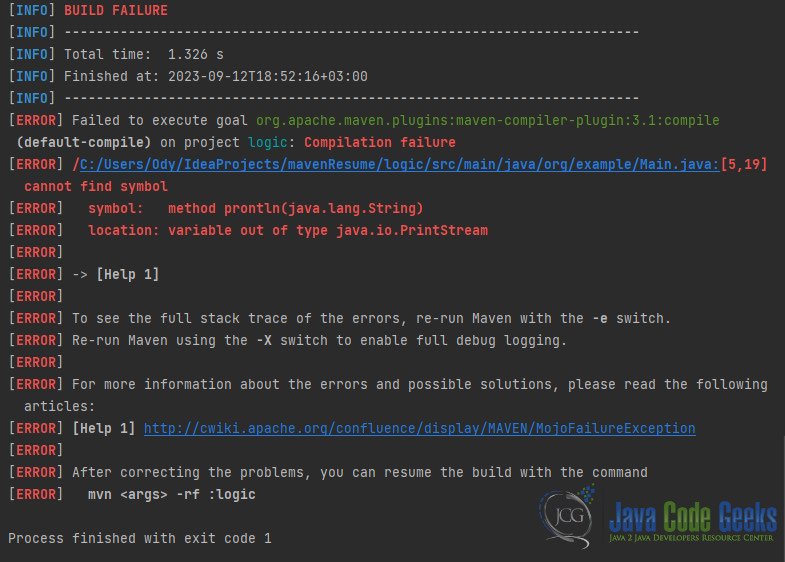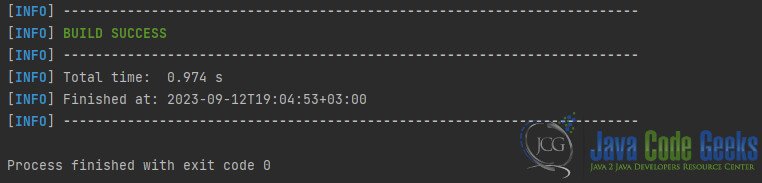Resume Maven Build From the Step it Failed
In this article, we delve into the intricacies of Maven, exploring how to navigate and overcome one of the common challenges developers face — resume a failed Maven build.
1. Introduction
Maven, the renowned build automation and project management tool in the Java ecosystem, is celebrated for its ability to streamline and simplify the software development process. It empowers developers to manage dependencies, compile source code, run tests, and package applications efficiently. Yet, like any tool, Maven is not immune to occasional hiccups. Build failures can occur for various reasons, whether due to misconfigurations, network issues, or errors in your code.
2. Setting Up the Project
In this scenario, we’ll create a simple Java project and deliberately introduce an error to simulate a build failure. Then, we’ll follow the steps to resume the failed build.
2.1 Creating the Modules
We will create a main module with the name mavenResume. Then we create two submodules, tools and logic. These are the corresponding pom.xml files for each one.
mavenResume pom.xml
<?xml version="1.0" encoding="UTF-8"?>
<project xmlns="http://maven.apache.org/POM/4.0.0"
xmlns:xsi="http://www.w3.org/2001/XMLSchema-instance"
xsi:schemaLocation="http://maven.apache.org/POM/4.0.0 http://maven.apache.org/xsd/maven-4.0.0.xsd">
<modelVersion>4.0.0</modelVersion>
<groupId>org.example</groupId>
<artifactId>mavenResume</artifactId>
<version>1.0-SNAPSHOT</version>
<packaging>pom</packaging>
<modules>
<module>logic</module>
<module>tools</module>
</modules>
<properties>
<maven.compiler.source>19</maven.compiler.source>
<maven.compiler.target>19</maven.compiler.target>
<project.build.sourceEncoding>UTF-8</project.build.sourceEncoding>
</properties>
</project>
tools pom.xml
<?xml version="1.0" encoding="UTF-8"?>
<project xmlns="http://maven.apache.org/POM/4.0.0"
xmlns:xsi="http://www.w3.org/2001/XMLSchema-instance"
xsi:schemaLocation="http://maven.apache.org/POM/4.0.0 http://maven.apache.org/xsd/maven-4.0.0.xsd">
<modelVersion>4.0.0</modelVersion>
<parent>
<groupId>org.example</groupId>
<artifactId>mavenResume</artifactId>
<version>1.0-SNAPSHOT</version>
</parent>
<artifactId>tools</artifactId>
<properties>
<maven.compiler.source>19</maven.compiler.source>
<maven.compiler.target>19</maven.compiler.target>
<project.build.sourceEncoding>UTF-8</project.build.sourceEncoding>
</properties>
</project>
logic pom.xml
<?xml version="1.0" encoding="UTF-8"?>
<project xmlns="http://maven.apache.org/POM/4.0.0"
xmlns:xsi="http://www.w3.org/2001/XMLSchema-instance"
xsi:schemaLocation="http://maven.apache.org/POM/4.0.0 http://maven.apache.org/xsd/maven-4.0.0.xsd">
<modelVersion>4.0.0</modelVersion>
<parent>
<groupId>org.example</groupId>
<artifactId>mavenResume</artifactId>
<version>1.0-SNAPSHOT</version>
</parent>
<artifactId>logic</artifactId>
<dependencies>
<dependency>
<groupId>org.example</groupId>
<artifactId>tools</artifactId>
<version>1.0-SNAPSHOT</version>
</dependency>
</dependencies>
<properties>
<maven.compiler.source>19</maven.compiler.source>
<maven.compiler.target>19</maven.compiler.target>
<project.build.sourceEncoding>UTF-8</project.build.sourceEncoding>
</properties>
</project>
2.2 Main.class of Module logic
We will create a Main class to help us demonstrate an error while using the maven commands.
Main.class
package org.example;
public class Main {
public static void main(String[] args) {
System.out.println("Hello world!");
}
}
3. Maven Build Failed Error
3.1 Recreating the Error
To demonstrate the error, we will create a typo error in the Main class. We can write prontln enstead of println. Then we wil use this command to install the module:
mvn clean install
This is the error:
3.2 Using the -rf Flags(For Multi-Module Projects)
In a multi-module Maven project, you may want to resume the build for a specific module rather than rebuilding the entire project. You can do this by using the -rf flag followed by the module’s name that failed, but first, we have to fix the error that we created in the Main class. Then we type this command:
mvn clean install -rf :logic
As we can see, maven install continued from the module logic that had failled, and finished all the steps.
4. Download the Source Code
This was an example of how to resume the maven build when it fails from the same step.
You can download the full source code of this example here: Resume Maven Build From the Step it Failed