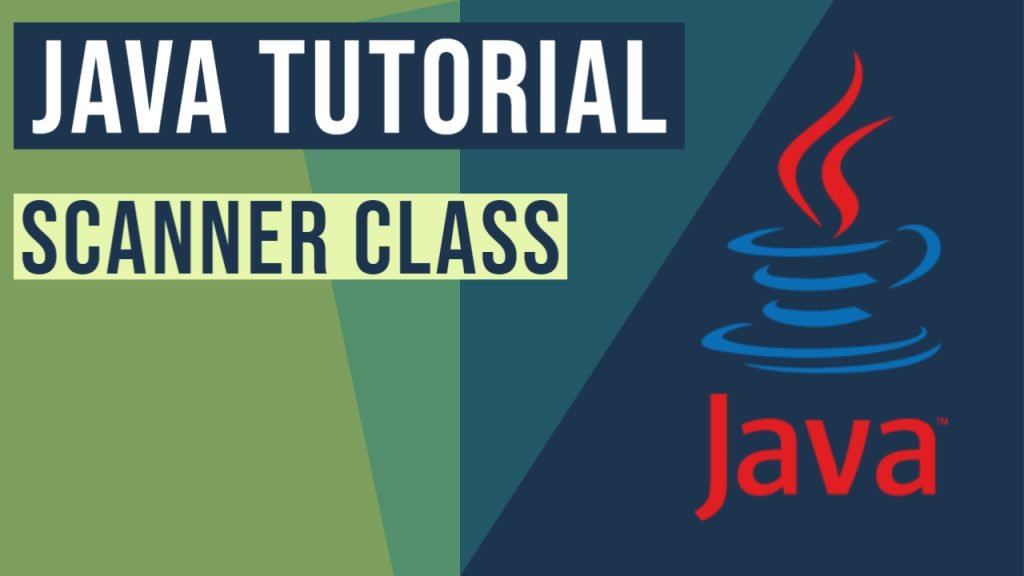PriorityQueue Java Example
In this article, we will discuss what is the PriorityQueue in Java – , we will create a java priorityqueue example , and we will analyze java.util.PriorityQueue which extends the java.util.AbstractQueue class and implements the Serializable interface.
You can also check the Java Queue Example in the following video:
1. Introduction
An unbounded priority queue based on a priority heap. The elements of the priority queue are ordered according to their natural ordering, or by a Comparator provided at queue construction time, depending on which constructor is used. A priority queue does not permit null elements. A priority queue relying on natural ordering also does not permit the insertion of non-comparable objects (doing so may result in ClassCastException).
The head of this queue is the least element with respect to the specified ordering. If multiple elements are tied for least value, the head is one of those elements — ties are broken arbitrarily. The queue retrieval operations poll, remove, peek, and element access the element at the head of the queue.
A priority queue is unbounded, but has an internal capacity governing the size of an array used to store the elements on the queue. It is always at least as large as the queue size. As elements are added to a priority queue, its capacity grows automatically. The details of the growth policy are not specified.

This class and its iterator implement all of the optional methods of the Collection and Iterator interfaces. The Iterator provided in method iterator() is not guaranteed to traverse the elements of the priority queue in any particular order. If you need ordered traversal, consider using Arrays.sort(pq.toArray()).
Note that this implementation is not synchronised. Multiple threads should not access a PriorityQueue instance concurrently if any of the threads modifies the queue. Instead, use the thread-safe PriorityBlockingQueue class.
Implementation note: this implementation provides O(log(n)) time for the enqueing and dequeing methods (offer, poll, remove and add); linear time for the remove(Object) and contains(Object) methods; and constant time for the retrieval methods (peek, element, and size).
2. Constructors
In this section we will discuss the various types of constructors available in the PriorityQueue class. There are six public constructors available:
2.1 PriorityQueue()
Creates a java priorityqueue example with the default initial capacity (11) that orders its elements according to their natural ordering.
PriorityQueue priorityQueue = new PriorityQueue();
priorityQueue.add("three");
priorityQueue.add("two");
priorityQueue.add("one");
System.out.println("First element: " + priorityQueue.poll());
System.out.println("Second element: " + priorityQueue.poll());
System.out.println("Third element: " + priorityQueue.poll());Running the above code will output:
First element: one Second element: three Third element: two
In the above example we see that how the elements are ordered using the natural ordering.
2.2 PriorityQueue(Collection c)
Creates a java priorityqueue example containing the elements in the specified collection. If the specified collection is an instance of a SortedSet or is another PriorityQueue, this priority queue will be ordered according to the same ordering. Otherwise, this priority queue will be ordered according to the natural ordering of its elements.
It throws a ClassCastException if elements of the specified collection cannot be compared to one another according to the priority queue’s ordering. It throws a NullPointerException if the specified collection or any of its elements are null
final List list = Arrays.asList(10, 1, 100); PriorityQueue priorityQueue = new PriorityQueue(list); priorityQueue.forEach(System.out::println);
Running the above example will output:
1 10 100
2.3 PriorityQueue(int initialCapacity)
Creates a PriorityQueue with the specified initial capacity that orders its elements according to their natural ordering. It throws an IllegalArgumentException if the initialCapacity is less than 1.
PriorityQueue priorityQueue = new PriorityQueue(20);
2.4 PriorityQueue(int initialCapacity, Comparator comparator)
Creates a PriorityQueue with the specified initial capacity that orders its elements according to the specified comparator. If the comparator is null, natural ordering of the elements will be used. It throws an IllegalArgumentException if the initialCapacity is less than 1.
PriorityQueue priorityQueue2 = new PriorityQueue(20, Comparator.comparingInt(Customer::getId));
2.5 PriorityQueue(PriorityQueue c)
Creates a PriorityQueue containing the elements in the specified priority queue. This priority queue will be ordered according to the same ordering as the given priority queue.
It throws a ClassCastException if elements of the specified collection cannot be compared to one another according to the priority queue’s ordering. It throws a NullPointerException if the specified collection or any of its elements are null
PriorityQueue priorityQueue3 = new PriorityQueue(priorityQueue);
2.6 PriorityQueue(SortedSet c)
Creates a PriorityQueue containing the elements in the specified sorted set. This priority queue will be ordered according to the same ordering as the given sorted set.
It throws a ClassCastException if elements of the specified collection cannot be compared to one another according to the priority queue’s ordering. It throws a NullPointerException if the specified collection or any of its elements are null
SortedSet sortedSet = new TreeSet();
sortedSet.add("ten");
sortedSet.add("eleven");
sortedSet.add("four");
PriorityQueue priorityQueue4 = new PriorityQueue(sortedSet);
priorityQueue4.forEach(System.out::println);Running the above piece of code will output:
eleven four ten
3. PriorityQueue in Java – Methods
In this section we will discuss the important methods defined in the PriorityQueue class.
3.1 add()
This method is used to insert the specified element into the priority queue. This method returns true if this collection changed as a result of the call. It returns false if this collection does not permit duplicates and already contains the specified element.
This method throws a ClassCastException if the specified element cannot be compared with elements currently in this priority queue according to the priority queue’s ordering. It can also throw NullPointerException if the specified element is null.
PriorityQueue pq = new PriorityQueue();
pq.add("Java Code Geeks");
pq.forEach(System.out::println);3.2 offer()
The offer method inserts an element if possible, otherwise returning false. This differs from the add method, which can fail to add an element only by throwing an unchecked exception. The offer method is designed for use when failure is a normal, rather than exceptional occurrence, for example, in fixed-capacity (or “bounded”) queues.
This method throws a ClassCastException if the specified element cannot be compared with elements currently in this priority queue according to the priority queue’s ordering. It can also throw NullPointerException if the specified element is null.
3.3 peek()
This method retrieves, but does not remove, the head of this queue, or returns null if this queue is empty.
3.4 remove()
Removes a single instance of the specified element from this queue, if it is present. More formally, removes an element e such that o.equals(e), if this queue contains one or more such elements. Returns true if and only if this queue contained the specified element (or equivalently, if this queue changed as a result of the call).
3.5 contains()
Returns true if this queue contains the specified element. More formally, returns true if and only if this queue contains at least one element e such that o.equals(e).
3.6 toArray()
Returns an array containing all of the elements in this queue. The elements are in no particular order. The returned array will be “safe” in that no references to it are maintained by this queue. (In other words, this method must allocate a new array). The caller is thus free to modify the returned array.
3.7 toArray(T[] a)
Returns an array containing all of the elements in this queue; the runtime type of the returned array is that of the specified array. The returned array elements are in no particular order. If the queue fits in the specified array, it is returned therein. Otherwise, a new array is allocated with the runtime type of the specified array and the size of this queue.
If the queue fits in the specified array with room to spare (i.e., the array has more elements than the queue), the element in the array immediately following the end of the collection is set to null.
Like the toArray() method, this method acts as bridge between array-based and collection-based APIs. Further, this method allows precise control over the runtime type of the output array, and may, under certain circumstances, be used to save allocation costs.
Suppose x is a queue known to contain only strings. The following code can be used to dump the queue into a newly allocated array of String:
String[] y = x.toArray(new String[0]);
Note that toArray(new Object[0]) is identical in function to toArray().
3.8 iterator()
Returns an iterator over the elements in this queue. The iterator does not return the elements in any particular order.
3.9 size()
Returns the number of elements in this collection. If this collection contains more than Integer.MAX_VALUE elements, returns Integer.MAX_VALUE.
3.10 clear()
Removes all of the elements from this priority queue. The queue will be empty after this call returns.
3.11 poll()
Retrieves and removes the head of this queue, or returns null if this queue is empty.
3.12 comparator()
Returns the comparator used to order the elements in this queue, or null if this queue is sorted according to the natural ordering of its elements.
4. Conclusion
In this article, we discussed what is a PriorityQueue in Java and what it is used for. Then we discussed the various way of constructing the PriorityQueue by using different types of constructor available. In the end we discussed the methods available in the class and their purpose.
5. Download the source code
That was a PriorityQueue Java Example.
You can download the full source code of this example here: PriorityQueue Java Example