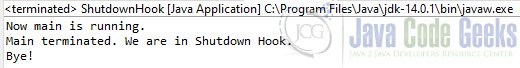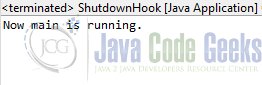JVM Shutdown Hook in Java
This article is a tutorial on implementing a simple JVM Shutdown Hook in Java. In this example, we will take a look at different ways we can terminate a JVM application.
1. Introduction
Shutdown Hooks allow developers to plug in the desired code to be executed when the JVM is shutting down. This is useful when we need to do special clean-up operations before the VM finishes terminating. Shutdown hooks are basically initialized but unstarted threads. When the JVM begins its shutdown process, it will start all registered hooks in an unspecified order. After running all hooks, the JVM will halt.
Also, Shutdown Hooks are also executed even when the VM is shutting down due to an external reason like a kill request from the O/S. The general methods such as System.exit(0) will only work if the VM is terminated by a controlled process.
2. Technologies used
- Java SE 14
3. Adding Hooks
In order to add a shutdown hook, we can use the Runtime.getRuntime().addShutdownHook() method:
Adding Hook
Runtime.getRuntime().addShutdownHook(new Thread(){
public void run(){
System.out.println("Shutdown Hook running");
}
});The way it works is that a created thread with the desired code to be executed is defined, and then we initialize it by adding it to the current runtime.
4. JVM Shutdown Hook Simple Example
Simple Example
class MyShutdownHookThread extends Thread {
public void run() {
System.out.println("Main terminated. We are in Shutdown Hook.\nBye!");
}
}
public class ShutdownHook {
public static void main(String[] args) throws Exception {
Thread shutdownHook = new MyShutdownHookThread();
Runtime.getRuntime().addShutdownHook(shutdownHook);
System.out.println("Now main is running.");
}
}- line 1: we create a new thread class that will actually be out Shutdown Hook.
- line 2: inside the method run(), we write the code we want to execute
- line 11: inside our main code, we initialize our hook bypassing the thread class we created as a variable in the
addShutdownHook()method
5. Removing a Shutdown Hook
Java also gives as the ability to remove a shutdown hook if it is already defined by using the method
Simple Example with Removing Hook
class RemovedShutdownHookThread extends Thread {
public void run() {
System.out.println("Main terminated. We are in Shutdown Hook.\nBye!");
}
}
public class RemoveShutdownHook {
public static void main(String[] args) throws Exception {
Thread shutdownHook = new RemovedShutdownHookThread();
Runtime.getRuntime().addShutdownHook(shutdownHook);
System.out.println("Now main is running.");
Runtime.getRuntime().removeShutdownHook(shutdownHook);
}
}- line 15: we are removing the hook bypassing the name in
removeShutdownHook()method
6. Summary
In these examples, we demonstrated how we can use the Shutdown Hook methods that Java provides us. As we noticed, even though we initialized the Shutdown Hook before the main code of our program, it ran after the program terminated. This is very helpful as it gives us flexibility and a safe way to run a specific part of code e.g memory clean up.
7. Download the source code
This was an example of how to create and remove a JVM Shutdown Hook in Java.
You can download the full source code of this example here: JVM Shutdown Hook in Java