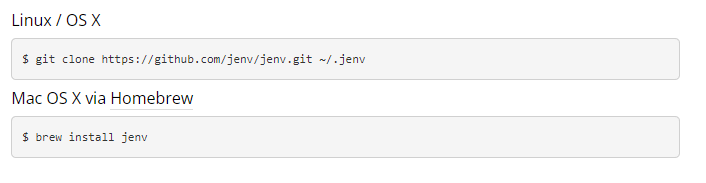jEnv Management Tool – Java
In this article, we will learn how the jEnv Tool can help us manage multiple JDK installations.
1. Introduction
jEnv is a tool that allows you to manage multiple versions of the Java Runtime Environment (JRE) on your system. It’s a command-line utility that makes it easy to switch between different versions of Java, depending on your needs.
2. Why Use jEnv?
There are many reasons why you might want to use jEnv. Here are just a few:
- Compatibility: Some applications require a specific version of Java to run. With this tool, you can install and switch between different versions of Java as needed, making it easier to run the applications you need.
- Development: If you’re a Java developer, you may need to work with multiple versions of Java. This tool makes it easy to switch between different versions, allowing you to test your code with different Java versions and avoid compatibility issues.
- Security: Installing multiple versions of Java can be risky, as older versions may have security vulnerabilities. This tool allows you to keep multiple versions of Java installed without risking security, as you can easily switch between versions as needed.
3. How to Install jEnv
To install jEnv, follow these steps:
- Download the latest version of jEnv from the official website.
- Extract the downloaded archive to a directory of your choice.
- Add the jenv command to your PATH environment variable by adding the following line to your ~/.bashrc or ~/.zshrc file:
export PATH="$HOME/.jenv/bin:$PATH"
- Restart your terminal or run the following command to reload your shell configuration:
source ~/.bashrc
4. How to Use jEnv
Once you have jEnv installed, you can start using it to manage your Java installations. Here are some common commands:
jenv versions: List all versions of Java installed on your system.jenv global [version]: Set the global Java version to use. This will be the default version of Java used by your system.jenv local [version]: Set the local Java version to use. This will be the version of Java used by the current directory and any child directories.jenv shell [version]: Set the Java version to use for the current shell session only.jenv install [version]: Install a specific version of Java. This will download and install the specified version of Java if it is not already installed.jenv uninstall [version]: Uninstall a specific version of Java.
5. Conclusion
jEnv is a useful tool for managing multiple versions of Java on your system. It allows you to easily switch between different Java versions, making it easier to run applications, develop Java code, and maintain security. If you work with Java regularly, jEnv is definitely worth checking out.