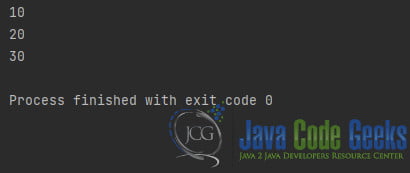Java – Take n Start Elements of a list to an array
In this article, we’ll delve into how to take the start n elements from a list and convert them into an array in Java. This process may seem intricate at first, but we’ll break it down into simple, step-by-step instructions, allowing even those new to programming to grasp this essential concept. So, whether you’re a novice or an experienced Java developer, let’s explore this topic together.
1. Introduction
In Java, working with lists is a common task in many applications. Oftentimes, you may find yourself needing to extract a subset of elements from a list and convert them into an array. This is a practical requirement when you want to manipulate or process data efficiently. In this article, we will explore various methods to get the first n elements of a list into an array in Java. We will cover three different approaches, each with its own advantages and use cases.
2. The Problem
Let’s start by introducing the problem. Imagine you have a list of data, and you need to select the first n elements from this list and convert them into an array. This could be any type of list, whether it’s a list of integers, strings, objects, or any other data type. The task is to extract a specific number of elements from the beginning of the list and convert them into an array for further processing.
3. for Loop
One of the most straightforward ways to extract the first n elements of a list and convert them into an array is by using a for loop. Here’s how you can do it:
import java.util.ArrayList;
import java.util.List;
public static class ListToArrayExampleFor {
public static void main(String[] args) {
List<Integer> myList = new ArrayList<>();
myList.add(10);
myList.add(20);
myList.add(30);
myList.add(40);
myList.add(50);
int n = 3;
Integer[] newArray = new Integer[n];
for (int i = 0; i < n; i++) {
newArray[i] = myList.get(i);
System.out.println(newArray[i]);
}
}
}
First, a new ArrayList called myList is created to store a list of integers. Five integers (10, 20, 30, 40, and 50) are added to the list using the add method.
Next, a variable n is declared and assigned the value 3. This variable represents the number of elements we want to extract from the list.
Then, a new array of Integer objects called newArray is created, with a length of n.
A for loop is used to iterate from 0 to n-1. Inside the loop, each element from myList is retrieved using the get method and assigned to the corresponding index in newArray. Additionally, each element of newArray is printed using the println method of System.out.
In this case, the program will output:
4. The subList() Method
A more elegant way to achieve the same result is by using the subList() method provided by the List interface. Here’s how you can do it:
import java.util.ArrayList;
import java.util.List;
public static class ListToArrayExampleSubList {
public static void main(String[] args) {
List<Integer> myList = new ArrayList<>();
myList.add(60);
myList.add(70);
myList.add(80);
myList.add(90);
myList.add(100);
int n = 3;
Integer[] subList = myList.subList(0, n).toArray(new Integer[0]);
for (int i = 0; i < n; i++) {
System.out.println(subList[i]);
}
}
}
First, a new ArrayList called myList is created to store a list of integers. Five integers (60, 70, 80, 90, and 100) are added to the list using the add method.
Next, a variable n is declared and assigned the value 3. This variable represents the number of elements we want to extract from the list.
Then, the subList method is used on myList to create a sub-list containing the first n elements (in this case, the first 3 elements) of the original list. The toArray method is called on the sub-list to convert it into an array of Integer objects.
Finally, a for loop is used to iterate through the subList array. The loop prints each element of the array using the println method of the System.out object.
In this case, the program will output:
5. Stream API
If you’re working with Java 8 or later, you can leverage the Stream API to achieve the same goal. Here’s how:
import java.util.ArrayList;
import java.util.List;
public static class ListToArrayExampleStreamLimit {
public static void main(String[] args) {
List<Integer> myList = new ArrayList<>();
myList.add(110);
myList.add(120);
myList.add(130);
myList.add(140);
myList.add(150);
int n = 3;
Integer[] newArray = myList.stream().limit(n).toArray(Integer[]::new);
for (int i = 0; i < n; i++) {
System.out.println(newArray[i]);
}
}
}
The provided code is a Java program that contains a single main method. Here’s a step-by-step explanation of what the code does:
- Creates a new
ArrayListcalledmyListto store a list of integers. - Adds five integers (110, 120, 130, 140, and 150) to
myListusing theaddmethod. - Declares a variable
nand assigns it the value 3, representing the number of elements to be extracted from the list. - Uses the
stream()method onmyListto convert it into a stream of integers. - Uses the
limitmethod on the stream to limit the number of elements ton. - Converts the stream of integers into an array of
Integerobjects using thetoArraymethod, passing a method referenceInteger[]::new. - Iterates through the
newArrayusing aforloop and prints each element using theprintlnmethod ofSystem.out.
In this case, the program will output:
6. Conclusion
In Java, extracting the first n elements of a list and converting them into an array is a common operation. You have learned three different methods to accomplish this task: using a for loop, the subList() method, and the Stream API. Each method has its advantages, and the choice of which one to use depends on your specific use case and the version of Java you are working with.
By mastering these techniques, you can efficiently manipulate your data, making your code more readable and maintainable. Whether you are working with lists of integers, strings, or custom objects, you now have the tools to tackle this common problem with confidence.
7. Download the Source Code
This was an example of how to take the first n elements from the start of a List and convert them into an Array.
You can download the full source code of this example here: Java – Take n Start Elements of a list to an array