Java String contains() method with Example
In this post, we feature a comprehensive article on Java String contains() method with Example.
1. Introduction
The java.lang.String class represents character strings. It has provided a contains method since version 5 to return true if and only if this string contains the specified sequence of char values.
Here is the method syntax:
boolean contains(CharSequence s)
A CharSequence interface represents a readable sequence of char values. It has five implementation classes: java.nio.CharBuffer, javax.swing.text.Segment, java.lang.String, java.lang.StringBuffer, and java.lang.StringBuilder.
In this example, I will demonstrate how to use the contains method to check if a non-null String object contains the specified CharSequence.
2. Technologies Used
The example code in this article was built and run using:
- Java 1.11
- Eclipse Oxygen
- Junit 4.12
- Apache commons-Lang 3.9
3. Application
In this step, I will create a stand-alone Java application which reads a string value from the program arguments and then outputs a message to show the usages of contains method.
main– reads the arguments value. Creates aPredicateto check if it contains “MARY”, then outputs the messages.contains_CharBuffer– creates aCharBufferobject and outputs thecontains (CharBuffer)result.contains_Segment– creates aSegmentobject and outputs thecontains(Segment)result.contains_String– creates aStringobject and displays thecontains(String)result.contains_StringBuffer– creates aStringBufferobject and displays thecontains(StringBuffer)result.contains_StringBuilder– creates aStringBuilderobject and outputs thecontains(StringBuilder)result.
DemoApp.java
package jcg.zheng.demo;
import java.nio.CharBuffer;
import java.util.function.Predicate;
import javax.swing.text.Segment;
public class DemoApp {
private static final String MARY = "MARY";
private static final String MSG = "\"%s\".contains( %s \"MARY\" ) returns %s";
public static void main(String[] args) {
if (args.length < 1) {
System.out.println("Please enter one argument!");
} else {
String testString = args[0];
Predicate<String> containsMary = s -> s.toUpperCase().contains(MARY);
System.out.println(
String.format(MSG, testString, "String", containsMary.test(testString)));
contains_CharBuffer(testString);
contains_Segment(testString);
contains_String(testString);
contains_StringBuffer(testString);
contains_StringBuilder(testString);
}
}
private static void contains_CharBuffer(String value) {
CharBuffer mary = CharBuffer.allocate(4);
mary.append(MARY);
mary.rewind();
System.out.println(
String.format(MSG, value, mary.getClass().getSimpleName(), value.contains(mary)));
}
private static void contains_Segment(String value) {
Segment mary = new Segment(MARY.toCharArray(), 0, 4);
System.out.println(
String.format(MSG, value, mary.getClass().getSimpleName(), value.contains(mary)));
}
private static void contains_String(String value) {
System.out.println(
String.format(MSG, value, MARY.getClass().getSimpleName(), value.contains(MARY)));
}
private static void contains_StringBuffer(String value) {
StringBuffer mary = new StringBuffer();
mary.append(MARY);
System.out.println(
String.format(MSG, value, mary.getClass().getSimpleName(), value.contains(mary)));
}
private static void contains_StringBuilder(String value) {
StringBuilder mary = new StringBuilder();
mary.append(MARY);
System.out.println(
String.format(MSG, value, mary.getClass().getSimpleName(), value.contains(mary)));
}
}
4. Demo
In Eclipse, right-click DemoApplication, select Run As->Run Configurations.... Click the Arguments tab and enter “NA Test” for the program arguments.
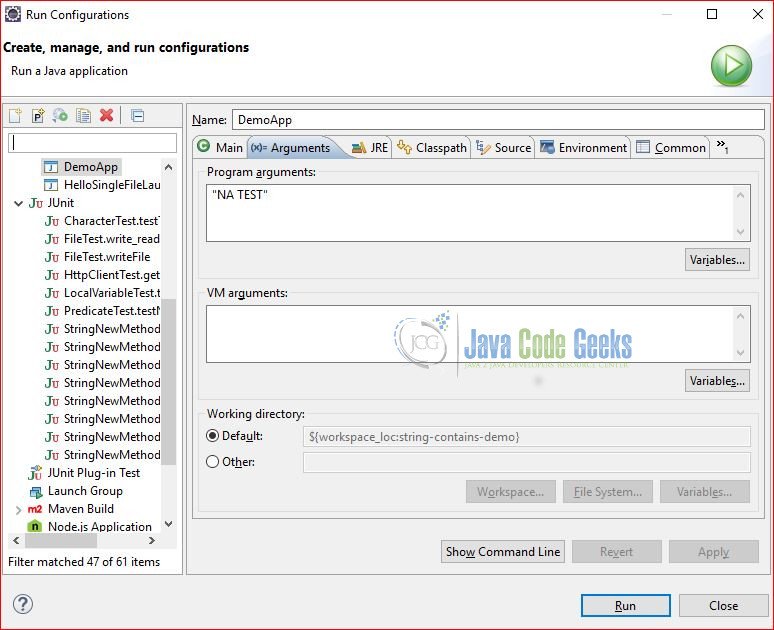
Click Apply and Run. Capture the output here.
Output
"NA TEST".contains( String "MARY" ) returns false "NA TEST".contains( HeapCharBuffer "MARY" ) returns false "NA TEST".contains( Segment "MARY" ) returns false "NA TEST".contains( String "MARY" ) returns false "NA TEST".contains( StringBuffer "MARY" ) returns false "NA TEST".contains( StringBuilder "MARY" ) returns false
Repeat these steps for a different program arguments value – “Mary Test”.
5. StringUtils
Apache org.apache.commons.lang3.StringUtils provides several static methods to check if CharSequence contains a search CharSequence.
static boolean contains(CharSequence seq, CharSequence searchSeq)– returnstrueifseqcontainssearchSeq.static boolean containsAny(CharSequence seq, char… searchChars)– returnstrueifseqcontains anysearchChars.static boolean containsIgnoreCase(CharSequence seq, CharSequence searchSeq)– returnstrueifseqcontainssearchSeqregardless of case.static boolean containsNone(CharSequence seq, char… searchSeq) – returnstrueifseqdoes not containssearchSeqstatic boolean containsOnly(CharSequence seq, char… searchSeq)– returnstrueifseqcontains onlysearchSeq.
In this step, I will create an ApacheStringUtilsTest to demonstrate.
ApacheStringUtilsTest.java
package jcg.zheng.demo;
import static org.junit.Assert.assertFalse;
import static org.junit.Assert.assertTrue;
import org.apache.commons.lang3.StringUtils;
import org.junit.Test;
public class ApacheStringUtilsTest {
private static final String MARY = "Mary";
private static final String MARY_SENTENCE = "Mary is a developer";
private static final String MARY_UPPER = "MARY";
@Test
public void contains() {
assertTrue(StringUtils.contains(MARY_SENTENCE, MARY));
assertFalse(StringUtils.contains(MARY_SENTENCE, MARY_UPPER));
}
@Test
public void containsAny() {
assertTrue(StringUtils.containsAny(MARY_SENTENCE, MARY));
}
@Test
public void containsIgnoreCase() {
assertTrue(StringUtils.containsIgnoreCase(MARY_SENTENCE, MARY));
assertTrue(StringUtils.containsIgnoreCase(MARY_SENTENCE, MARY_UPPER));
}
@Test
public void containsNone() {
assertTrue(StringUtils.containsNone(MARY_SENTENCE, "T"));
}
@Test
public void containsOnly() {
assertTrue(StringUtils.containsOnly(MARY_SENTENCE, MARY_SENTENCE));
}
@Test
public void containsWhitespace() {
assertTrue(StringUtils.containsWhitespace(MARY_SENTENCE));
}
}
Execute mvn test -Dtest=ApacheStringUtilsTest and capture the output here.
Output
------------------------------------------------------- T E S T S ------------------------------------------------------- Running jcg.zheng.demo.ApacheStringUtilsTest Tests run: 6, Failures: 0, Errors: 0, Skipped: 0, Time elapsed: 0.306 sec Results : Tests run: 6, Failures: 0, Errors: 0, Skipped: 0 [INFO] ------------------------------------------------------------------------ [INFO] BUILD SUCCESS [INFO] ------------------------------------------------------------------------ [INFO] Total time: 9.919 s [INFO] Finished at: 2019-09-04T20:38:05-05:00
6. Java String contains() method – Summary
In this example, I demonstrated how to check if a string contains a specified char sequence with five classes via core Java String.contains():
- java.nio.CharBuffer
- javax.swing.text.Segment
- java.lang.String
- java.lang.StringBuffer
- java.lang.StringBuilder
I also showed that Apache common-lang3 library provides richer methods for contains check, including containsAny, containsOnly, containsIgnoreCase, and containsNone.
7. Download the Source Code
This example consists of a Maven project which uses the contains method to check if it contains a specified char sequence.
You can download the full source code of this example here: Java String contains() method with Example
Last updated on Sept. 05, 2019


