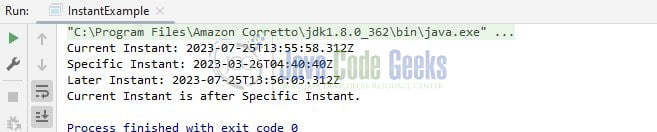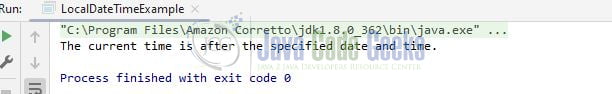Difference Between Instant and LocalDateTime
Hello. In this tutorial, we will explore Java Instant vs LocalDateTime and a set of other Date and Time classes.
1. Introduction
In Java 8, a new set of date and time classes were introduced to address the limitations of the existing java.util.Date and java.util.Calendar classes. These new classes are part of the java.time package and provide a more robust, flexible, and developer-friendly API for handling date and time operations. The main goals behind introducing these new classes were to improve the design and to avoid some of the common pitfalls associated with working with dates and times in earlier versions of Java. The key classes introduced in java.time package include:
LocalDate: Represents a date without a time zone (e.g., “2023-07-25”).LocalTime: Represents a time without a date and time zone (e.g., “14:30:00”).LocalDateTime: Represents both a date and a time without a time zone (e.g., “2023-07-25T14:30:00”).ZonedDateTime: Represents a date, time, and time zone (e.g., “2023-07-25T14:30:00+02:00”).Instant: Represents an instantaneous point on the timeline (used for timestamps in UTC).Period: Represents a duration in years, months, and days between twoLocalDateinstances.Duration: Represents a duration in seconds and nanoseconds between twoInstant,LocalDateTime, orLocalTimeinstances.
With these new classes, you can easily perform various date and time operations, such as parsing and formatting dates, calculating differences between dates, adding or subtracting time intervals, and performing date-specific calculations. Additionally, the new date and time API in Java 8 is immutable, meaning that instances of these classes cannot be modified once created. Instead, methods typically return new instances with the desired modifications.
2. The Instant Class
The java.time.Instant class in Java represents an instantaneous point on the timeline, typically measured as some seconds and nanoseconds since the epoch (January 1, 1970, 00:00:00 UTC). It is a part of the Java 8 Date and Time API, which provides a more modern and reliable way to handle date and time operations in Java. Key points about the Instant class:
- Representation of Time: An
Instantrepresents a specific moment in time, independent of any time zone or calendar system. It is a point on the time scale, defined in UTC (Coordinated Universal Time). - Immutability:
Instantobjects are immutable, meaning their values cannot be changed after creation. Any operation on anInstantreturns a newInstantobject with the desired changes. - Epoch Time: The
Instantclass uses the Unix epoch time convention, which is the number of seconds (and nanoseconds as an additional fraction) since January 1, 1970, 00:00:00 UTC. It is similar to the value returned by theSystem.currentTimeMillis()method, but with greater precision. - Creating Instant Objects: You can create an
Instantobject in various ways:- Using the
Instant.now()method to get the current moment. - Using the
Instant.ofEpochSecond(long epochSecond)method to create an instance from a given epoch time (seconds since the epoch). - Using the
Instant.ofEpochSecond(long epochSecond, long nanoAdjustment)method to create an instance from a given epoch time and additional nanoseconds.
- Using the
- Conversion:
Instantcan be converted to other date and time types, such asZonedDateTimeorLocalDateTime, by specifying the desired time zone or offset. - Comparisons:
Instantobjects can be compared using standard comparison methods likeisBefore(),isAfter(), andequals(). - Arithmetic Operations: You can perform arithmetic operations with
Instantobjects using theplusandminusmethods to add or subtract aDuration(a length of time) to/from the instant. - Serialization and Deserialization:
Instantimplements theSerializableinterface, so it can be easily serialized and deserialized.
The Instant class is particularly useful when working with timestamps and performing calculations or comparisons on points in time without considering time zones or daylight saving time changes. It is widely used in various applications, especially in scenarios where accuracy and precision are crucial, such as financial systems and distributed computing.
2.1 Working Example
Here’s an example demonstrating the usage of the Java Instant class.
InstantExample.java
package com.sampletest;
import java.time.Instant;
public class InstantExample {
public static void main(String[] args) {
// Get the current moment in time
Instant now = Instant.now();
System.out.println("Current Instant: " + now);
// Creating an Instant from a specific epoch time (seconds since the epoch)
long epochTimeInSeconds = 1679805640;
Instant specificInstant = Instant.ofEpochSecond(epochTimeInSeconds);
System.out.println("Specific Instant: " + specificInstant);
// Adding 5 seconds to the Instant
Instant laterInstant = now.plusSeconds(5);
System.out.println("Later Instant: " + laterInstant);
// Comparing two Instants
if (now.isBefore(specificInstant)) {
System.out.println("Current Instant is before Specific Instant.");
} else {
System.out.println("Current Instant is after Specific Instant.");
}
}
}
In this example, we import the Instant class from the java.time package. Then, we create an instance of Instant representing the current moment using Instant.now(). We also create another Instant using the Instant.ofEpochSecond() method to specify a specific epoch time (in seconds since the epoch).
We demonstrate adding 5 seconds to the current Instant using the plusSeconds() method, resulting in a new Instant object representing a moment 5 seconds later.
Finally, we compare the two Instant objects using the isBefore() method to determine which instant occurs before the other.
3. The LocalDateTime Class
The LocalDateTime class in Java is a part of the java.time package introduced in Java 8 to handle date and time without considering time zones. It represents a date and time combination, similar to a traditional date and time representation (e.g., “2023-07-25 14:30:00”), but without any specific time zone information. The LocalDateTime class is used to represent date and time information in the local time zone of the system where the application is running. Key points about the LocalDateTime class:
- Representation:
LocalDateTimerepresents a date and time without considering time zones. It consists of year, month, day, hour, minute, and second components, along with nanosecond precision. - Immutability: Instances of
LocalDateTimeare immutable, meaning their values cannot be changed after creation. Any operation on aLocalDateTimereturns a newLocalDateTimeobject with the desired changes. - Parsing and Formatting: You can parse a string representation of a date and time into a
LocalDateTimeobject using theLocalDateTime.parse()method, and you can format aLocalDateTimeobject to a string using theDateTimeFormatterclass. - Current Date and Time: To obtain the current date and time in the local time zone, you can use
LocalDateTime.now(). - Manipulating Date and Time: The
LocalDateTimeclass provides various methods to manipulate date and time components, such aswithYear(),withMonth(),withDayOfMonth(),withHour(),withMinute(),withSecond(), etc., to create a newLocalDateTimeobject with specific components changed. - Arithmetic Operations: You can perform arithmetic operations on
LocalDateTimeobjects using theplusandminusmethods to add or subtract durations, such asDurationorPeriod. - Comparisons:
LocalDateTimeobjects can be compared using standard comparison methods likeisBefore(),isAfter(), andisEqual().
3.1 Working Example
Here’s an example demonstrating the usage of the Java LocalDateTime class.
LocalDateTimeExample.java
package com.sampletest;
import java.time.LocalDateTime;
public class LocalDateTimeExample {
public static void main(String[] args) {
// Create a specific LocalDateTime
LocalDateTime dateTime = LocalDateTime.of(2023, 7, 25, 14, 30, 0);
// Get the current LocalDateTime
LocalDateTime now = LocalDateTime.now();
// Manipulate LocalDateTime
LocalDateTime futureDateTime = dateTime.plusDays(5).minusHours(2);
// Compare two LocalDateTime
if (now.isBefore(dateTime)) {
System.out.println("The current time is before the specified date and time.");
} else {
System.out.println("The current time is after the specified date and time.");
}
}
}
In this example, we create LocalDateTime instances using the of() method, get the current LocalDateTime using now(), manipulate the LocalDateTime by adding days and subtracting hours, and comparing two LocalDateTime objects using the isBefore() method.
The LocalDateTime class is useful for representing date and time information without the complexities of time zones, making it suitable for applications where time zones are not a significant consideration.
4. Difference between Instance and LocalDateTime
| Aspect | Instant | LocalDateTime |
|---|---|---|
| Representation | Represents an instantaneous point on the timeline in UTC, with nanosecond precision. | Represents a date and time without considering time zones, with components for year, month, day, hour, minute, and second, along with nanosecond precision. |
| Time Zone | Does not include time zone information. Always represents time in Coordinated Universal Time (UTC). | Does not include time zone information. Represents time in the local time zone of the system where the application is running. |
| Use Cases |
|
|
| Creation | Instant.now() to get the current moment in UTC.
| LocalDateTime.now() to get the current date and time in the local time zone.
|
5. Other Java Date and Time Classes
In addition to the LocalDateTime and Instant classes, Java provides several other date and time-related classes in the java.time package introduced in Java 8. Here are some of the other important classes:
LocalDate: Represents a date without a time zone, with components for year, month, and day of the month. It is useful when you only need to work with dates and do not require time information.LocalTime: Represents a time without a date and time zone, with components for hour, minute, second, and nanoseconds. It is useful when you only need to work with time values and do not require date information.ZonedDateTime: Represents a date, time, and time zone. It handles time zone conversions and allows working with time zone-specific date and time information.ZoneId: Represents a time zone identifier. It can be used to convert between different time zones.ZoneOffset: Represents a fixed time zone offset from UTC/Greenwich, for example, +02:00 or -05:00.Period: Represents a duration in years, months, and days between twoLocalDateinstances.Duration: Represents a duration in seconds and nanoseconds between twoInstant,LocalDateTime, orLocalTimeinstances.DateTimeFormatter: A utility class for formatting and parsing date and time values. It provides a wide range of patterns for parsing and formatting date-time objects.TemporalAccessorandTemporalField: Interfaces that allow read-only access to date and time values, enabling custom implementations and field-based access to date and time components.Clock: A utility class providing access to the current date and time for a specific time zone or system default.
These classes and utilities are provided by the java.time package makes working with date and time in Java much more efficient, flexible, and intuitive compared to the legacy java.util.Date and java.util.Calendar classes. They also help developers avoid common pitfalls associated with time zone conversions and daylight saving time changes.
6. Conclusion
The Java 8 Date and Time API, introduced in the java.time package, revolutionized date and time operations in Java applications. It offers a comprehensive set of classes with specific purposes to address diverse date and time requirements.
- The
LocalDate,LocalTime, andLocalDateTimeclasses provide simplified representations of date and time components, ideal for scenarios without time zone consideration. They are immutable and offer methods for manipulation and comparison. - On the other hand,
ZonedDateTime,ZoneId, andZoneOffsethandle time zone conversions and time zone-specific information, making them suitable for global applications. - The
Instantclass represents moments on the timeline with nanosecond precision, useful for timestamps and distributed systems. Perioddeals with durations in years, months, and days, whileDurationhandles durations in seconds and nanoseconds, making it easier to manage time differences.- The
DateTimeFormatterutility aids in parsing and formatting date and time values with various patterns. TemporalAccessorandTemporalFieldinterfaces provide read-only access to date and time components.- Lastly, the
Clockclass simplifies obtaining the current date and time for specific time zones or system defaults.
This concludes our tutorial, and I trust that the article provided you with the information you sought. I wish you happy learning and encourage you to share your newfound knowledge with others! You can download the source code from the Downloads section.
7. Download the Files
This was a tutorial to understand the difference between Instant and LocalDateTime in Java 8.
You can download the files of this example here: Difference Between Instant and LocalDateTime