Spring Cloud Eureka Server Tutorial
Welcome readers, in this tutorial, we will explore an interesting Spring Cloud component known as Eureka for service registry and discovery.
Table Of Contents
1. Introduction
- Spring Boot is a module that provides rapid application development feature to the spring framework including auto-configuration, standalone-code, and production-ready code
- It creates applications that are packaged as jar and are directly started using embedded servlet container (such as Tomcat, Jetty or Undertow). Thus, no need to deploy the war files
- It simplifies the maven configuration by providing the starter template and helps to resolve the dependency conflicts. It automatically identifies the required dependencies and imports them in the application
- It helps in removing the boilerplate code, extra annotations, and xml configurations
- It provides a powerful batch processing and manages the rest endpoints
- It provides an efficient jpa-starter library to effectively connect the application with the relational databases
- It offers a Microservice architecture and cloud configuration that manages all the application related configuration properties in a centralized manner.
1.1 Eureka Server
- It is a Service Registration and Discovery application that holds the information about all the other microservices and is popularly known a Discovery server
- Every Microservice registers itself into the Eureka server and is known as Discovery client
- Eureka server knows the client microservices running status, port number, and IP address
Now, open the eclipse ide and let’s see how to implement this tutorial in spring boot. Do note, we will also create a client microservice and register the same on the discovery server.
2. Spring Cloud Eureka Server Tutorial
Here is a systematic guide for implementing this tutorial.
2.1 Tools Used
We are using Eclipse Kepler SR2, JDK 8 and Maven.
2.2 Project Structure
In case you are confused about where you should create the corresponding files or folder, let us review the Eureka server and Eureka client project structure of the spring boot application.
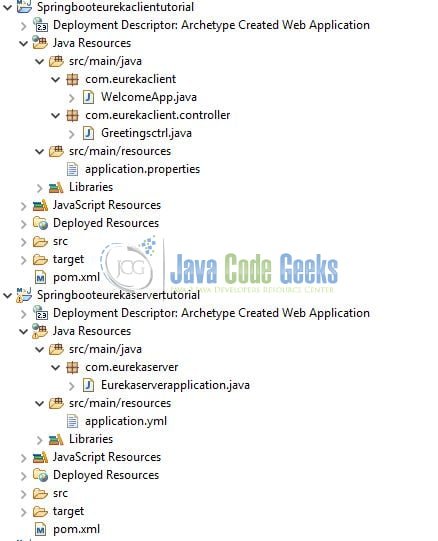
2.3 Project Creation
This section will demonstrate how to create a Java-based Maven project with Eclipse. In Eclipse IDE, go to File -> New -> Maven Project.
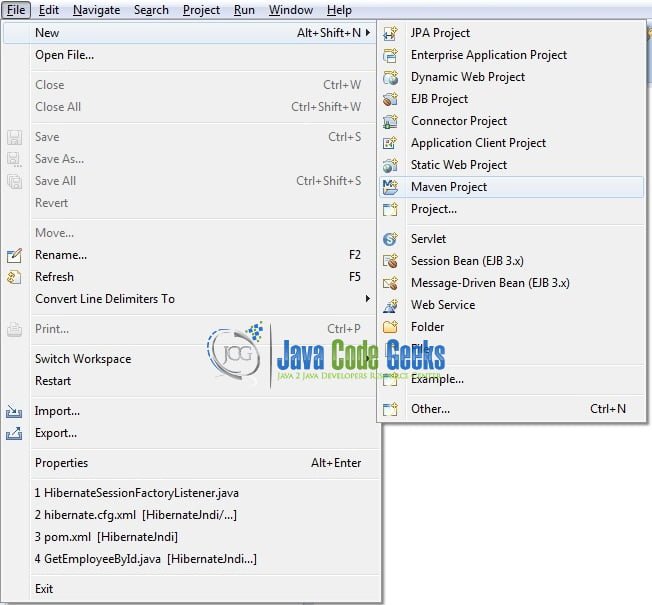
In the New Maven Project window, it will ask you to select a project location. By default, ‘Use default workspace location’ will be selected. Just click on the next button to proceed.
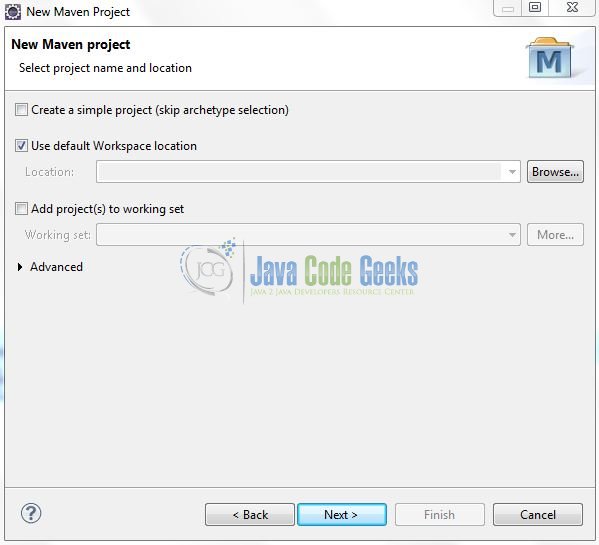
Select the Maven Web App archetype from the list of options and click next.
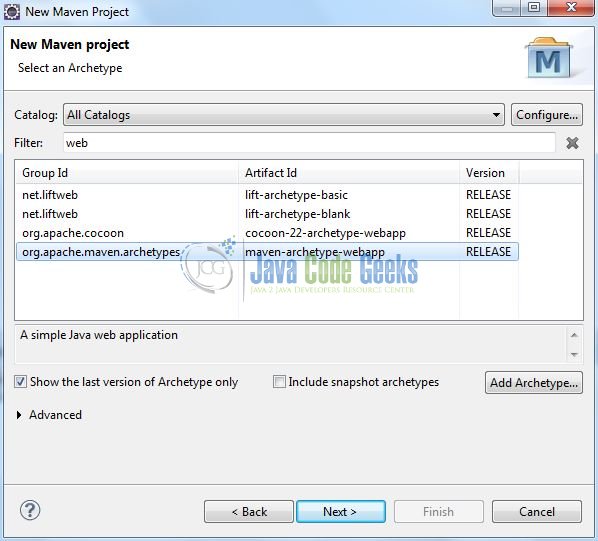
It will ask you to ‘Enter the group and the artifact id for the project’. We will input the details as shown in Fig. 5. The version number will be by default: 0.0.1-SNAPSHOT.
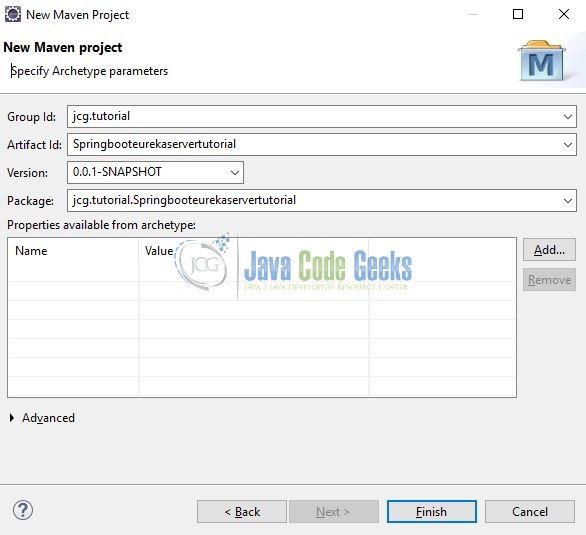
Click on Finish and the creation of Eureka Server maven project is completed. Now repeat the above steps for the creation of Eureka Client maven project and input the details as shown in Fig. 6.
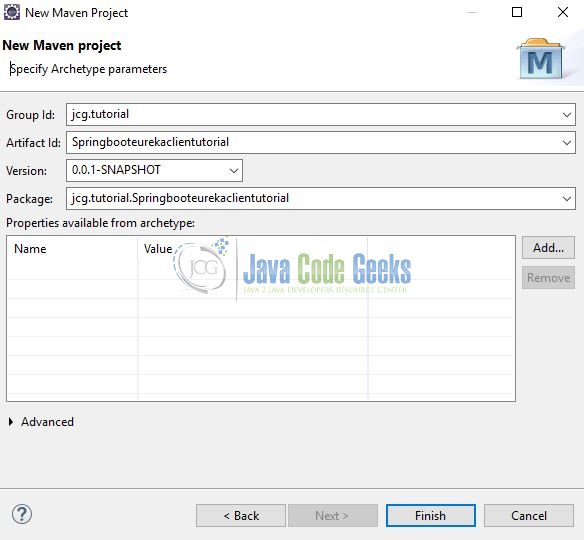
Click on Finish and the creation of the maven project will be completed. If you observe, it has downloaded the maven dependencies and a pom.xml file will be created for both projects. Let’s start building the application!
3. Creating a Eureka Server
Below are the steps involved in developing the Eureka or the Discovery server.
3.1 Eureka Server: Maven Dependencies
Here, we specify the dependencies for Spring Cloud and Discovery server. Maven will automatically resolve the other dependencies. The updated file will have the following code.
pom.xml
<project xmlns="http://maven.apache.org/POM/4.0.0" xmlns:xsi="http://www.w3.org/2001/XMLSchema-instance" xsi:schemaLocation="http://maven.apache.org/POM/4.0.0 http://maven.apache.org/maven-v4_0_0.xsd"> <modelVersion>4.0.0</modelVersion> <groupId>jcg.tutorial</groupId> <artifactId>Springbooteurekaservertutorial</artifactId> <packaging>war</packaging> <version>0.0.1-SNAPSHOT</version> <name>Springboot eureka server tutorial</name> <url>http://maven.apache.org</url> <parent> <groupId>org.springframework.cloud</groupId> <artifactId>spring-cloud-starter-parent</artifactId> <version>Angel.SR6</version> </parent> <dependencies> <dependency> <groupId>org.springframework.cloud</groupId> <artifactId>spring-cloud-starter-eureka-server</artifactId> </dependency> </dependencies> <build> <finalName>Springbooteurekaservertutorial</finalName> </build> </project>
3.2 Eureka Server: Configuration File
Create a new yml file at the Springbooteurekaservertutorial/src/main/resources/ location and add the following code to it.
application.yml
## Application port no. ##
server:
port: 7171
eureka:
instance:
hostname: localhost
client:
registerWithEureka: false
fetchRegistry: false
3.3 Eureka Server: Implementation Class
Add the following code the main class to bootstrap the application from the main method. Always remember, the entry point of the spring boot application is the class containing @SpringBootApplication annotation and the static main method.
Eurekaserverapplication.java
package com.eurekaserver;
import org.springframework.boot.SpringApplication;
import org.springframework.boot.autoconfigure.SpringBootApplication;
import org.springframework.cloud.netflix.eureka.server.EnableEurekaServer;
@SpringBootApplication
// This annotation enables the Eureka server for listing the discovery client application on the registry server.
@EnableEurekaServer
public class Eurekaserverapplication {
public static void main(String[] args) {
SpringApplication.run(Eurekaserverapplication.class, args);
}
}
4. Creating a Eureka Client
Below are the steps involved in developing the Eureka or the Discovery client.
4.1 Eureka Client: Maven Dependencies
Here, we specify the dependencies for Spring Cloud and Discovery client. Maven will automatically resolve the other dependencies. The updated file will have the following code.
pom.xml
<project xmlns="http://maven.apache.org/POM/4.0.0" xmlns:xsi="http://www.w3.org/2001/XMLSchema-instance" xsi:schemaLocation="http://maven.apache.org/POM/4.0.0 http://maven.apache.org/maven-v4_0_0.xsd"> <modelVersion>4.0.0</modelVersion> <groupId>jcg.tutorial</groupId> <artifactId>Springbooteurekaclientutorial</artifactId> <packaging>war</packaging> <version>0.0.1-SNAPSHOT</version> <name>Springboot eureka client tutorial</name> <url>http://maven.apache.org</url> <!-- spring boot parent dependency jar --> <parent> <groupId>org.springframework.boot</groupId> <artifactId>spring-boot-starter-parent</artifactId> <version>2.1.3.RELEASE</version> </parent> <!-- To import the spring cloud parent pom as well. --> <dependencyManagement> <dependencies> <!-- https://mvnrepository.com/artifact/org.springframework.cloud/spring-cloud-starter-parent --> <dependency> <groupId>org.springframework.cloud</groupId> <artifactId>spring-cloud-starter-parent</artifactId> <version>Greenwich.RELEASE</version> <type>pom</type> <scope>import</scope> </dependency> </dependencies> </dependencyManagement> <dependencies> <!-- spring boot web mvc jar --> <dependency> <groupId>org.springframework.boot</groupId> <artifactId>spring-boot-starter-web</artifactId> </dependency> <!-- https://mvnrepository.com/artifact/org.springframework.cloud/spring-cloud-starter-eureka-server --> <dependency> <groupId>org.springframework.cloud</groupId> <artifactId>spring-cloud-starter-eureka-server</artifactId> <version>1.4.6.RELEASE</version> </dependency> </dependencies> <build> <finalName>Springbooteurekaclientutorial</finalName> </build> </project>
4.2 Eureka Client: Configuration File
Create a new properties file at the Springbooteurekaclientutorial/src/main/resources/ location and add the following code to it.
application.properties
## Application port no. ## server.port=8181 ## Specifying the application name. Using this name the client application gets registered in eureka server. spring.application.name=greetings ## Specifying the url on which the eureka server is up and running. ## eureka.client.serviceUrl.defaultZone=http://localhost:7171/eureka/
4.3 Eureka Client: Implementation Class
Add the following code the main class to bootstrap the application from the main method. Always remember, the entry point of the spring boot application is the class containing @SpringBootApplication annotation and the static main method.
WelcomeApp.java
package com.eurekaclient;
import org.springframework.boot.SpringApplication;
import org.springframework.boot.autoconfigure.SpringBootApplication;
import org.springframework.cloud.client.discovery.EnableDiscoveryClient;
@SpringBootApplication
// This annotation is used to register the application on the eureka server (i.e. the registry server).
@EnableDiscoveryClient
public class WelcomeApp {
public static void main(String[] args) {
SpringApplication.run(WelcomeApp.class, args);
}
}
4.4 Eureka Client: Controller Class
Add the following code to the controller class. Please note, this controller class for testing purpose only and developers can access it via the following link – http://localhost:8181/greet/welcome/{localeId}.
Greetingsctrl.java
package com.eurekaclient.controller;
import java.util.HashMap;
import java.util.Map;
import java.util.stream.Collectors;
import org.springframework.web.bind.annotation.GetMapping;
import org.springframework.web.bind.annotation.PathVariable;
import org.springframework.web.bind.annotation.RequestMapping;
import org.springframework.web.bind.annotation.RestController;
@RestController
@RequestMapping(value= "/greet")
public class Greetingsctrl {
// Greetings map.
static Map<String, String> greetings;
// Initialize the greetings map at the application start-up.
static {
greetings = new HashMap<String, String>();
greetings.put("fr", "BONJOUR");
greetings.put("es", "HOLA");
greetings.put("de", "GUTENTAG");
greetings.put("it", "CIAO");
greetings.put("hi", "नमस्ते");
greetings.put("en", "GOOD MORNING");
}
@GetMapping(value= "/welcome/{localeId}")
public String getGreetings(@PathVariable(name= "localeId") String langCode) {
System.out.println("Fetching greetings type for locale id= " + langCode);
String msg = greetings.entrySet().stream().filter((code) -> langCode.equalsIgnoreCase(code.getKey()))
.map(langName -> langName.getValue()).collect(Collectors.joining());
return msg;
}
}
5. Run the Applications
As we are ready with all the changes, let us compile the projects and run the applications as a java project.
- Right click on the
Eurekaserverapplication.javaclass,Run As -> Java Application. The Eureka server will be started on the7171port - Right click on the
WelcomeApp.javaclass,Run As -> Java Application. The client microservice will be started on the8181port
Developers can debug the example and see what happens after every step. Enjoy!
6. Project Demo
Now hit the following url on your favorite browser and developers will see the Eureka Server page.
http://localhost:7171/

Developers can see here that the client microservice is registered with the server under the name – GREETINGS. In case the developers forget to name the client microservice, then the client application gets registered as UNKNOWN. That is all for this tutorial and I hope the article served you whatever you were looking for. Happy Learning and do not forget to share!
7. Conclusion
In this section, developers learned how to create a Eureka Server and Client application with spring boot. Developers can download the sample application as an Eclipse project in the Downloads section.
8. Download the Eclipse Project
This was an example of implementing the Eureka Server and Client application with spring boot.
You can download the full source code of this example here: Spring Cloud Eureka Server Tutorial




I have java based configuration for spring rest. How i should use @EnableDiscoveryClient.
@EnableDiscoveryClient
@Configuration
@EnableWebMvc
@ComponentScan(basePackages = {“com.slb.sis.ps.services.topic.controller”,
“com.slb.sis.ps.services.topic.advice”,”com.slb.sis.ps.services.filter”,”com.slb.sis.ps.authorization.service”})
public class TopicServiceWebConfig {
}
i have application.properties
spring.application.name=prosource-topic-service
eureka.client.serviceUrl.defaultZone=http://localhost:8761/eureka
eureka.client.registerWithEureka=true
eureka.client.fetchRegistry=true
But i am unable to register this with eureka server.