Hibernate Optimistic Locking Example
In hibernate, Locking represents a mechanism to safeguard the records that can be simultaneously accessed to avoid the concurrency errors (i.e. when multiple users simultaneously update the records resulting in inconsistencies). Hibernate has two types of locking mechanisms i.e.
- Optimistic locking
- Pessimistic locking
In this tutorial, we will explore the optimistic locking mechanism in the hibernate framework.
1. Introduction
- Object-Relational Mapping or ORM is the programming technique to map application domain model objects to the relational database tables
- Hibernate is a Java-based ORM tool that provides the framework for mapping application domain objects to the relational database tables and vice versa. It provides the reference implementation of Java Persistence API that makes it a great choice as an ORM tool with benefits of loose coupling
- A Framework that an option to map plain old Java objects to the traditional database tables with the use of JPA annotations as well as
XMLbased configuration
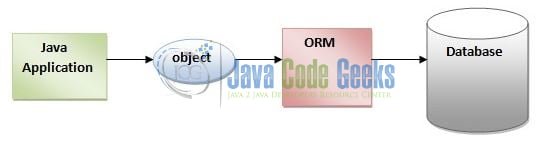
1.1 Hibernate Annotations
- Hibernate annotations are the newest way to define mappings without the use of a
XMLfile - Developers use annotations to provide metadata configuration along with the Java code. Thus, making the code easy to understand
- XML provides the ability to change the configuration without building the project. Thus, annotations are less powerful than the
XMLconfiguration and should only be used for table and column mappings - Annotations are preconfigured with sensible default values, which reduce the amount of coding required. For e.g., Class name defaults to Table name and Field names default to Column names
1.2 Optimistic Locking in Hibernate
In this locking, the concurrent changes are avoided by using the versioning object. Version checks the version numbers or the timestamps to detect conflicting updates and to prevent lost updates. In here,
- A record is only locked while updating and when it is updated, hibernate increments the version count by one
- Before committing the changes to the database, hibernate verifies whether the version of the user and the database is the same or not. If same then the changes are committed, if not hibernate throws
StaleObjectStateException - It is an implicit locking (i.e. total table is locked)
1.3 Download and Install Hibernate
You can read this tutorial in order to download and install Hibernate in the Eclipse IDE.
1.4 Download and Install MySQL
You can watch this video in order to download and install the MySQL database on your Windows operating system.
Now, open up the Eclipse IDE and let us see how to implement this tutorial in the hibernate framework!
2. Hibernate Optimistic Locking Example
Here is a systematic guide for implementing this tutorial in the hibernate framework.
2.1 Tools Used
We are using Eclipse Kepler SR2, JDK 8, MySQL database and Maven. Having said that, we have tested the code against JDK 1.7 and it works well.
2.2 Project Structure
Firstly, let us review the final project structure, in case you are confused about where you should create the corresponding files or folder later!

2.3 Project Creation
This section will demonstrate how to create a Java-based Maven project with Eclipse. In Eclipse IDE, go to File -> New -> Maven Project.
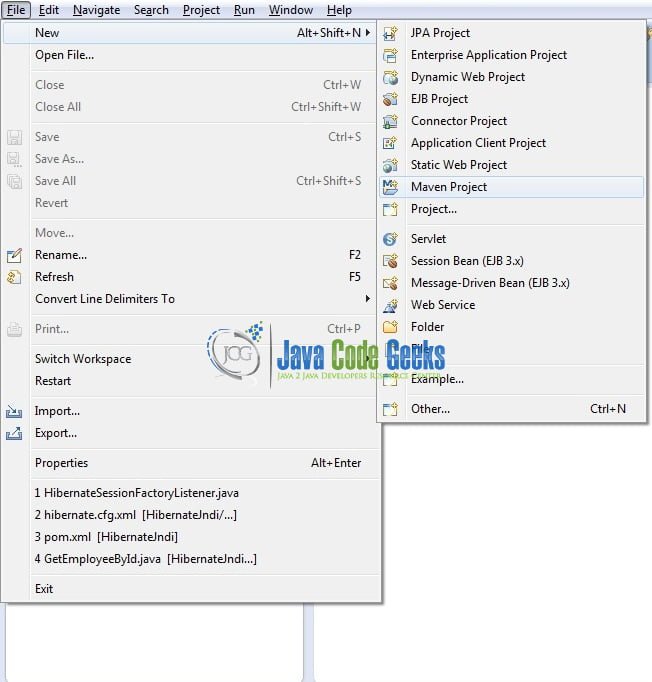
In the New Maven Project window, it will ask you to select the project location. By default, ‘Use default workspace location’ will be selected. Select the ‘Create a simple project (skip archetype selection)’ checkbox and just click on the next button to proceed.
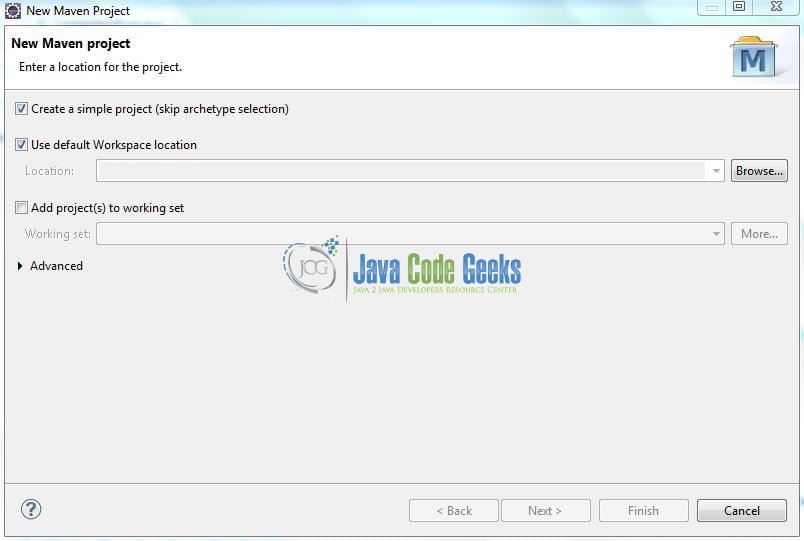
It will ask you to ‘Enter the group and the artifact id for the project’. We will input the details as shown in the below image. The version number will be by default: 0.0.1-SNAPSHOT.
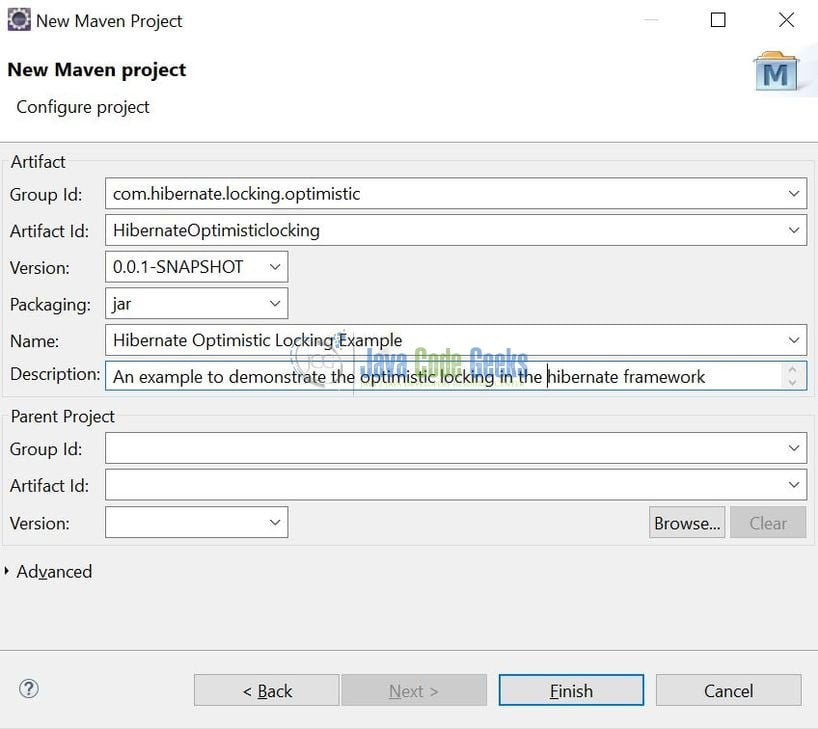
Click on Finish and the creation of a maven project is completed. If you observe, it has downloaded the maven dependencies and a pom.xml file will be created. It will have the following code:
pom.xml
<project xmlns="http://maven.apache.org/POM/4.0.0" xmlns:xsi="http://www.w3.org/2001/XMLSchema-instance" xsi:schemaLocation="http://maven.apache.org/POM/4.0.0 http://maven.apache.org/xsd/maven-4.0.0.xsd"> <modelVersion>4.0.0</modelVersion> <groupId>com.hibernate.locking.optimistic</groupId> <artifactId>HibernateOptimisticlocking</artifactId> <version>0.0.1-SNAPSHOT</version> <name>Hibernate Optimistic Locking Example</name> <packaging>jar</packaging> </project>
We can start adding the dependencies that developers want like Hibernate, MySQL etc. Let us start building the application!
3. Application Building
Below are the steps involved in developing this application.
3.1 Database and Table Creation
The following script creates a database called lockingdb. Open MySQL terminal or workbench to execute this sql script.
---- DATABASE CREATION ---- CREATE DATABASE IF NOT EXISTS lockingdb; USE lockingdb;
If everything goes well, the database will be created.
3.2 Maven Dependencies
Here, we specify the dependencies for the Hibernate framework and the MySQL connector. Maven will automatically resolve the rest dependencies such as Persistence, MySQL etc. The updated file will have the following code:
pom.xml
<project xmlns="http://maven.apache.org/POM/4.0.0"
xmlns:xsi="http://www.w3.org/2001/XMLSchema-instance"
xsi:schemaLocation="http://maven.apache.org/POM/4.0.0 http://maven.apache.org/xsd/maven-4.0.0.xsd">
<modelVersion>4.0.0</modelVersion>
<groupId>com.hibernate.locking.optimistic</groupId>
<artifactId>HibernateOptimisticlocking</artifactId>
<version>0.0.1-SNAPSHOT</version>
<name>Hibernate Optimistic Locking Example</name>
<description>An example to demonstrate the optimistic locking in the hibernate framework</description>
<packaging>jar</packaging>
<dependencies>
<!-- https://mvnrepository.com/artifact/org.hibernate/hibernate-core -->
<dependency>
<groupId>org.hibernate</groupId>
<artifactId>hibernate-core</artifactId>
<version>5.4.0.CR2</version>
</dependency>
<!-- https://mvnrepository.com/artifact/mysql/mysql-connector-java -->
<dependency>
<groupId>mysql</groupId>
<artifactId>mysql-connector-java</artifactId>
<version>8.0.13</version>
</dependency>
</dependencies>
<build>
<finalName>${project.artifactId}</finalName>
</build>
</project>
3.3 Java Class Creation
Let us write the Java classes involved in this application.
3.3.1 Implementation of Model Class
This class maps the model attributes with the table column names. Add the following code to the model definition to map the attributes with the column names.
Employee.java
package com.hibernate.model;
import javax.persistence.Entity;
import javax.persistence.GeneratedValue;
import javax.persistence.GenerationType;
import javax.persistence.Id;
import javax.persistence.Table;
import javax.persistence.Version;
import org.hibernate.annotations.DynamicUpdate;
@Entity
@Table(name= "employee")
// @DynamicUpdate - Mean the update sql statement is generated at runtime and contains only those columns whose values have changed.
@DynamicUpdate(value=true)
public class Employee {
@Id
@GeneratedValue(strategy= GenerationType.IDENTITY)
private int id;
private String name;
private String desig;
private String dept;
private int sal;
// @Version - Hibernate framework will check the version of the record before updating it.
@Version
private long version;
public int getId() {
return id;
}
public void setId(int id) {
this.id = id;
}
public String getName() {
return name;
}
public void setName(String name) {
this.name = name;
}
public String getDesig() {
return desig;
}
public void setDesig(String desig) {
this.desig = desig;
}
public String getDept() {
return dept;
}
public void setDept(String dept) {
this.dept = dept;
}
public int getSal() {
return sal;
}
public void setSal(int sal) {
this.sal = sal;
}
public long getVersion() {
return version;
}
public void setVersion(long version) {
this.version = version;
}
}
3.3.2 Implementation of Utility Class
Add the following code to the implementation class for implementing the versioning in the hibernate framework.
AppMain.java
package com.hibernate.util;
import org.hibernate.Session;
import org.hibernate.cfg.Configuration;
import com.hibernate.model.Employee;
public class AppMain {
public static void main(String[] args) {
// Creating the configuration instance & passing the hibernate configuration file.
Configuration config = new Configuration();
config.configure("hibernate.cfg.xml");
// Hibernate session object to start the db transaction.
Session s = config.buildSessionFactory().openSession();
// Storing the dummy employee data in the db.
Employee emp1 = new Employee();
emp1.setName("John Lark");
emp1.setDesig("Lead");
emp1.setDept("Technology");
emp1.setSal(30000);
Employee emp2 = new Employee();
emp2.setName("Natalie Atlas");
emp2.setDesig("Associate");
emp2.setDept("Human Resource");
emp2.setSal(24000);
// Saving the data in the database.
s.getTransaction().begin();
s.save(emp1);
s.save(emp2);
s.getTransaction().commit();
// Fetching the data from the db to demonstrate the optimistic locking.
int employeeid = 2;
Employee emp = s.get(Employee.class, employeeid);
if(emp != null) {
s.getTransaction().begin();
// Updating the employee record and saving the db.
emp.setDesig("Sr. Manager");
s.update(emp);
s.getTransaction().commit();
} else {
System.out.println("Employee details not found in the db with id= " + employeeid);
}
// Closing the session object.
s.close();
}
}
3.4 Hibernate Configuration File
In the configuration file, we will include the database and the mapping class details.
hibernate.cfg.xml
<?xml version="1.0" encoding="UTF-8"?> <!DOCTYPE hibernate-configuration PUBLIC "-//Hibernate/Hibernate Configuration DTD 3.0//EN" "http://www.hibernate.org/dtd/hibernate-configuration-3.0.dtd"> <hibernate-configuration> <session-factory> <!-- Database connection settings --> <property name="hibernate.connection.driver_class">com.mysql.cj.jdbc.Driver</property> <property name="hibernate.connection.url">jdbc:mysql://localhost:3306/lockingdb</property> <property name="hibernate.connection.username">root</property> <property name="hibernate.connection.password" /> <!-- Sql dialect --> <property name="hibernate.dialect">org.hibernate.dialect.MySQL5Dialect</property> <!-- Printing the sql queries to the console --> <property name="show_sql">true</property> <!-- Mapping to the create schema DDL --> <property name="hbm2ddl.auto">create</property> <!-- Model class --> <mapping class="com.hibernate.model.Employee" /> </session-factory> </hibernate-configuration>
Important points:
- Here, we instructed Hibernate to connect to a MySQL database named
lockingdband the mapping class to be loaded - We have also instructed the Hibernate framework to use
MySQL5Dialecti.e. Hibernate will optimize the generated SQL statements for MySQL - This configuration will be used to create a hibernate
SessionFactoryobject hbm2ddl.autotag will instruct the hibernate framework to create the table schema at the application startupshow_sqltag will instruct the hibernate framework to log all the SQL statements on the console
4. Run the Application
To run the Hibernate application, Right-click on the AppMain class -> Run As -> Java Application. Developers can debug the example and see what happens after every step!
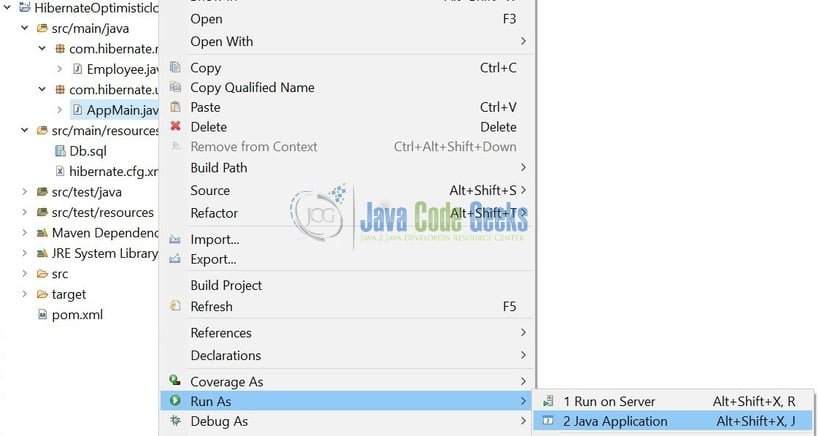
5. Project Demo
The code shows the following logs as the output of this tutorial.
Create Logs
// CREATE QUERY Dec 17, 2018 9:42:56 AM org.hibernate.dialect.Dialect INFO: HHH000400: Using dialect: org.hibernate.dialect.MySQL5Dialect Hibernate: drop table if exists employee Dec 17, 2018 9:42:57 AM org.hibernate.resource.transaction.backend.jdbc.internal.DdlTransactionIsolatorNonJtaImpl getIsolatedConnection INFO: HHH10001501: Connection obtained from JdbcConnectionAccess [org.hibernate.engine.jdbc.env.internal.JdbcEnvironmentInitiator$ConnectionProviderJdbcConnectionAccess@4aeaadc1] for (non-JTA) DDL execution was not in auto-commit mode; the Connection 'local transaction' will be committed and the Connection will be set into auto-commit mode. Hibernate: create table employee (id integer not null auto_increment, dept varchar(255), desig varchar(255), name varchar(255), sal integer not null, version bigint not null, primary key (id)) engine=MyISAM Dec 17, 2018 9:42:57 AM org.hibernate.engine.transaction.jta.platform.internal.JtaPlatformInitiator initiateService INFO: HHH000490: Using JtaPlatform implementation: [org.hibernate.engine.transaction.jta.platform.internal.NoJtaPlatform] Hibernate: insert into employee (dept, desig, name, sal, version) values (?, ?, ?, ?, ?) Hibernate: insert into employee (dept, desig, name, sal, version) values (?, ?, ?, ?, ?)
The above logs will create a table and insert two dummy records in the database table as shown in Fig. 7. At this point, the version column will be initially populated with value zero.
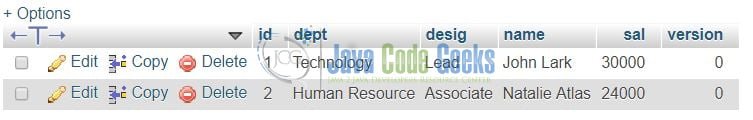
Now, while updating a record, hibernate will automatically increment the version column value as shown in Fig. 8.
Update Logs
// UPDATE QUERY Hibernate: update employee set desig=?, version=? where id=? and version=?

That is all for this tutorial and I hope the article served you whatever you were looking for. Happy Learning and do not forget to share!
6. Conclusion
This post defines the implementation of optimistic locking in the hibernate framework and helps developers understand the basic configuration required to achieve this. Developers can download the sample application as an Eclipse project in the Downloads section.
7. Download the Eclipse Project
This was an example of implementing the optimistic locking mechanism in the hibernate framework for beginners.
You can download the full source code of this example here: HibernateOptimisticlocking

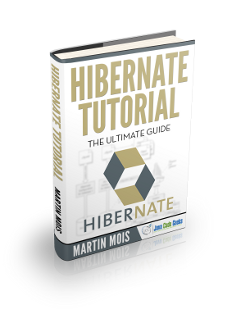


Thank you for a working model for lost-update-issue in mysql using hibernate. I didn’t find the usage of @Version anywhere else.