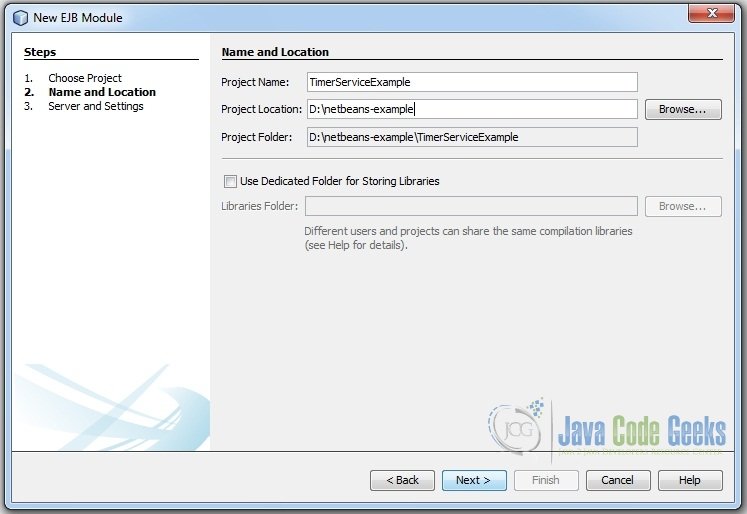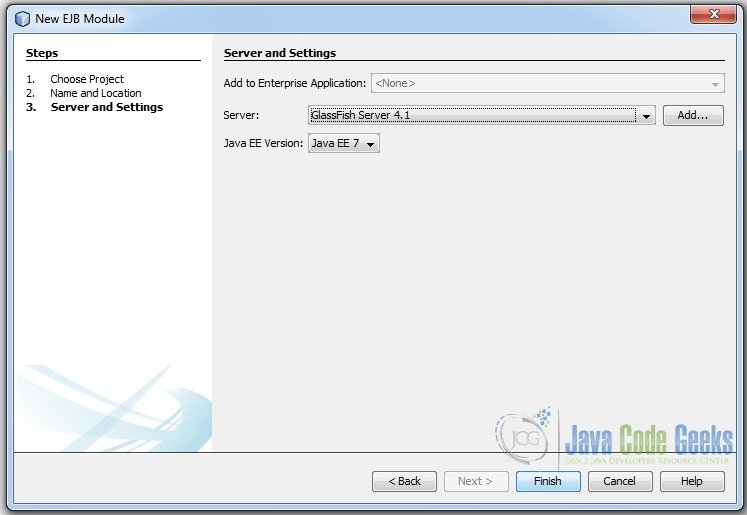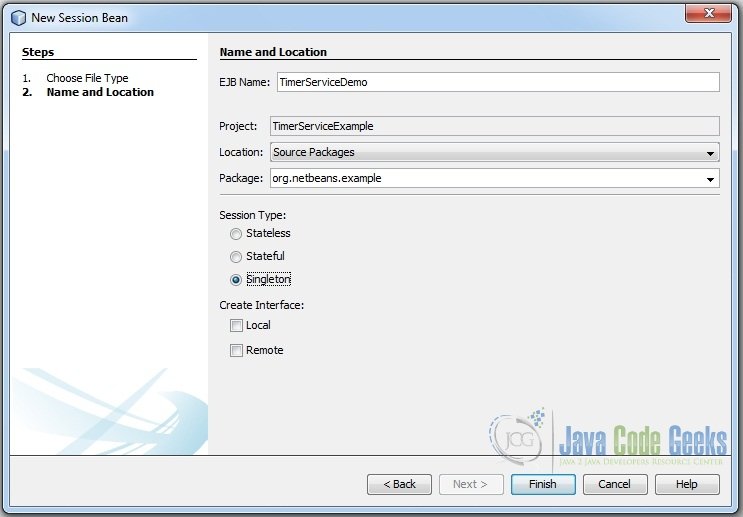EJB Timer Service Example
1. Introduction
In this example we will show how to use EJB Timer Service . The EJB timer service is a container-provided service that allows the Bean Provider to register enterprise beans for timer callbacks to occur according to a calendar-based schedule, at a specified time, or at specified intervals.
2. Create a new EJB Module
Open NetBeans IDE, choose File > New Project .
In the New Project wizard, expand the Java EE category and select EJB Module as shown in the figure below. Then click Next.
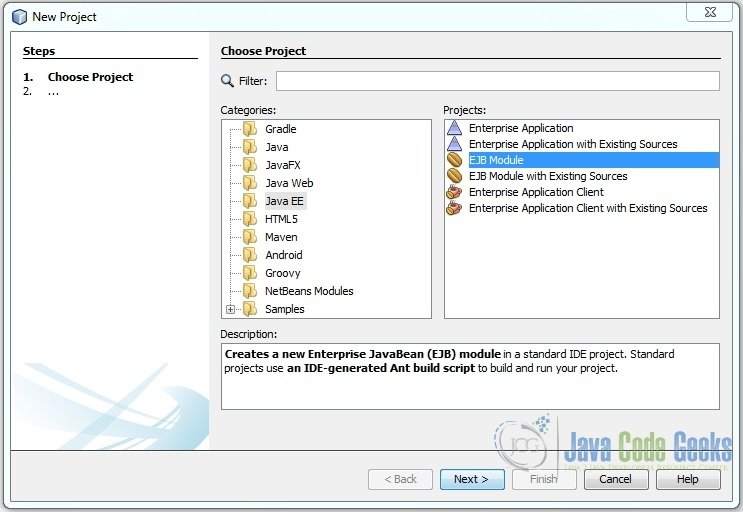
You have to specify the Project Name, the Project Name and the Project Location in the appropriate text fields and then click Next.
In the next window , add the JEE Server and select the JEE version and click Finish.
3. Create a new Session Bean
Go to File -> New File -> Enterprises JavaBeans -> Session Bean or
Right-click the EJB module project and choose New > Session Bean .
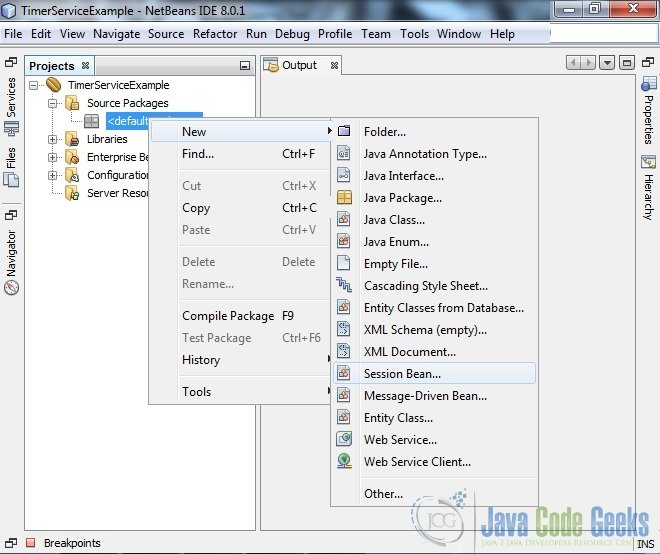
Type TimerServiceDemo for the EJB Name and org.netbeans.example for the Package and Select Singleton for the Session Type.
When you click Finish, the IDE creates the session bean in the org.netbeans.example package in the EJB module and opens the class in the editor

4. TimerService Interface
The TimerService interface provides enterprise bean components with access to the container-provided Timer Service. The EJB Timer Service allows stateless session beans, singleton session beans, message-driven beans . To create a timer, we need to create TimerService object and use one of its createTimer() method. The Timer Service is accessed via dependency injection, through the getTimerService method of the EJBContext interface, or through lookup in the JNDI namespace.
5. Create Timer
5.1. Interval Timer
Create an interval timer whose first expiration occurs at a given point in time and whose subsequent expirations occur after a specified interval.
IntervalTimerDemo.java
package org.netbeans.example;
import java.util.Date;
import javax.annotation.PostConstruct;
import javax.annotation.Resource;
import javax.ejb.Singleton;
import javax.ejb.LocalBean;
import javax.ejb.Startup;
import javax.ejb.Timeout;
import javax.ejb.Timer;
import javax.ejb.TimerService;
@Singleton
@LocalBean
@Startup
public class IntervalTimerDemo {
@Resource
private TimerService timerService;
@PostConstruct
private void init() {
timerService.createTimer(1000, 2000, "IntervalTimerDemo_Info");
}
@Timeout
public void execute(Timer timer) {
System.out.println("Timer Service : " + timer.getInfo());
System.out.println("Current Time : " + new Date());
System.out.println("Next Timeout : " + timer.getNextTimeout());
System.out.println("Time Remaining : " + timer.getTimeRemaining());
System.out.println("____________________________________________");
}
}
Output –
Info: Timer Service : IntervalTimerDemo_Info Info: Current Time : Sat Jan 17 09:59:25 IST 2015 Info: Next Timeout : Sat Jan 17 09:59:27 IST 2015 Info: Time Remaining : 1997 Info: ____________________________________________ Info: Timer Service : IntervalTimerDemo_Info Info: Current Time : Sat Jan 17 09:59:27 IST 2015 Info: Next Timeout : Sat Jan 17 09:59:29 IST 2015 Info: Time Remaining : 1998 Info: ____________________________________________ Info: Timer Service : IntervalTimerDemo_Info Info: Current Time : Sat Jan 17 09:59:29 IST 2015 Info: Next Timeout : Sat Jan 17 09:59:31 IST 2015 Info: Time Remaining : 1997 Info: ____________________________________________
5.2. Single Action Timer
Create a single-action timer that expires after a specified duration.
SingleActionTimerDemo.java
package org.netbeans.example;
import java.util.Date;
import javax.annotation.PostConstruct;
import javax.annotation.Resource;
import javax.ejb.Singleton;
import javax.ejb.LocalBean;
import javax.ejb.Startup;
import javax.ejb.Timeout;
import javax.ejb.Timer;
import javax.ejb.TimerConfig;
import javax.ejb.TimerService;
@Singleton
@LocalBean
@Startup
public class SingleActionTimerDemo {
@Resource
private TimerService timerService;
@PostConstruct
private void init() {
TimerConfig timerConfig = new TimerConfig();
timerConfig.setInfo("SingleActionTimerDemo_Info");
timerService.createSingleActionTimer(5000, timerConfig); // after 5 seconds
System.out.println("INIT Time : " + new Date());
}
@Timeout
public void execute(Timer timer) {
System.out.println("Timer Service : " + timer.getInfo());
System.out.println("Execution Time : " + new Date());
System.out.println("____________________________________________");
}
}
Output –
Info: INIT Time : Sat Jan 17 10:06:09 IST 2015 Info: TimerServiceExample was successfully deployed in 385 milliseconds. Info: Timer Service : SingleActionTimerDemo_Info Info: Execution Time : Sat Jan 17 10:06:14 IST 2015 Info: ____________________________________________
5.3. Calendar Timer
The Timer Service allows a timer callback schedule to be expressed using a calendar-based syntax .
5.3.1. Calendar Timer – Programmatic
For calendar-based timers, the expiration of the timer is expressed as a javax.ejb.ScheduleExpression object, passed as a parameter to the TimerService.createCalendarTimer method. The ScheduleExpression class represents calendar-based timer expressions .
Create a session bean named CalendarProgTimerDemo.java with the following code:
CalendarProgTimerDemo.java
package org.netbeans.example;
import java.util.Date;
import javax.annotation.PostConstruct;
import javax.annotation.Resource;
import javax.ejb.Singleton;
import javax.ejb.LocalBean;
import javax.ejb.ScheduleExpression;
import javax.ejb.Startup;
import javax.ejb.Timeout;
import javax.ejb.Timer;
import javax.ejb.TimerConfig;
import javax.ejb.TimerService;
@Singleton
@LocalBean
@Startup
public class CalendarProgTimerDemo {
@Resource
private TimerService timerService;
@PostConstruct
private void init() {
TimerConfig timerConfig = new TimerConfig();
timerConfig.setInfo("CalendarProgTimerDemo_Info");
ScheduleExpression schedule = new ScheduleExpression();
schedule.hour("*").minute("*").second("13,34,57");
timerService.createCalendarTimer(schedule, timerConfig);
}
@Timeout
public void execute(Timer timer) {
System.out.println("Timer Service : " + timer.getInfo());
System.out.println("Execution Time : " + new Date());
System.out.println("____________________________________________");
}
}
Output –
Info: Timer Service : CalendarProgTimerDemo_Info Info: Execution Time : Sat Jan 17 10:09:13 IST 2015 Info: ____________________________________________ Info: Timer Service : CalendarProgTimerDemo_Info Info: Execution Time : Sat Jan 17 10:09:34 IST 2015 Info: ____________________________________________ Info: Timer Service : CalendarProgTimerDemo_Info Info: Execution Time : Sat Jan 17 10:09:57 IST 2015 Info: ____________________________________________ Info: Timer Service : CalendarProgTimerDemo_Info Info: Execution Time : Sat Jan 17 10:10:13 IST 2015 Info: ____________________________________________ Info: Timer Service : CalendarProgTimerDemo_Info Info: Execution Time : Sat Jan 17 10:10:34 IST 2015 Info: ____________________________________________
5.3.2. Calendar Timer – Automatic
Automatic timers are created by the EJB container when an enterprise bean that contains methods annotated with the @Schedule or @Schedules annotations is deployed. An enterprise bean can have multiple automatic timeout methods, unlike a programmatic timer, which allows only one method annotated with the @Timeout annotation in the enterprise bean class.
Adding a @Schedule annotation on an enterprise bean marks that method as a timeout method according to the calendar schedule specified in the attributes of @Schedule.
Create a session bean named CalendarAutoTimerDemo.java with the following code:
CalendarAutoTimerDemo.java
package org.netbeans.example;
import java.util.Date;
import javax.ejb.Singleton;
import javax.ejb.LocalBean;
import javax.ejb.Schedule;
import javax.ejb.Startup;
import javax.ejb.Timer;
@Singleton
@LocalBean
public class CalendarAutoTimerDemo {
@Schedule(second="13,34,57", minute="*", hour="*")
public void execute(Timer timer) {
System.out.println("Executing ...");
System.out.println("Execution Time : " + new Date());
System.out.println("____________________________________________");
}
}
Output –
Info: Executing ... Info: Execution Time : Sat Jan 17 10:12:13 IST 2015 Info: ____________________________________________
6. Download the NetBeans Project
Download the NetBeans project of this tutorial:
You can download the full source code of this example here: TimerServiceExample.zip