Timer
Java Swing Timer Example
In this example we are going to demonstrate Java Swing Timer, A swing timer fires one or more ActionEvent at specified intervals. Swing timers are recommended than the general-purpose timers for GUI-related tasks for the following advantages:
- All swing timers share the same the preexisting timer thread which created by the first
Timerobject that executes. - The GUI-related task automatically executes on the event-dispatch thread which means that it can safely manipulate the components.
1. Usages
- Perform a task once, after a delay.
For example, determine when to show a tool tip and when to hide it. - Perform a task repeatedly.
For example, update a component that displays progress toward a goal.
2. How to use it
Setting up a timer involves the following:
- Creating a
timerobject. - Registering one or more
ActionListeneron it to be notified when the timer “goes off” where theactionPerformed(ActionEvent e)method in this listener should contain the code for whatever task you need to be performed. - Specifying the number of milliseconds between timer firings. If you want the timer to go off only once, you can invoke
setRepeats(false)on the timer. - To start the timer, call its
start()method. To suspend it, callstop().
3. Swing Timers Example
Let’s look at an example of using a timer to periodically update a component that displays progress toward a goal.
DemoTask.java:
package com.jcg;
import java.awt.BorderLayout;
import java.awt.Cursor;
import java.awt.Insets;
import java.awt.event.ActionEvent;
import java.awt.event.ActionListener;
import javax.swing.BorderFactory;
import javax.swing.JComponent;
import javax.swing.JFrame;
import javax.swing.JPanel;
import javax.swing.JProgressBar;
import javax.swing.JScrollPane;
import javax.swing.JTextArea;
import javax.swing.JToggleButton;
import javax.swing.SwingUtilities;
import javax.swing.Timer;
/**
* The Class SwingTimerDemo.
*
* @author ashraf
*/
@SuppressWarnings("serial")
public class SwingTimerDemo extends JPanel {
private final static int ONE_SECOND = 1000;
private final static String NEW_LINE_DLIM = "\n";
private JProgressBar progressBar;
private Timer timer;
private JToggleButton jtButton;
private DemoTask task;
private JTextArea taskOutput;
public SwingTimerDemo() {
super(new BorderLayout());
task = new DemoTask();
//Create the demo's UI.
jtButton = new JToggleButton("Start");
jtButton.addActionListener(new ActionListener() {
@Override
public void actionPerformed(ActionEvent e) {
if (jtButton.isSelected()) {
jtButton.setText("Stop");
setCursor(Cursor.getPredefinedCursor(Cursor.WAIT_CURSOR));
task.go();
timer.start();
}else {
jtButton.setText("Start");
setCursor(null); //turn off the wait cursor
task.pause();
timer.stop();
}
}
});
progressBar = new JProgressBar(0, task.getLengthOfTask());
progressBar.setValue(0);
progressBar.setStringPainted(true);
taskOutput = new JTextArea(5, 20);
taskOutput.setMargin(new Insets(5,5,5,5));
taskOutput.setEditable(false);
taskOutput.setCursor(null);
JPanel panel = new JPanel();
panel.add(jtButton);
panel.add(progressBar);
add(panel, BorderLayout.PAGE_START);
add(new JScrollPane(taskOutput), BorderLayout.CENTER);
setBorder(BorderFactory.createEmptyBorder(20, 20, 20, 20));
//Create a timer.
timer = new Timer(ONE_SECOND, new ActionListener() {
public void actionPerformed(ActionEvent evt) {
progressBar.setValue(task.getCurrent());
String s = task.getMessage();
if (s != null) {
taskOutput.append(s + NEW_LINE_DLIM);
taskOutput.setCaretPosition(
taskOutput.getDocument().getLength());
}
if (task.isDone()) {
jtButton.setSelected(false);
jtButton.setText("Start");
timer.stop();
setCursor(null); //turn off the wait cursor
progressBar.setValue(progressBar.getMinimum());
}
}
});
}
/**
* Create the GUI and show it. For thread safety,
* this method should be invoked from the
* event-dispatching thread.
*/
private static void createAndShowGUI() {
//Make sure we have nice window decorations.
JFrame.setDefaultLookAndFeelDecorated(true);
//Create and set up the window.
JFrame frame = new JFrame("SwingTimerDemo");
frame.setDefaultCloseOperation(JFrame.EXIT_ON_CLOSE);
//Create and set up the content pane.
JComponent newContentPane = new SwingTimerDemo();
frame.setContentPane(newContentPane);
//Display the window.
frame.pack();
frame.setVisible(true);
}
public static void main(String[] args) {
//Schedule a job for the event-dispatching thread:
//creating and showing this application's GUI.
SwingUtilities.invokeLater(new Runnable() {
public void run() {
createAndShowGUI();
}
});
}
}
SwingTimerDemo.java:
package com.jcg;
import java.awt.BorderLayout;
import java.awt.Cursor;
import java.awt.Insets;
import java.awt.event.ActionEvent;
import java.awt.event.ActionListener;
import javax.swing.BorderFactory;
import javax.swing.JComponent;
import javax.swing.JFrame;
import javax.swing.JPanel;
import javax.swing.JProgressBar;
import javax.swing.JScrollPane;
import javax.swing.JTextArea;
import javax.swing.JToggleButton;
import javax.swing.SwingUtilities;
import javax.swing.Timer;
/**
* The Class SwingTimerDemo.
*
* @author ashraf
*/
@SuppressWarnings("serial")
public class SwingTimerDemo extends JPanel {
private final static int ONE_SECOND = 1000;
private final static String NEW_LINE_DLIM = "\n";
private JProgressBar progressBar;
private Timer timer;
private JToggleButton jtButton;
private DemoTask task;
private JTextArea taskOutput;
public SwingTimerDemo() {
super(new BorderLayout());
task = new DemoTask();
//Create the demo's UI.
jtButton = new JToggleButton("Start");
jtButton.addActionListener(new ActionListener() {
@Override
public void actionPerformed(ActionEvent e) {
if (jtButton.isSelected()) {
jtButton.setText("Stop");
setCursor(Cursor.getPredefinedCursor(Cursor.WAIT_CURSOR));
task.go();
timer.start();
}else {
jtButton.setText("Start");
setCursor(null); //turn off the wait cursor
task.pause();
timer.stop();
}
}
});
progressBar = new JProgressBar(0, task.getLengthOfTask());
progressBar.setValue(0);
progressBar.setStringPainted(true);
taskOutput = new JTextArea(5, 20);
taskOutput.setMargin(new Insets(5,5,5,5));
taskOutput.setEditable(false);
taskOutput.setCursor(null);
JPanel panel = new JPanel();
panel.add(jtButton);
panel.add(progressBar);
add(panel, BorderLayout.PAGE_START);
add(new JScrollPane(taskOutput), BorderLayout.CENTER);
setBorder(BorderFactory.createEmptyBorder(20, 20, 20, 20));
//Create a timer.
timer = new Timer(ONE_SECOND, new ActionListener() {
public void actionPerformed(ActionEvent evt) {
progressBar.setValue(task.getCurrent());
String s = task.getMessage();
if (s != null) {
taskOutput.append(s + NEW_LINE_DLIM);
taskOutput.setCaretPosition(
taskOutput.getDocument().getLength());
}
if (task.isDone()) {
jtButton.setSelected(false);
jtButton.setText("Start");
timer.stop();
setCursor(null); //turn off the wait cursor
progressBar.setValue(progressBar.getMinimum());
}
}
});
}
/**
* Create the GUI and show it. For thread safety,
* this method should be invoked from the
* event-dispatching thread.
*/
private static void createAndShowGUI() {
//Make sure we have nice window decorations.
JFrame.setDefaultLookAndFeelDecorated(true);
//Create and set up the window.
JFrame frame = new JFrame("SwingTimerDemo");
frame.setDefaultCloseOperation(JFrame.EXIT_ON_CLOSE);
//Create and set up the content pane.
JComponent newContentPane = new SwingTimerDemo();
frame.setContentPane(newContentPane);
//Display the window.
frame.pack();
frame.setVisible(true);
}
public static void main(String[] args) {
//Schedule a job for the event-dispatching thread:
//creating and showing this application's GUI.
SwingUtilities.invokeLater(new Runnable() {
public void run() {
createAndShowGUI();
}
});
}
}
Output:
4. Download the Source Code
This was an example to show Java Swing Timer.
Download
You can download the full source code of this example here: SwingTimerExampleCode.zip
You can download the full source code of this example here: SwingTimerExampleCode.zip

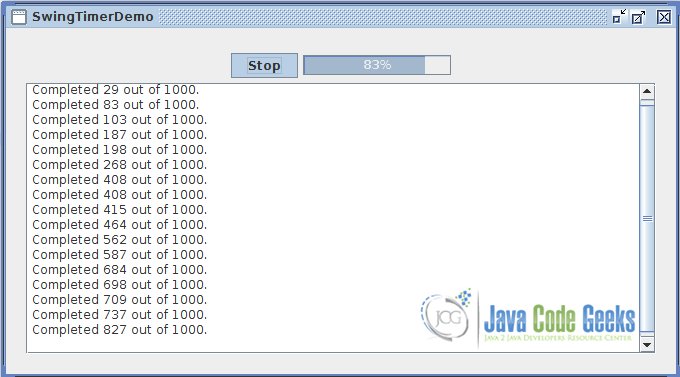

It looks like the DemoTask.java code shown above is identical to the SwingTimerDemo.java code. The Zip file in the download section seems to be ok.