JScrollPane Swing example
1. Introduction
In this post, I’ll be giving an example of using JScrollPane Swing component. This component is usually used to create a scroller on panels that has more content that it can display. It will let the user scroll up, down, left or right, depending on what and where is the content of the panel is being viewed.
2. The example
For this example, we’ll be making a basic JScrollPane component wrapped in a UI with labels and buttons. The app will basically just display the description on a label underneath it.
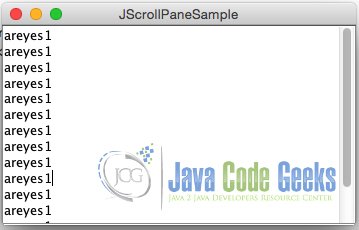
The following code below is the entire source code that generates the sample above.
JScrollPaneSample.java
package com.jgc.areyes1.main;
package com.jgc.areyes1.main;
import java.awt.BorderLayout;
import java.awt.Dimension;
import javax.swing.JEditorPane;
import javax.swing.JFrame;
import javax.swing.JScrollPane;
import javax.swing.JTextArea;
import javax.swing.SwingUtilities;
import javax.swing.text.Document;
import javax.swing.text.html.HTMLEditorKit;
import javax.swing.text.html.StyleSheet;
public class JScrollPaneSample {
public static void main(String[] args) {
new JScrollPaneSample();
}
public JScrollPaneSample() {
SwingUtilities.invokeLater(new Runnable() {
public void run() {
JTextArea textArea = new JTextArea();
textArea.setText("areyes1\nareyes1\nareyes1\n"
+ "areyes1\nareyes1\nareyes1\nareyes1\n"
+ "areyes1\nareyes1\nareyes1\nareyes1\n"
+ "areyes1\nareyes1\nareyes1\n");
JScrollPane scrollPane = new JScrollPane(textArea);
JFrame frame = new JFrame("JScrollPaneSample");
frame.getContentPane().add(scrollPane, BorderLayout.CENTER);
frame.setDefaultCloseOperation(JFrame.EXIT_ON_CLOSE);
frame.setSize(new Dimension(240, 180));
frame.setLocationRelativeTo(null);
frame.setVisible(true);
}
});
}
}
Let’s go bits by bit in this example.
First of, We created a method that will basically initiate the creation of UI. The main() method calls the SwingUtilities.invokeLater before constructing the objects. This will create a new thread for the application upon constructing the overall components. When invoked, it will call the constructor that in turn will initialize the JScrollPane object. This will then create the following:
1. Initialize the JTextArea and set the text
2. Initialize the JScrollPane and put the text area (JTextArea) object in it.
3. Initialize the JFrame. This will be use to house the components
4. Add the JScrollPane object on the JFrame and set it’s size, location and visibility
3. Download the Eclipse project of this tutorial:
You can download the full source code of this example here : jscrollpane-sample


