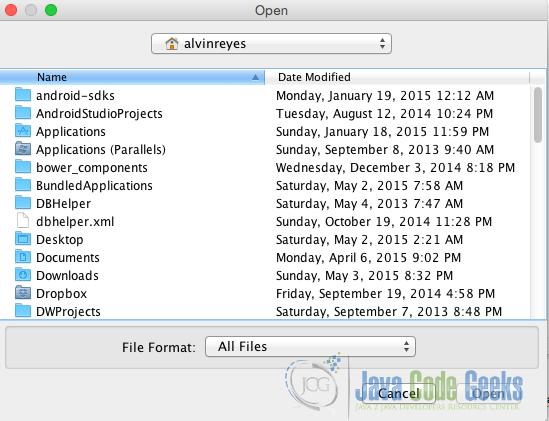JFileChooser
JFileChooser Swing Example
The JFileChooser Component is used to create a cross platform directory explorer that can be used for a Java Desktop Application. For this blog post, I’ll showcase the how to use the component and call it from a Java class.
1. Import the necessary objects
We need to import the following objects on your java class.
import java.io.File; import javax.swing.JFileChooser; import javax.swing.JFrame;
2. Create a new JFileChooser Object
Create the new JFileChooser Object and set the default directory
...
JFileChooser jFileChooser = new JFileChooser();
jFileChooser.setCurrentDirectory(new File("/User/alvinreyes"));
...
3. Show the file explorer dialog
Call the showOpenDialog method to show the jfilechooser. It needs a component on where to run to, so we need to add the JFrame object here.
... int result = jFileChooser.showOpenDialog(new JFrame()); ...
4. Add code to check the selected file
We need to add this code so that we can pick up the selected file by the user
...
if (result == JFileChooser.APPROVE_OPTION) {
File selectedFile = jFileChooser.getSelectedFile();
System.out.println("Selected file: " + selectedFile.getAbsolutePath());
}
...
5. Launch the Java class
You will see the following screen as shown:
5. Code snippet
SampleJFileChooser.java
package com.jgc.areyes.main;
import java.io.File;
import javax.swing.JFileChooser;
import javax.swing.JFrame;
public class SampleJFileChooser {
public SampleJFileChooser(){
JFileChooser jFileChooser = new JFileChooser();
jFileChooser.setCurrentDirectory(new File("/User/alvinreyes"));
int result = jFileChooser.showOpenDialog(new JFrame());
if (result == JFileChooser.APPROVE_OPTION) {
File selectedFile = jFileChooser.getSelectedFile();
System.out.println("Selected file: " + selectedFile.getAbsolutePath());
}
}
public static void main(String[] args) {
new SampleJFileChooser();
}
}
6. Download the Eclipse project of this tutorial:
This was an example of JFileChooser.
Download
You can download the full source code of this example here : jfilechooser-sample.zip
You can download the full source code of this example here : jfilechooser-sample.zip