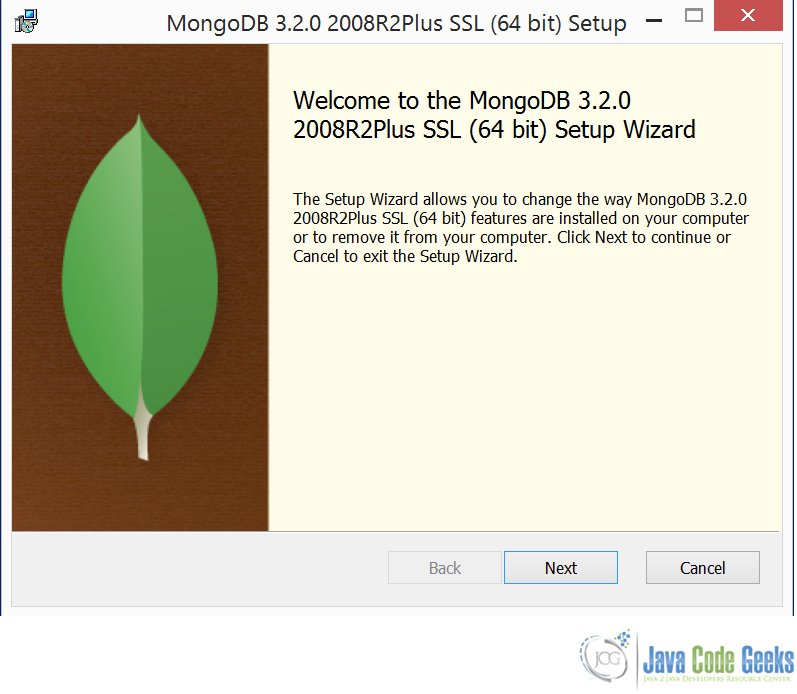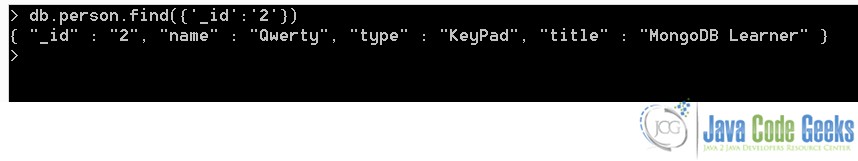MongoDB Tutorial for Beginners
In this example we will try to understand what is MongoDb and explain the basic operations in the NoSql Database.
1. Introduction
MongoDb is a highly scalable, Document based NoSQL Database written in C++. Document based NoSQL databases work on map-like concept of KEY VALUE pairs. The key being uniquely identifiable property like a String, path etc and the value being the Document that is to be saved. Another example of Document based NoSQL is Apache CouchDB.
The one difference in document based database and other key value based NoSQL database is that, the document stored in the form of value also exposes its metadata to the query engine. Hence, we can query the document based on the meta-data of the document saved as values. We will demonstrate this a little latter.
2. Installation
Let’s start with the download and installation of MongoDB. Installation files for MongoDB can be downloaded from here. Install the MongoDB server as per the instructions provided with the installation files.
3. Demonstration
3.1 Start the MongoDB server
To start the server issue the following command from the {MongoDbHome}/Server/{MongoDB-Version}/bin directory:
mongod.exe --dbpath C:\MongoDb\Data
--dbpath option specifies the location of MongoDB repository.
Now that the Database is up and running let’s look at a few basic commands :
3.2 Create a Collection
A collection is what is closest to a RDBMS table. It hosts a number of MongoDBDocuments. Let’s try creating a New Collection :
db.createCollection("person")
Here’s the output :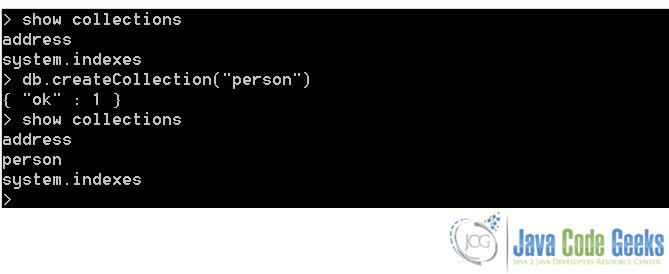
3.3 Insert a Document
The rows in a RDBMS table is what is Document in a MongoDB Collection. However, unlike RDBMS, the Collection need not have fixed columnar data structure. Different documents may have different set of columns. The general syntax to insert a column into a document is :
db.collectionName.insert({type:value});
Let’s try to insert some Documents into the Person collection and checkout the output:
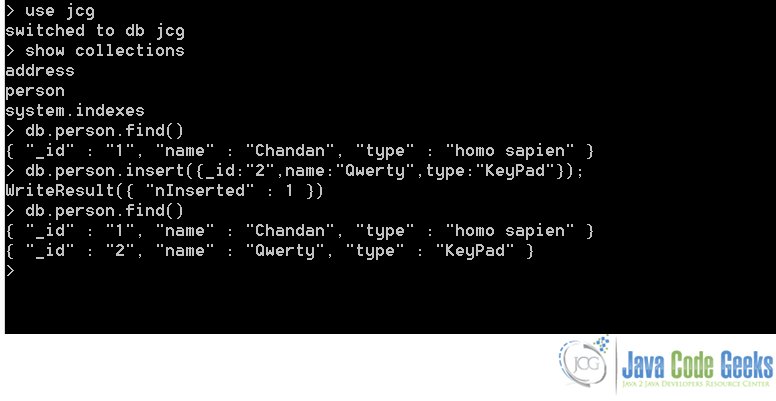
3.4 Update a Document
Let’s update some of the existing documents. General Update Syntax:
db.collectionName.update({{type:value}},{$set:{{type:NewValue}}},{multi:true|false})
Setting the multi to true or false is to indicate if multiple records are to be updated (if matching) or not.
Here’s the output:
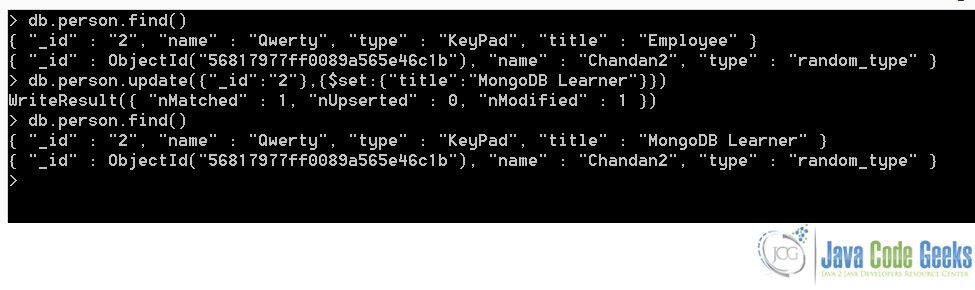
3.5 Delete a Document
Let’s delete some documentsfrom the Person Collection. Here is the syntax for that:
db.collectionName.remove({type:value});
Here’s the output for the same:
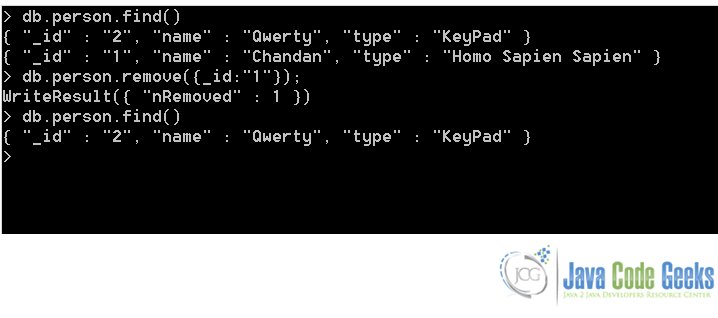
3.6 Query a Collection
To display all the documents in the Collection :
db.collectionName.find()
To display the documents based on some matching conditions, like WHERE clause in SQL
db.collectionName.find({type:value});
Here is the sample of a query command :
Multiple AND conditions can be declared by separating them with , operator.
e.g.:
db.person.find({'_id':'2','type':'KeyPad'});
Similarly, OR Operator can also be used :
db.person.find({
$or: [ { '_id':'2' }, { 'type':'random_type' } ]
});
3.7 Logical Operators in MongoDb
In section 3.6 we saw how we can use equal to operator. But in a real application scenario we need more logical operators like less than greater than Not equal to etc when querying a Collection.
Let’s see how we can use those operators:
Not Equal to:
db.person.find({'_id':{$ne:'0'}})
Greater Than:
db.person.find({'_id':{$gt:'0'}})
Less Than:
db.person.find({'_id':{$lt:'0'}})
Greater Than Equal to :
db.person.find({'_id':{$gte:'0'}})
Less Than Equal to:
db.person.find({'_id':{$lte:'0'}})
Here’s a sample output of the Greater than query: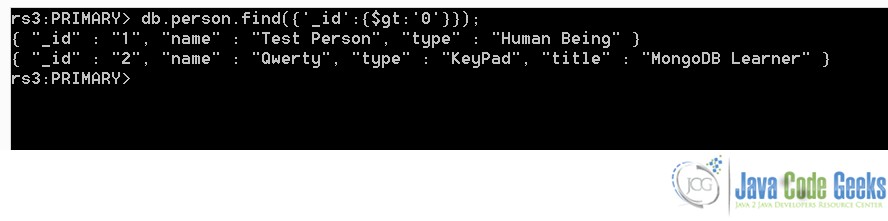
3.8 Sorting and limiting the Query Results
Let’s see how we can sort and limit the number of records returned by a query same as in SQL. Syntax to Sort records in MongoDB:
db.collectionName.find({type:value}).sort({'column':1|-1});
Here is the screenshot of different ways in which a query result from find() can be sorted or reverse-sorted by passing 1 or -1 respectively: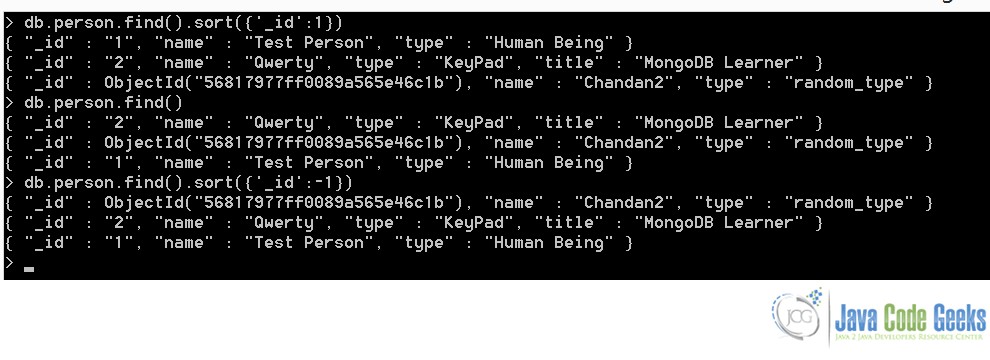
Syntax to limit number of records returned by a query :
db.collectionName.limit(value);
This will limit the number of records returned by the query to the value passed in the limit() method.
3.9 Drop the Collection
Here the syntax to drop the collection:
db.collectionName.drop();
And the output: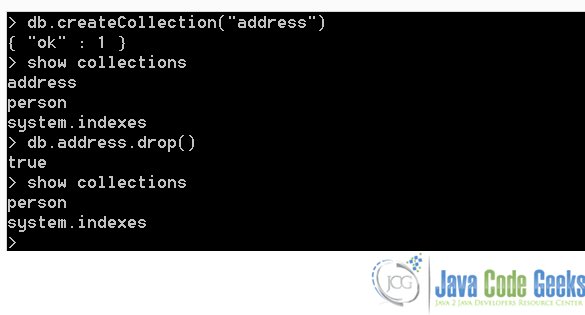
4. Conclusion
Here we studied what is MongoDB in brief and the basic operations supported by it.
- The reader is also suggested to read MongoDB with Spring Data