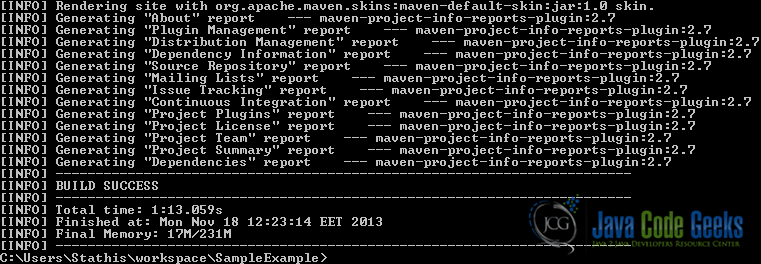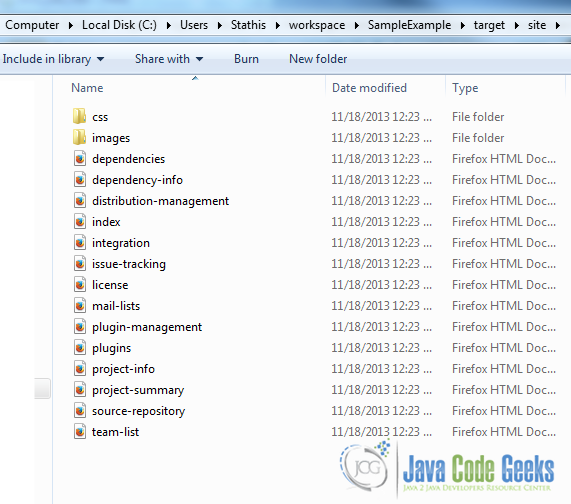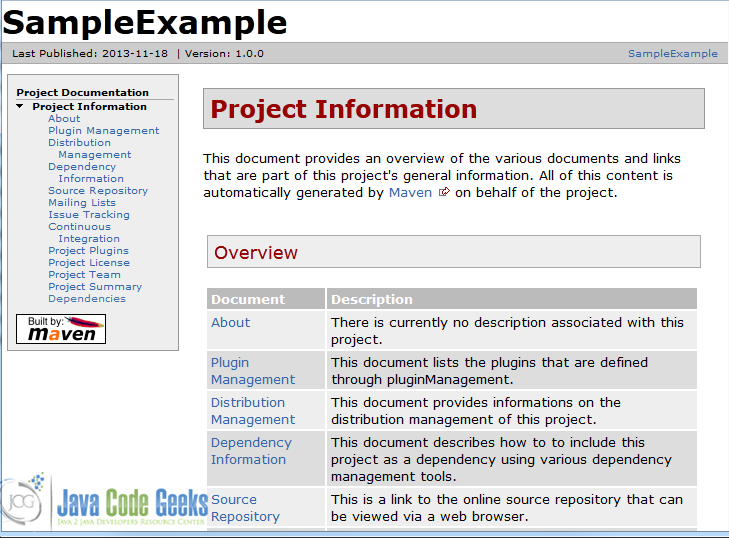How to generate a documentation site for your Maven based project example
In this tutorial, we will show you an easy way to generate a documentation site for your project, using Apache Maven.
In this example, we use the following tools on a Windows 7 platform:
- Apache Maven 3.1.1
- JDK 1.7
In order to generate the documentation site for our Maven project, we must first navigate to its folder, using the terminal (Linux or Mac) or the command prompt (Windows). Then, we must issue the following command:
mvn site
A sample output of the command is shown below:
All generated files are placed into the folder target/site. A list of all generated files is shown below:
The project’s information page is shown below:
As seen in the following image, our project has the jUnit library declared as dependency:
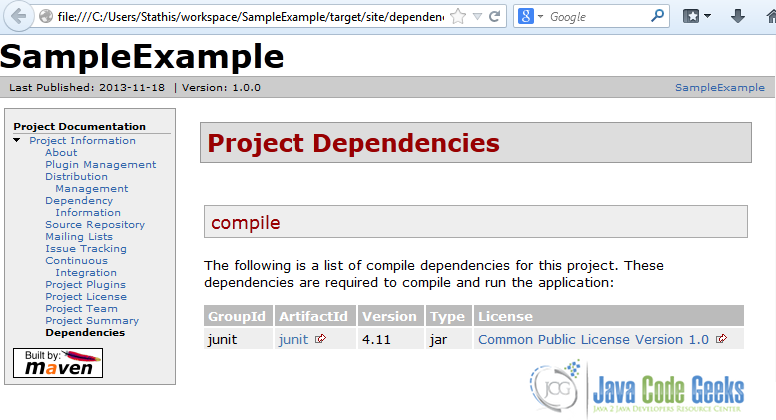
This was a tutorial on how to generate a documentation site for a project, using Apache Maven.