1. Introduction
Every developer on every platform should always have a solid JUnit test case to secure the changes they made. This will minimise the potential risk of negativity to an existing system. There are a lot of ways to do JUnit Testing and a lot of functions available to do them. One of the most popular Unit Testing framework is the JUnit Library.
In this post, I’ll be discussing the usage of JUnit assertTrue and how can a developer use this to evaluate the test cases of their source using the assertTrue method from the Assert class object.
2. The Source
The source code below shows how can we use the assertTrue function.
JUnitTestAssertions.java
package com.areyes1.junitassertrue.sample;
package com.areyes1.junitassertrue.sample;
import static org.junit.Assert.assertTrue;
import org.junit.Before;
import org.junit.Test;
public class JUnitTestAssertions {
int totalNumberOfApplicants = 0;
int totalNumberOfAcceptableApplicants = 10;
@Before
public void setData(){
this.totalNumberOfApplicants = 9;
}
@Test
public void testAssertions() {
assertTrue((this.totalNumberOfApplicants != this.totalNumberOfAcceptableApplicants));
}
@Test
public void testAssertFalse() {
assertTrue((this.totalNumberOfApplicants == this.totalNumberOfAcceptableApplicants));
}
@Test
public void testAssertTrueWithMessage(){
assertTrue("Is total number of applicants acceptable?",(this.totalNumberOfApplicants != this.totalNumberOfAcceptableApplicants));
}
}
The assertTrue is a function from the Assert object of the JUnit Library. It can be used to evaluate a specific condition that that runs on your application. This can be a simple boolean output if the user exist or not, an account has enough cash for a transaction or, in this case, a check if the number of applicants is within the acceptable range.
Running this example will give you an output in Eclipse.
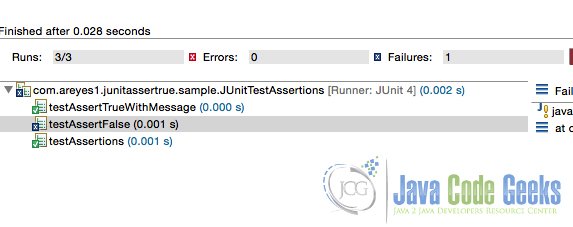
3. Download the Eclipse project
This was an example of JUnit assertTrue.
You can download the full source code of this example here : junit-asserttrue-example




