Java 8 Functional Interfaces Introduction Example
Hello readers! In this tutorial, we will learn the amazing feature of Java 8 Functional Interfaces.
1. Introduction
To achieve the benefits of functional programming in Java, JDK developers introduced Functional Interfaces/Single Abstract Method (SAM) Interfaces in Java 8 programming.
- A functional interface is an interface that has only one abstract method
- A functional interface can have multiple default and static methods
@FunctionalInterfaceannotation ensures that the interface will be treated as a functional interface. This annotation throws a compile-time error if the primary condition for SAM interfaces is not met- Callable, Runnable, ActionListener, Comparable, Consumer, Supplier, Predicate, etc. are some examples of functional interfaces introduced in Java 8
- Syntax:12345
@FunctionalInterfacepublicinterfaceInterface1 {publicabstractvoidmethod1();defaultvoidmethod2() { System.out.println("Hello World!"); }} - A functional interface can override the methods of
java.lang.Objectclass12345678@FunctionalInterfacepublicinterfaceInterface2 {publicabstractvoidmethod2();// java.lang.Object class methods.booleanequals(Object o);string toString();inthashCode();}
1.1 Inheritance & Functional Interfaces
- If a normal interface extends a functional interface and the child interface does not contain any method, then child interface is also a Functional Interface123456789
@FunctionalInterfaceinterfaceInterface1 {publicvoidmethod1();}@FunctionalInterfaceinterfaceInterface2extendsInterface1 {// Interface2 is also a child interface.} - In the child functional interface, we can define the exact same method as in the parent interface123456789
@FunctionalInterfaceinterfaceInterface1 {publicvoidmethod1();}@FunctionalInterfaceinterfaceInterface2extendsInterface1 {publicvoidmethod1();// No compile-time error as we have defined the exact same method as in parent interface.} - If the child interface is a functional interface, we can’t define any new abstract methods. If the former is true, it will result in a compile-time error. However, we can define multiple default and static methods0102030405060708091011121314151617
@FunctionalInterfaceinterfaceInterface1 {publicvoidmethod1();}@FunctionalInterfaceinterfaceInterface2extendsInterface1 {publicvoidmethod1();defaultvoidmethod2() {System.out.println("method2()");}staticvoidmethod3() {System.out.println("method3()");}} - If the child interface is not a functional interface, we can define any number of abstract, default, and static methods
1.2 Advantages of Functional Interfaces
- Provides compile-time code checking
- Helps in lambda expressions instantiation and avoiding anonymous classes implementation
To start with this tutorial, we are hoping that users at present have their preferred IDE and JDK 1.8 installed on their machines. For easy usage, I am using Eclipse IDE.
2. Java 8 Functional Interfaces Introduction Example
Firstly, let us review the project structure that has an interface and class to demonstrate a functional interface in Java 8.

2.1 Project Creation
This section will show how to create a Java-based Maven project with Eclipse. In Eclipse IDE, go to File -> New -> Maven Project.
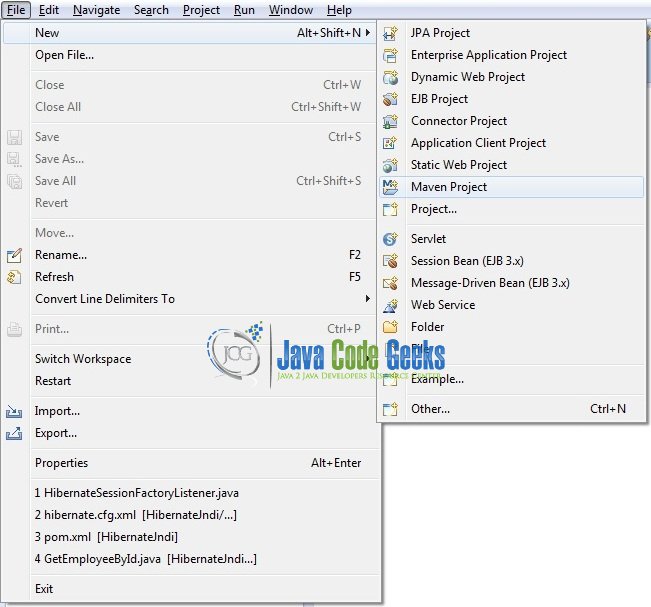
In the New Maven Project window, it will ask you to select a project location. By default, ‘Use default workspace location’ will be selected. Select the ‘Create a simple project (skip archetype selection)’ check-box and just click on next to proceed.
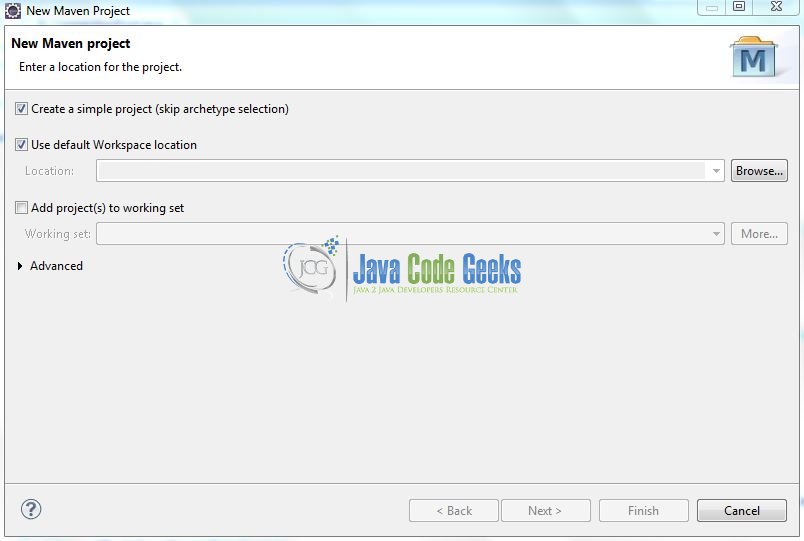
It will ask you to ‘Enter the group and the artifact id for the project’. We will input the details as shown in the below image. The version number will be by default: 0.0.1-SNAPSHOT.
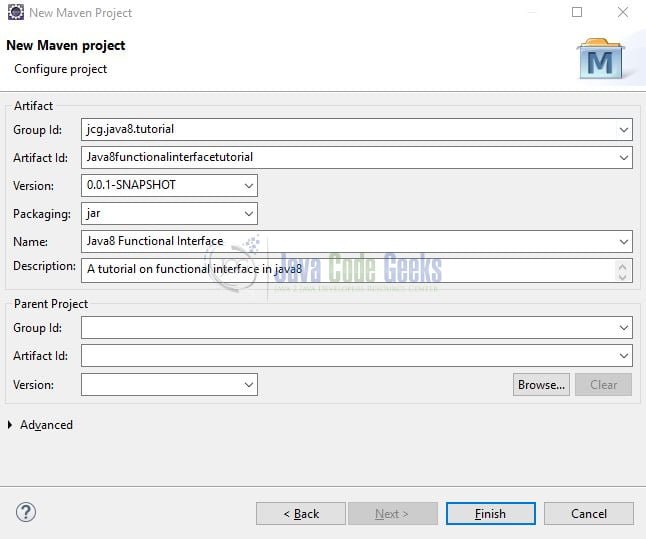
Click on Finish and the creation of a maven project is completed. If you observe, it has downloaded the maven dependencies and a pom.xml file will be created.
3. Application Building
To create a new class, right click on the src/main/java folder, New -> Class. Fill in the details about the package and class name as shown in Fig. 5 and click finish.
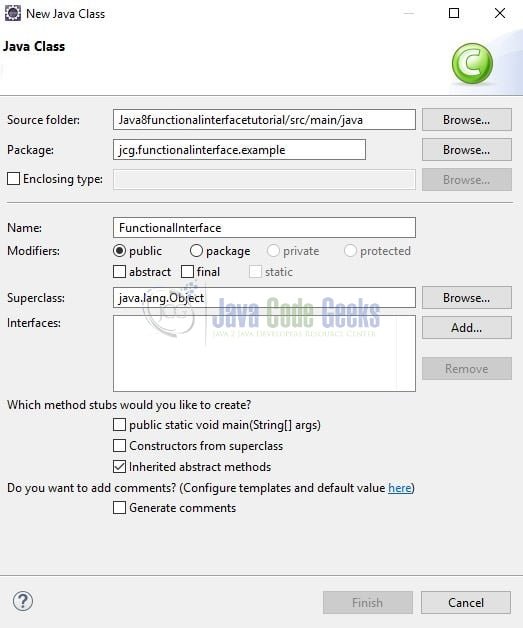
3.1 Functional Interface in Play
Let us add some code to the FunctionalInterface.java class.
FunctionalInterface.java
01 02 03 04 05 06 07 08 09 10 11 12 13 14 15 16 17 18 19 20 21 22 23 24 25 26 27 28 29 30 31 32 33 34 35 36 37 38 39 40 41 42 43 44 45 | package jcg.functionalinterface.example;import java.util.Arrays;import java.util.List;import java.util.function.Predicate;interface MyRectangle { int calculateVolume(int length, int height, int width);}public class FunctionalInterface { static List countries = Arrays.asList("America", "India", "Russia", "China", "Japan", "Indonesia"); public static void main(String[] args) { // Example #1 - Implementing user-defined functional interface using lambda expression. MyRectangle rectangle = (int length, int height, int width) -> length * height * width; System.out.println(rectangle.calculateVolume(5, 5, 5)); // Example #2 - Runnable functional interface using old implementation (i.e. anonymous class). Runnable runnableUsingAnonymousClass = new Runnable() { @Override public void run() { System.out.println("Hello World from Anonymous Class!"); } }; Thread myThread1 = new Thread(runnableUsingAnonymousClass); myThread1.start(); // Example #3 - Runnable functional interface using lambda expression. Runnable runnableUsingLambda = () -> { System.out.println("Hello World from Lambda Expression!"); }; Thread myThread2 = new Thread(runnableUsingLambda); myThread2.start(); // Example #4 - Predicate functional interface. Predicate predicate = (name) -> name.startsWith("I"); for(String name : countries) { if(predicate.test(name)) System.out.println(name); } }} |
4. Run the Application
Right click on the FunctionalInterface.java class, Run As -> Java Application. The class will be executed and the output will be printed in the ide console.
Output
1 2 3 4 5 6 7 8 | 125Hello World from Anonymous Class!Hello World from Lambda Expression!IndiaIndonesia |
That is all for this tutorial and I hope the article served you whatever you were looking for. Happy Learning and do not forget to share!
5. Summary
In this tutorial, we had an in-depth look at Functional Interfaces in Java 8. Developers can download the sample application as an Eclipse project in the Downloads section.
6. Download the Eclipse Project
This was an example of Java 8 Functional Interfaces.
You can download the full source code of this example here: Java 8 Functional Interfaces Introduction Example



