Java 11 String Class New Methods Example
In this example, we will discuss the new methods of the String class introduced in Java version 11.
1. Introduction
Every Java release comes with some new features. Many of the features arise from inconsistencies of earlier releases. Others are due to the ever-changing landscape of technology. In this article, we will cover the new methods that were added to the String class in Java 11.
- String::strip
- String::stripLeading
- String::stripTrailing
- String::isBlank
- String::lines
- String::repeat
1.4 Tools Used in this Example
- Eclipse Java EE IDE for Java Developer 2018-12
- Spring Tools 4 – for Spring Boot
- Java 11.0.2
Spring Tools 4 for Spring Boot is a set of plugins for Eclipse that support building and running Spring Boot applications. You can add Spring Tools 4 to your existing Eclipse installation by going to the Eclipse Marketplace and searching for “Spring Tools 4”.
2. Java 11 String Class New Methods Example
2.1 Setup the Environment
Start by downloading the Java 11 JDK from the Oracle website. https://www.oracle.com/technetwork/java/javase/downloads/jdk11-downloads-5066655.html
Next, follow the instructions in the Installation Guide from the Oracle Help Center. https://docs.oracle.com/en/java/javase/11/install/overview-jdk-installation.html#GUID-8677A77F-231A-40F7-98B9-1FD0B48C346A
To configure Java 11 in Eclipse, select Preferences from the menu and type “jre” in the search box. Select Installed JREs from the result list.
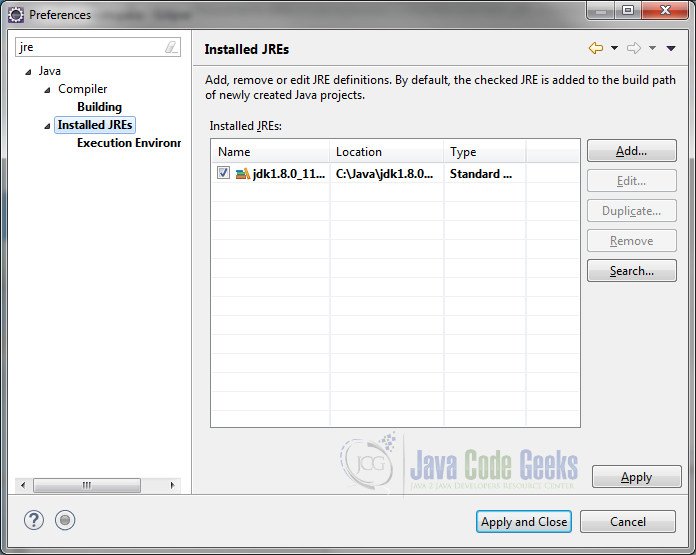
Click on the Add… button. In the JRE Type dialog window, select Standard VM and click Next.
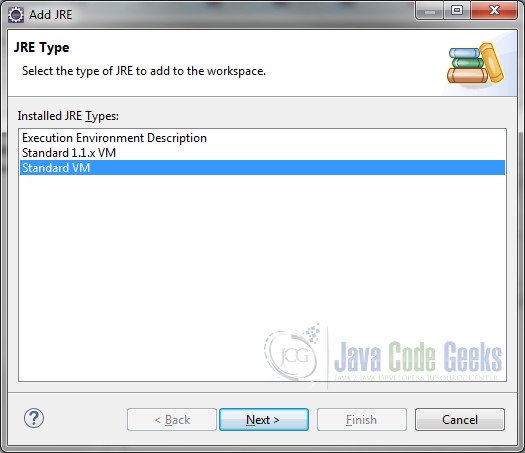
Click on the Directory… button and browse to the directory where you installed the Java 11 JDK.
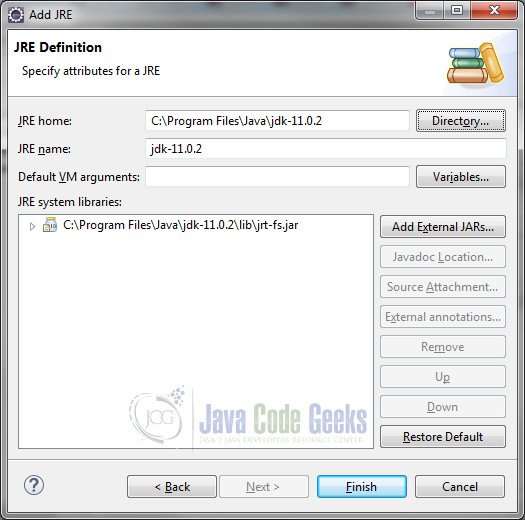
Click Finish and Apply and Close.
2.2 Create a Spring Boot Project
Create a new Spring Boot starter project.
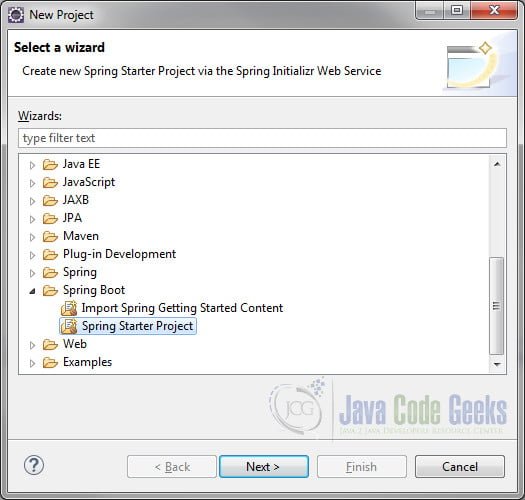
Enter a project name. In the Java Version drop-down menu select “11”. Enter a Group, Artifact and Package name if desired and click Next. Since Spring Boot already includes the spring-boot-starter-test dependency we do not require any additional dependencies. Click Finish.
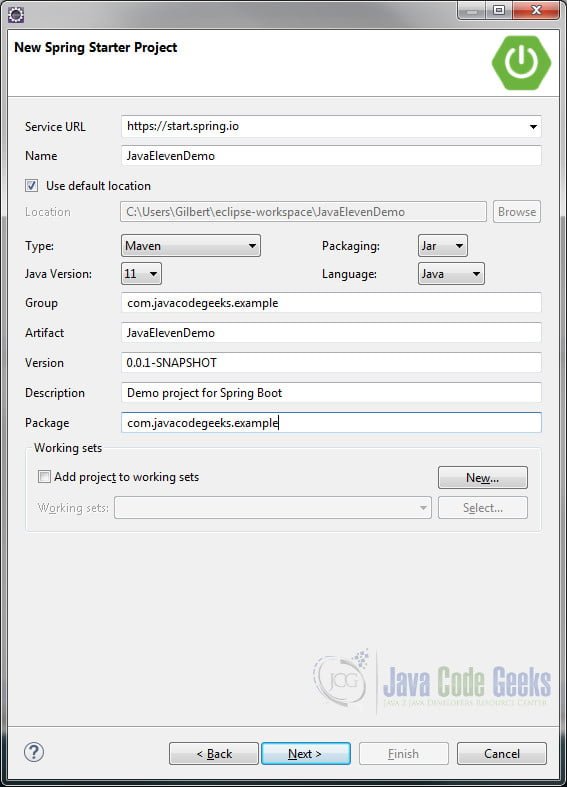
2.3 Configure Spring Boot Project
An additional step is required to configure our project to use Java 11. Right-click the project and select Build Path > Configure Build Path. Select the Libraries tab. Remove the “J2SE-1.5 JRE” library and add the “jdk-11.0.2” library.
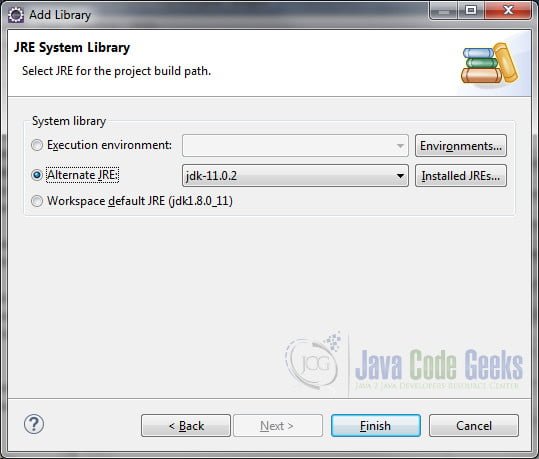
Click Finish and Apply and Close.
2.4 String::strip String::stripLeading and String::stripTrailing
Several new String methods were added because of the evolving
Unicode Standard. Java uses Unicode,
which includes ASCII and other characters from languages around the world, for representing
characters.
In Java 11, character data is based on the Unicode Standard, version 10.0.0. The Unicode specification includes some space characters (SPACE_SEPARATOR, LINE_SEPARATOR, and PARAGRAPH_SEPARATOR) that are not accounted for by the String::trim method. To that end, the following methods have been added:
- String::strip
- String::stripLeading
- String::stripTrailing
Like String::trim, these methods remove white space from the beginning and end of a string. However, they are “Unicode-aware” and use the same definition that is used by the Character::isWhiteSpace method to resolve spaces. Let’s test these methods.
Right-click the Java package under /scr/test/java and select New > Other… JUnit Test Case. Click Next. Enter “StripTest” for the test case name, select setUp() under “Which method stubs would you like to create” and click Finish

Add the following code to the StripTest class.
StripTest.java
import static org.junit.Assert.*;
import org.junit.Before;
import org.junit.Test;
public class StripTest {
String sWithWhiteSpace;
@Before
public void setUp() throws Exception {
sWithWhiteSpace = " 12\n\f";
}
@Test
public void stripLeadingTest() {
System.out.println("The String value is:" + sWithWhiteSpace.stripLeading());
assertTrue("String does not match condition", sWithWhiteSpace.stripLeading().equals("12\n\f"));
}
@Test
public void stripTrailingTest() {
System.out.println("The String value is:" + sWithWhiteSpace.stripTrailing());
assertTrue("String does not match condition", sWithWhiteSpace.stripTrailing().equals(" 12"));
}
@Test
public void stripTest() {
System.out.println("The String value is:" + sWithWhiteSpace.strip());
assertTrue("String does not match condition", sWithWhiteSpace.strip().equals("12"));
}
}
We declare a String named “sWithWhiteSpace” as a class member. We initialize it in the setup method with the value ” 12\n\f”. Note that the string begins with a space and ends with the line feed and form feed control characters.
In the first test, stripLeadingTest, we strip the leading space with the String::stripLeading method and print out the result. We then make an assertion that result does not have a leading space with assertTrue.
In the second test, stripTrailingTest, we strip the trailing space with the String::stripTrailing method and print out the result. We then make an assertion that result does not have any trailing spaces with assertTrue.
In the final test, stripTest, we strip the leading and trailing spaces with the String::strip method and print out the result. We then make an assertion that result does not have any leading or trailing spaces with assertTrue.
Right-click the class and select Run As > JUnit Test. All tests should pass.
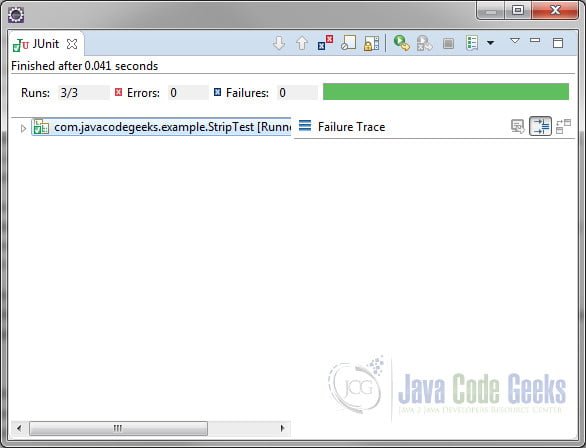
You will also see the following output in the console.
JUnit Test Output
The String value is:12 The String value is: 12 The String value is:12
Note: You may see the form feed character as part of the output.
2.5 String::isBlank
Another new String method is String::isBlank. It also uses the same definition that is used by Character::isWhiteSpace method to resolve spaces and returns true if the string is empty or contains only white space. Create a new JUnit
test with the following code:
IsBlankTest.java
import static org.junit.Assert.*;
import org.junit.Before;
import org.junit.Test;
public class IsBlankTest {
String sTestForBlank;
@Before
public void setUp() throws Exception {
sTestForBlank = "\n";
}
@Test
public void isBlankTest() {
assertTrue("String is not blank", sTestForBlank.isBlank());
}
}
We declare a String named “sTestForBlank” as a class member. We initialize it in the setup method with the value “\n”, the line feed control character. In the test we call the isBlank method on the string an make an assertion that it is blank with assertTrue.
Right-click the class and select Run As > JUnit Test. The test should pass.
2.6 String::lines
The introduction of Raw String Literals (expected in the Java version 12 release) will let the developer declare multi-line Strings without using escape characters. In anticipation of this feature, the String::lines method was introduced, which will make it easier to process multi-line Strings. The String::lines method will split a multi-line string value into a stream of String objects delineated by end-of-line control characters. Although you can achieve the same result by using the String::split method in conjunction with Java streams, the String::lines method is more convenient and efficient.
Create a new JUnit test with the following code:
LinesTest.java
import java.util.stream.Stream;
import org.junit.Before;
import org.junit.Test;
public class LinesTest {
String line1;
String line2;
String line3;
String song;
@Before
public void setUp() throws Exception {
line1 = "Love, Love me do.";
line2 = "You know I love you.";
line3 = "I'll always be true.";
song = line1 + System.lineSeparator() + line2 + System.lineSeparator() + line3;
}
@Test
public void testLines() {
Stream lines = song.lines();;
lines.forEach(System.out::println);
}
}
We declare four Strings as class members. We initialize lines 1-3 and concatenate the lines in the song variable in the setup method. In the testLines method, we create a Stream of strings using the String::lines method and iterate over the stream, printing them out to the console.
Right-click the class and select Run As > JUnit Test. The output will appear as follows:
JUnit Test Output
Love, Love me do. You know I love you. I'll always be true.
2.7 String::repeat
The last new String method we will look at is the String::repeat method. You may want to use this method to create headers and comments or for testing purposes. The method takes an int “x” as a parameter and repeats the string “x” number of times. Here is an example.
RepeatTest.java
import org.junit.Before;
import org.junit.Test;
public class RepeatTest {
String flowerText;
@Before
public void setUp() throws Exception {
flowerText = "This is a Flower Box.";
}
@Test
public void testRepeat() {
String flowers = "*".repeat(flowerText.length() + 6);
System.out.println("\n" + flowers);
System.out.println("** " + flowerText + " **");
System.out.println(flowers);
}
}
Right-click the class and select Run As > JUnit Test. The output will appear as follows:
JUnit Test Output
*************************** ** This is a Flower Box. ** ***************************
3. Java 11 String Class New Methods – Summary
In this example, we discussed and tested the new methods of the String class introduced in Java version 11.
4. Download the Source Code
This was a Java 11 String Class New Methods Example.
You can download the full source code of this example here: Java 11 String Class New Methods Example


