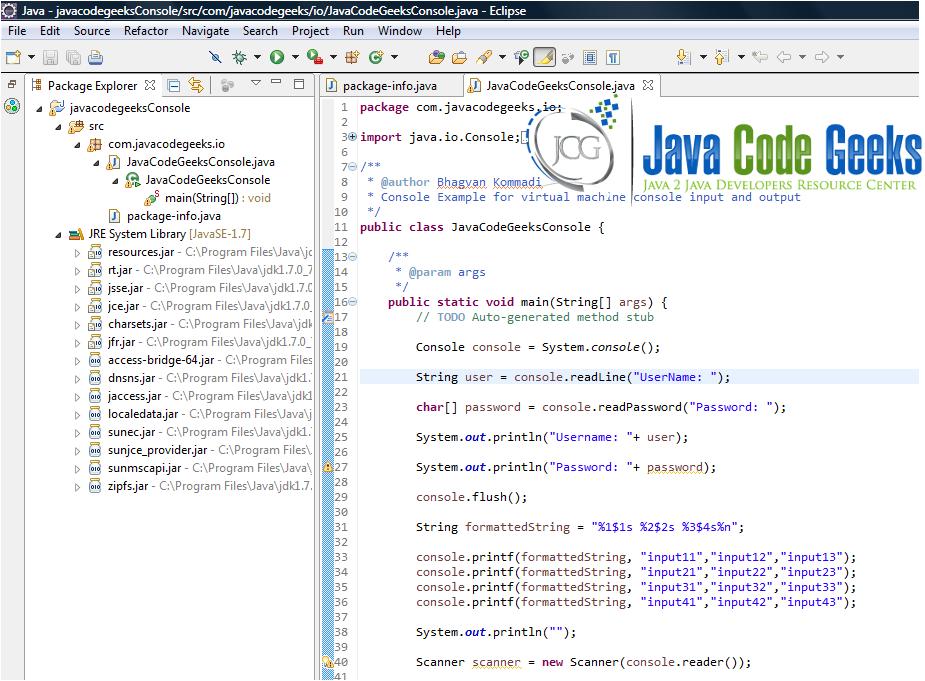Console
java.io.Console: New Feature in Java 6
System.console() method is used for getting a unique instance of the Class Java.io.Console. Console device is associated with current Java virtual machine running. It is assumed that underlying platform is started from interactive command line. If the virtual machine is started automatically by a background job or a service, it would not have a console.
The methods on Console are readLine(), readPassword(), flush(), format(), printf(), reader() and writer().
Flush()forces the buffered output to be written immediately and cleared.ReadLine()reads a single line of text from the console and overloaded method with parameters format and arguments returns a formatted prompt.Readline()method returns the line of input from Console not including termination characters.Nullis returned if the end of the stream reached.Format()method writes a formatted string to console’s output based on the parameters passed on to the method. If the format string has illegal syntax, a format specifier that is incompatible with given arguments or insufficient arguments for the format or other illegal conditions,IllegalFormatExceptionis thrown. Format string has a syntax to support fixed text and embedded format specifiers.
Format specifiers support typesBoolean,date,time,character,numerical, percent and line separators. Width and precision are format specifiers. Format specifiers can have explicit indexing ,relative indexing, ordinary indexing related to the position of the argument. The maximum number of arguments is limited by the maximum dimension of java array. MissingFormatArgumentExceptionis thrown when index does not match the respective argument.CharacterFormat flags are‘c’and‘C’for‘\u0063’and‘\u0043’.NumericFormat flags are‘d’,’o’,’x’,’X’for decimal integer, base eight, base sixteen and base hexadecimal numerics respectively.
Big Integerformat flags are‘d’,‘o’,‘x’,‘X’for decimal, base eight, base sixteen and hexadecimal big integers respectively.Floatflags are‘e’,’E’,’g’,’G’,’f’,‘a’,‘A’for computerized scientific notation, upper case variant of‘e’, general scientific notation, upper case variant of‘g’, decimal format, hexadecimal exponential form respectively.
Big Decimalformat flags are‘e’,’E’,’g’,’G’,’f’for computerized scientific notation, upper case variant for‘e’, general scientific notation, upper case variant for‘g’, decimal format respectively.Dateformat flags are‘t’,‘T’for date and time conversion, upper case variant for‘t’respectively. Date time conversion characters are‘B’,’b’,’h’,’A’,’a’,’C’,’Y’,’y’,’j’,’m’,’d’,‘e‘for locale specific full month name, abbreviated month name, same as ‘b’, full name for day of the week, short name for day of the week, four digit year, year, last two digits of the year, day of year, month, day of month with leading zeros as necessary, day of month respectively.Timeformat flags are‘H’,‘I’,‘k’,’l’,’M’,’S’,’L’,’N’,’p’,’z’,’Z’,’s’,’Q’for 24 hour clock hour format, 12 hour clock hour format, hour of the day in 24 hour clock, hour for 12 hour clock, minute with in the hour, seconds within the minute, millisecond within the second format, nanosecond within the second, locale specific morning or afternoon, numeric time zone offset, time zone abbreviation, seconds since the beginning of epoch, milliseconds since the beginning of the epoch respectively.
Printf()is the method to write a formatted string to the output console stream. ThePrintf()method has specified format string and arguments. Passing arguments with format string behaves similar toformat()method of Console.Illegal Format Exceptionis thrown if there are errors in the format string.ReadPassword()returns the formatted prompt after reading the password or pass phrase from the console. An I/O Error is thrown, if there is an input error for password.Reader()returns the uniqueReaderobject for the console’s input stream.Scannerclass is used for utilizing and parsing theReaderstream.-
Writer()method returns the uniquePrintWriterObject related to Console object.
Tip
Java.io.Console class can be instantiated using System.console() and can be invoked for reading formatted strings and formatting input.1. Project Structure
JavaCodeGeeksConsole.java
package com.javacodegeeks.io;
import java.io.Console;
import java.io.PrintWriter;
import java.util.Scanner;
/**
* @author Bhagvan Kommadi
* Console Example for virtual machine console input and output
*/
public class JavaCodeGeeksConsole {
/**
* @param args
*/
public static void main(String[] args) {
// TODO Auto-generated method stub
Console console = System.console();
String user = console.readLine("UserName: ");
char[] password = console.readPassword("Password: ");
System.out.println("Username: "+ user);
System.out.println("Password: "+ password);
console.flush();
String formattedString = "%1$1s %2$2s %3$4s%n";
console.printf(formattedString, "input11","input12","input13");
console.printf(formattedString, "input21","input22","input23");
console.printf(formattedString, "input31","input32","input33");
console.printf(formattedString, "input41","input42","input43");
System.out.println("");
Scanner scanner = new Scanner(console.reader());
int intValue=0;
console.printf("input a integer between 0 and 99 \n");
intValue = scanner.nextInt();
System.out.println("inputted integer Value " +intValue);
PrintWriter printWriter = console.writer();
printWriter.println("printing into console output");
}
}
2. Demo
3. Closing Words
Console has support for reading strings with format, passwords and methods for inputstream and outputstream access.
4. Download the Eclipse Project
Download
You can download the eclipse project of this example here: JavaCodeGeeksConsole
You can download the eclipse project of this example here: JavaCodeGeeksConsole