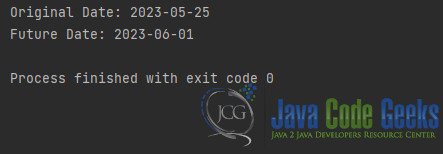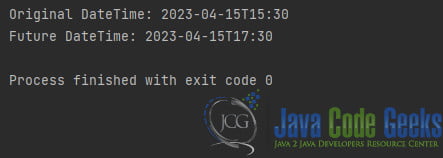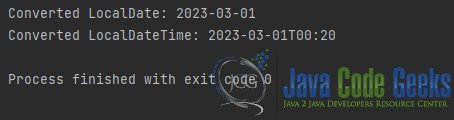Java – Convert Epoch Time to LocalDate
In this article, we’ll delve into how to convert Epoch Time to LocalDate and LocalDateTime in Java. These classes are part of the java.time package introduced in Java 8, which significantly improved how Java handles date and time information. We will explore what each class represents, their key features, and when to use them in your applications. Additionally, we’ll provide practical examples to illustrate their usage.
1. Introduction
Epoch time, also known as Unix time or POSIX time, is a system for tracking time as the number of seconds that have elapsed since 00:00:00 Coordinated Universal Time (UTC) on Thursday, January 1, 1970. It is a widely used standard for representing time in various programming languages, including Java. In this article, we will explore how to convert Epoch time to LocalDate and LocalDateTime objects in Java.
2. What are LocalDate and LocalDateTime?
Before we delve into converting Epoch time, it’s essential to understand what LocalDate and LocalDateTime are in Java.
2.1 LocalDate
LocalDate is a fundamental class in the Java java.time package for handling dates. It represents a date without any time information, focusing solely on the year, month, and day. This class is highly suitable for scenarios where you need to work with dates exclusively, such as managing birthdays, event dates, or simple date calculations.
2.1.1 Key Features of LocalDate
- Date-Only Representation: As mentioned,
LocalDateexclusively deals with the date portion of date-time information, omitting hours, minutes, seconds, and milliseconds. - Immutable: Instances of
LocalDateare immutable, which means once you create aLocalDateobject, you cannot modify its values. Any operation that appears to change aLocalDateactually returns a new instance with the desired changes. - Date Arithmetic:
LocalDateallows you to perform various date arithmetic operations, such as adding or subtracting days, months, or years, making it easy to calculate future or past dates. - Date Formatting: You can easily format a
LocalDateto a human-readable string, allowing you to display the date in the desired format.
2.1.2 Example of LocalDate
package org.example;
import java.time.Instant;
import java.time.LocalDate;
import java.time.LocalDateTime;
import java.time.ZoneId;
public class Main {
public static void main(String[] args) {
// Create a LocalDate representing the date May 25, 2023
LocalDate date = LocalDate.of(2023, 5, 25);
// Perform date arithmetic: Add 7 days
LocalDate futureDate = date.plusDays(7);
System.out.println("Original Date: " + date);
System.out.println("Future Date: " + futureDate);
}
}This code snippet demonstrates how to work with dates using the LocalDate class in Java’s java.time package.
- The code creates a
LocalDateobject nameddaterepresenting May 25, 2023 using theofmethod of theLocalDateclass. - It then performs date arithmetic by adding 7 days to the
dateusing theplusDaysmethod. The result is stored in thefutureDatevariable. - Finally, the code prints the original date and the future date using
System.out.println.
The original date is May 25, 2023, and the future date is June 1, 2023, which is 7 days after the original date.
2.2 LocalDateTime
LocalDateTime is another key class from the Java java.time package, which extends LocalDate to include both date and time information. It represents a timestamp with year, month, day, hour, minute, second, and fractional seconds, but without a specific time zone. This class is useful when you need to work with date and time aspects of a timestamp simultaneously.
2.2.1 Key Features of LocalDateTime
- Date and Time Representation: As its name suggests,
LocalDateTimecombines date and time components into a single object, allowing you to handle timestamps effectively. - Immutable: Like
LocalDate,LocalDateTimeinstances are also immutable, ensuring that operations create new objects instead of modifying existing ones. - Date-Time Arithmetic: You can perform various operations on
LocalDateTimeobjects, such as adding or subtracting time intervals, making it suitable for tasks like event scheduling. - String Parsing:
LocalDateTimeprovides methods to parse and format timestamps as strings, enabling you to handle input and output in different formats.
2.2.2 Example of LocalDateTime
package org.example;
import java.time.Instant;
import java.time.LocalDate;
import java.time.LocalDateTime;
import java.time.ZoneId;
public class Main {
public static void main(String[] args) {
// Create a LocalDateTime representing April 15, 2023, at 3:30 PM
LocalDateTime dateTime = LocalDateTime.of(2023, 4, 15, 15, 30);
// Perform date-time arithmetic: Add 2 hours
LocalDateTime futureDateTime = dateTime.plusHours(2);
System.out.println("Original DateTime: " + dateTime);
System.out.println("Future DateTime: " + futureDateTime);
}
}This code snippet demonstrates how to work with date and time using the LocalDateTime class in Java’s java.time package.
- The code creates a
LocalDateTimeobject nameddateTimerepresenting April 15, 2023, at 3:30 PM using theofmethod of theLocalDateTimeclass. The parameters passed to theofmethod areyear,month,dayOfMonth,hour, andminute. - It then performs date-time arithmetic by adding 2 hours to the
dateTimeusing theplusHoursmethod. The result is stored in thefutureDateTimevariable. - Finally, the code prints the original
dateTimeand thefutureDateTimeusingSystem.out.println.
The original date time is April 15, 2023, at 3:30 PM, and the future date time is the same date at 5:30 PM, which is 2 hours after the original date and time.
3. Converting Epoch Time to LocalDate
To convert Epoch time to a LocalDate object, you can follow these steps:
- Obtain the Epoch time.
- Create an
Instantobject using theInstant.ofEpochSecond()method. - Convert the
Instantto aLocalDateobject using theatZone()method.
Here’s a code example:
package org.example;
import java.time.Instant;
import java.time.LocalDate;
import java.time.LocalDateTime;
import java.time.ZoneId;
public class Main {
public static void main(String[] args) {
long epochTime = 1677648000; // Example Epoch time
// Convert Epoch time to LocalDate
Instant instant = Instant.ofEpochSecond(epochTime);
LocalDate localDate = instant.atZone(ZoneId.systemDefault()).toLocalDate();
System.out.println("Converted LocalDate: " + localDate);
}
}This code snippet demonstrates how to convert an Epoch time (represented as the number of seconds since January 1, 1970) to a LocalDate object in Java.
- The code initializes a
longvariable namedepochTimewith an example Epoch time value of1677648000. This represents a specific point in time. - It uses the
Instant.ofEpochSecondmethod to create anInstantobject from theepochTimevalue. TheInstantclass represents a point on the timeline in UTC. - It then uses the
atZonemethod of theInstantobject to convert it to the system’s default time zone (ZoneId.systemDefault()). This creates aZonedDateTimeobject. - Finally, it uses the
toLocalDatemethod of theZonedDateTimeobject to extract the date part and obtain aLocalDateobject. - The code prints the converted
LocalDateusingSystem.out.println.
The Epoch time 1677648000 corresponds to February 28, 2023, and the code successfully converts it to a LocalDate object.
4. Converting Epoch Time to LocalDateTime
To convert Epoch time to a LocalDateTime object, follow these steps:
- Obtain the Epoch time.
- Create an
Instantobject using theInstant.ofEpochSecond()method. - Convert the
Instantto aLocalDateTimeobject using theatZone()method.
Here’s a code example:
package org.example;
import java.time.Instant;
import java.time.LocalDate;
import java.time.LocalDateTime;
import java.time.ZoneId;
public class Main {
public static void main(String[] args) {
long epochTime2 = 1677648000; // Example Epoch time
// Convert Epoch time to LocalDateTime
Instant instant2 = Instant.ofEpochSecond(epochTime2);
LocalDateTime localDateTime = instant2.atZone(ZoneId.systemDefault()).toLocalDateTime();
System.out.println("Converted LocalDateTime: " + localDateTime);
}
}This code snippet demonstrates how to convert an Epoch time (represented as the number of seconds since January 1, 1970) to a LocalDateTime object in Java.
- The code initializes a
longvariable namedepochTime2with an example Epoch time value of1677648000. This represents a specific point in time. - It uses the
Instant.ofEpochSecondmethod to create anInstantobject from theepochTime2value. TheInstantclass represents a point on the timeline in UTC. - It then uses the
atZonemethod of theInstantobject to convert it to the system’s default time zone (ZoneId.systemDefault()). This creates aZonedDateTimeobject. - Finally, it uses the
toLocalDateTimemethod of theZonedDateTimeobject to extract the date and time part and obtain aLocalDateTimeobject. - The code prints the converted
LocalDateTimeusingSystem.out.println.
The Epoch time 1677648000 corresponds to February 28, 2023, at 00:00 (midnight), and the code successfully converts it to a LocalDateTime object.
5. Time Zone Considerations
In the examples above, we used ZoneId.systemDefault() to obtain the system’s default time zone. Keep in mind that time zones can affect the conversion process. If you need to work with a specific time zone, replace ZoneId.systemDefault() with the desired time zone.
ZoneId is a class in Java’s java.time package that represents a time zone. It provides methods to create and manipulate time zones, convert date and time objects to different time zones, and perform various operations related to time zones.
With ZoneId, you can:
- Obtain the system default time zone using
ZoneId.systemDefault(). - Create a
ZoneIdobject for a specific time zone usingZoneId.of("zoneId"), where “zoneId” is the ID of the desired time zone (e.g., “America/New_York”). - Convert a
ZonedDateTimeorOffsetDateTimeobject to a specific time zone using theatZonemethod, which returns aZonedDateTimeobject in the desired time zone. - Get the available time zone IDs using
ZoneId.getAvailableZoneIds(). - Perform various operations with time zones, such as getting the offset from UTC, checking if a time zone is valid, and more.
ZoneId is part of the Java 8 Date and Time API (JSR 310) and provides an improved and more flexible way to work with time zones compared to the older java.util.TimeZone class.
Let’s see an example:
package org.example;
import java.time.Instant;
import java.time.LocalDate;
import java.time.LocalDateTime;
import java.time.ZoneId;
public class Main {
public static void main(String[] args) {
ZoneId desiredZone = ZoneId.of("America/New_York"); // Example desiredZone
LocalDate localDateInDesiredZone = instant.atZone(desiredZone).toLocalDate();
System.out.println("Converted LocalDate: " + localDateInDesiredZone);
LocalDateTime localDateTimeInDesiredZone = instant.atZone(desiredZone).toLocalDateTime();
System.out.println("Converted LocalDateTime: " + localDateTimeInDesiredZone);
}
}This code snippet demonstrates how to convert a date or date-time object from one time zone to another in Java using the ZoneId class.
- The code creates a
ZoneIdobject nameddesiredZonerepresenting the time zone “America/New_York”. This is an example of the desired time zone. - It uses the
atZonemethod of theInstantobject (instant) to convert it to thedesiredZone. This creates aZonedDateTimeobject in the desired time zone. - It then uses the
toLocalDatemethod of theZonedDateTimeobject to extract the date part and obtain aLocalDateobject in the desired time zone. - The code prints the converted
LocalDateusingSystem.out.println. - Similarly, it uses the
toLocalDateTimemethod of theZonedDateTimeobject to extract the date and time part and obtain aLocalDateTimeobject in the desired time zone. It then prints the convertedLocalDateTimeusingSystem.out.println.
6. Conclusion
Converting Epoch time to LocalDate and LocalDateTime in Java is a straightforward process using the Instant class and the atZone() method. By following the steps outlined in this article, you can work with date and date-time information effectively in your Java applications, making it easier to handle timestamps and perform various time-related operations.
7. Download the Source Code
This was an example of how to Convert an Epoch Time to LocalDate and LocalDateTime in Java using the Instant class.
You can download the full source code of this example here: Java – Convert Epoch Time to LocalDate