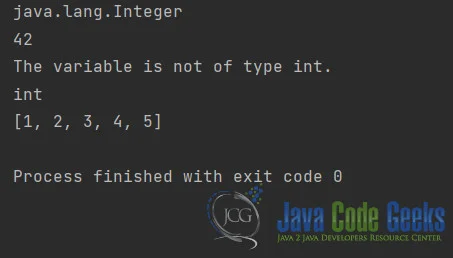Integer.class Vs. Integer.TYPE Vs. int.class
In Java, when dealing with integers, there are different ways to represent and manipulate them, three commonly used options are Integer.class Vs. Integer.TYPE Vs. int.class. These constructs have subtle differences, and understanding their distinctions is crucial for writing effective and bug-free code. In this guide, we will explore the differences between Integer.class, Integer.TYPE, and int.class, along with code examples to demonstrate their usage and behavior.
1. Introduction
Java is an object-oriented programming language that treats everything as an object, even primitive types like integers. To facilitate this object-oriented approach, Java provides wrapper classes for primitive types. The Integer class is the wrapper class for the int primitive type.
However, when working with classes and objects in Java, it’s important to understand the difference between the class itself (Integer.class), the primitive type (int.class), and the wrapper class constant (Integer.TYPE). These constructs may appear similar but have distinct purposes and behaviors. Let’s delve deeper into each of these constructs.
2. Integer.class
The Integer.class syntax refers to the Class object representing the Integer class. It provides metadata and information about the Integer class at runtime. This is particularly useful when you want to obtain information about a class, such as its name, fields, methods, and annotations.
Here’s an example demonstrating the usage of Integer.class:
Class<?> integerClass = Integer.class; System.out.println(integerClass.getName()); // Output: java.lang.Integer
In the above code snippet, we obtain the Class object for the Integer class using Integer.class. We then call the getName() method on the Class object to retrieve the fully qualified name of the class, which is “java.lang.Integer” in this case.
2.1. Use case: Reflection
Reflection is a powerful feature in Java that allows you to examine and modify the structure and behavior of classes and objects at runtime. The Class object obtained using Integer.class is often used in reflection-related tasks, such as dynamically creating instances of classes, invoking methods, or accessing fields.
Here’s an example demonstrating the usage of Integer.class with reflection:
Class<?> integerClass = Integer.class;
try {
Object integerObject = integerClass.getDeclaredConstructor(int.class).newInstance(42);
Method toStringMethod = integerClass.getMethod("toString");
String result = (String) toStringMethod.invoke(integerObject);
System.out.println(result); // Output: 42
} catch (Exception e) {
e.printStackTrace();
}
In the above code, we use the integerClass to dynamically create an instance of Integer using its constructor that takes an int argument. We then retrieve the toString() method of the Integer class using getMethod() and invoke it on the created instance using invoke(). The result is the string representation of the integer value.
3. Integer.TYPE
The Integer.TYPE constant is a class literal that represents the int primitive type. It can be used to refer to the int type when required, such as in method signatures or type comparisons.
Here’s an example demonstrating the usage of Integer.TYPE:
if (someVariable.getClass() == Integer.TYPE) {
System.out.println("The variable is of type int.");
} else {
System.out.println("The variable is not of type int.");
}
In the above code, we compare the class of someVariable with Integer.TYPE to determine if the variable is of type int. If the condition is true, we print a message indicating that the variable is of type int; otherwise, we print a message indicating that it is not.
3.1. Use case: Type Comparison
The Integer.TYPE constant is commonly used when you need to compare the type of a variable or parameter against the int type. This can be useful when implementing generic algorithms or handling different types of input in a method.
Here’s an example demonstrating the use of Integer.TYPE for type comparison:
public static void processNumber(Object number) {
if (number.getClass() == Integer.TYPE) {
int value = (int) number;
// Process int value
} else if (number instanceof Integer) {
Integer value = (Integer) number;
// Process Integer object
} else {
throw new IllegalArgumentException("Unsupported number type.");
}
}
In the above code, the processNumber() method accepts a generic Object parameter representing a number. We use Integer.TYPE to compare the class of the parameter with the int type. If it matches, we cast the parameter to int and process it as an integer value. If the parameter is an Integer object, we process it accordingly. For any other unsupported number type, we throw an exception.
4. int.class
The int.class syntax refers to the Class object representing the int primitive type. It can be used in scenarios where you need to obtain the Class object for the int type explicitly.
Here’s an example demonstrating the usage of int.class:
Class<?> intClass = int.class; System.out.println(intClass.getName()); // Output: int
In the above code snippet, we obtain the Class object for the int primitive type using int.class. We then call the getName() method on the Class object to retrieve the name of the type, which is “int” in this case.
4.1. Use case: Arrays
The int.class syntax is particularly useful when working with arrays of primitive types. To create an array of int values, you can use the int.class syntax in conjunction with the Array.newInstance() method.
Here’s an example demonstrating the usage of int.class for creating an array:
int[] numbers = (int[]) Array.newInstance(int.class, 5);
for (int i = 0; i < numbers.length; i++) {
numbers[i] = i + 1;
}
System.out.println(Arrays.toString(numbers)); // Output: [1, 2, 3, 4, 5]
In the above code, we create an array of int values with a length of 5 using Array.newInstance(int.class, 5). We then populate the array with values from 1 to 5 using a loop and finally print the contents of the array.
5. Conclusion
In summary, understanding the differences between Integer.class, Integer.TYPE, and int.class is important when working with integers in Java.
Integer.classrefers to theClassobject representing theIntegerclass and is useful for obtaining metadata and performing reflection-related tasks.Integer.TYPErepresents theintprimitive type and is typically used for type comparison or when the primitive type is required in a context that expects aClassobject.int.classrefers to theClassobject representing theintprimitive type and is particularly useful when working with arrays of primitive types.
By utilizing these constructs correctly, you can write more robust and efficient code when dealing with integers in Java.
6. Download the Source Code
This was an example of Integer.class Vs. Integer.TYPE Vs. int.class in Java
You can download the full source code of this example here: Integer.class Vs. Integer.TYPE Vs. int.class