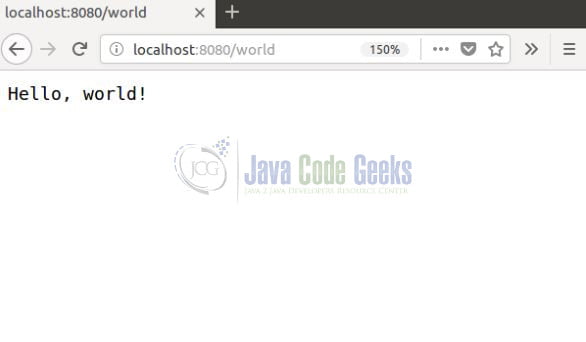Http Servlet Java
Hello. In this tutorial, we will talk about HTTP Servlet in Java.
1. Introduction
In Java, an HTTP Servlet is a class that extends the capabilities of a server to handle HTTP requests and generate HTTP responses. It is a fundamental component of Java Servlet technology, which provides a way to dynamically generate web content. HTTP Servlets are part of the Java Servlet API, which is a standard interface for interacting with web servers. They are typically used in web applications to handle HTTP requests from clients (such as web browsers) and generate appropriate responses. Here are some key features and characteristics of HTTP Servlets:
- Lifecycle: Servlets have a well-defined lifecycle managed by the web container (e.g., Apache Tomcat). The container initializes the servlet, calls its init() method, and then routes incoming requests to the appropriate servlet instance.
- Request handling: Servlets receive HTTP requests from clients. They can extract information from the request, such as request parameters, headers, and cookies. Servlets can perform any necessary processing based on the incoming request data.
- Response generation: Servlets generate HTTP responses to send back to the client. They can set response headers, create the response body (usually HTML, XML, JSON, or other content types), and write the response data to the output stream.
- Multithreading: Servlets are multithreaded, meaning that a single servlet instance can handle multiple requests simultaneously. The web container manages the thread pool and assigns threads to handle incoming requests.
- URL mapping: Servlets are typically mapped to specific URLs or URL patterns in the web application’s deployment descriptor (e.g.,
web.xmlor annotations). This mapping determines which servlet should handle each incoming request.
1.1 Advantages and Disadvantages of HTTP Servlet
1.1.1 Advantages
- Provides a standardized approach: HTTP Servlets are part of the Java Servlet API, which offers a standardized way to handle HTTP requests and responses in Java web applications.
- Platform independence: Servlets can be deployed on any servlet container, making them platform-independent and allowing web applications to run on different servers without code changes.
- Powerful request handling: Servlets have access to rich APIs for handling HTTP requests, allowing extraction of request data such as parameters, headers, and cookies. This enables developers to perform advanced processing and logic based on the incoming request.
- Flexible response generation: Servlets can dynamically generate responses in various content types, such as HTML, XML, JSON, etc. They provide fine-grained control over response headers and content, enabling developers to create customized and interactive web applications.
- Concurrency support: Servlets are designed to be multithreaded, allowing a single servlet instance to handle multiple requests simultaneously. This facilitates efficient resource utilization and scalability in high-traffic scenarios.
1.1.2 Disadvantages
- Complexity: Developing servlet-based applications can involve writing more code compared to higher-level web frameworks. Servlets require manual handling of low-level details, such as request parsing and response generation, which can increase the complexity of application development.
- Verbosity: Servlets often involve writing boilerplate code for common tasks, such as request parsing, session management, and URL mapping. This can lead to verbose code and increase development time.
- Lack of declarative configuration: Configuring servlets typically requires manual configuration using deployment descriptors (e.g., web.xml) or annotations. This configuration approach can be less intuitive and more error-prone compared to the declarative configuration offered by some frameworks.
- Limited view-centricity: Servlets primarily focus on request handling and response generation, lacking built-in support for templating and view rendering. Developers may need to integrate additional libraries or frameworks to achieve a clean separation between business logic and presentation.
1.2 Servlet Lifecycle
The servlet lifecycle refers to the sequence of events that occur from the moment a servlet is loaded into memory by the web container until it is unloaded. Understanding the servlet lifecycle is essential for effectively developing and managing servlet-based applications. Here is an overview of the different phases in the servlet lifecycle:
- Initialization: When the web container starts or when a request for the servlet is received for the first time, the container loads the servlet class into memory. It then creates an instance of the servlet and calls its init() method. This method is typically used for one-time initialization tasks, such as loading configurations, establishing database connections, or initializing resources required by the servlet. The init() method is called only once during the lifecycle.
- Request Handling: Once the servlet is initialized, it is ready to handle incoming requests. When a client sends an HTTP request to the servlet, the web container routes the request to the appropriate servlet instance. The container creates a new thread or reuses an existing one from a thread pool to handle the request.
- Service: The service() method is called by the web container to process each incoming request. The service() method determines the HTTP method (GET, POST, PUT, DELETE, etc.) of the request and dispatches it to the corresponding
doXxx()method (e.g., doGet(), doPost(), doPut(), etc.) of the servlet. ThedoXxx()methods are usually overridden by the developer to implement the specific logic for handling different types of requests. - Request Destruction: Once the service() method completes its execution, the web container may decide to destroy the servlet instance. This decision can be based on various factors such as inactivity, memory constraints, or configuration settings. Before destroying the servlet instance, the container calls the destroy() method of the servlet. This method allows the servlet to perform any cleanup tasks, release resources, or save state if necessary.
- Unloading: If the web container is shut down or the web application is undeployed, all servlet instances are unloaded from memory. The container calls the destroy() method for each servlet to allow them to release resources gracefully before being unloaded.
It’s important to note that the servlet container manages the lifecycle of servlets automatically. Developers primarily focus on implementing the init(), service(), and destroy() methods, while the container handles the rest of the lifecycle events. By understanding the servlet lifecycle, developers can properly manage resources, perform initialization tasks, handle requests, and clean up resources when necessary.
2. Code Example
To create a Java example for an HTTP Servlet using Maven, you can follow these steps:
Step 1: Set up a Maven project
Create a new directory for your project and navigate to that directory in the command line. Then, execute the following command to set up a Maven project structure:
Maven command
mvn archetype:generate -DgroupId=com.example -DartifactId=http-service -DarchetypeArtifactId=maven-archetype-quickstart -DinteractiveMode=false
Step 2: Add dependencies
Open the pom.xml file in the project directory and add the necessary dependencies for building an HTTP service. In this example, we will use the spark-java library as a lightweight web framework for creating HTTP routes. Add the following dependency within the <dependencies> section of the pom.xml file:
pom.xml
<dependency>
<groupId>com.sparkjava</groupId>
<artifactId>spark-core</artifactId>
<version>2.9.3</version>
</dependency>
Save the changes to the pom.xml file.
Step 3: Create the HTTP service
Create a new Java class in the src/main/java/com/example directory (replace com.example with your desired package structure) and name it HttpServiceExample.java. Add the following code to the class:
HttpServiceExample.java
package com.example;
import spark.Request;
import spark.Response;
import spark.Route;
import spark.Spark;
public class HttpServiceExample {
public static void main(String[] args) {
// Define a route for the HTTP GET method
Spark.get("/", new Route() {
@Override
public Object handle(Request request, Response response) {
return "Hello, World!";
}
});
// Start the server
Spark.port(8080);
Spark.awaitInitialization();
System.out.println("Server started at http://localhost:8080");
}
}
This code sets up a basic HTTP service using the SparkJava library. It defines a single route that responds with “Hello, World!” when the root URL (/) is accessed via an HTTP GET request.
Step 4: Build and run the project
Save the HttpServiceExample.java file, go back to the project’s root directory in the command line, and execute the following command to build the project and run the HTTP service:
Commands
mvn package java -jar target/http-service-1.0-SNAPSHOT.jar
The Maven package command compiles the source code and packages it into a JAR file. The java -jar command runs the application using the generated JAR file. Now, you can access the HTTP service by navigating to http://localhost:8080 in your web browser. It should display “Hello, World!” as the response.
2.1 Best practices for HTTP servlet
- Separation of Concerns: Follow the principles of modular and decoupled design. Separate your business logic from the servlet by using appropriate design patterns like MVC (Model-View-Controller).
- Use Appropriate HTTP Methods: Design your servlets to handle requests based on the appropriate HTTP methods (GET, POST, PUT, DELETE, etc.). Use
doGet(),doPost(),doPut(),doDelete(), and other similar methods to handle specific HTTP methods. - Proper Exception Handling: Implement proper exception handling mechanisms in your servlets. Catch exceptions, handle errors gracefully, and provide meaningful error messages or status codes in the response.
- Input Validation: Validate user input to prevent security vulnerabilities such as SQL injection, cross-site scripting (XSS), and other forms of attacks. Sanitize and validate input data before processing it.
- Thread Safety: Ensure your servlets are thread-safe since multiple threads can access the same servlet instance concurrently. Synchronize access to shared resources or use thread-safe data structures when necessary.
- Use Servlet Filters: Utilize Servlet filters to handle cross-cutting concerns such as authentication, authorization, logging, and request/response modifications. Filters can help modularize and reuse common functionalities across multiple servlets.
- Minimize Session Usage: Avoid unnecessary use of sessions to reduce server-side memory consumption. Use sessions only when required for maintaining user-specific data or for session-based authentication/authorization.
- Content Compression: Enable content compression to reduce the size of transmitted data. Compressing textual content (e.g., HTML, JSON, XML) can significantly improve performance by reducing network latency and bandwidth usage.
- Configuration Externalization: Externalize configuration parameters such as database credentials, API keys, and other sensitive information from your servlet code. Store them in configuration files or use environment variables for better security and flexibility.
- Logging and Monitoring: Implement appropriate logging mechanisms to track errors, exceptions, and other relevant events. Use logging frameworks like Log4j or SLF4J for consistent and configurable logging. Additionally, consider integrating monitoring tools to track servlet performance, request/response times, and resource usage.
That concludes this tutorial, and I hope that it provided you with the information you were seeking. Enjoy your learning journey, and don’t forget to share!
2. Conclusion
In conclusion, HTTP servlets play a crucial role in Java web development, enabling the handling of HTTP requests and responses. They provide a powerful and flexible mechanism for building server-side applications that interact with clients over the web. By following best practices such as proper separation of concerns, handling exceptions, validating input, ensuring thread safety, using filters, minimizing session usage, enabling content compression, externalizing configuration, and implementing logging and monitoring, developers can create robust, secure, and performant HTTP servlets.
HTTP servlets, managed by web containers like Apache Tomcat, follow a well-defined lifecycle that includes initialization, request handling, service execution, request destruction, and unloading. Understanding this lifecycle is essential for effective servlet development and resource management.
With the ability to handle various HTTP methods, interact with databases, process data, and generate dynamic responses, HTTP servlets provide a solid foundation for building web applications ranging from simple APIs to complex web services. By adhering to best practices and leveraging the power of servlets, developers can create scalable and maintainable applications that meet the demands of modern web development.
Overall, HTTP servlets continue to be a fundamental technology in the Java ecosystem, enabling developers to build robust and dynamic web applications that serve clients across the internet.
3. Download the Source code files
This was a tutorial on HTTP Servlet in Java.
You can download the source code files of this example here: Http Servlet – Java