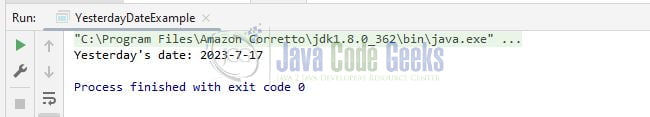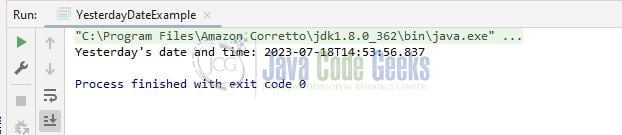Getting Yesterday’s Date in Java
Hello. In this tutorial, we will be Getting Yesterday’s Date in Java by exploring various methods.
1. Introduction
In Java, you can use the following methods to obtain the previous day’s date.
1.1 Using the java.util.Calendar class
The java.util.Calendar class is a part of the Java standard library and provides functionality for working with dates and times. It allows you to perform various operations such as getting and setting different components of a date, manipulating dates, and performing calculations.
Here’s an example that demonstrates the usage of java.util.Calendar to obtain yesterday’s date:
Example 1
import java.util.Calendar;
public class YesterdayDateExample {
public static void main(String[] args) {
// Get today's date
Calendar calendar = Calendar.getInstance();
calendar.add(Calendar.DAY_OF_YEAR, -1);
// Extract year, month, and day
int year = calendar.get(Calendar.YEAR);
int month = calendar.get(Calendar.MONTH) + 1; // Month is zero-based
int day = calendar.get(Calendar.DAY_OF_MONTH);
// Print yesterday's date
System.out.println("Yesterday's date: " + year + "-" + month + "-" + day);
}
}
1.1.1 Explanation of the code
In this example, we first obtain an instance of the Calendar class using the Calendar.getInstance() method, which returns a Calendar object initialized with the current date and time. We then use the add() method to subtract one day from the current date by specifying Calendar.DAY_OF_YEAR as the field to modify and -1 as the amount to subtract.
Next, we use the get() method to extract the year, month, and day components from the Calendar object. Note that the month is zero-based, so we add 1 to it to get the correct month value.
Finally, we print the extracted components to obtain yesterday’s date in the format “YYYY-MM-DD” using string concatenation.
When you run this code, it will display yesterday’s date. For example, if today is July 18, 2023, the output will be:
1.2 Using the java.time.LocalDate class
In this example, we first obtain an instance of the LocalDate class using the LocalDate.now() method, which returns the current date. We then use the minusDays() method to subtract one day from the current date and store the result in the yesterday variable.
Example 2
import java.time.LocalDate;
public class YesterdayDateExample {
public static void main(String[] args) {
// Get today's date
LocalDate today = LocalDate.now();
// Subtract one day to get yesterday's date
LocalDate yesterday = today.minusDays(1);
// Print yesterday's date
System.out.println("Yesterday's date: " + yesterday);
}
}
1.2.1 Explanation of the code
In this example, we import the java.time.LocalDate class to use the date-related functionality provided by the java.time package. We then call the now() method on LocalDate to obtain today’s date. After that, we use the minusDays() method to subtract one day from the current date and assign the result to the yesterday variable. Finally, we print the value of yesterday using System.out.println() to obtain yesterday’s date.
When you run this code, it will display yesterday’s date. For example, if today is 2023-07-18, the output will be:
1.3 Using the java.util.Date class
In this example, we first obtain the current date using the Date() constructor from the java.util.Date class. We then subtract one day from the current date using the setTime() and getTime() methods.
Example 3
import java.util.Date;
public class YesterdayDateExample {
public static void main(String[] args) {
// Get today's date
Date today = new Date();
// Subtract one day to get yesterday's date
long oneDayInMillis = 24 * 60 * 60 * 1000;
Date yesterday = new Date(today.getTime() - oneDayInMillis);
// Print yesterday's date
System.out.println("Yesterday's date: " + yesterday);
}
}
1.3.1 Explanation of the code
In this example, we import the java.util.Date class to work with dates. We create an instance of Date using the Date() constructor, which initializes it with the current date and time.
To obtain yesterday’s date, we calculate the number of milliseconds in a day (24 hours) and subtract that value from the current date’s time using today.getTime() - oneDayInMillis. This gives us the timestamp for yesterday. We then create a new Date object with this timestamp.
Finally, we print the value of yesterday using System.out.println() to obtain yesterday’s date.
When you run this code, it will display yesterday’s date. For example, if today is July 18, 2023, the output will be:
1.4 Using the java.time.LocalDateTime class
In this example, we first obtain the current date and time using the LocalDateTime.now() method from the java.time.LocalDateTime class. We then subtract one day from the current date and time using the minusDays() method.
Example 4
import java.time.LocalDateTime;
public class YesterdayDateExample {
public static void main(String[] args) {
// Get current date and time
LocalDateTime currentDateTime = LocalDateTime.now();
// Subtract one day to get yesterday's date and time
LocalDateTime yesterday = currentDateTime.minusDays(1);
// Print yesterday's date and time
System.out.println("Yesterday's date and time: " + yesterday);
}
}
1.4.1 Explanation of the code
In this example, we import the java.time.LocalDateTime class to work with date and time values. We use the now() method on LocalDateTime to obtain the current date and time.
To obtain yesterday’s date and time, we call the minusDays() method on currentDateTime, subtracting one day from it. The result is stored in the yesterday variable.
Finally, we print the value of yesterday using System.out.println() to obtain yesterday’s date and time.
When you run this code, it will display yesterday’s date and time. For example, if the current date and time are 2023-07-18T12:34:56, the output will be:
1.5 Using the java.sql.Date class
In this example, we first obtain the current date using the java.util.Date class. We then create a new instance of the java.sql.Date class, passing the current date’s time in milliseconds as a constructor argument.
Example 5
import java.util.Date;
import java.sql.Date;
public class YesterdayDateExample {
public static void main(String[] args) {
// Get current date
Date currentDate = new Date();
// Create java.sql.Date instance with current date's time in milliseconds
Date currentSqlDate = new Date(currentDate.getTime());
// Subtract one day to get yesterday's date
long oneDayInMillis = 24 * 60 * 60 * 1000;
Date yesterdaySqlDate = new Date(currentSqlDate.getTime() - oneDayInMillis);
// Print yesterday's date
System.out.println("Yesterday's date: " + yesterdaySqlDate);
}
}
1.5.1 Explanation of the code
In this example, we import the java.util.Date and java.sql.Date classes. We create an instance of Date using the Date() constructor, which initializes it with the current date and time.
To obtain yesterday’s date, we calculate the number of milliseconds in a day (24 hours) and subtract that value from the current date’s time using currentSqlDate.getTime() - oneDayInMillis. This gives us the timestamp for yesterday. We then create a new java.sql.Date object with this timestamp.
Finally, we print the value of yesterdaySqlDate using System.out.println() to obtain yesterday’s date.
When you run this code, it will display yesterday’s date. For example, if today is July 18, 2023, the output will be:
2. Comparison between different approaches
| Approach | Class | Advantages | Disadvantages |
|---|---|---|---|
| Using java.util.Calendar | java.util.Calendar |
|
|
| Using java.time.LocalDate | java.time.LocalDate |
|
|
| Using java.util.Date | java.util.Date |
|
|
| Using java.time.LocalDateTime | java.time.LocalDateTime |
|
|
| Using java.sql.Date | java.sql.Date |
|
|
This concludes our tutorial, and I trust that the article provided you with the information you sought. I wish you happy learning and encourage you to share your newfound knowledge with others!
3. Conclusion
In conclusion, we have explored various approaches to obtain yesterday’s date in Java using different date and time classes. Let’s summarize the different scenarios and their corresponding classes:
3.1 Using java.time.LocalDate
- This is the recommended approach if you are using Java 8 or newer.
- By using the
LocalDateclass and itsnow()andminusDays()methods, we can easily obtain yesterday’s date. - This approach provides a clean and modern API for working with dates.
3.2 Using java.util.Calendar
- The
Calendarclass is a part of the Java standard library and provides more flexibility for date manipulation. - We can obtain an instance of
Calendarusing thegetInstance()method and then use theadd()andget()methods to subtract one day and extract date components. - This approach is suitable if you need more advanced date manipulation or if you are working with legacy code.
3.3 Using java.util.Date and java.sql.Date
- The
java.util.Dateclass is available in older versions of Java, but it lacks some modern date and time functionality. - We can create a
Dateobject representing the current date using its constructor and then convert it to ajava.sql.Dateobject if needed. - By subtracting the number of milliseconds in a day from the current date’s time, we can obtain yesterday’s date.
- This approach may be necessary if you are working with older code or interacting with a database that requires
java.sql.Date.
It’s worth noting that the java.time package introduced in Java 8 provides a more robust and user-friendly API for date and time operations. If possible, it is recommended to use the java.time.LocalDate class for obtaining yesterday’s date. However, in scenarios where you have constraints or compatibility requirements, the other approaches use java.util.Calendar, java.util.Date, or java.sql.Date can be used accordingly.
Remember to consider the version of Java you are using and the specific requirements of your project when choosing the appropriate date and time class.
You can download the source code from the Downloads section.
4. Download the Files
This was a tutorial on exploring different ways to find the previous day’s date in Java programming.
You can download the files of this example here: Getting Yesterday’s Date in Java