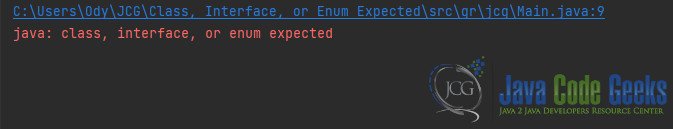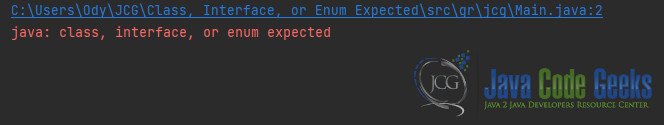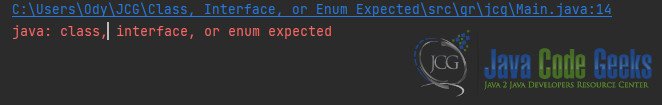Error: Class, Interface, or Enum Expected
In this article, we’ll explore the common causes of the “Class, Interface, or Enum Expected” error in Java and provide practical tips on how to fix it to keep your code running smoothly.
1. Introduction
The “Class, Interface, or Enum Expected” error is a common error message that Java developers encounter when compiling their code. This error message is usually displayed when the compiler encounters an unexpected token or syntax error in the code, causing it to fail to recognize a class, interface, or enum declaration. In other words, the compiler is expecting to find a class, interface, or enum declaration, but instead, it encounters something unexpected, such as a variable, method, or import statement. As a result, the compiler is unable to parse the code correctly, resulting in an error message. It’s important to fix this error as soon as possible because it can prevent your code from compiling and running correctly.
2. Importance of fixing the error
Fixing the error is essential for ensuring that your Java code is compiling and running correctly. This error can prevent your code from executing as expected, causing bugs and other issues in your application. Moreover, leaving this error unaddressed can cause other errors to cascade down the line, making it more difficult to identify and fix the root cause. By fixing this error promptly, you can save yourself time and effort in the long run and ensure that your Java code is functioning correctly. Additionally, it’s essential to have clean and well-functioning code to make it easier for other developers to work on your codebase and for your application to scale and evolve over time.
3. Common Causes of the “Class, Interface, or Enum Expected” Error
3.1 Missing brackets, parentheses, or semicolons
One of the most common causes of the “Class, Interface, or Enum Expected” error in Java is missing brackets, parentheses, or semicolons. This can happen when you forget to close a bracket, parentheses, or semicolon, which can cause the compiler to fail to recognize the correct syntax and generate the error message. Here is an example:
package gr.jcg;
public class Main {
public static void main(String[] args) {
// write your code here
}
}
} //Extra Brace
class classA {
// write your code here
}
To fix this issue, you need to carefully review your code and look for missing brackets, parentheses, or semicolons. It’s essential to pay close attention to the opening and closing of your statements and ensure that each statement is properly closed with the correct syntax. You can also use an Integrated Development Environment (IDE) to help you catch syntax errors, as many IDEs will highlight syntax errors in your code as you write it. By taking the time to check for missing syntax, you can avoid the “Class, Interface, or Enum Expected” error and keep your code running smoothly.
package gr.jcg;
public class Main {
public static void main(String[] args) {
// write your code here
}
}
class classA {
// write your code here
}
3.2 Incorrect import statements
Another common cause of the “Class, Interface, or Enum Expected” error in Java is incorrect import statements. This occurs when you import the wrong class or package, or you forget to import a necessary class or package altogether. When the compiler encounters an incorrect import statement, it may not be able to recognize the class, interface, or enum declaration, resulting in the error message.
package gr.jcg;
package gr.jcg;
public class Main {
public static void main(String[] args) {
// write your code here
}
}
class classA {
// write your code here
}
To fix this issue, you need to review your import statements carefully and ensure that you’re importing the correct class or package. Double-check that you’re using the correct spelling and capitalization and that you haven’t missed any necessary import statements. If you’re not sure which classes or packages to import, you can refer to the Java API documentation or consult with other developers on your team. By verifying your import statements, you can avoid errors and ensure that your code is running as expected.
package gr.jcg;
public class Main {
public static void main(String[] args) {
// write your code here
}
}
class classA {
// write your code here
}
3.3 Function Outside Class
Another possible cause of the “Class, Interface, or Enum Expected” error in Java is defining a function outside of a class. In Java, all functions or methods must be defined within a class, and attempting to define a function outside of a class can result in an error message.
package gr.jcg;
package gr.jcg;
public class Main {
public static void main(String[] args) {
// write your code here
}
}
}
class classA {
// write your code here
}
void method1(){
}
To fix this issue, you need to ensure that all functions or methods are defined within a class. You can either create a new class to contain the function or add the function definition to an existing class. It’s also essential to ensure that the function or method is properly called within your code and that the class in which it’s defined is correctly imported. By defining your functions or methods within a class, you can avoid the “Class, Interface, or Enum Expected” error and ensure that your code is running smoothly.
package gr.jcg;
public class Main {
public static void main(String[] args) {
// write your code here
}
void method1() {
}
}
class classA {
// write your code here
}4. Tips to Avoid the “Class, Interface, or Enum Expected” Error
By following these tips, you can avoid these errors in your Java code and ensure that your code runs smoothly.
- Check your syntax: Carefully review your code and look for missing brackets, parentheses, or semicolons. Ensure that each statement is properly closed with the correct syntax.
- Verify your import statements: Double-check that you’re importing the correct class or package, and ensure that you haven’t missed any necessary import statements.
- Spell-check your declarations: Check for misspelled class, interface, or enum declarations. Make sure that the spelling and capitalization of your declarations match the names of the classes, interfaces, or enums you are trying to use.
- Define functions within classes: Ensure that all functions or methods are defined within a class. This will help the compiler to recognize the function definition and prevent the “Class, Interface, or Enum Expected” error.
- Use an IDE: An Integrated Development Environment (IDE) can help you catch syntax errors as you write your code. Many IDEs will highlight syntax errors in your code, making it easier to catch mistakes before you compile your code.
5. Conclusion
In conclusion, the “Class, Interface, or Enum Expected” error is a common error that Java developers may encounter when compiling their code. This error can occur due to a variety of reasons, including missing brackets, parentheses, or semicolons, incorrect import statements, misspelled class, interface, or enum declarations, and defining functions outside of classes.
6. Download the Source Code
This was an example of the Error: “Class, Interface, or Enum Expected” in Java!
You can download the full source code of this example here: Error: “Class, Interface, or Enum Expected”