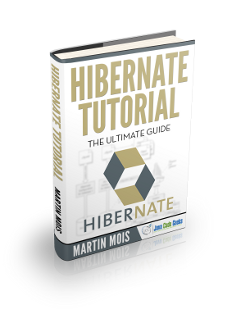Hibernate Criteria Example
Hibernate Criteria is a very good interface offered by Hibernate that helps you write queries with comples search criteteria an keep your code readable and elegant.
So these are the tools we are going to use on a Windows 7 platform:
- JDK 1.7
- Maven 3.0.5
- Hibernate 3.6.3.Final
- MySQL JDBC driver 5.1.9
- Eclipse 4.2 Juno
The basis of this tutorials is going to be this Eclipse project: Hibernate1to1XMLExample,zip. And it’s based in Hibernate One-to-One Relationship Example (XML Mapping and Annotation). All the code snippets displayed here reffer to App.java file of the aforementioned project. It’s also a good idea to take a look at Hibernate Query Language Example.
HQL example
Imagine you want to write a method which searches for persisted StudentInformation instances that satisfy a number of conditions about their enlisted date, or any of their properties for that matter. You could write something like that in HQL.
public static List getStudentInformation(Date sDate,Date eDate,String address,Session session){
SimpleDateFormat date = new SimpleDateFormat("yyyy-MM-dd");
boolean isFirstSearchCriterion = true;
StringBuilder query = new StringBuilder("from StudentInformation ");
if(sDate!=null){
if(isFirstSearchCriterion){
query.append(" where enlisted >= '" + date.format(sDate) + "'");
}else{
query.append(" and enlisted >= '" + date.format(sDate) + "'");
}
isFirstSearchCriterion = false;
}
if(eDate!=null){
if(isFirstSearchCriterion){
query.append(" where enlisted <= '" + date.format(eDate) + "'");
}else{
query.append(" and enlisted <= '" + date.format(eDate) + "'");
}
isFirstSearchCriterion = false;
}
if(address!=null){
if(isFirstSearchCriterion){
query.append(" where address = '" + address+"'");
}else{
query.append(" and address = '" + address+"'");
}
isFirstSearchCriterion = false;
}
query.append(" order by date");
Query result = session.createQuery(query.toString());
return result.list();
}The main problem here is that you have to do a complex string appending opperation which is a bit tedious, let alone error prone. As you know, blind string appending of unsunititezed input is vulnerable to SQL Injection attacks. Here, we have to know which condtition is going to be first appended in the where clause, check if it’s null and so on. Imagine what happens when dealing with substantiallu bigger classes and queries that need to satisfy more complex conditions.
Using Criteria you can write the above code like so:
public static List getStudentInformation(Date sDate, Date eDate,
String address, Session session) {
Criteria criteria = session.createCriteria(StudentInformation.class);
if (sDate != null) {
criteria.add(Expression.ge("date", sDate));
}
if (eDate != null) {
criteria.add(Expression.le("date", eDate));
}
if (address != null) {
criteria.add(Expression.eq("address", address));
}
criteria.addOrder(Order.asc("date"));
return criteria.list();
}So, you can simply append search criteria to the query using simple expressions.
Criteria basic query
This how you can create a simple Criteria object:
Criteria criteria = session.createCriteria(StudentInformation.class);
Criteria ordering query
If you want to sort by date in ascending order:
Criteria criteria = session.createCriteria(StudentInformation.class).addOrder( Order.asc("date") );or with descending order:
Criteria criteria = session.createCriteria(StudentInformation.class).addOrder( Order.desc("date") );Criteria restrictions query
This is one of the most usefull tools that Criteria framework has to offer. Let’s say you want to retrieve StudentInformation with id equal (eq), geater (gt), greater equal (ge), less equal (le). less that (lt) a certain number, let’say 20:
Restrictions.lt, le, gt, ge
Criteria criteria = session.createCriteria(StudentInformation.class).add(Restrictions.eq("id", 20));
Criteria criteria = session.createCriteria(StudentInformation.class).add(Restrictions.gt("id", 20));
Criteria criteria = session.createCriteria(StudentInformation.class).add(Restrictions.ge("id", 20));
Criteria criteria = session.createCriteria(StudentInformation.class).add(Restrictions.lt("id", 20));
Criteria criteria = session.createCriteria(StudentInformation.class).add(Restrictions.le("id", 20));Restrictions.like
This is offers the same functionality as SQL LIKE clauses:
Criteria criteria = session.createCriteria(StudentInformation.class).add(Restrictions.like("address", "street 1%"));Restrictions.between
Retrive instances that their enlisted date is in certain period:
Criteria criteria = session.createCriteria(StudentInformation.class).add(Restrictions.between("date",sdate,edate));Restrictions.isNull, isNotNull
This is very usefull when you want to check if a certain property of the persisted class is null:
Criteria criteria = session.createCriteria(StudentInformation.class).add(Restrictions.isNull("date"));or not null:
Criteria criteria = session.createCriteria(StudentInformation.class).add(Restrictions.isNotNull("date"));Paging the result
If you have a vastly populated database and your end up retrieving a big number of results from your queris, Criteria offers some methods that make pagination easy. For example you can choose the range of results that you want to retrieve like so:
Criteria criteria = session.createCriteria(StudentInformation.class); criteria.setMaxResults(8); criteria.setFirstResult(100);
Here we chose to retrieve results 8 to 100 from the result list.
Conclusion
In all the above examples you can use the session object created by Criteria in the same way we saw for the perivous Hibernate tutorials. So as you can see it’s a very handy tool when you want to keep your code clean and elegant especially when you have to make queries that need to satisfy lots of conditions. One major disadvantage when using Criteria is ther is no control over the way that queries are tanslated and executed, and that might not be acceptable for high performance systems.
This was an example on Hibernate Criteria.