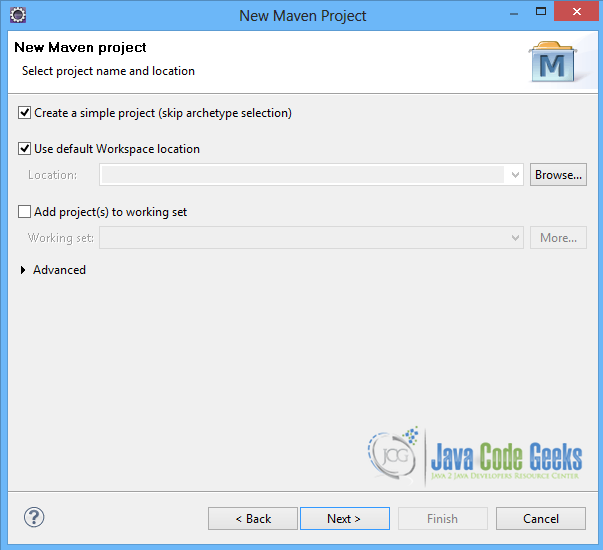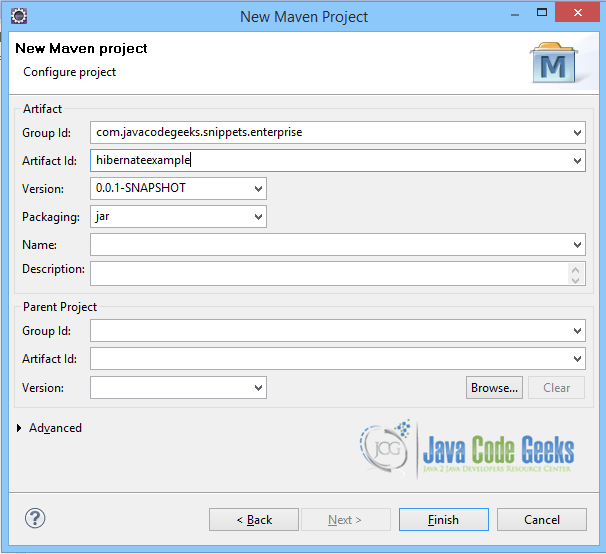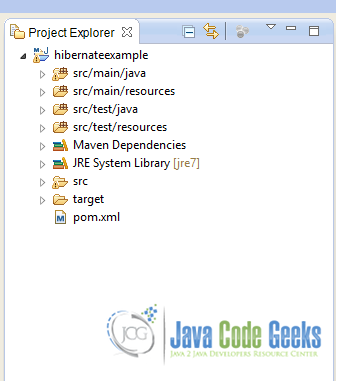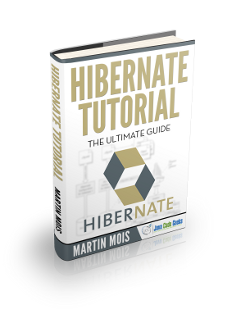Hibernate Annotations Example
This is an example of how to make use of Hibernate annotations when interacting with a database. Hibernate is an object-relational mapping library for Java, that provides a framework for mapping an object-oriented domain model to a traditional relational database. It is also an implementation of the Java Persistence API (JPA) specification.
Hibernate provides an easy way to configure how a simple java class will represent an entity class in a database. With the use of JPA annotations you can map a Java class to a table and vice-versa, without having to use xml configuration.
The basic JPA annotations of Hibernate that can be used in an entity are the ones below:
- @Entity : specifies that the class is an entity.
- @Table : defines the primary table for the annotated entity.
- @Column : it is used to specify a mapped column for the persistent field.
- @Id : defines the primary key field of the entity.
- @GeneratedValue : allows the auto generation of the field’s values by hibernate, according to
strategyattribute.
So, below, we will make use of all the basic hibernate annotations to create, read, update and delete rows from a database table.
You may skip project creation and jump directly to the beginning of the example below.
Our preferred development environment is Eclipse. We are using Eclipse Juno (4.2) version, along with Maven Integration plugin version 3.1.0. You can download Eclipse from here and Maven Plugin for Eclipse from here. The installation of Maven plugin for Eclipse is out of the scope of this tutorial and will not be discussed. We are also using the JDK 7_u_21. The Hibernate version is 4.3.6, and the database used in the example is MySQL Database Server 5.6.
Let’s begin,
1. Create a new Maven project
Go to File -> Project ->Maven -> Maven Project.
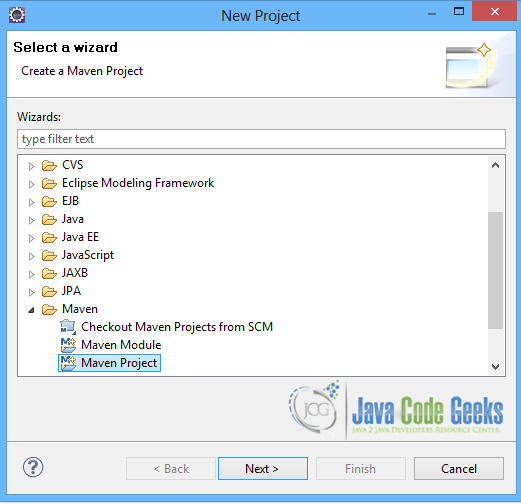
In the “Select project name and location” page of the wizard, make sure that “Create a simple project (skip archetype selection)” option is checked, hit “Next” to continue with default values.
In the “Enter an artifact id” page of the wizard, you can define the name and main package of your project. We will set the “Group Id” variable to "com.javacodegeeks.snippets.enterprise" and the “Artifact Id” variable to "hibernateexample". The aforementioned selections compose the main project package as "com.javacodegeeks.snippets.enterprise.hibernateexample" and the project name as "hibernateexample". Hit “Finish” to exit the wizard and to create your project.
The Maven project structure is shown below:
- It consists of the following folders:
- /src/main/java folder, that contains source files for the dynamic content of the application,
- /src/test/java folder contains all source files for unit tests,
- /src/main/resources folder contains configurations files,
- /target folder contains the compiled and packaged deliverables,
- the pom.xml is the project object model (POM) file. The single file that contains all project related configuration.
2. Add hibernate 4.3.6 dependency
You can add all the necessary dependencies in Maven’s pom.xml file, by editing it at the “Pom.xml” page of the POM editor. Apart from hibernate dependency, we will also need the mysql-connector-java package, as well as the javassist package.
pom.xml:
01 02 03 04 05 06 07 08 09 10 11 12 13 14 15 16 17 18 19 20 21 22 23 24 25 26 | <project xmlns="http://maven.apache.org/POM/4.0.0" xmlns:xsi="http://www.w3.org/2001/XMLSchema-instance" <modelVersion>4.0.0</modelVersion> <groupId>com.javacodegeeks.snippets.enterprise</groupId> <artifactId>hibernateexample</artifactId> <version>0.0.1-SNAPSHOT</version> <dependencies> <dependency> <groupId>org.hibernate</groupId> <artifactId>hibernate-core</artifactId> <version>4.3.6.Final</version> </dependency> <dependency> <groupId>mysql</groupId> <artifactId>mysql-connector-java</artifactId> <version>5.1.6</version> </dependency> <dependency> <groupId>org.javassist</groupId> <artifactId>javassist</artifactId> <version>3.18.0-GA</version> </dependency> </dependencies></project> |
As you can see Maven manages library dependencies declaratively. A local repository is created (by default under {user_home}/.m2 folder) and all required libraries are downloaded and placed there from public repositories. Furthermore intra – library dependencies are automatically resolved and manipulated.
3. Create the entity class
Employee.java class is a class with three properties. It uses all annotations referenced above to be mapped to a table, EMPLOYEE in the database.
Employee.java
01 02 03 04 05 06 07 08 09 10 11 12 13 14 15 16 17 18 19 20 21 22 23 24 25 26 27 28 29 30 31 32 33 34 35 36 37 38 39 40 41 42 43 44 45 46 47 48 49 50 51 52 53 54 55 56 57 58 59 60 61 62 63 64 65 66 67 | package com.javacodegeeks.snippets.enterprise.hibernate;import javax.persistence.Column;import javax.persistence.Entity;import javax.persistence.GeneratedValue;import javax.persistence.GenerationType;import javax.persistence.Id;import javax.persistence.Table;@Entity@Table(name = "employee")public class Employee { @Id @GeneratedValue(strategy = GenerationType.IDENTITY) @Column(name = "id") private Integer id; @Column(name = "name") private String name; @Column(name="age") private Integer age; public Employee() { } public Employee(Integer id, String name, Integer age) { this.id = id; this.name = name; this.age = age; } public Employee(String name, int age) { this.name = name; this.age = age; } public Integer getId() { return id; } public void setId(Integer id) { this.id = id; } public String getName() { return name; } public void setName(String name) { this.name = name; } public Integer getAge() { return age; } public void setAge(Integer age) { this.age = age; } @Override public String toString() { return "Employee: " + this.id + ", " + this.name + ", " + this.age; } } |
4. Configure hibernate
The hibernate.cfg.xml file shown below is where all configuration needed for the interaction with the database is set. So, the database is defined here, as well as the database user credentials. The dialect is set to MySQL, and the driver is the com.mysql.jdbc.Driver. There is also a mapping attribute, where the entity class is defined.
You can also set specific database options here, such as whether the schema will be created or just updated, every time the sessionFactory is created. This is configured in the hibernate.hbm2ddl.auto property, which is set to update. So the schema is only updated. If this property is set to create, then every time we run our application, the schema will be re-created, thus deleting previous data. Another property set here is the show_sql, which specifies whether the sql queries will be shown in the console or the logger.
hibernate.cfg.xml
01 02 03 04 05 06 07 08 09 10 11 12 13 14 15 16 17 | <!--?xml version="1.0" encoding="utf-8"?--><?xml version="1.0" encoding="utf-8"?><!DOCTYPE hibernate-configuration SYSTEM <hibernate-configuration> <session-factory> <property name="hibernate.dialect">org.hibernate.dialect.MySQLDialect</property> <property name="hibernate.connection.driver_class">com.mysql.jdbc.Driver</property> <property name="hibernate.connection.url">jdbc:mysql://localhost/company</property> <property name="hibernate.connection.username">root</property> <property name="hibernate.connection.password">root</property> <property name="hibernate.hbm2ddl.auto">update</property> <property name="show_sql">false</property> <mapping class="com.javacodegeeks.snippets.enterprise.hibernate.Employee"/></session-factory></hibernate-configuration> |
5. Run the Application
In App.java class we use basic CRUD methods to interact with the database. First of all, the getSessionFactory() is a method that provides a SessionFactory, the creator of Sessions, the basic interfaces between a Java application and Hibernate. The SessionFactory is built with the StandardServiceRegistryBuilder, making use of Configuration. The Configuration is where we can specify properties and mapping documents to be used when creating a SessionFactory.
So, every method that interacts with the database gets a Session, making use of the getSessionFactory(), and the using the openSession() API method of SessionFactory. Then, when needed, a new transaction may open, making use of the beginTransaction() API method of Session. After performing an action, we can commit the transaction and close the session, with getTransaction().commit() and session.close() API methods of Session.
Now, the basic CRUD methods to interact with a database are Create, Read, Update and Delete. Create is done with save(Object object) API method of Session, that persists an entity to the database. Read is done either with load(Class theClass, Serializable id) API method of Session, or by creating a new Query with a String SQL query. Update is easily done by finding and then changing the object. When the object is retrieved from the database within a transaction, any changes to the retrieved object are also performed to the persisted database object. Delete is also performed by making use of an SQL query, or by using delete(Object object) API method of Session.
So, run the example below to see what happens.
First, create a company database and add an employee table, using the SQL statement below:
Create Employee table statement
1 2 3 4 5 6 | CREATE TABLE `company`.`employee` ( id INT NOT NULL AUTO_INCREMENT, name VARCHAR(20) default NULL, age INT default NULL, PRIMARY KEY (id)); |
Then run the application:
App.java
001 002 003 004 005 006 007 008 009 010 011 012 013 014 015 016 017 018 019 020 021 022 023 024 025 026 027 028 029 030 031 032 033 034 035 036 037 038 039 040 041 042 043 044 045 046 047 048 049 050 051 052 053 054 055 056 057 058 059 060 061 062 063 064 065 066 067 068 069 070 071 072 073 074 075 076 077 078 079 080 081 082 083 084 085 086 087 088 089 090 091 092 093 094 095 096 097 098 099 100 101 102 103 104 105 106 107 108 109 110 111 112 113 114 115 116 117 118 119 120 121 122 123 124 125 | package com.javacodegeeks.snippets.enterprise.hibernate;import java.util.List;import org.hibernate.Query;import org.hibernate.Session;import org.hibernate.SessionFactory;import org.hibernate.boot.registry.StandardServiceRegistryBuilder;import org.hibernate.cfg.Configuration;public class App { public static void main(String[] args) { Employee em1 = new Employee("Mary Smith", 25); Employee em2 = new Employee("John Aces", 32); Employee em3 = new Employee("Ian Young", 29); System.out.println(" =======CREATE ======="); create(em1); create(em2); create(em3); System.out.println(" =======READ ======="); List<Employee> ems1 = read(); for(Employee e: ems1) { System.out.println(e.toString()); } System.out.println(" =======UPDATE ======="); em1.setAge(44); em1.setName("Mary Rose"); update(em1); System.out.println(" =======READ ======="); List<Employee> ems2 = read(); for(Employee e: ems2) { System.out.println(e.toString()); } System.out.println(" =======DELETE ======= "); delete(em2.getId()); System.out.println(" =======READ ======="); List<Employee> ems3 = read(); for(Employee e: ems3) { System.out.println(e.toString()); } System.out.println(" =======DELETE ALL ======= "); deleteAll(); System.out.println(" =======READ ======="); List<Employee> ems4 = read(); for(Employee e: ems4) { System.out.println(e.toString()); } System.exit(0); } public static SessionFactory getSessionFactory() { Configuration configuration = new Configuration().configure(); StandardServiceRegistryBuilder builder = new StandardServiceRegistryBuilder() .applySettings(configuration.getProperties()); SessionFactory sessionFactory = configuration .buildSessionFactory(builder.build()); return sessionFactory; } public static Integer create(Employee e) { Session session = getSessionFactory().openSession(); session.beginTransaction(); session.save(e); session.getTransaction().commit(); session.close(); System.out.println("Successfully created " + e.toString()); return e.getId(); } public static List<Employee> read() { Session session = getSessionFactory().openSession(); @SuppressWarnings("unchecked") List<Employee> employees = session.createQuery("FROM Employee").list(); session.close(); System.out.println("Found " + employees.size() + " Employees"); return employees; } public static void update(Employee e) { Session session = getSessionFactory().openSession(); session.beginTransaction(); Employee em = (Employee) session.load(Employee.class, e.getId()); em.setName(e.getName()); em.setAge(e.getAge()); session.getTransaction().commit(); session.close(); System.out.println("Successfully updated " + e.toString()); } public static void delete(Integer id) { Session session = getSessionFactory().openSession(); session.beginTransaction(); Employee e = findByID(id); session.delete(e); session.getTransaction().commit(); session.close(); System.out.println("Successfully deleted " + e.toString()); } public static Employee findByID(Integer id) { Session session = getSessionFactory().openSession(); Employee e = (Employee) session.load(Employee.class, id); session.close(); return e; } public static void deleteAll() { Session session = getSessionFactory().openSession(); session.beginTransaction(); Query query = session.createQuery("DELETE FROM Employee "); query.executeUpdate(); session.getTransaction().commit(); session.close(); System.out.println("Successfully deleted all employees."); } } |
When you run the application, you will see that three employees are created, then one is updated, then one is deleted, and finally all employees are deleted. You can debug the example and see what happens in the database after every step. Enjoy!
Output
01 02 03 04 05 06 07 08 09 10 11 12 13 14 15 16 17 18 19 20 21 22 23 24 25 26 27 28 29 30 31 32 33 | =======CREATE =======Successfully created Employee: 1, Mary Smith, 25Successfully created Employee: 2, John Aces, 32Successfully created Employee: 3, Ian Young, 29 =======READ =======Found 3 EmployeesEmployee: 1, Mary Smith, 25Employee: 2, John Aces, 32Employee: 3, Ian Young, 29 =======UPDATE =======Successfully updated Employee: 1, Mary Rose, 44 =======READ =======Found 3 EmployeesEmployee: 1, Mary Rose, 44Employee: 2, John Aces, 32Employee: 3, Ian Young, 29 =======DELETE ======= Successfully deleted Employee: 2, John Aces, 32 =======READ =======Found 2 EmployeesEmployee: 1, Mary Rose, 44Employee: 3, Ian Young, 29 =======DELETE ALL ======= Successfully deleted all employees. =======READ =======Found 0 Employees |
6. Download the Eclipse Project
This was an example of Hibernate annotations.
You can download the full source code of this example here: Hibernate Annotations Example